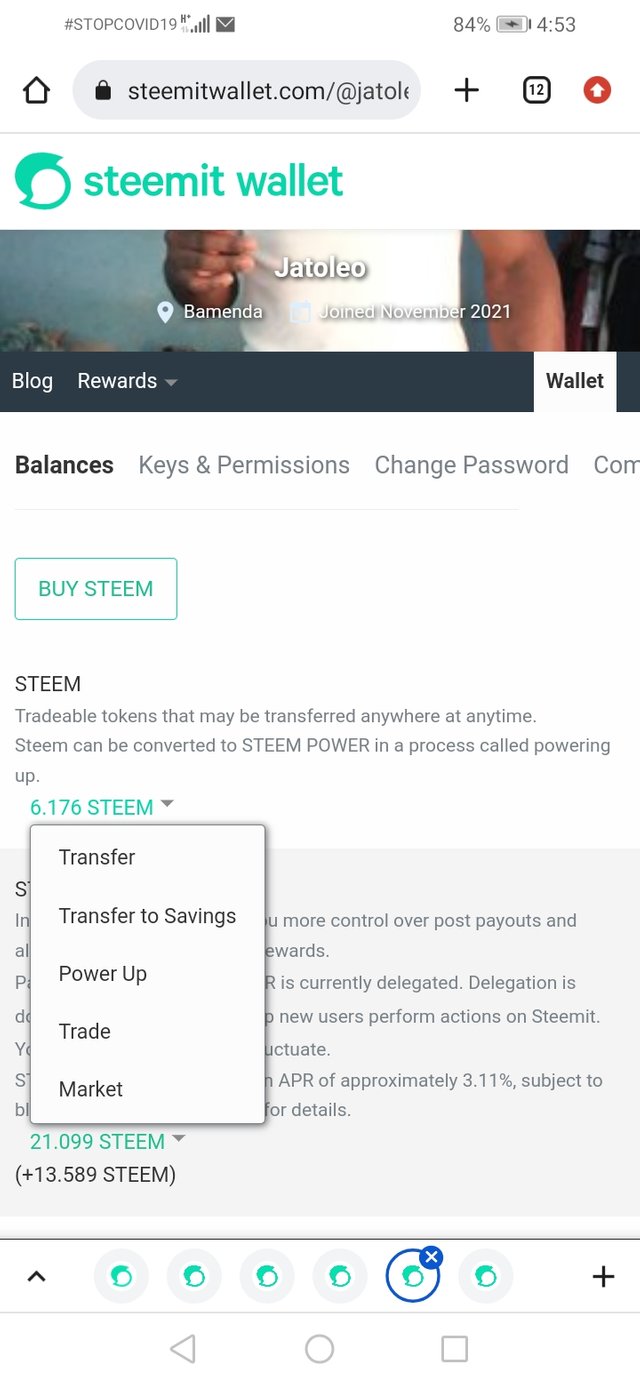
Then had to click on steem and a drop down menu appeared. I then click on power up
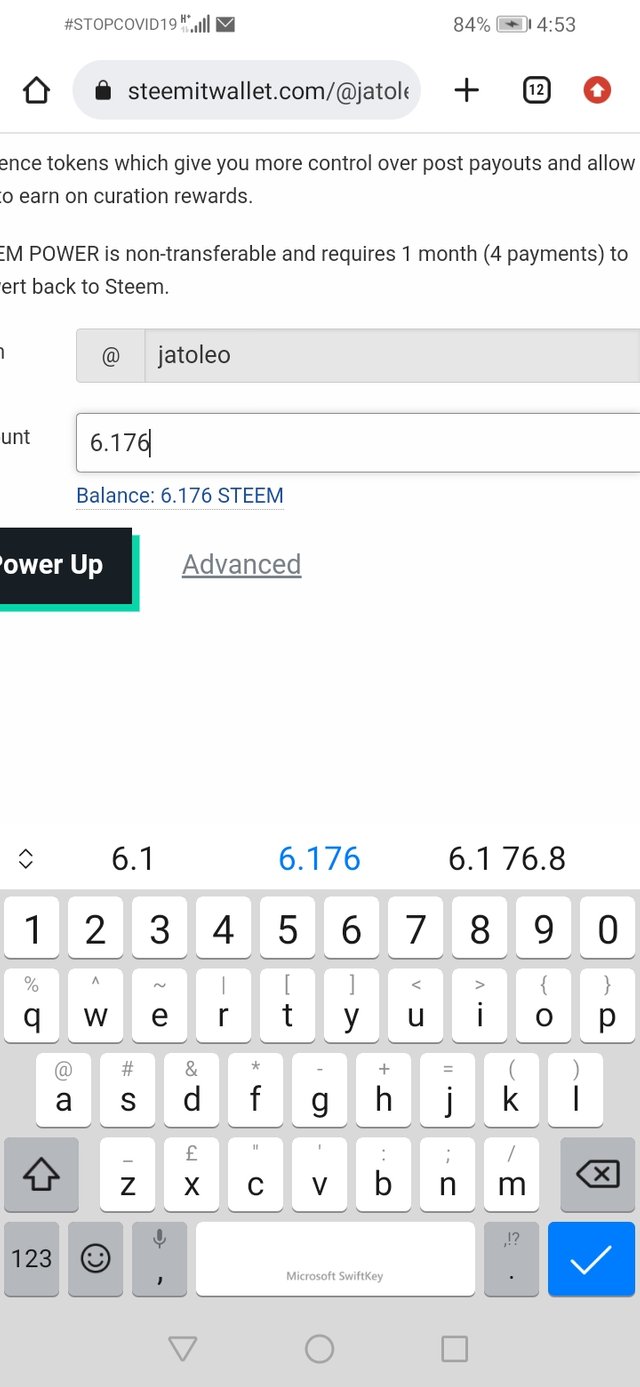
Then this other menu came up in which I put in the amount of steem I want to power up in my case I put in all my steem then click on OK.
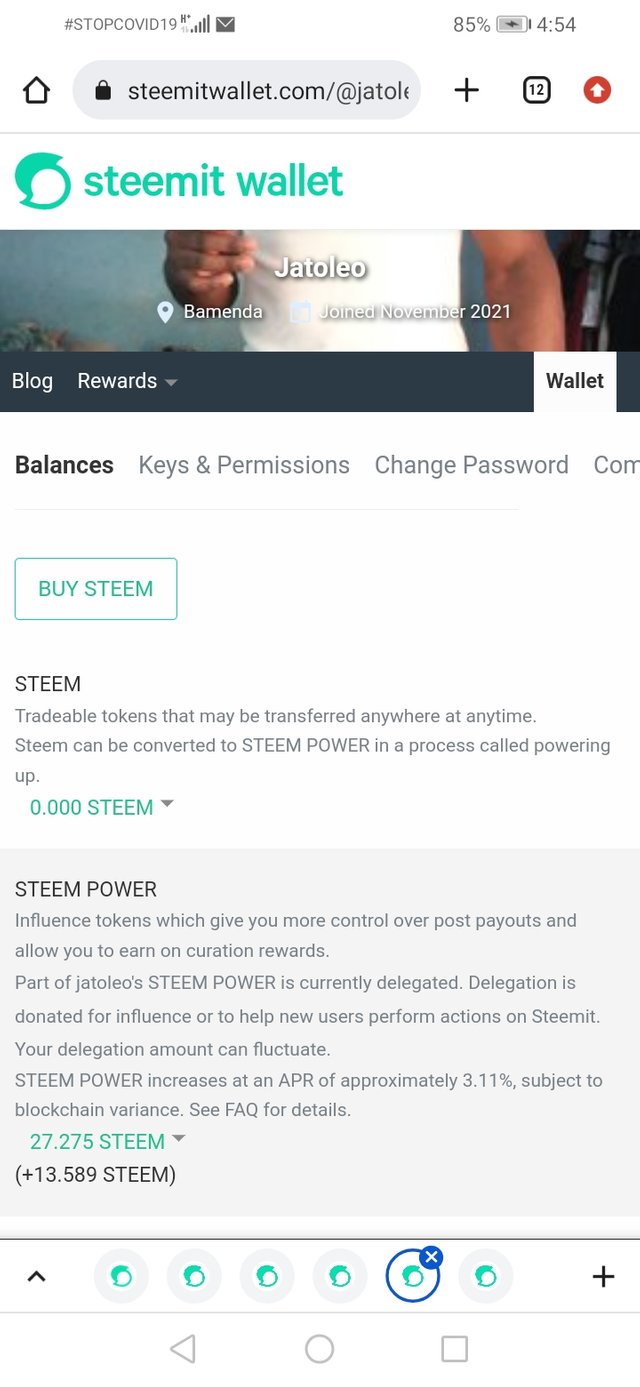
Next thing I did was to go to settings and change my default settings of 50%SBD/50%SP to a 100% SP
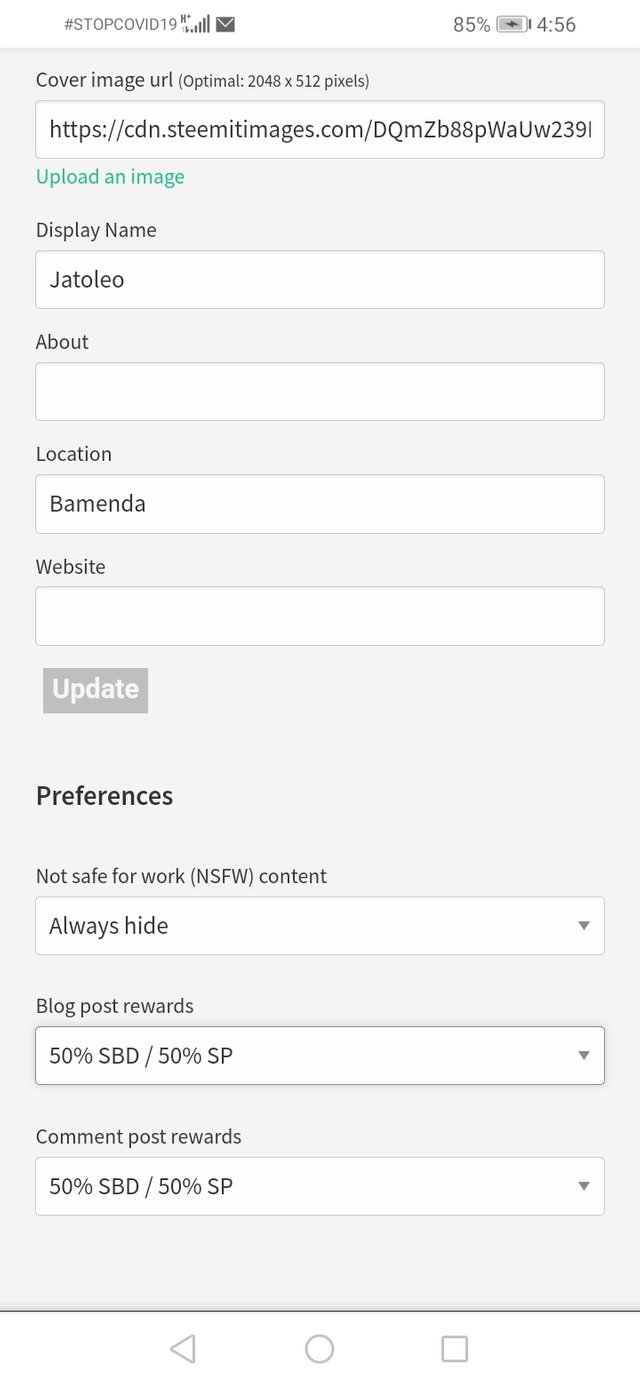
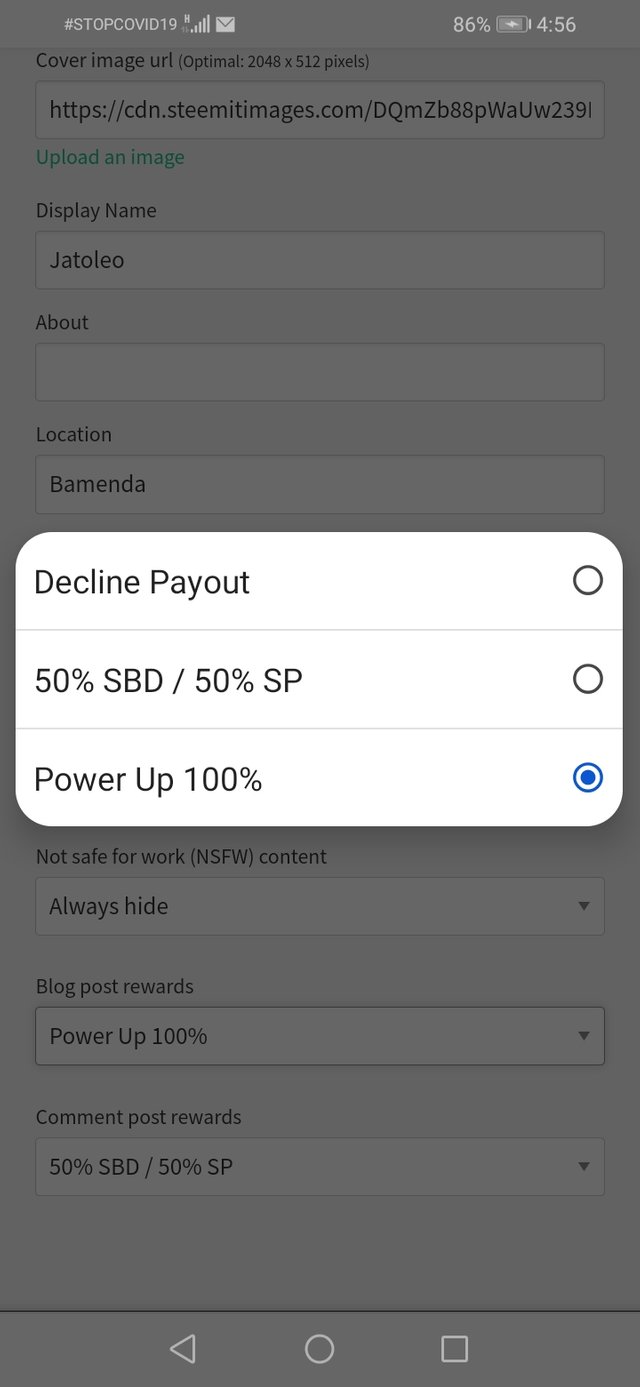
Which I plan to maintain this up to December before setting it back to a 50/50 SBD/SP.
my future plan on steemit
The best way to success in anything in life is to plan, so I also decided to set some ground roles and goals in steemit.
Roles and goals
. I will make sure to atleast do a post every day in steemit
. No form of fraud
. Try my best to be engaged
. Try to reach at least 150Sp by December.
how I tried delegating steem power to steem-Cameroon
First I started by reading a post on how to delegate to others, which I got the sense in it so I when to my browser type Steem world.
When to sit opened I had to login using my posting key
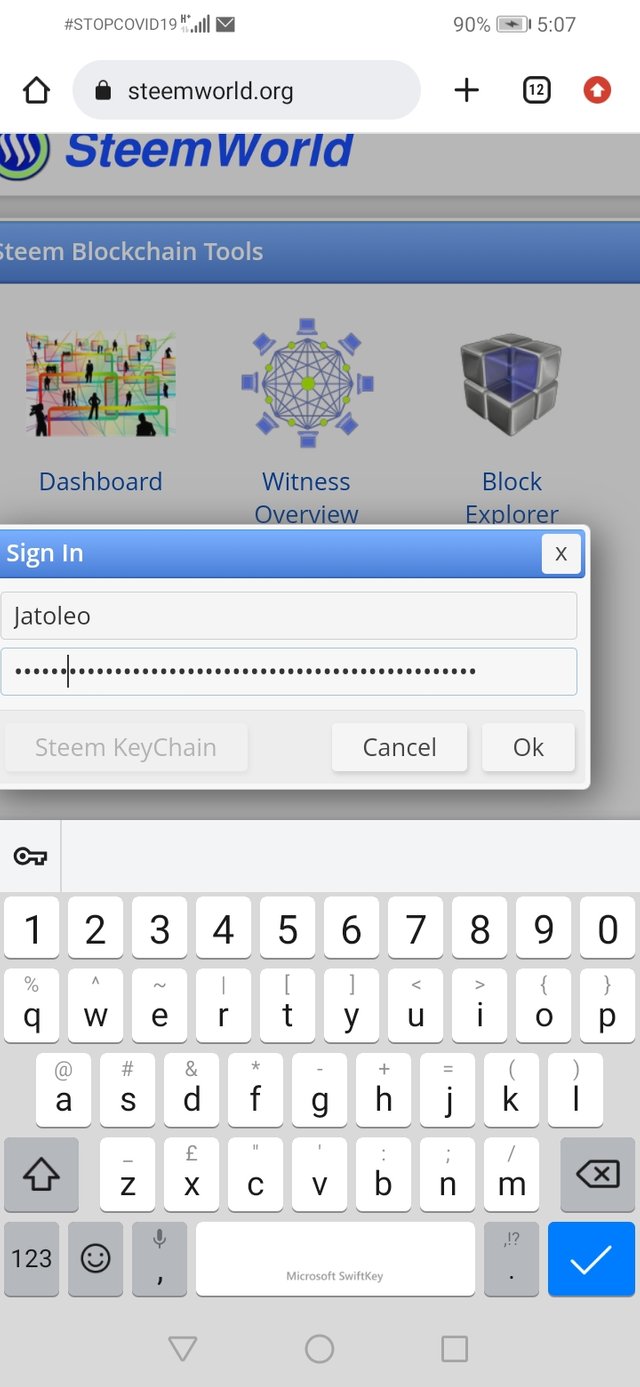
Then my account was sign in. I then click on dashboard
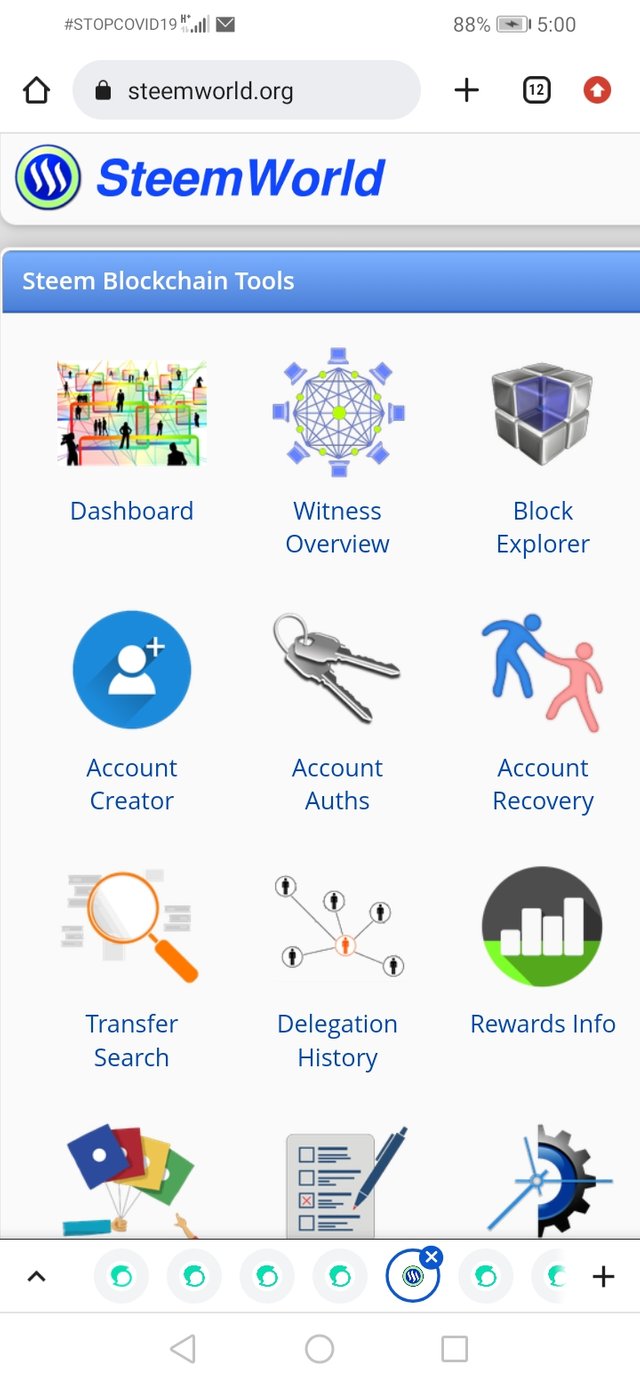
When it opened was able to see all information about my steemit account
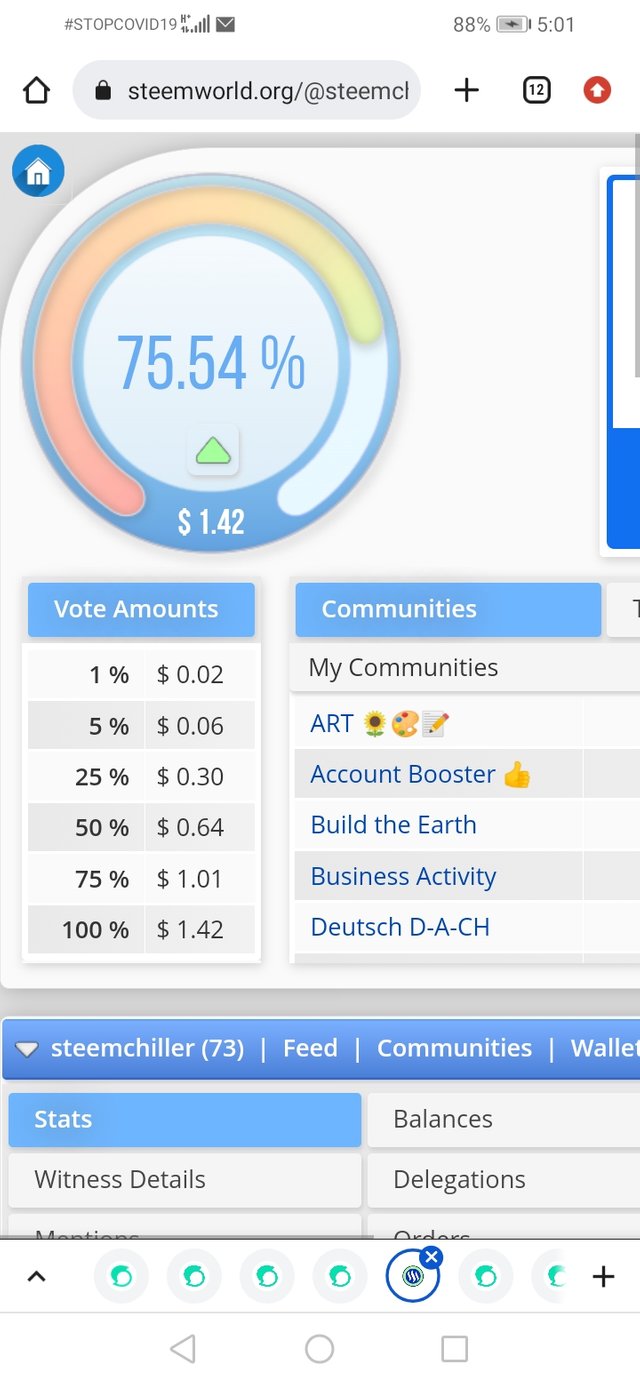
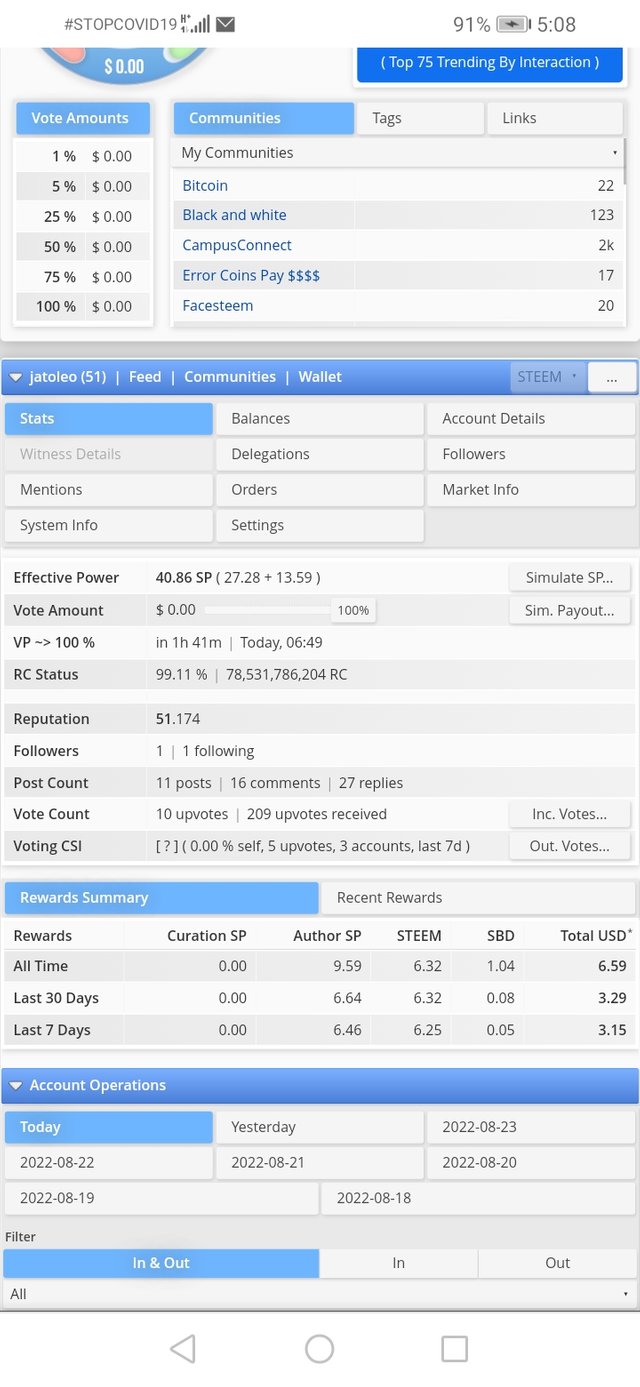
I then click on delegation selected delegate whick this box pop out
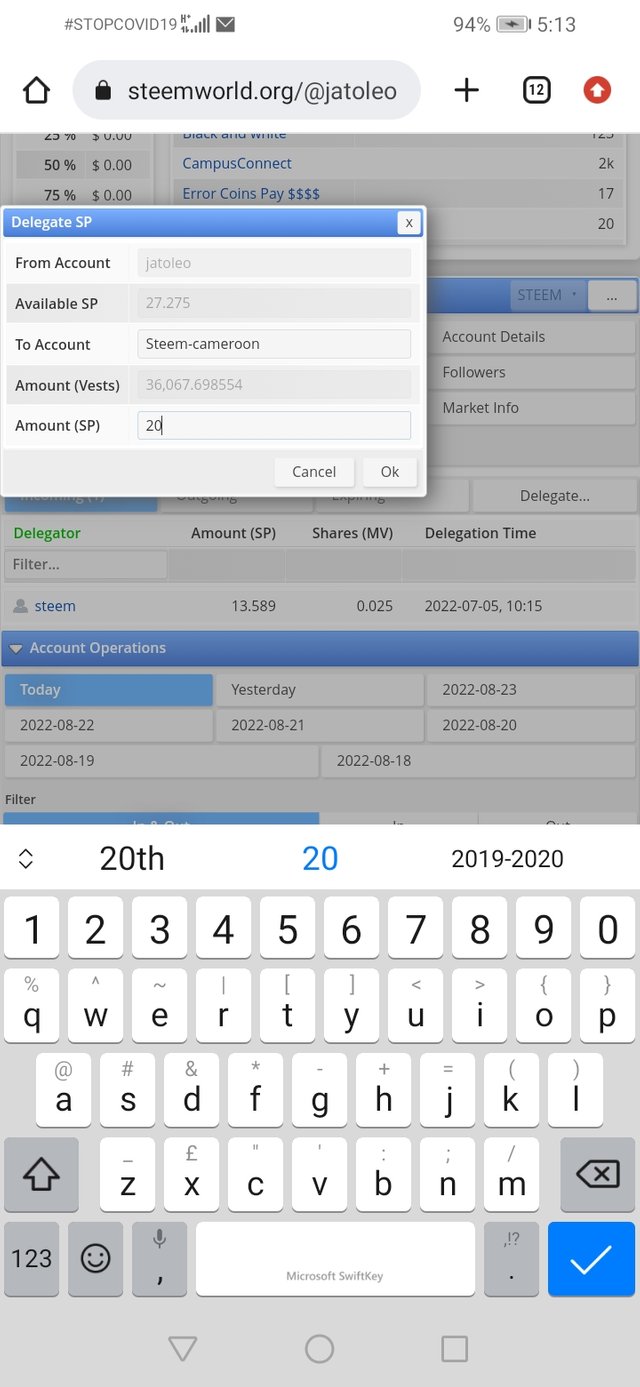
I did put in the account name I'm delegating to which in my case was steem Cameroon also the amount of Sp I was to delegate then click on OK.
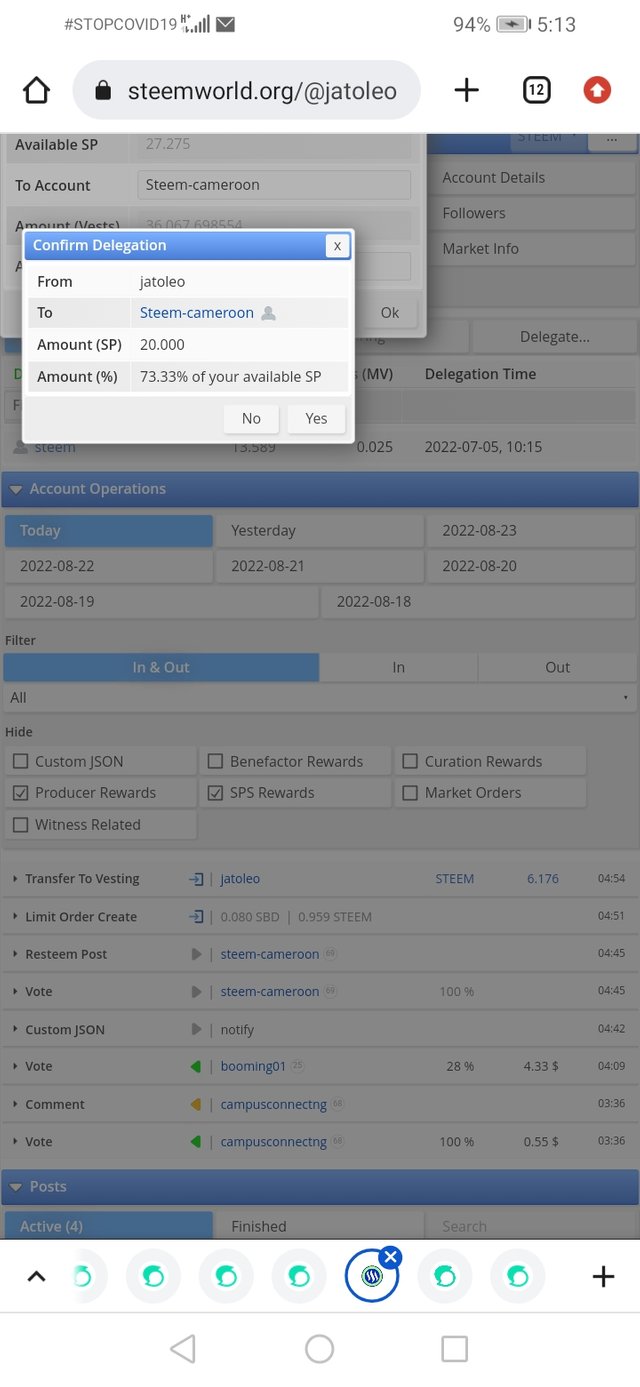
This second box came up asking me to login with my active key which I did.
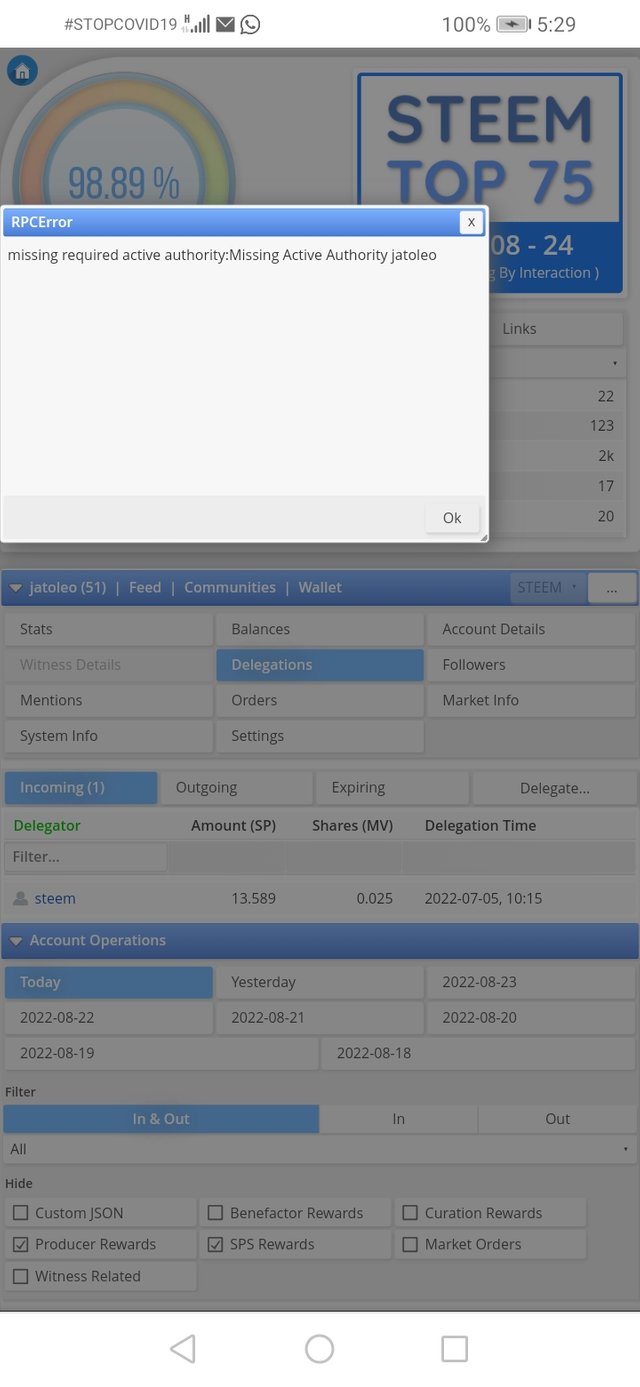
So after I received this message saying error which I tried repeating the process like 5 time same message did came each time I tried. Please i do need help on what to do next.
Conclusion
In my stay here I have discovered that we can only make it when we work as a team.
All screenshots in this post are from my account.
Thanks for reading