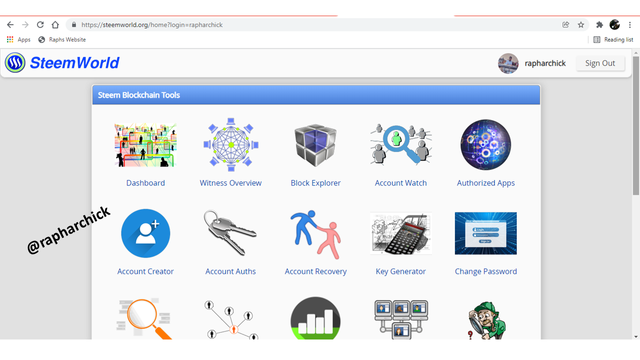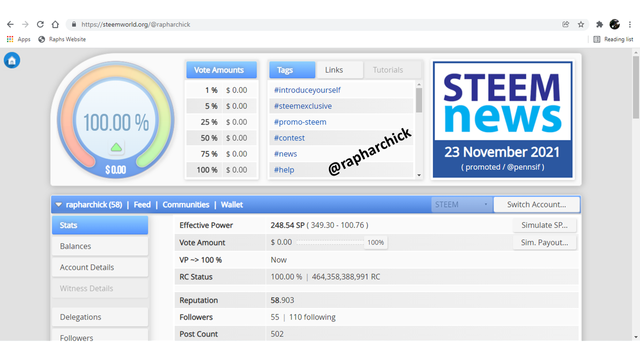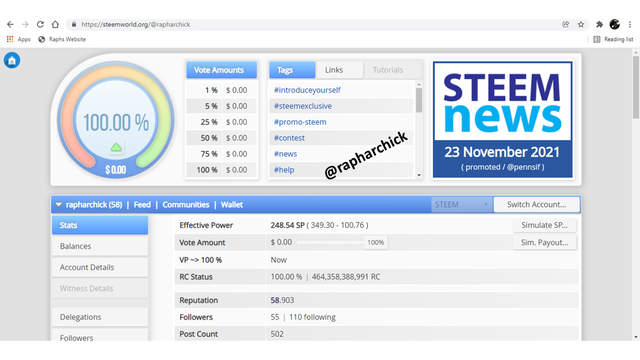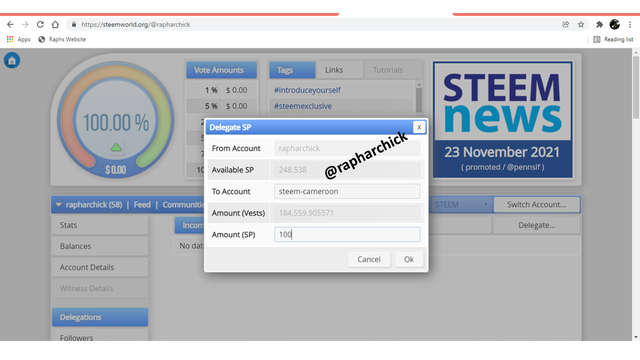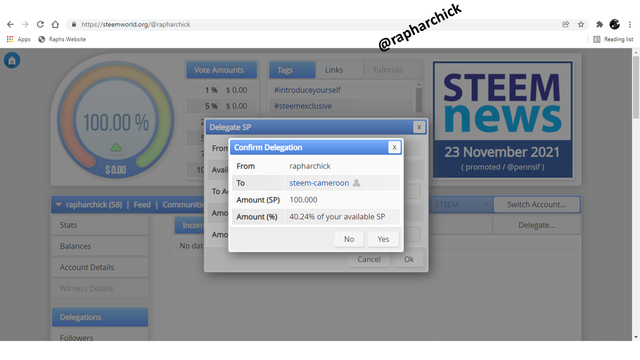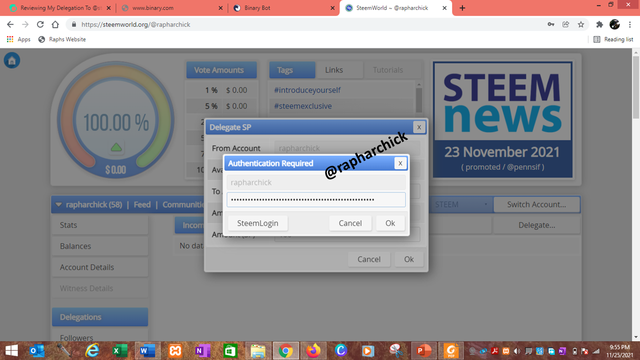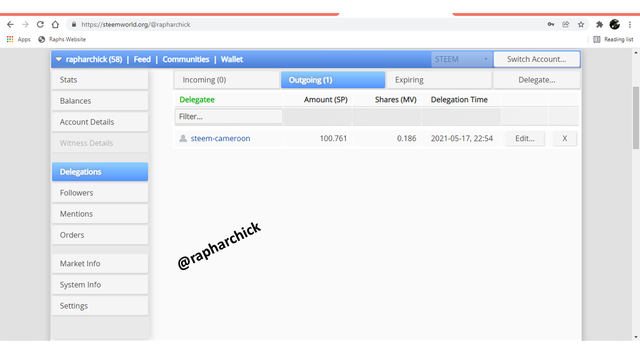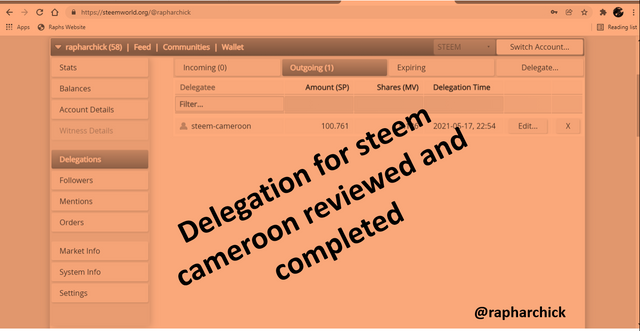
Hello steemit and the entire steem Cameroon team. Today I want to share with you the process through which I went to Complete my delegation plan to @steem-cameroon. I am so much so happy that despite the fact that I was asked to delegate 200SP to the Community account I am concluding the delegation plan today with a Total of 300SP to My country's Community. I therefore encourage all other steemians who haven't completed their delegation to the community account to do so that together we all can grow.
NOW THE DELEGATION PROCESS
I will be sharing with you my process of delegating SP to my community account in 7 pictures
1. Open Steemworld.org and click Dash board
Screenshot taken from Steemworld.org
2. As dash board opens, we see the different account statistics
Screenshot taken from Steemworld.org
3. Move down to "Delegattions" and click "Delegate"
Screenshot taken from Steemworld.org
4. A tab opens where you fill in the necessary information
Screenshot taken from Steemworld.org
5. Another Tab opens for you to review the data you inputed
Screenshot taken from Steemworld.org
6. Next you are demanded your Private Key which I entered and Clicked "OK"
Screenshot taken from Steemworld.org
7. To confirm, I go to the delegations Tab where I click on Outgoing Delegations and as we all can see 100 SP is going to @steem-cameroon
Screenshot taken from Steemworld.org
Thanks for being there to read. Hope this post helps you. Challenge yourself, Break the status quo, Power-up, and delegate