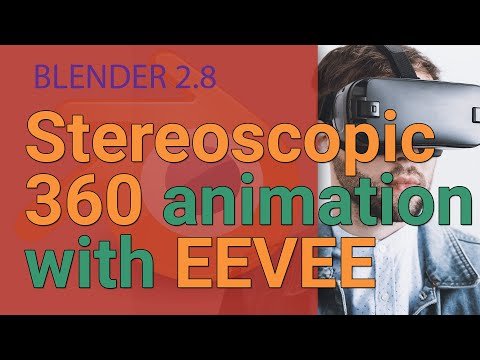
In this One Minute Video Tutorial we will use a new addon called eeVR to render a stereoscopic 360 degree animation from Blender EEVEE. For a longer version of this tutorial, check out this Faster Tutorials video:
This is the addon we used:
https://github.com/EternalTrail/eeVR
And the FFMPEG script we used to encode the PNG sequence into a video:
ffmpeg -i "frame%6d.png" -framerate 30 -c:v libx265 -preset slow -crf 17 -vf "scale=4096x4096" -pix_fmt yuv420p -an -movflags faststart -r 30 "output_sideload_4096_h265_crf17.mp4"
For more One Minute tutorials, visit oneminutevideotutorials.com
▶️ DTube