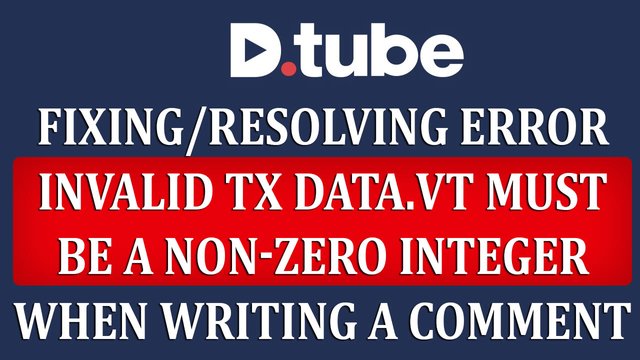
Can't comment on Dtube? Here is a solution.
1.- Make sure how much (VP) voting power you have on the top right corner the small yellow lighting or go to Menu bar > My Channel about and click the block explorer.You can also see your bandwidth there
- The solution -2.- Click menu bar - Click > setting . Change the Avalon Default Vote also known as VP to a higher number. You need at least 1 VP to post a comment
Percentage Formula to calculate isP = X * 100 / Y
P = Percentage ?X = How much VP you want to useY = Total VP you have
1 * 100 / 33 = 3.03
3.- We change the Avalon Default Vote to 3.03 or a little higher to 3.3 have extra just in case.
Go back to the video and comment.
Hopefully you can comment now. Here is my email if you have more questions [email protected] I will try my best to help, otherwise I will direct you to the DISCORD group https://discord.gg/yDkqcayM4C where they are more knowledgeable.
Thanks to my friend Eduard Lex @eduardlex9887