How To Deposit Cryptocurrency On Huobi?
1st steps
- To deposit cryptocurrency on the exchange, go to the ‘Balances’ button on the navigation bar and search as STEEM and click ‘Deposit’.
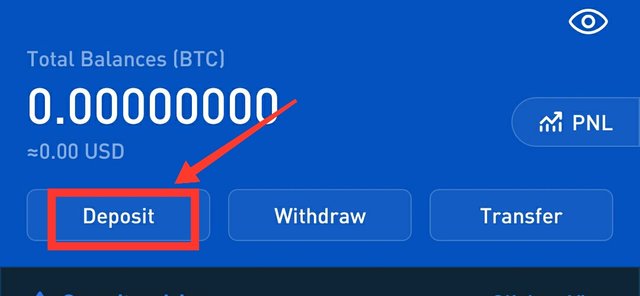
2nd steps
- In the next Step you the Search Bar on the top right corner and search for "STEEM" And you will find Steem. You will get the deposit address and the memo key.
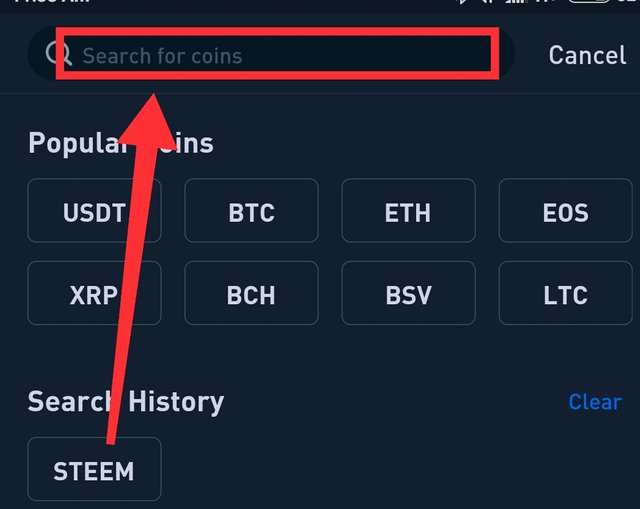
3rd steps
- When you click on "Deposit" It will give you a warning that Both "Address" and "MEMO" are required to successfully deposit your STEEM to Huobi So make sure you enter both And then click "Confirm".
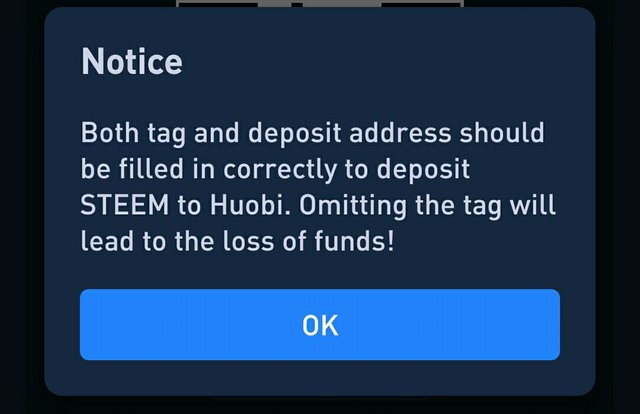
4th steps
- Now you will get your STEEM Deposit "Address" And "MEMO" as shown in the below image.
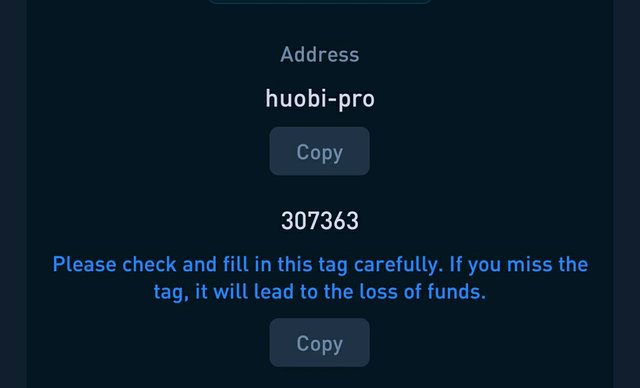
5th steps
- In the next step go to your https://steemitwallet.com, And Click on "Transfer".
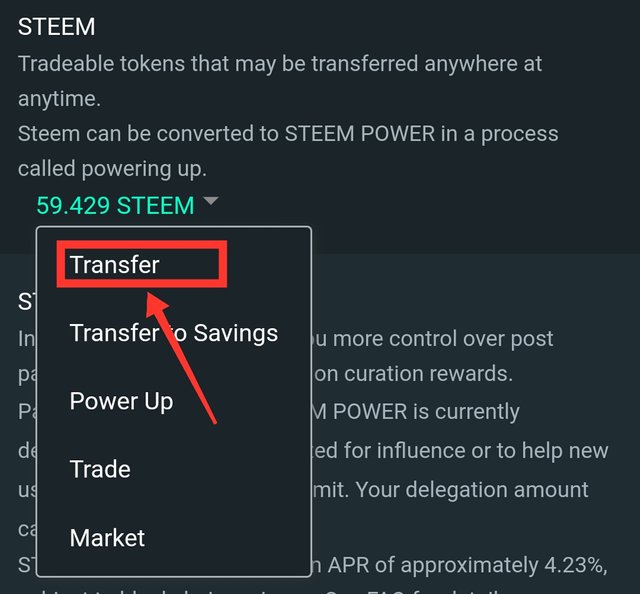
6th steps
- Finally fill in the "Address" and "MEMO" of your Huobi global Deposit account And then click on "Next", you will need your "Private Active key" to perform this transaction.
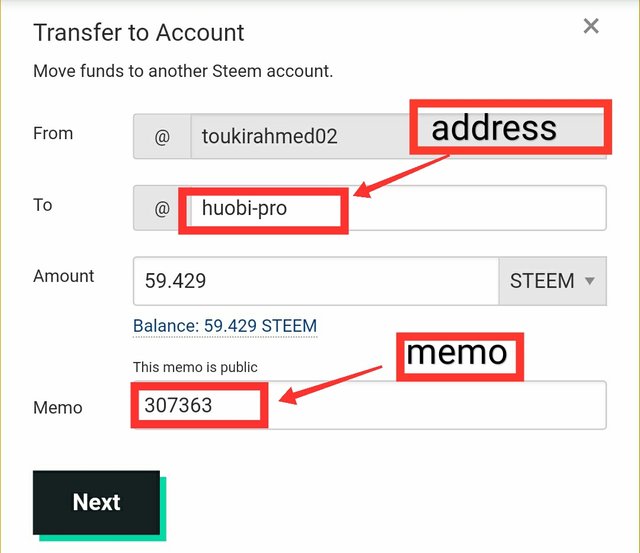
That’s it. You should have successfully deposited your cryptocurrency on the Huobi exchange.
Thank you for taking part in the Spotlight on Huobi Challenge.
Keep following @steemitblog for the latest updates.
The Steemit Team
Downvoting a post can decrease pending rewards and make it less visible. Common reasons:
Submit