Very recently, we saw the misuse of our posting keys by steem automation app, steemauto.app. Revoking the posting authority to that user is the only way you will get complete control of your account. However, the website, auto.steemdb.online is not working. However, that is not the only way you can revoke the posting authority.
The best way to do this would be to use @steemchiller's steemworld.org
Steps:

Steemworld.org website for @starlord28
1- Open your account on steemworld by going to the URL https:steemworld.org/@[username]
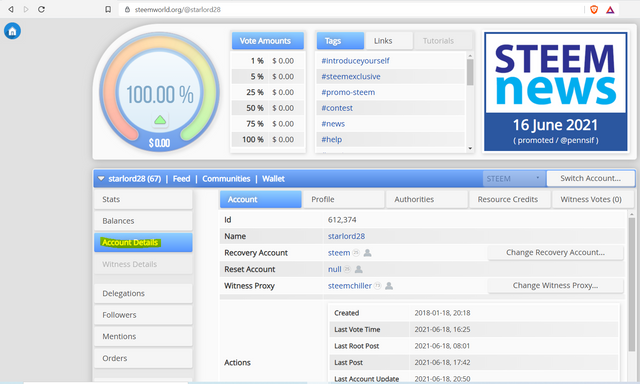
Go to accounts page
2- Once the page loads, go to account details.

Go to authorities tab
3- Now, go to Authorities tab.
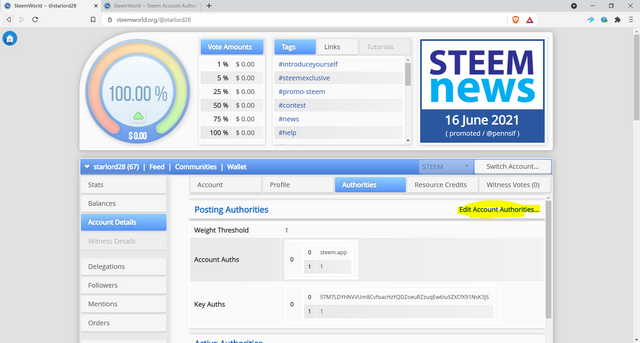
Select Edit Authorities
4- Now select the Edit Authorities option.
5- This would open a new tab on steemworld.
6- On the top right, you will find the sign in option. Click on it and sign in using your private posting key.
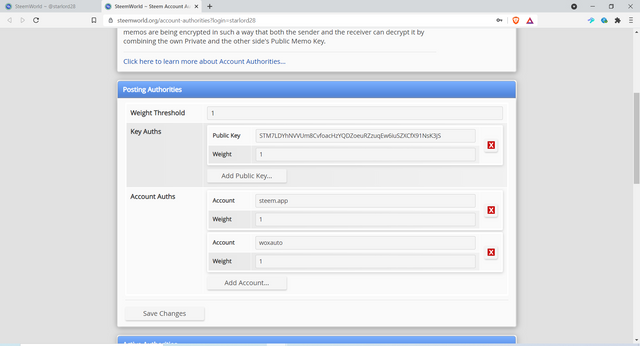
Click on the X to remove authority
7- Once you have signed in, you will be able to see the authorised posting authorities, click on the red coloured x symbol to revoke the authority to a particular user. In this case, it will be steemauto.app.
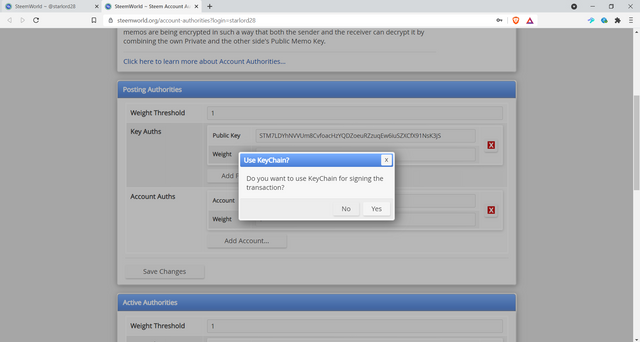
Signe the transaction using Keychain
8- Now, click on save changes and complete the procedure by signing the transaction using Keychain.
Now, you have successfully removed the posting authority and secured your account again. I would suggest that you also change your passwords altogether to be on the safer side.
Cc to all the CR's:-
Cc: Cameroon (@njiatanga, @saxopedia), Ghana (@njaywan, @oppongk), Nigeria (@focusnow, @bright-obias, @whitestallion), Uganda (@yohan2on), Mexico (@leveuf), Argentina (@belenguerra, @fendit), Venezuela (@adeljose, @anasuleidy, @edlili24, @mariita52, @tocho2, @albenis, @inspiracion, @wilmer1988), Bangladesh (@rex-sumon, @tarpan, @toufiq777), India (@neerajkr03, @rishabh99946, @sapwood), Indonesia (@anroja, @ernaerningsih, @nazarul, @radjasalman), Japan (@cryptokannon), Pakistan (@rashid001), Sri Lanka (@randulakoralage), Italy (@girolamomarotta), Russia (@filinpaul, @knopka145), Turkey (@alikoc07), Ukraine (@antorv, @olesia) and New Zealand (@kiwiscanfly).
Downvoting a post can decrease pending rewards and make it less visible. Common reasons:
Submit
Thank you.
Another way out is-- https://steemlogin.com/revoke/steemauto.app
Downvoting a post can decrease pending rewards and make it less visible. Common reasons:
Submit
Yes it's a good information and I want to do it as don't know where my vote still using and which app I have contacted to so i think this is nice way to secure account.
#affable
Downvoting a post can decrease pending rewards and make it less visible. Common reasons:
Submit
Thank you for educating us!
Downvoting a post can decrease pending rewards and make it less visible. Common reasons:
Submit
Amazing piece of information by @starload28.
Downvoting a post can decrease pending rewards and make it less visible. Common reasons:
Submit
So it's basically the Autopilot button on Steemit!? Hmm. Better off not using it.
Downvoting a post can decrease pending rewards and make it less visible. Common reasons:
Submit