If you have already successfully swapped your Steem into WST you can now either swap your WST to any other currency based on TRC-20 like Tron, USDT, USDJ, etc.
Please be aware that we are in the moment at the beginning of the LP for WST and that the price fluctuation will be much bigger than on other exchanges, as the liquidity level is low. As an example due to the fact
Now let's have a look at how to trade and add Liquidity to Just-Swap.
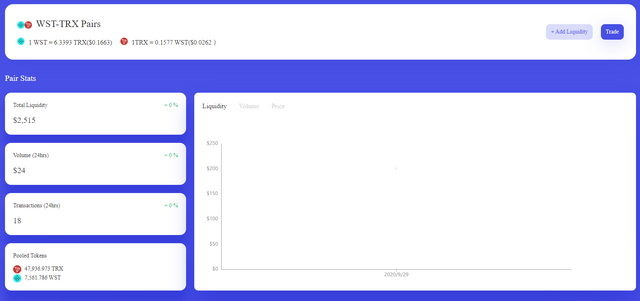
If you want to trade WST, please click on the TRADE button on the right side.
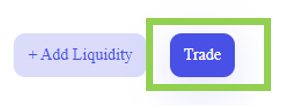
You will be able to swap your WST to any other TRC-20 based token.
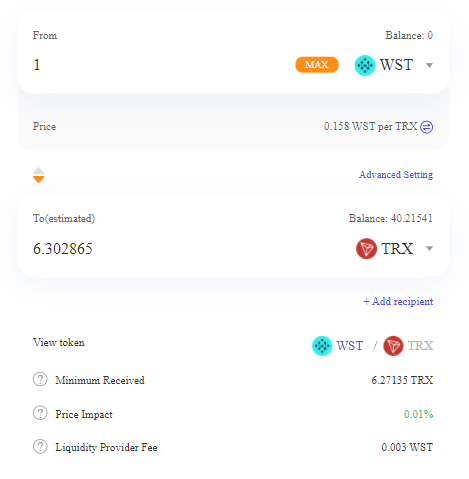
If you want to add liquidity to the pool, please click on the +Add Liquidity button on the right side.
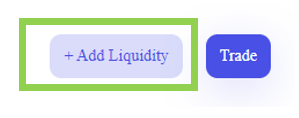
Enter the amount of requested TRX and WST. You can find the current ratio below under TRX per WST or WST per TRX. You will need at the time of creating the liquidity the same value of TRX and WST to supply the pool with liquidity.
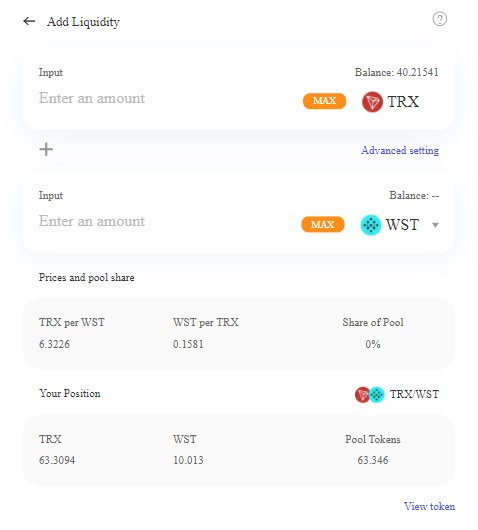
Be aware that you may not use the MAX button on TRX, as you will need some TRX for the transaction fee.
When the LP has been created successfully, you will be able to see your liquidity on the POOL tab as below.
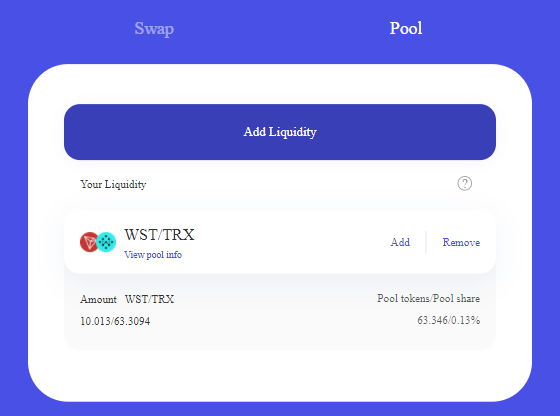
This kind of liquidity can be used on Projectw.io for yield farming PWT.
Information about Project W - Steem DeFi on TRON
- Project W - Swap Page is Live
- Project W - Platform Introduction
- Project W - Risk Analysis DeFi
- Project W - wrapping your coin to Tron
- Project W - Reverse Vault System
- Project W - Introduction of the Token Economy of Project W
Channels
Main Blog: https://steemit.com/@projectw
Medium Blog: https://medium.com/@projectw
Twitter: https://twitter.com/Projectw_io
Homepage: https://projectw.io
Disclaimer
Project W is in beta and should be used at your own risk.