Hi Steemians!
Greeting to all hope you all are well and good and enjoy happy moments of loge. I am also good Alhamdulillah. |
|---|
I am very happy that I am working as a graphics design student in Steam Skillshare. so I will learn a lot here in this season. I will complete my work according to teacher. so Insha'Allah I have enough in this job and I will master in this field soon.
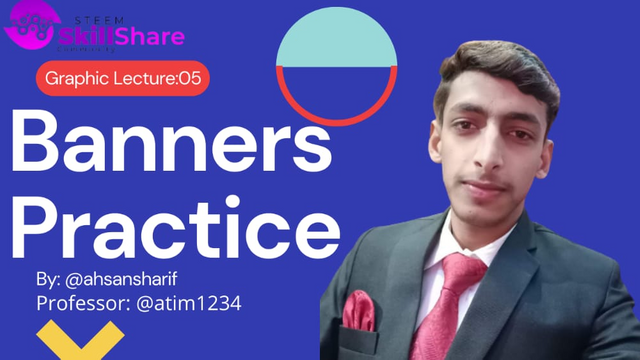
Our highly respected professor @atim1234 who has explained to us about the banner with great explanation. So now it's my turn to answer their questions. Below I am answering them.
Homework 2: Banner
So Let's Start:
Q.No.01
Explain what a banner is, the types of banners and their functions.
Banner
I think banners are used when there is a need to promote anything. If there is a need to promote then we will use banner and this banner can be used for different types like if we have steemit for example. If we want to promote, we will still make a flyer or banner and create a special kind of banner with the help of which we will promote it so that more people can see it and more people can join it. The main purpose of this is to get the news that we want to reach everyone. We use the banner because if we want to convey something on social media in an interesting way, we make a banner or we want to promote anything. Things Everyone uses this banner to make their thing as popular as possible.

Function
- We use banners in graphic design. Here we make the banner ready so that the information of any thing can be passed on to others as you can see on different websites. If it is explained in less detail then the biggest benefit is that we all know about this thing and its function is that it proves to be useful in conveying its formation to others.
- Similarly, if we want to promote something, we still use the banner. We make the banner and write a few main things about what needs to be promoted so that you can see the things in them. If we get complete information about what we are promoting here then the second function of it is that we use it for promotion of anything.
- We also use the banner to identify an object because even if we have to identify an object we still use the banner with all its details written on it which makes the next person immediately understand. What are you talking about?
- Example: If we take an example of its function, such as the measles campaign in the health department, we will make a flyer or banner on which the process of vaccinating against measles is totally explained and where it comes from. This is how we use it through a banner and reach out to the people so that an awareness can be created inside the people.

Types
There are many types of banner but in which post some types I explain you see given below:
Fabric Banners:
We use fabric banner internally because it is a perishable banner so we can use it for any applications or at any sporting event or opening something. There we can use it indoors. We can easily create these banners in Adobe Illustrator.
Vinyl Banners:
These are banners that we can use indoors or outdoors. They are harder than others. They can be broken if they are overweight. This is a hard banner. We use these banners for different types of promotions and different types of information.
Mesh Banners:
These are the banners we use on the road. It is a structure through which air passes easily and there is no damage to the air. It is mostly used by contractors and developers to hide their construction scene. They use it as if something is going on behind them and on the front they use this banner which proves that this thing is going to happen here.
Framed Banners:
These are the banners that we put up on the wall where we have created any of our products or company. There we use it on the roof or on the wall which is placed towards the main door. Yes, that's right we can now become known as a Lord of the Rings.
Announcement Banners:
If you are reopening or reopening a location, you are changing the working hours of that location or changing them. There are people who use banners to update their location as much as possible so that everyone knows the timeline of their location.
Promotional Banners:
Promotional banners are any banner we use to sell or discount our product at any location or any banner we use to show the location of the traffic that is included in the promotional. If we can promote our products to our company or our team as much as possible, then promotion means that we can promote anything through this banner.
So there are many types of banners, some of which I have described in detail above.

Q.No.02
Create Your Version Banner, using Any Application or Software, ( Show Proof of Work or worksheets don't have to show your entire Work)
In this post procedure I use Adobe Illustrator software to design simple banner design as our respected sir said.
Now I show you I make a simple banner design using Adobe Illustrator. How we can easily make this see my post at end.


Create Banner In Adobe Illustrator
Step 01:
We select A4 size and we select rectangular tool and apply.
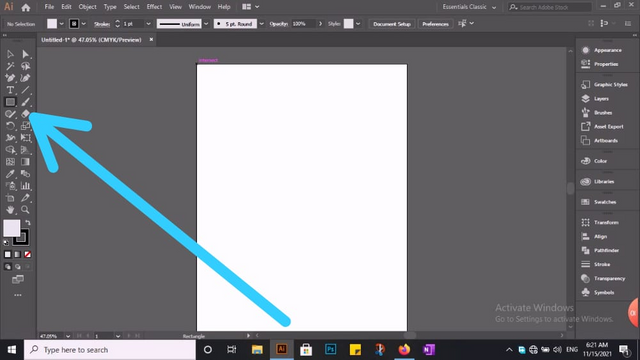
Step 02:
Then now select again rectangular tool and apply on our illustrator board.
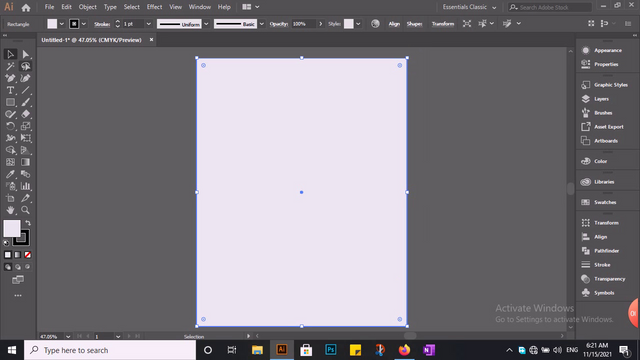
Step 03:
Now select anchor point tool and apply one anchor point in rectangular shape.
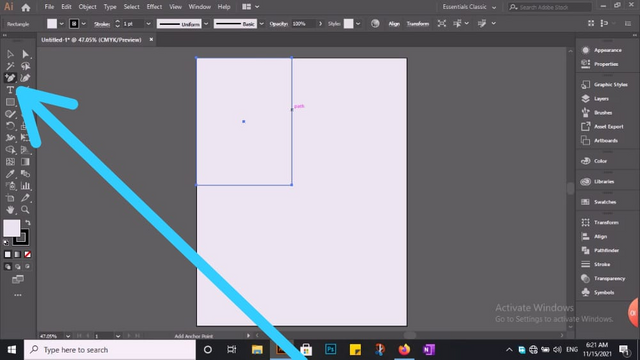
Step 04:
The next step is select direct selection tool apply on rectangular tool as shown below.
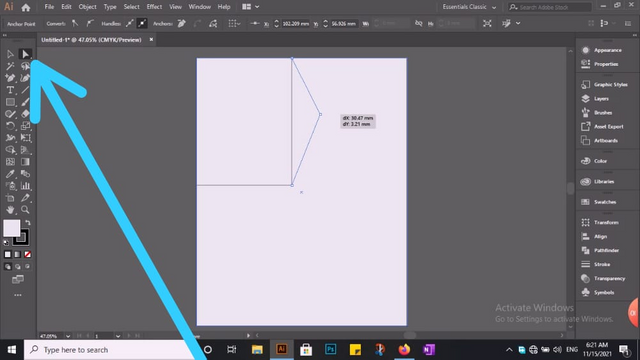
Step 05:
Now select a color you want to add your design as shown below:
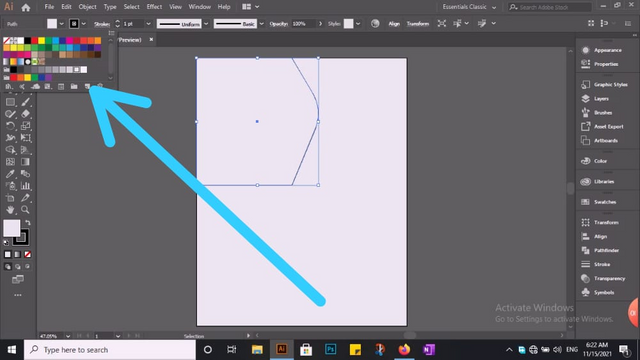
Step 06:
Now use short key Alt + muse right click and make one extra copy of our design shown below:
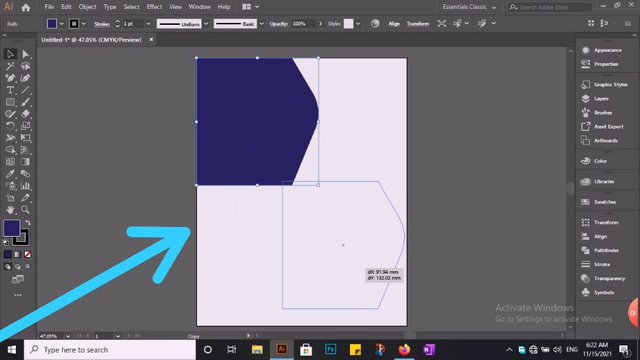
Step 07:
Now on copy design press mouse right key and reflect the design.
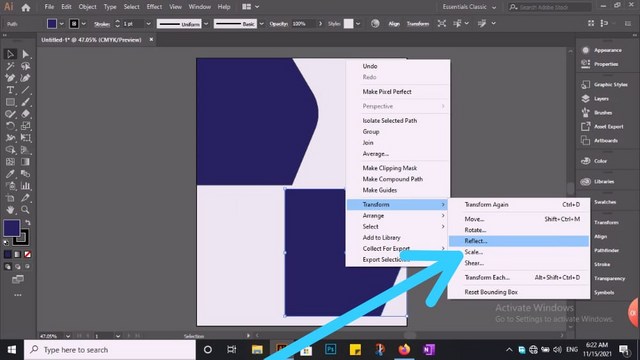
Step 08:
Now here you can see our simply two design create. You add color in which design you want.
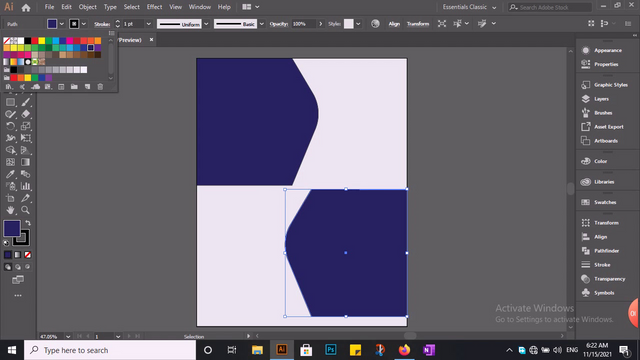
Step 09:
Again we select ** Alt + left key** to make one more copy and fill the color you want.
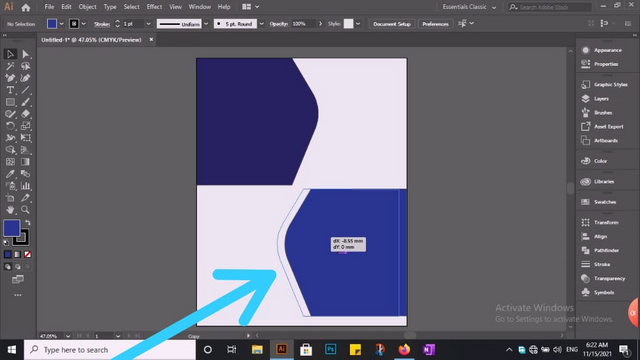
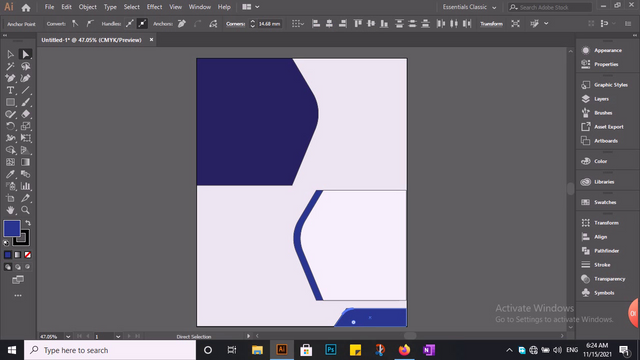
Step 10:
Now select type tool and drag and drop our steem and steemit logo as shown below: And also we write our specific words and change background color.
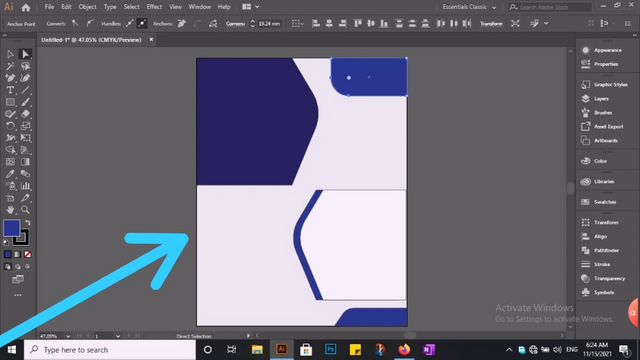
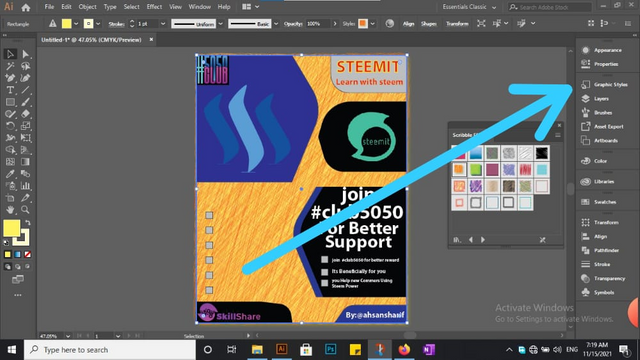
Banner Fully Ready
Now our design is fully ready you see it easily.
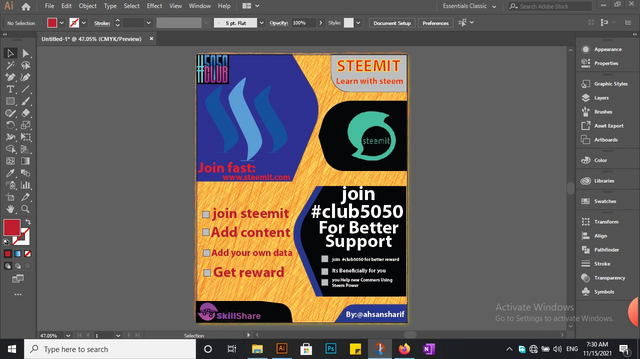
I hope you will understand my post. Bundle of thanks for watching and reading my post. Allah bless you all.

Pervious month power up and withdraw amount using steemworld.org
Special Mention:
@atim1234
@milakz | @daytona475 | @ftz | @papi.mati | @slon21 | @steem.skillshare
Alternative links delegates to @steem.skillshare
50100200300400500
10002000300040005000
10000

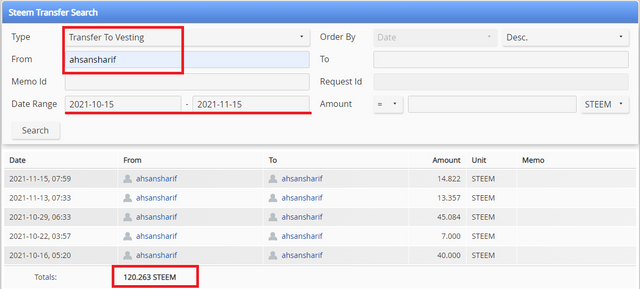
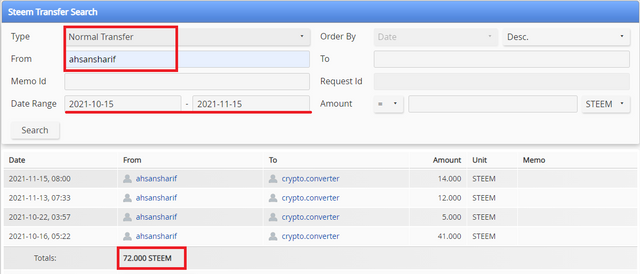
Thank you for continuing to study Graphic Design. When a user perseveres despite the circumstances, they show passion for what they really like. Congratulations!
Downvoting a post can decrease pending rewards and make it less visible. Common reasons:
Submit
Thank you so much for your kind appreciation. I am very glad you are here on my post. I will do my best in which community.
Downvoting a post can decrease pending rewards and make it less visible. Common reasons:
Submit
Awesome work.keep it up...
Downvoting a post can decrease pending rewards and make it less visible. Common reasons:
Submit
Thank you so much dear friend ☺️
Downvoting a post can decrease pending rewards and make it less visible. Common reasons:
Submit
Good job man
Downvoting a post can decrease pending rewards and make it less visible. Common reasons:
Submit
Thanks a lot ☺️
Downvoting a post can decrease pending rewards and make it less visible. Common reasons:
Submit
Congratulations, your nice post has been upvoted by the steem.skillshare curation trail!
If you wish to join as well our trail and support our community, other users, and earn the curation reward, please check out this post:
steem.skillshare curation trail post
Downvoting a post can decrease pending rewards and make it less visible. Common reasons:
Submit
Thank you so much for your great support. I will do my best in which community.
Downvoting a post can decrease pending rewards and make it less visible. Common reasons:
Submit
Hy @ahsansharif
Feedback :
Downvoting a post can decrease pending rewards and make it less visible. Common reasons:
Submit
You have made a very good work in this platform.
keep it up dear @ahsansharif
Downvoting a post can decrease pending rewards and make it less visible. Common reasons:
Submit
Thank you so much for your kind words 😊
Downvoting a post can decrease pending rewards and make it less visible. Common reasons:
Submit