Hello Everyone!
Hope everyone is fine and I am also well.
here I am telling you how we create designing logos on Adobe Illustrator. now I am showing you how we can create a logo in Adobe Illustrator designing application. Because the logo is very famous all over the world many companies create logos and advertise our business so watch my tutorial and will definitely learn how to make a logo on Adobe Illustrator.
Let's Start...
Size Selection:
first of all, We open Adobe Illustrator and select the size of our logon. Size is depended on our design if we create a logo for business then is a different size and if we create a logo for our YouTube channel and other purposes then its size is different we select the size as we wish. As you can see below.
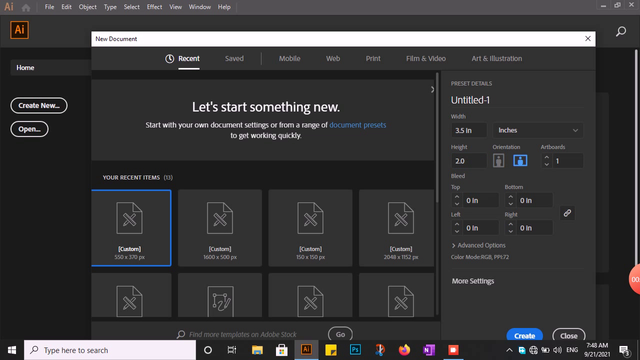
Pen Tool:
Now first we select the pen tool and apply it to the artboard of the Adobe Illustrator application. the main purpose of the Pan tool is to create any thing in Adobe Illustrator we create some designs as you can see below.
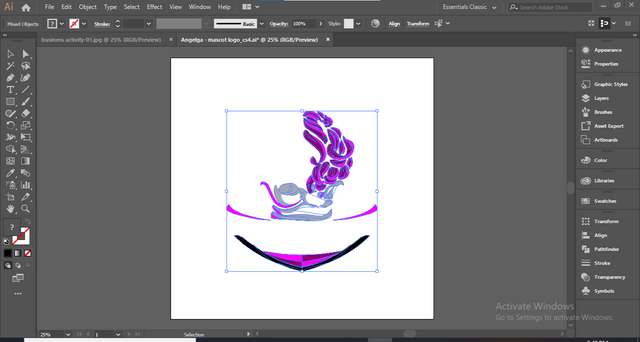
Rectangle Tool:
And then we select the rectangle tool with black color and apply it to our selection size. As we can see below the image.
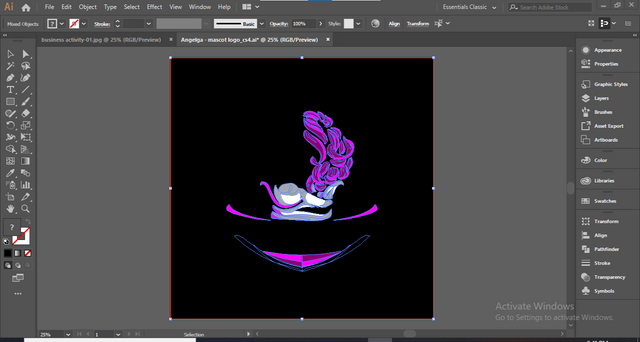
Again select pen tool:
we again select the pen tool and create a design of our logo in white color and As below you can see.
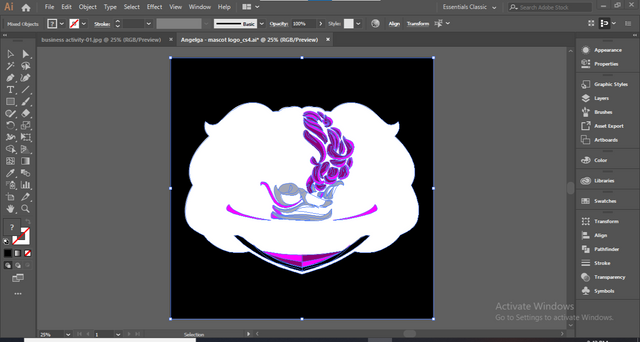
And next Select "alt+right click of our mouse" create one copy and reflect on the other side as we can see below.
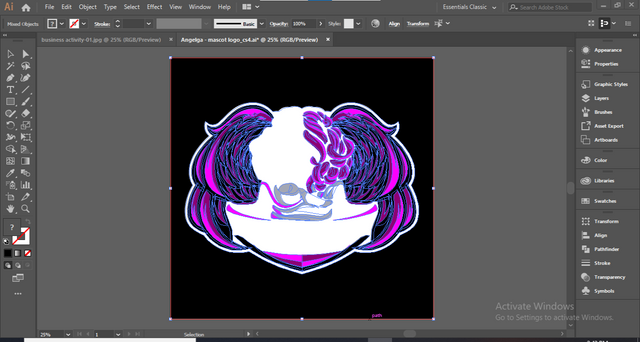

Color Replacement tool:
our design is 90% ready now just select the color tool and apply it to our design as we see below.

Text Tool:
Now we select the text tool and apply the text in our logo.

"Finaly Our Logo Design Is Ready"

Wow, really amazing logo. After reviewing your post I learn a lot about how to make logo design in adobe illustrator. I further waiting for your next tutorial. Thanks for sharing.
Downvoting a post can decrease pending rewards and make it less visible. Common reasons:
Submit
Thank dear for give me awesome feedback.
Downvoting a post can decrease pending rewards and make it less visible. Common reasons:
Submit
Awesome, this is wonderful, this is skill, you explanation of making logos look easy, i await your next post
Downvoting a post can decrease pending rewards and make it less visible. Common reasons:
Submit
thanks dear God bless you
Downvoting a post can decrease pending rewards and make it less visible. Common reasons:
Submit
And you too
Downvoting a post can decrease pending rewards and make it less visible. Common reasons:
Submit
Downvoting a post can decrease pending rewards and make it less visible. Common reasons:
Submit