Good day everyone
This is my assignment for the pixel lab graphics design class by @niglys8
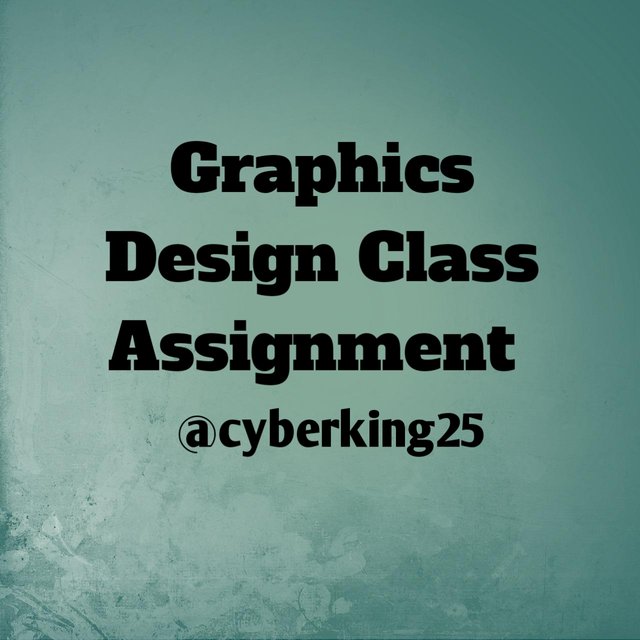
Question 1: What site is used to remove background from images?
Answer:
The most common and efficient site for removing background from images is remove.bg because it produces a clean and quality result.
Question 2: State two ways in which banner size can be set on the pixel lab application
Answer:
There are two ways of changing banner sizes on the pixel lab application;
- By clicking on the three dots at the top right corner a popup menu appears, click on image size (labelled 2) and set the desired size for the project you want to work on
The steps are illustrated below
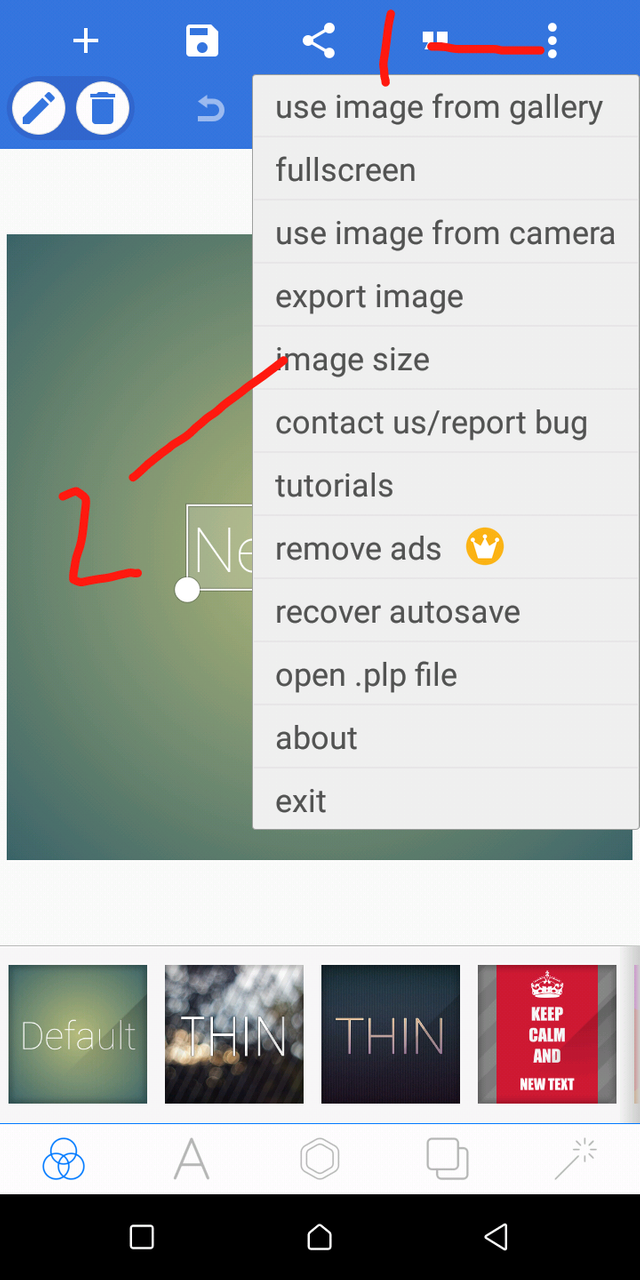
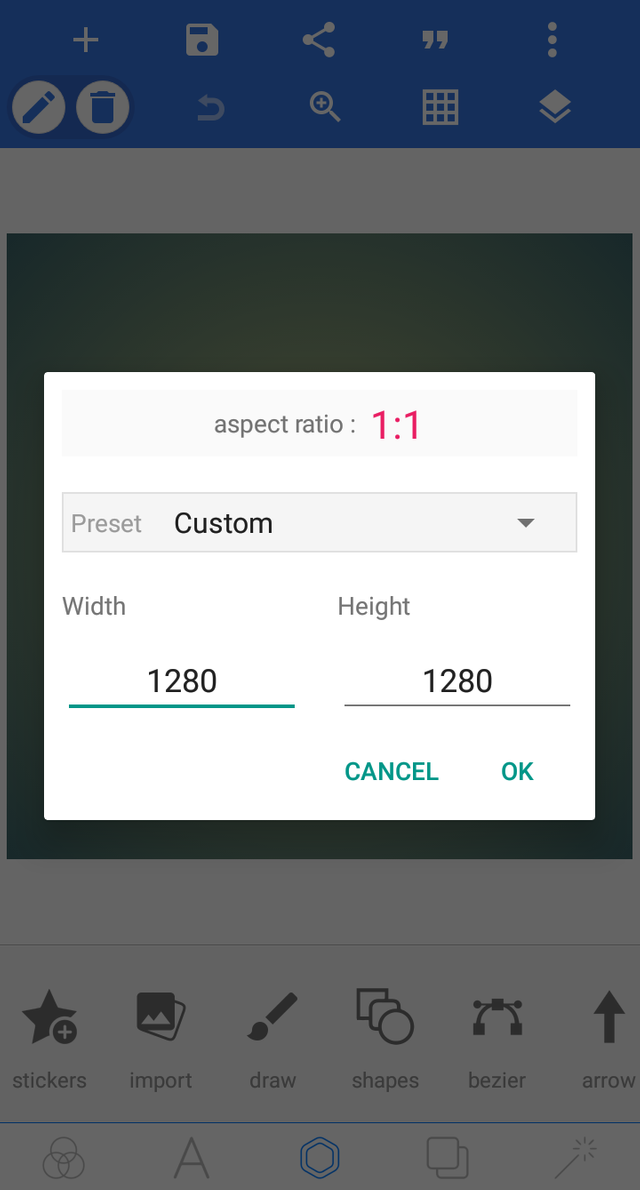
- It can also be done by clicking on the background icon (labelled 1) and then clicking on the image size icon (labelled 2) to pick the desired size of the banner as shown below
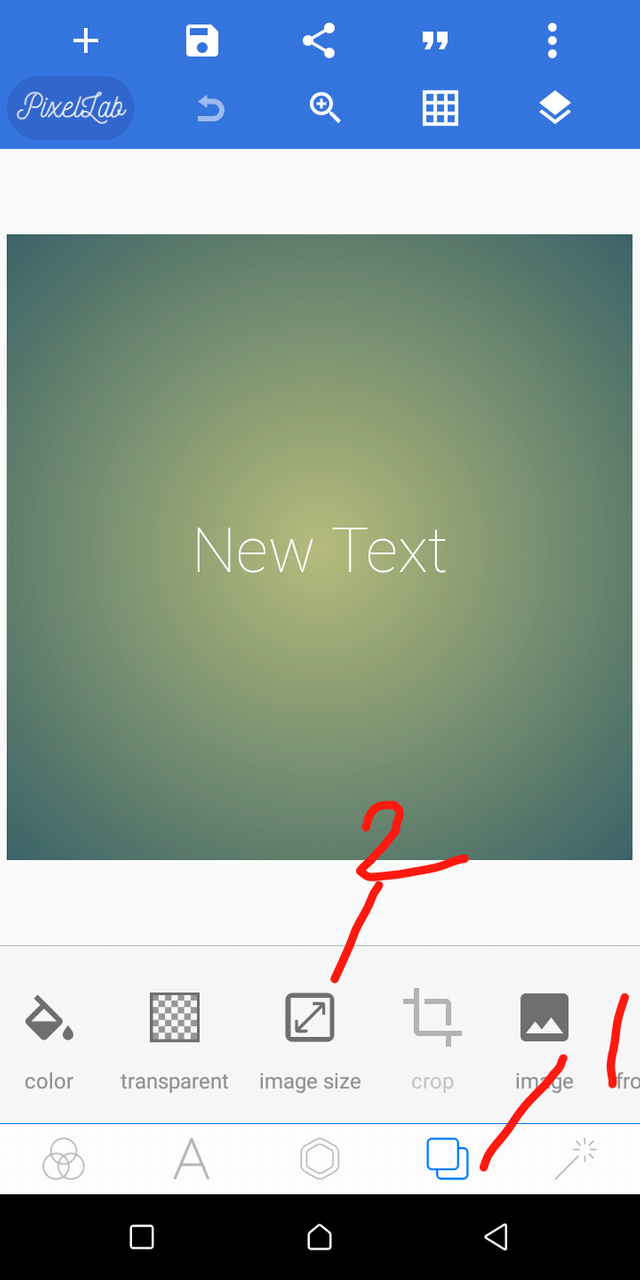
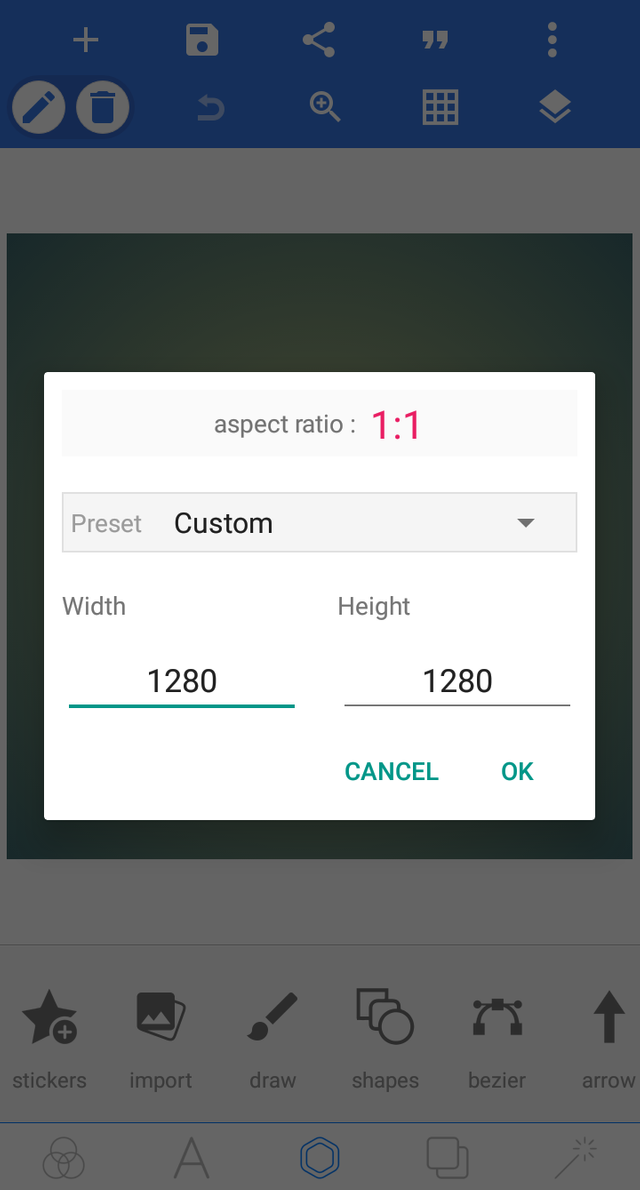
Steps In Designing A Simple "Thank You Banner" Using The Pixel lab Application
1
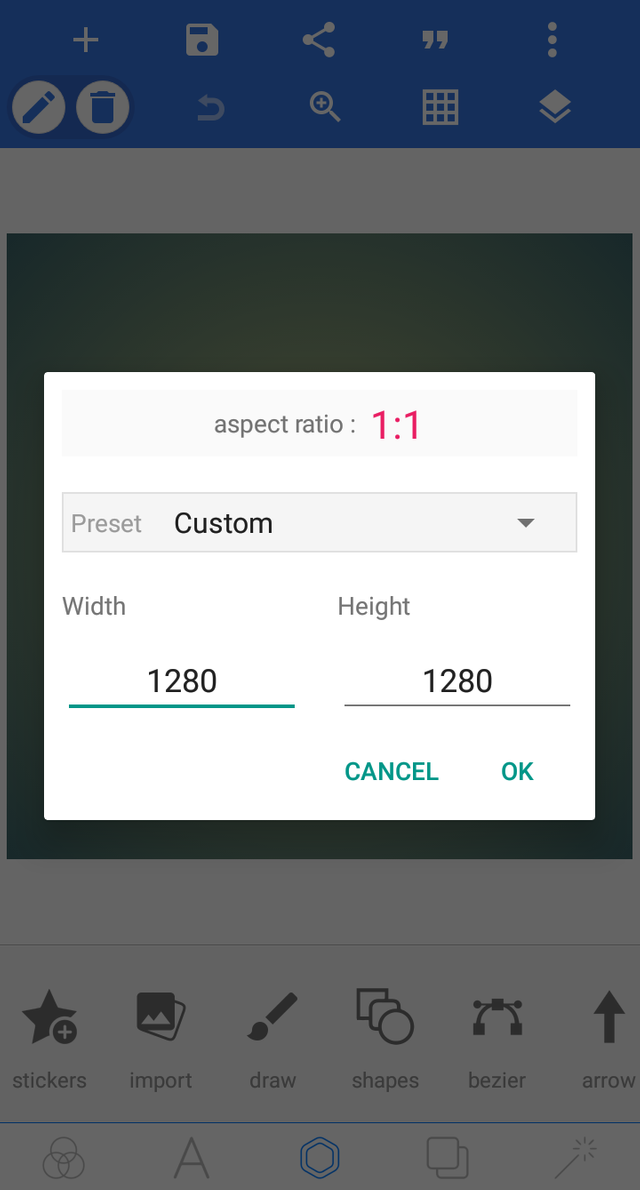
I set the banner size to a height of 1280 and width of 1280
2
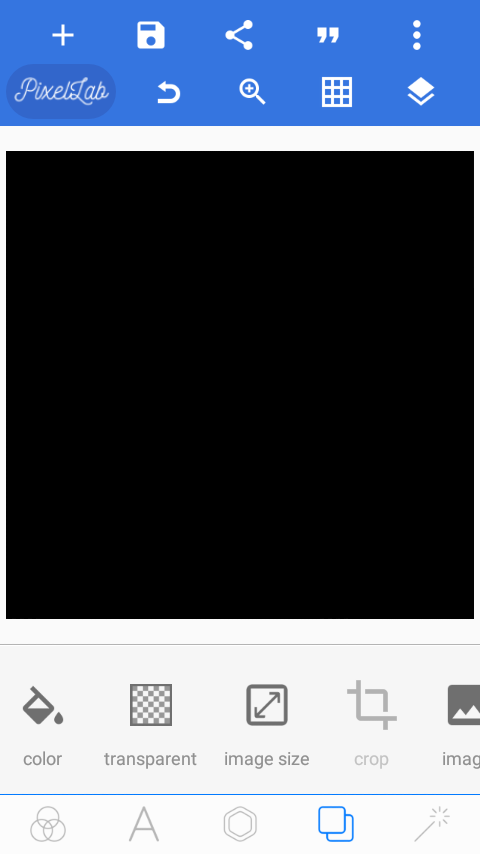
The next step is to pick the background colour, which i set to black
3
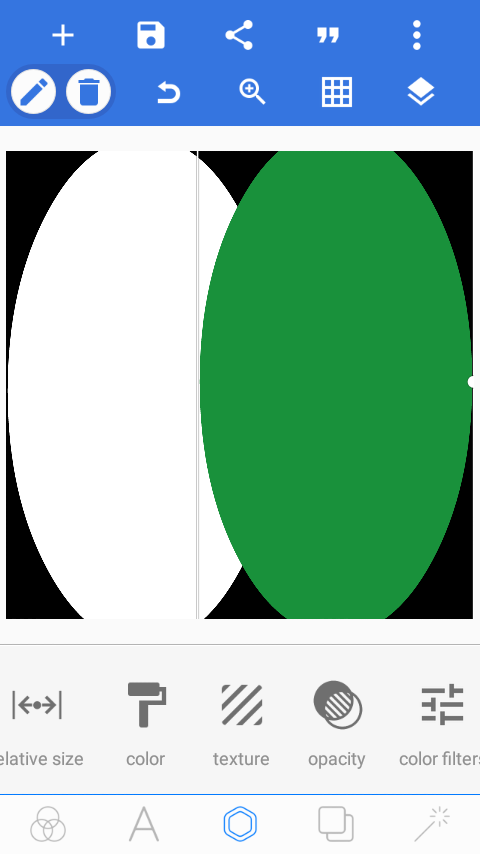
I used the shape tool to create an ellipse, duplicated it and apllied two different colours
3
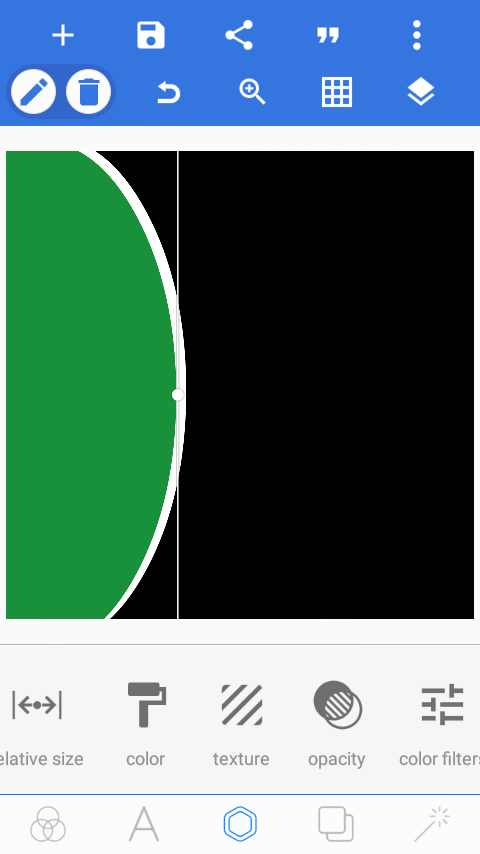
The next step is to place both ellipses on each other and align them to the left in order to create the design above
4
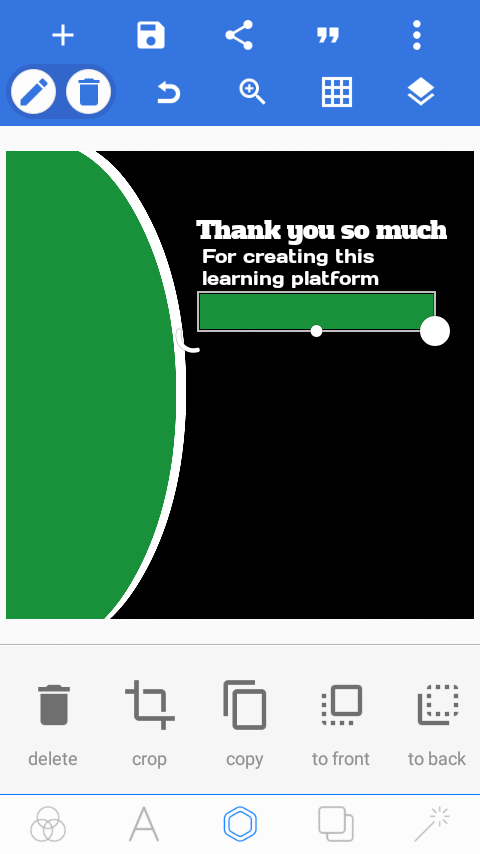
Then, i typed the texts using the fonts of my choice and arranged them as shown above
5
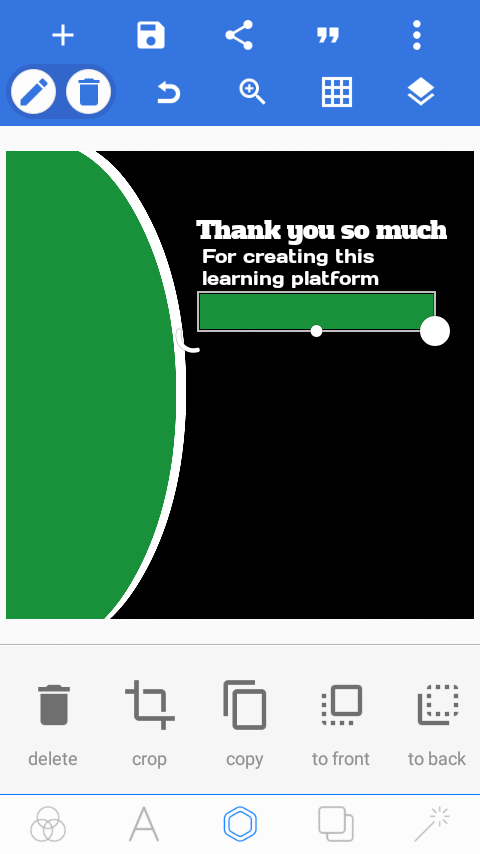
I created a rectangle using shape tool and added a colour
6
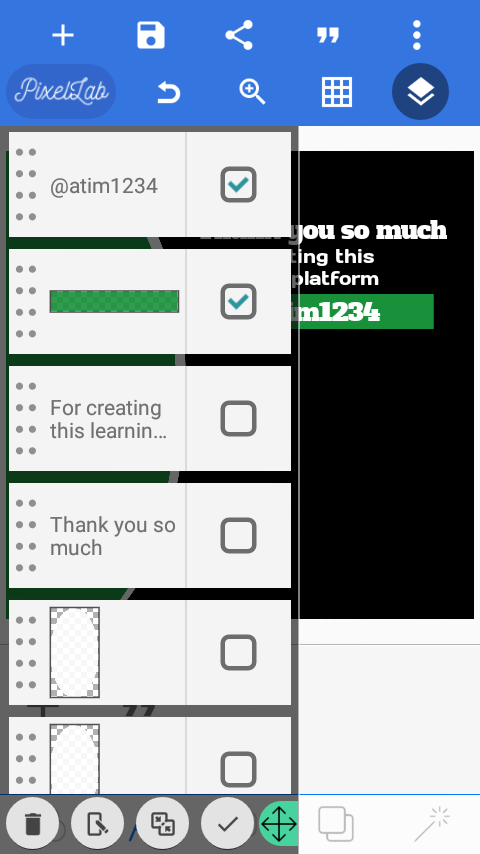
The next step here is adding a text to the rectangle and then merging both layers
7
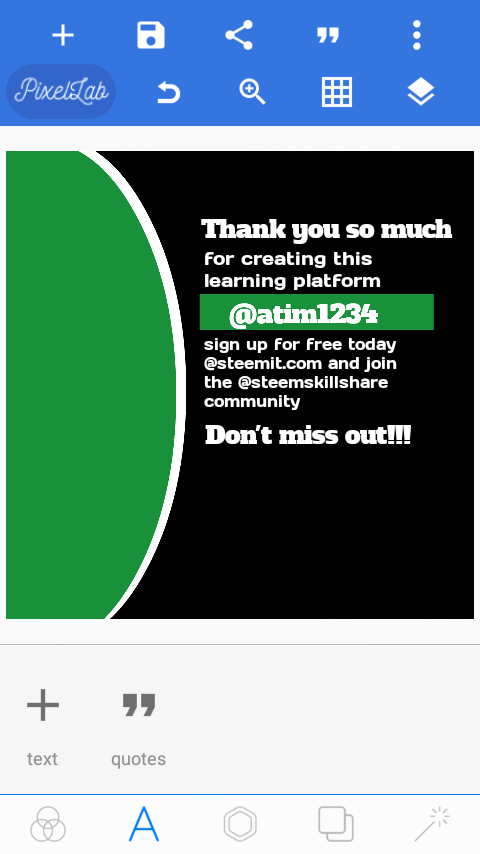
Here i'm done with adding all the texts
8
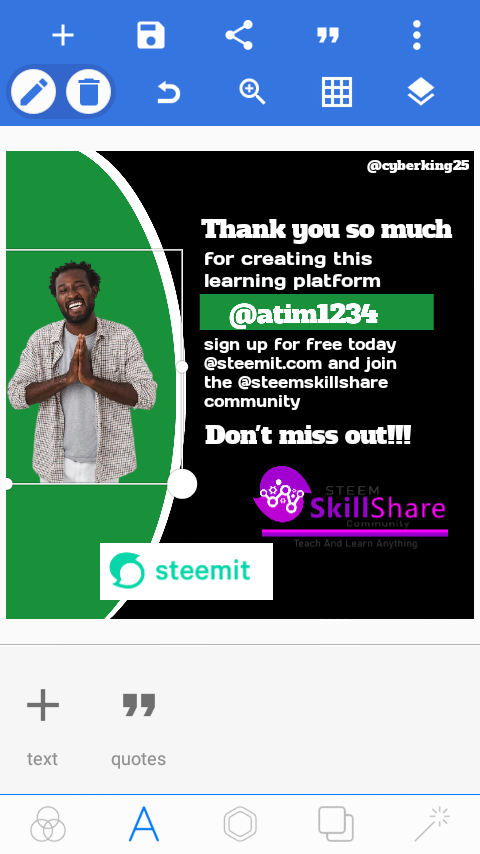
Now, i've imported all the logos and the picture which has been converted to a png file that'll appear on the banner
Here's the final look of the banner

This is just my little way of showing my understanding of the class
@cyberking25
Thanks @atim1234
Dear @cyberking25
Thank you for your participation in the Design App Class on Banner creation with the Pixel Lab Application.
Considering the content of answers, depth of knowledge, attachment of images, the layout of markdowns, style of presentation of the assignment, we have set the grading system for each question.
Here are your grades for Class-6 dated 27th Sept, 2021.
Wish you all the best. Keep engaging in upcoming classes.
Regards.
@niglys8
Downvoting a post can decrease pending rewards and make it less visible. Common reasons:
Submit