
Hello everyone 🤗
I trust we are all doing well today.
Here is my submission for the assignment by @niglys8

INTRODUCTION
One of the major setback encountered during the process of learning and practicing of graphic design is finding the right choice of software and app to use.
This has been one of the problem newbies in this field is faced with, especially newbies using andriod mobile phone.
This was a major challenge until we got to know about "PIXEL Lab"
pixel lab is an app that can be operated using an Android phone which enables one to carry out graphic design operations like making of logos and banners etc.
With this app you can add stylish text,3D text,shapes stickers and even your images,there are also about 60 unique option on this app to also explore with a crystal clear interface showing all your designing operations as you perform them.
Some feature of the app are:
•Easily draw and add sample image on design.
•Add customize and 3D text
•Text effect: using shadow,inner shadow,stroke, background, reflection,3D etc.
•Stickers:it allows the use of stickers and emoji during editing.
•Importation of images.
These is just a few from the numerous features this app exhibits.
It might also interest you that this app doesn't require data to run unlike other editing app,it is free!

State 2 differences between "use image from gallery" and "from the gallery" option.??
These 2 aforementioned options performs different operations during editing process.
Though they both involve the use of image but the effect they produce using image is not the same.
This is how the interface of the application look like without this 2 image effects👇
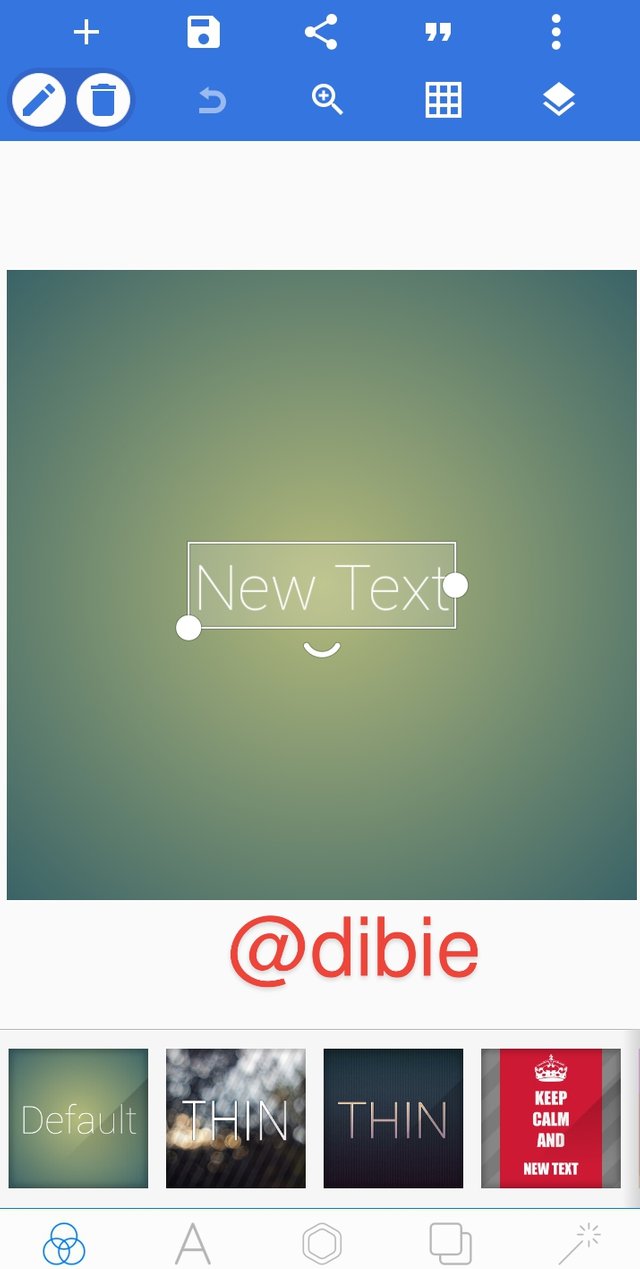
I want to make you see the different effect these 2 options create afterward.
•This is the effect of the "use image from gallery" option.
When you make use of this option,the image automatically take the shape and size of the background layer, covering it completely whereby becoming the background itself.
while
•Effect appears like this when you use the "from the gallery" option.
The image can be subjected to resize,reshape and a designer can also change the image location unlike the "choose image from gallery option" that can't be subjected to amendment.
Here is a table showing the difference between the 2 options
DIFFRENCES
| Use image from gallery | From gallery |
|---|
| •image automatically takes the shape of background and becomes background | It doesn't take the shape of background to became background. |
| •image can't be subjected to resize, reshape or changing of location | all this can be done in the "from gallery" option. |

When two text are being merge together in the application,what happens??
Before the merging operations,each text can be edited e.g:resharped,colour,resized separately.
like in my screenshot,the design contains 3 texts
i steem skillshare
ii happy new week
iii Graphic design

All these texts can be edited one after the other and separately,the operation on one text can't affect the other text.
In the screenshot,you would see that I was working on only the "graphic design" text because the editing column was only on it,any effect on it can't reflect on the others.
But once they are merged together,any effect or design operation carried out will automatically reflect in all the text because now they are combined together Making it an "image".
look at the second screenshots below.
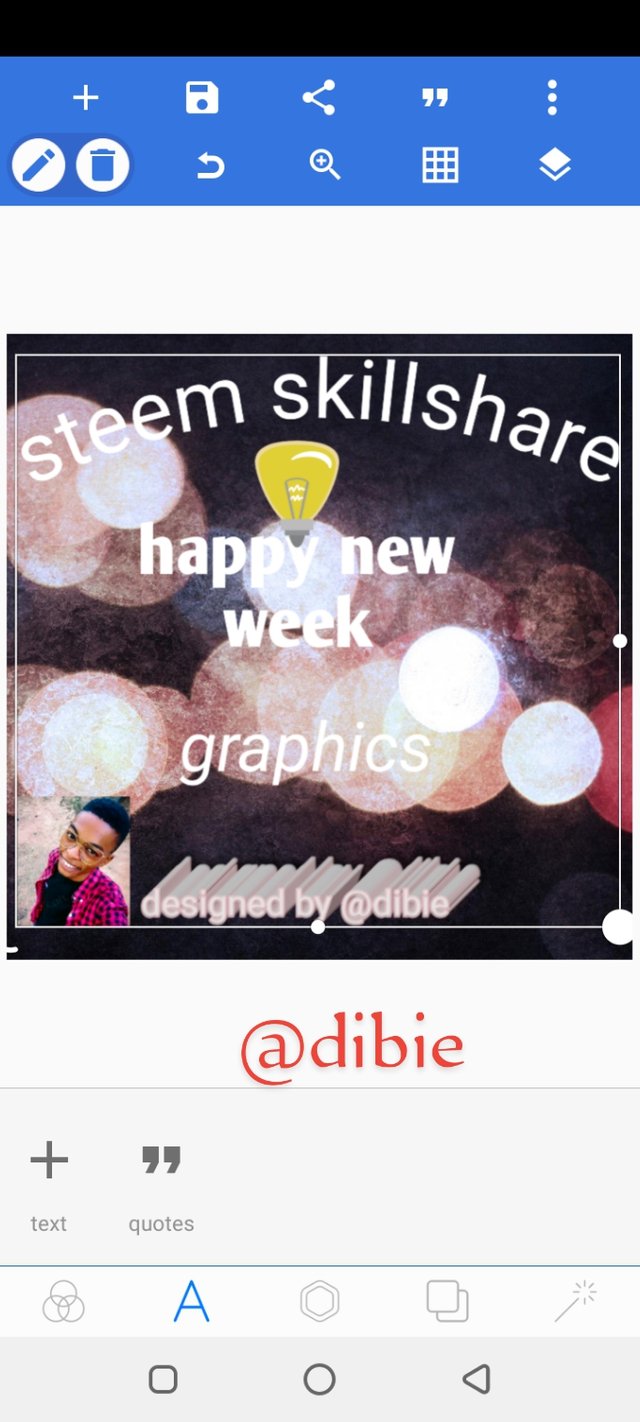
The "editing column"[the rectangle,now square] is covering all the text unlike when it was only on the "graphic design" text..This shows that it is now merged and now it is an image,all design operation will affect all texts.
CONCLUSION
I must commend the effort of my amiable DG teacher
@niglys8 for this wonderful and eye opening
lesson.
pixel lab is a great app to use and also operate for free.
it has alot of features and it is not complex to operate.
Special regards
CC:@atim1234
CC:@niglys8
CC:@lhorgic
CC:@printskill
Assignment by @dibie
Thanks for reading 🤗



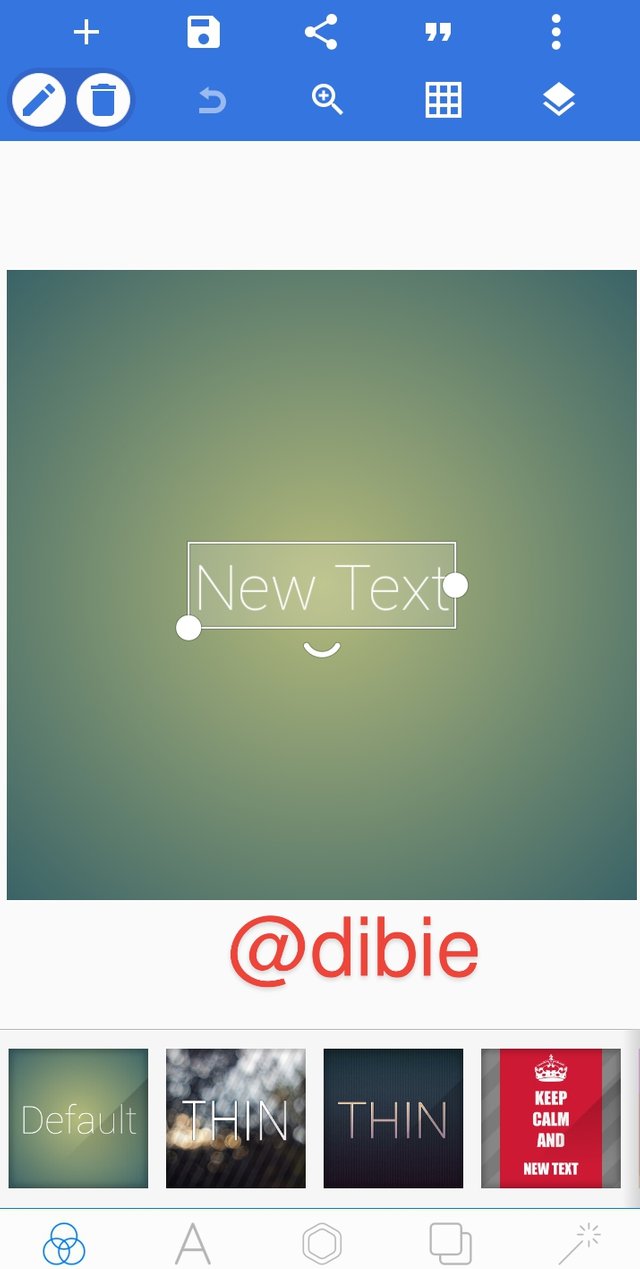

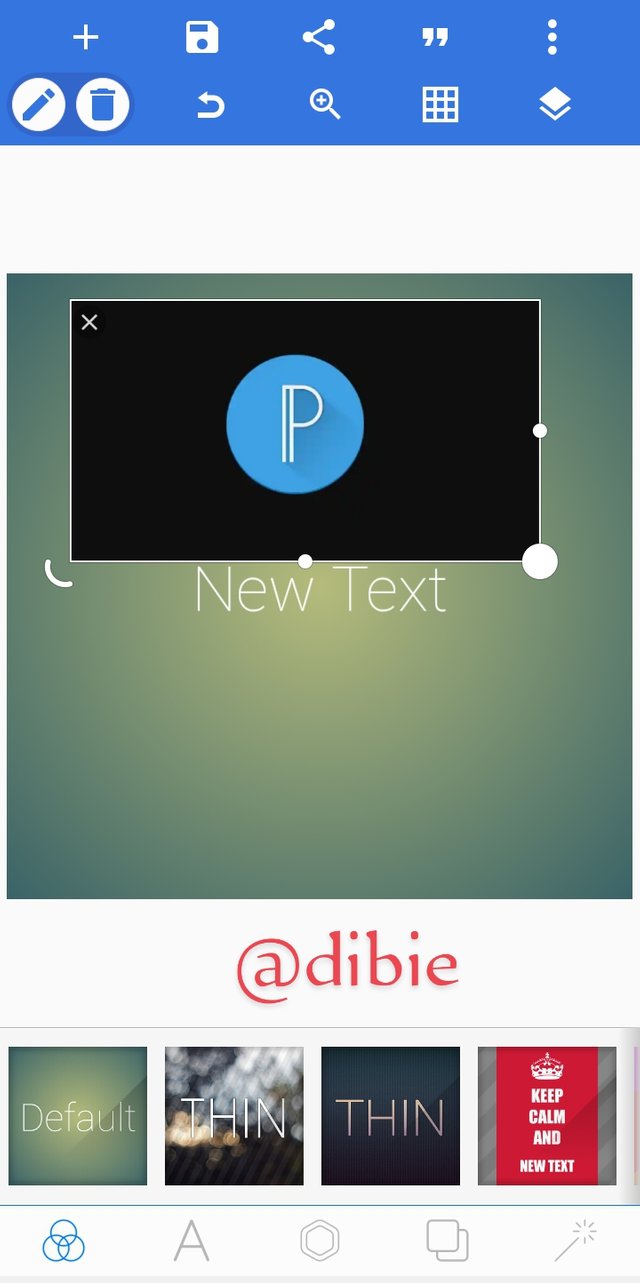


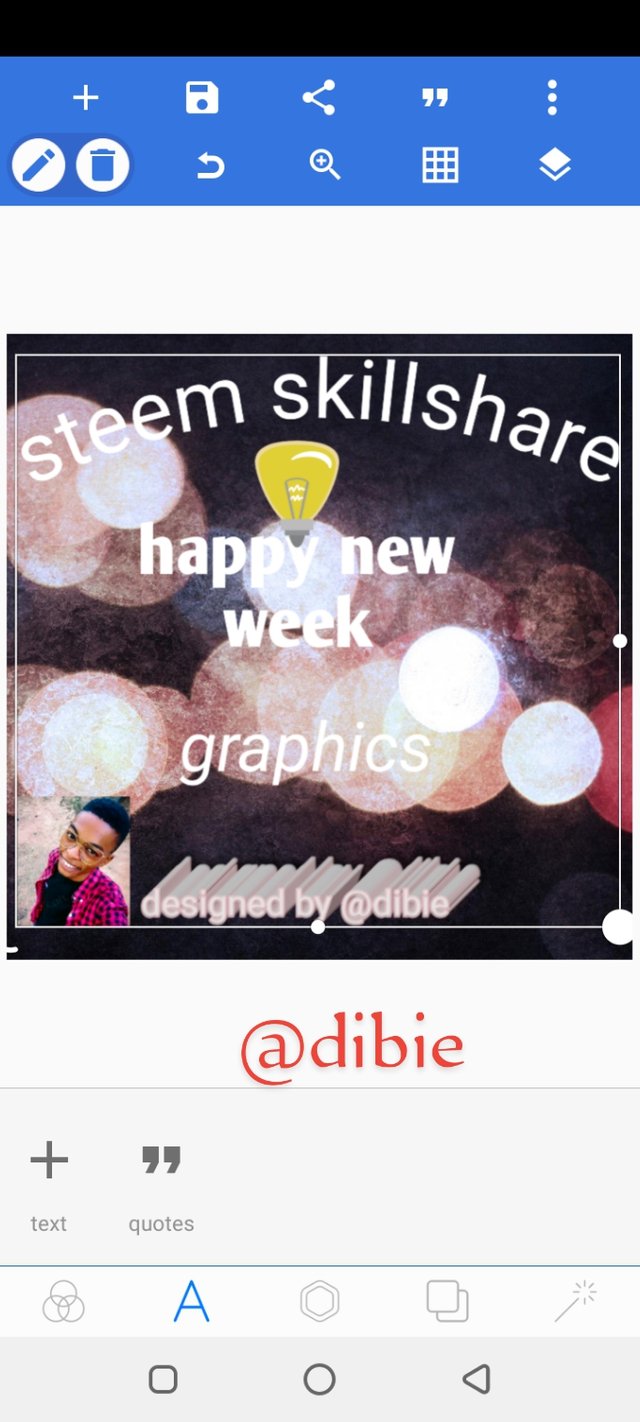
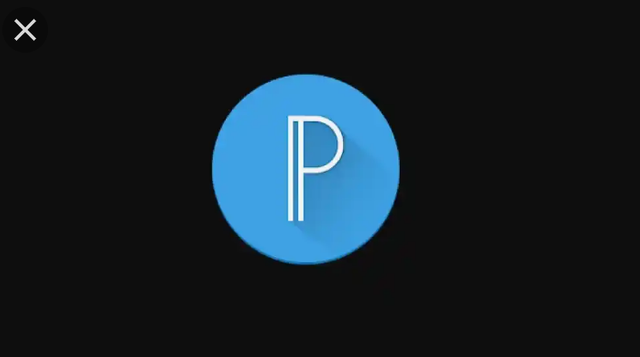
Dear @dibie
Thank you for your active participation in the Design App graphic Class on Pixel Lab.
Considering the content of answers, depth of knowledge, attachment of images and style of presentation of the assignment, we have set the grading system for each question.
Here are your grades for the Class-2 assignment dated 15th Sept 2021.
Congratulations!
Keep engaging in upcoming classes.
Regards.
@niglys8
Downvoting a post can decrease pending rewards and make it less visible. Common reasons:
Submit
Thanks so much for the rating ma,@niglys8.
I am glad I took part in your class.
Downvoting a post can decrease pending rewards and make it less visible. Common reasons:
Submit