 designed in canva
designed in canvaThis is one issue virtually every smartphone user lament over, "why does my phone hang?"
Whether you are using a Samsung,Redmi or Tecno smartphone,after a longer using duration,users tend to experience "HANGING".
And this is because these devices we make use of, run on complex softwares such as ISO , window,android etc which also requires higher hardware capacity to function too.
Phone hanging is a situation which occur in a phone when there is no movement on the phone screen despite series of command from user,it doesn't respond.it just remain still.
It is also referred to as screen freezing.It just stay still no matter how hard you try to make it respond to your command.
So,In this mobile phone TTH post today,I will be opening our eyes to some things that can cause this problem and how to go about it.
enjoy👍


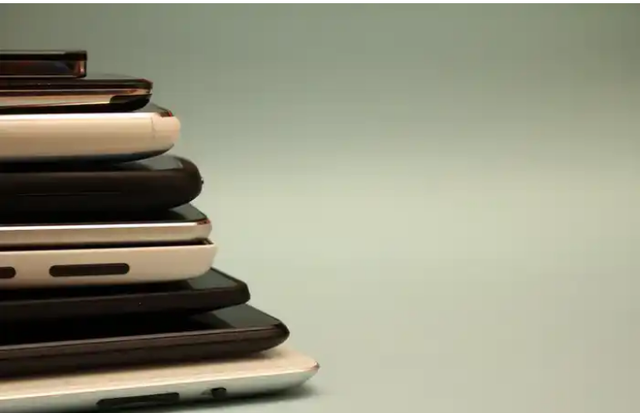 image from unsplash
image from unsplash•PAY ATTENTION TO YOUR RAM.
Every smartphone comes with what is known as RAM,it is more like a storage facility in the phone and when there is not enough space on the phone RAM,the phone tend to experience hanging and screen freezing.
Users should avoid filling up the RAM with too many running apps,this apps run in the background..This inturn cause your phone to hang.
To avoid this,ensure to keep some decent free space on your RAM and "stop" some running apps you don't need at the moment.
•MAKE SURE ALL APPS ARE UPDATE
The practice of updating every app on your phone reduces the chances of your phone hanging.
Once all apps on your phone are updated,you tend to enjoy smoooth and clean operation on your phone, but when most of the apps on your device are outdated,the phone will start malfunctioning and sometimes hang due to the fact the the apps on the smartphone are outdated.
•SHUTTING DOWN YOUR SMARTPHONE
This is also a proven way of fixing this issue.
When you shut down your phone,you give it the opportunity to refresh and reboot it memory and once you restart it,the phone memory will be free from those junks that is making it hang or causing your screen to freeze.
•INSTALL APPS IN EXTERNAL MEMORY [SD CARD] RATHER THAN THE PHONE INTERNAL MEMORY.
Try this trick,it helps alot in helping you solve this issue.
Practically everyone here don't pay attention to where apps on our phone get installed into,is it the internal memory or the external memory (SD card)?.These apps get installed in the internal memory by default but in order for us to avoid the over clogging of the internal memory which will inturn results to phone hanging, it is better we install these app on the external memory (SD card).
The external memory can easily be expanded whereby creating room for more and more files without any problem unlike the internal memory that comes with a limited space capacity.
•DELETE UNNECESSARY APPS AND DATA.
Yes,apps and data that you don't consider useful anymore shouldn't be on your phone,you should delete them to free up space on your phone for smooth running operation.
Most times too much of these things are what is responsible for your phone hanging and screen freezing.
However,if you wish to keep them,you can back them up on your computer or maybe on Google before deleting them on your phone.
•INSTALL ANTI-VIRUS
Virus most times are major players in this issue..when your phone is a host to many viruses,you phone will inarguably experience hanging alot and it will be persistent.
installing ANTI-VIRUS will help you remove this viruses on your phone and provide a smooth running experience for you once again.
• UPDATE YOUR SMARTPHONE.
To summary everything,you should also consider updating your smartphone..
When your smartphone itself is out of date,it starts malfunctioning, becoming really slow and also start to hang.
Once it is updated, everything goes back to normal..no more hanging.
Try practicing these and see if your phone will keep hanging or freezing.
Thanks for reading through 🤗
I hope you enjoyed this lesson.
I'm glad you learnt something new today.
Follow me for more mobile phone TTH {tip,trick&hack) posts here on @steem.skillshare.
special thanks:@steem.skillshare.
Congratulations, your nice post has been upvoted by the steem.skillshare curation trail!
please check out this post:
steem.skillshare curation trail post to get infos about our trail
Downvoting a post can decrease pending rewards and make it less visible. Common reasons:
Submit
Wow...this was reallly helpful
Thanks for sharing this with us @dibie
Downvoting a post can decrease pending rewards and make it less visible. Common reasons:
Submit
Thanks for dropping by🤗i really do appreciate
Downvoting a post can decrease pending rewards and make it less visible. Common reasons:
Submit
My phone hangs Alot and I've tried all the stated steps above but no results, maybe I just have to change my phone
Downvoting a post can decrease pending rewards and make it less visible. Common reasons:
Submit
Have you tried updating the phone itself??
Downvoting a post can decrease pending rewards and make it less visible. Common reasons:
Submit
I've checked already but it doesn't.
Downvoting a post can decrease pending rewards and make it less visible. Common reasons:
Submit
I really don't get what you mean by checked but if u have updated your phone itself and it is still hanging then probably there are some underlying issues with your phone and you should take it for repair...
Thank you🤗
Downvoting a post can decrease pending rewards and make it less visible. Common reasons:
Submit