How to protect your mobile phone from being hacked ?
Keep updating to prevent mobile phone being hacked.
As soon as Apple or Android notifies you that an update is available, download it and start installing it. Updates fix bugs and strengthen the security of your phone. It also clears your cache and sends information about the phone's performance to the company, which keeps you safe from being accidentally targeted by a hacker. Never overlook this type of update, especially from reputable companies. The best way to do this is to keep your phone on auto-update.
Just install an anti-virus program to prevent mobile phone being hacked.
Also remember not to download anti-virus from every other array link but to buy good software from an authoritative company. Also read user reviews from reputable sources first. If you are looking for a free and effective protection, go for Everest which will protect you from viruses and malware. If you're willing to pay for full coverage, head to McPhee or Norton.
In general, it is difficult to hack the iOS system, although some versions may be vulnerable. The best thing to do is to update the new version as soon as it becomes available and pay attention to the installed applications that you install.

Image source
If possible, password-lock your antivirus program.
Set an access code. Choose a complex code that you will never forget. Avoid birthday dates, pet names, bank codes or parts of your phone number. Follow the instructions on the Apple or Android support page to set a secure access code.
If you are using an Android phone, tap the menu button on the home screen. Select Settings> Security then the screen is being locked. The names of these options may differ from device to device. Either way, you'll have a choice between a diagram, a PIN code, or a character number password. All you have to do is set a waiting time before you lock the phone.

Image source
Avoid insecure Wi-Fi connections. Unsecured connections do not have a padlock icon in their name. If possible, avoid them and be satisfied with your secure mobile connection. If not, install a VPN (Virtual Private Network) that will send your traffic to an encrypted connection. Even if you use a VPN, you should never check your bank account or important information with an unsecured connection.
- Secure contacts have a lock icon next to their network name.
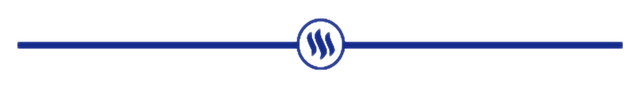
Special Thanks To
Best Regards By
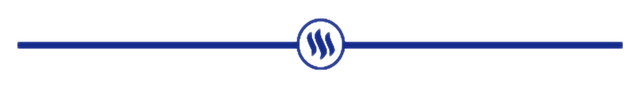
.jpeg)


Thank you for contributing to the #LearnWithSteem theme. This post has been upvoted by @maazmoid123 using the @steemcurator09 account. We encourage you to keep publishing quality and original content in the Steemit ecosystem to earn support for your content.
Regards,
Team #Sevengers
Downvoting a post can decrease pending rewards and make it less visible. Common reasons:
Submit