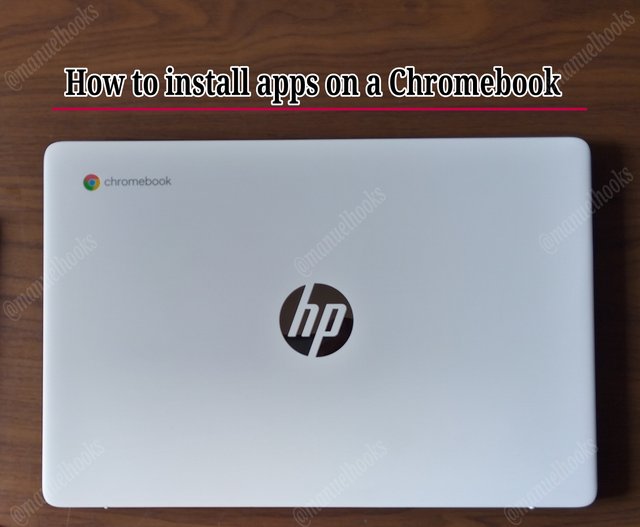
A Chromebook like most android phones come with a limited number of apps, this is fear because the manufacturer of Chromebook has no idea what you will be using the device for, so they simply put in some basic or default apps, giving you the opportunity to install your choice.
Installation Options
To help you install apps on a Chromebook, considering the fact that Chromebooks do not have CD-ROM drives, you are left with the following options:
- The play store app option.
- The Xender app transfer option
- A flash drive via USB.
Installing through the Play store
To install through play store, you will need access to the internet preferably through a hotsopt
Needed items

- You will need the Chromebook itself
- A cell phone capable of sharing internet access through Hotsopt
- The knowledge/ Skill set provided by this post
Connect to the phone's Hotsopt
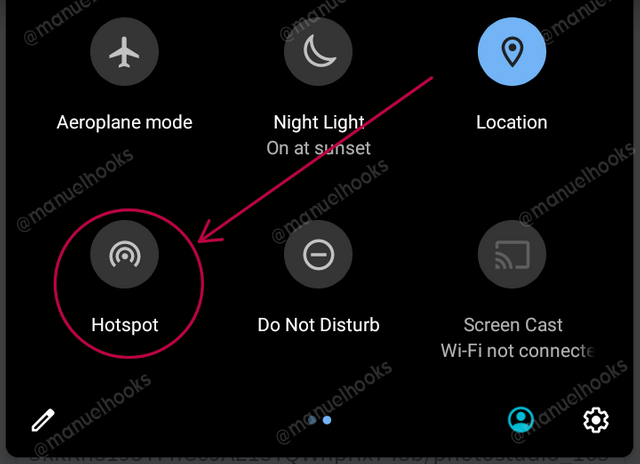
- Turn on the phone's Hotsopt.

- Click on the wireless icon at the bottom right of the desktop
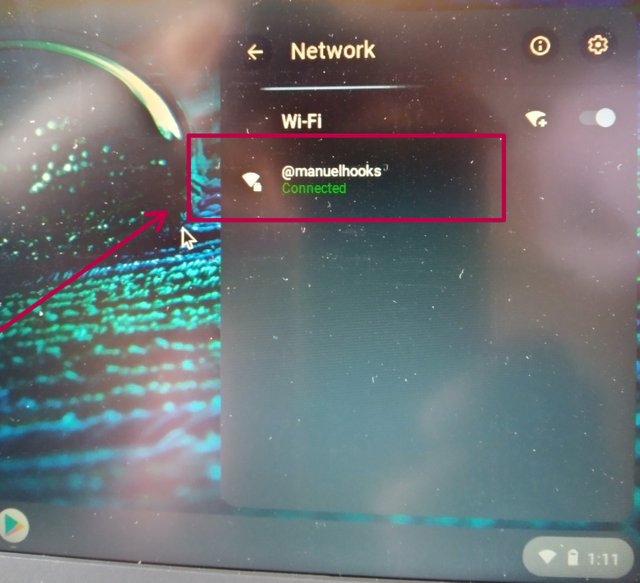
- Select the Network
- Enter the Network password
Load Play Store

- Click on the launcher button at the bottom left corner of the as screen.

- Select the play store icon from the menue

- Use the search bar or navigate to the app you wish to install
- Click on the install button
Installed apps
to see all install apps:
- Click on the lunch at the bottom left
- Click on the arrow up botton
- This displays all the installed apps
All installed apps are added to this menu, you can load an app by simply clicking on the app from this menue.
To uninstall an app
- Click on the launcher button at the bottom left corner of the as screen.
- Right-click on the app to be uninstalled
- Select remove
Adding apps to your task bar
To add apps to your task bar
- Click on the launcher button
- Drag the app to the task bar.
Downvoting a post can decrease pending rewards and make it less visible. Common reasons:
Submit
This is a good one @manuelhooks, your post are always educative. Continue to share your quality content with us
Downvoting a post can decrease pending rewards and make it less visible. Common reasons:
Submit