Hi all, meet me again @masrull as one of the students in graphic design class on this occasion I will try to complete the task that has been given by teacher @atim1234.
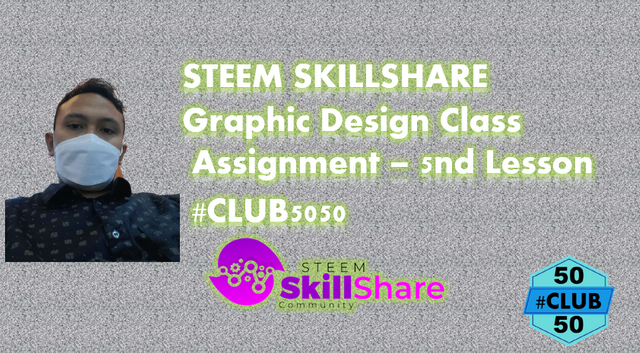
Explain what a banner is, the types of banners and their functions.
Banner
Function
Types of Banners
There are several types of banners I will try to explain briefly.Some of the things that I will say later are the types of banners that are most often used.
Mini X – Banner
Mini X Banner is a banner that will be installed with an X-shaped support pole for its own size, usually between 26x38cm and can also be smaller according to the wishes of the consumer. The material used for this type of banner is a banner with or without a stainless coating.Roll Up Banner
Roll Up Banners are not much different from Mini X Banners, both of which are printed in small sizes, but here Roll Up Banners can usually be used as rolled up and reopened. When needed, the size of this type of banner is usually 85x200cm. This type of banner can be taken anywhere because of its small size.Banner-X
This type of banner is named Banner X, this is because when the banner is installed, usually the pole used will be in the form of the letter X. Usually, banners like this are placed in front of stores for promotion or in courtrooms or in academics. These banners can be placed indoors or outdoors and the support poles can be used repeatedly as long as they are taken care of properly and only need to reprint the banner.
Create Your Version Banner, using Any Application or Software
As usual for design problems I always use Microsoft Power Point as one of my skills. and here I will try to explain the steps.
Design Making Steps.
Step 1
I enter the icon image of the person I have downloaded.
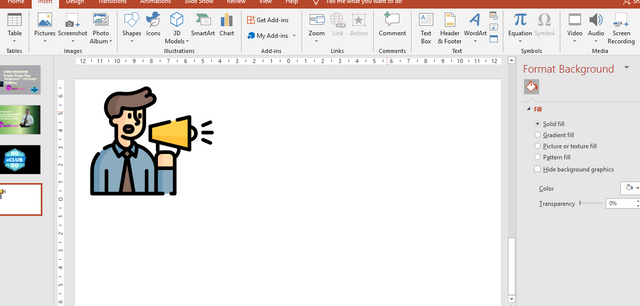
Step 2
Then select the design menu and select the background format to determine the background color that we will use.
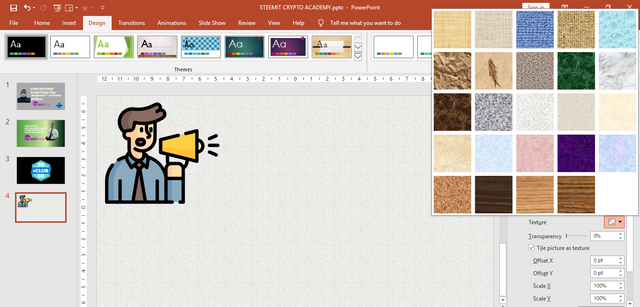
Step 3
Write some writing that we want and then select the format menu to change the shape of the text.
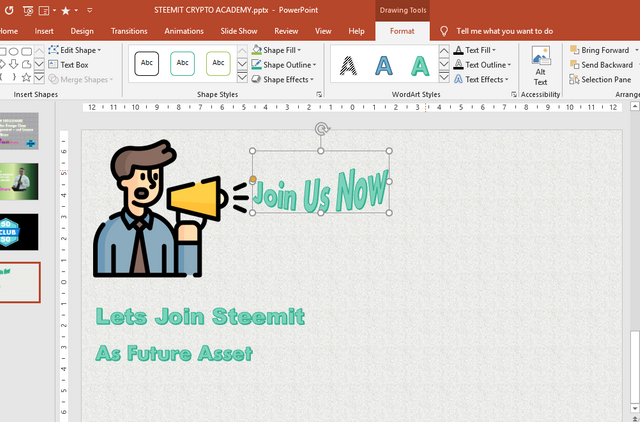
Step 4
Then enter the #club5050 logo and the steemit logo and then select some shapes to slightly embellish the results of the design we want.
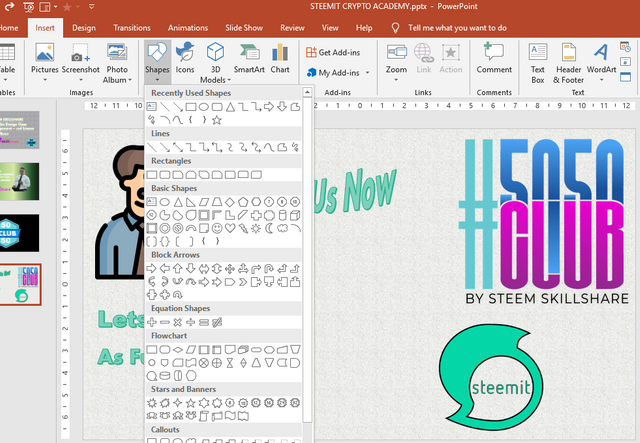
My Design Results.

Explain Why Your Banner Is Attractive!
I think the banner that I made can be said to be quite interesting and simple because if too many words and shapes make people really dislike reading it and the main purpose of the banner is to make other people can read it clearly with a little writing that is clear and loud enough to make people are interested.
Elements and Principles of Design What do you apply to your banner?
I use the design principle Use as few words as possible. and add some shapes as elements that can beautify the results of my design.
Conclusion.
A banner is an advertisement or something else, it can be an announcement written on flexi paper which is stronger and more durable or also a material that is a strong fabric and has a little texture.
For each image that I display without a source, I create it myself with Microsoft Power Point.
Thank you for reading, it's nice to be able to take this class. If something goes wrong, I apologize and see you in the next questions.
CC:
@atim1234
@steem.skillshare
@daytona475
@milakz
@papi.mati
Power Up To Join #CLUB5050
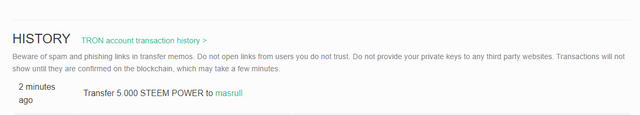
Downvoting a post can decrease pending rewards and make it less visible. Common reasons:
Submit
You have done a good job. Thank you for your interest in taking the Graphic Design classes and also for joining Club5050.
Downvoting a post can decrease pending rewards and make it less visible. Common reasons:
Submit
Thanks so much
Downvoting a post can decrease pending rewards and make it less visible. Common reasons:
Submit
Hy @masrull
Feedback :
Downvoting a post can decrease pending rewards and make it less visible. Common reasons:
Submit
Thank you, teacher
Downvoting a post can decrease pending rewards and make it less visible. Common reasons:
Submit