Hello everyone from this wonderful community! I am honored to be a member and participant of this incredible competition.

About the software used
I started to design about a year ago, although I have been passionate about graphic design for a long time, I have nothing to motivate me. I started my graphic design journey with Photoshop and still use it today.
I use Photoshop CS6 version to create this banner. You might ask why I’m using this version particularly version when there are other updates and latest version. This is all because Photoshop CS6 is what I’m very good at and I always feel comfortable when using it compared to the other versions.
Design Process involved
I will be sharing with you every step of the design.
I took a file of 10 inches by 10 inches and a resolution of 100 pixels
The colour resolution I used was 8bit in rgb with white as its background
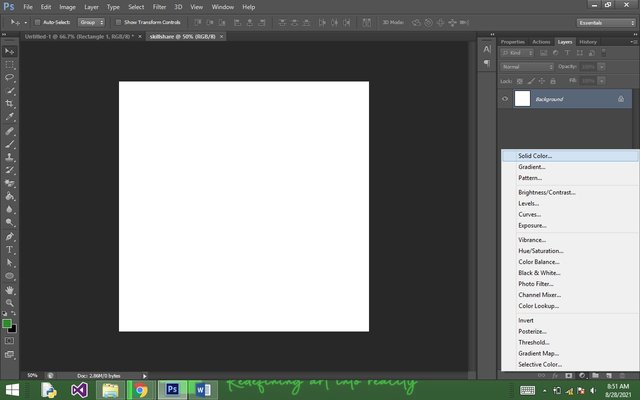
Using the fill layer, the colour I used for the background is rgb (0,0,255) which is blue.
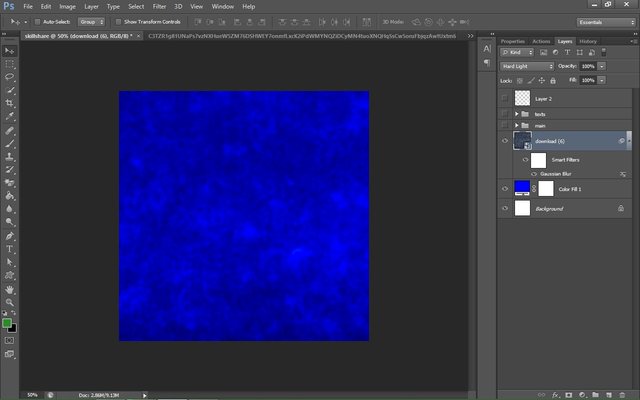
I placed an image right on top of the fill layer and set the blending option as hard light. I gave it a blur by selecting the filter and Gaussian blur option in my smart filters.

I used the font ‘’Prequel demo’’ for the graphic and the design writing. For the word training no free, I used ‘’eras bold ITC’’ and the other font I used for the other texts is Poppins.
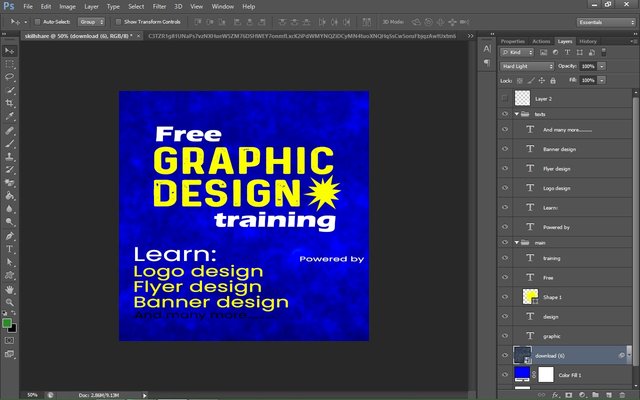
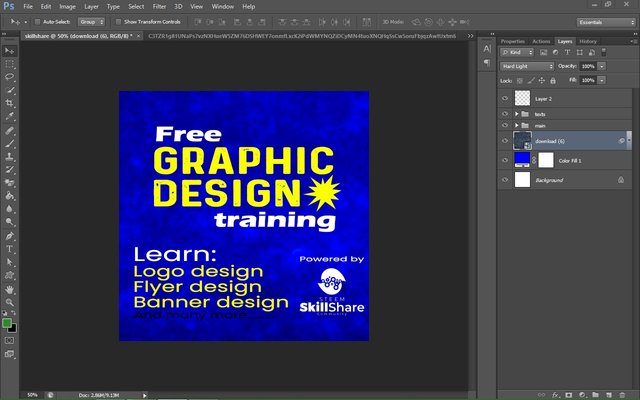
I kept in a shape and the skillshare logo to make everything beautiful and complete

This is the last part of my competition. Hope you get something of value?
I invite @mukka, @illy123, @rhyda, kasib07 and @desiigner to this community.