Hello people of this great community! I'm highly privileged to be a member and also a participant of this amazing contest.
I am a smartphone graphics designer and my graphics design brand known as Niglys designs studio is known for creating amazing visual contents using graphics designs.
THE CONTEST
As required of this contest, I have created a banner design inviting people to learn graphics design for free in the steem skillshare community. I also hope you love and appreciate my banner design.

Application or software I used for my design
As a smartphone graphics designer, I use an amazing application called PixelLab to create topnotch designs including the banner design that I created for this contest. This app allows you add all kinds of elements so you can create the composition that fits your needs. You can insert your own pictures from your gallery, texts, and once you’ve gotten your base, then start changing anything you need; like the location of the elements, size, color etc. Basically, you can modify anything you need without any restrictions with the pixelLab app. My love for this application knows no bounds because it's very easy and simple to use and also allows you do your designs without data bundles. Amazing right?
As regards sizes and dimensions, PixelLab works with Pixels and 300 pixels makes 1 inch. Pixels are like the smallest units for sizes, While designing, you should note that your designs are in pixels and more attention should be paid to this if you intend printing your designs.
My Design Process
First, I launched the pixelLab app. And this is what the interface looks like in the screenshot below.
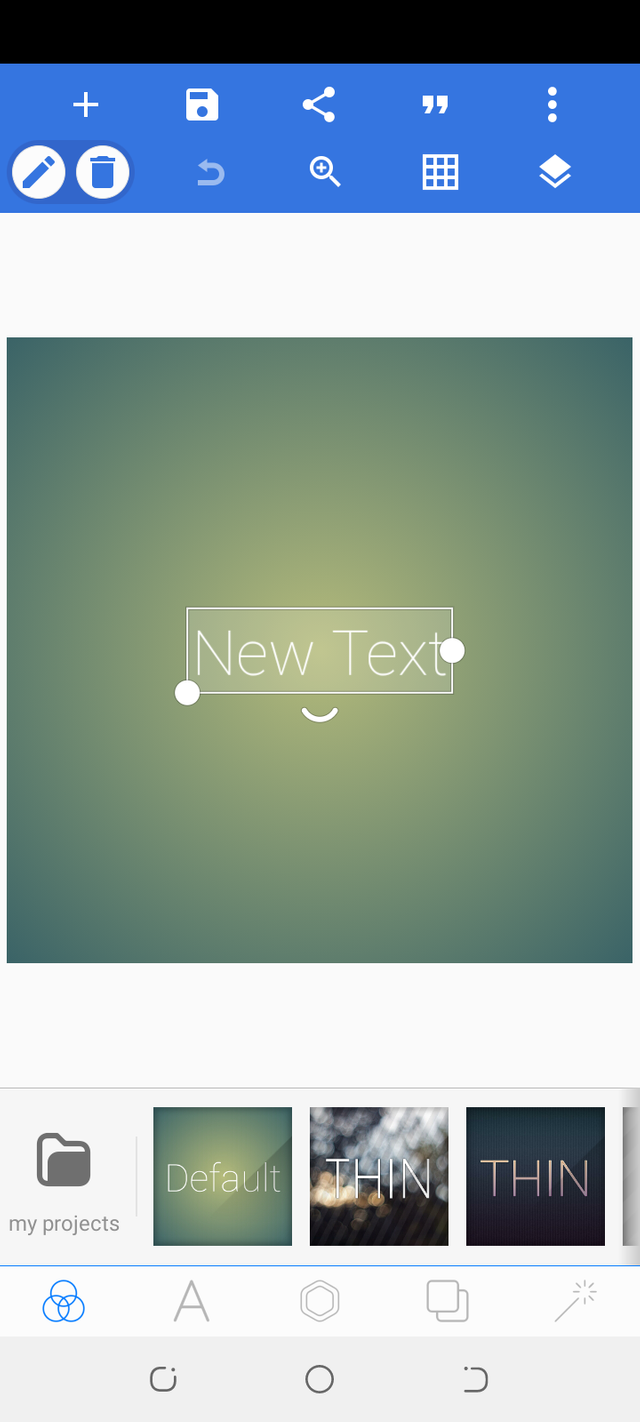
I went ahead to set the size of image on the image size icon, 550 for the width and 370 for the height.
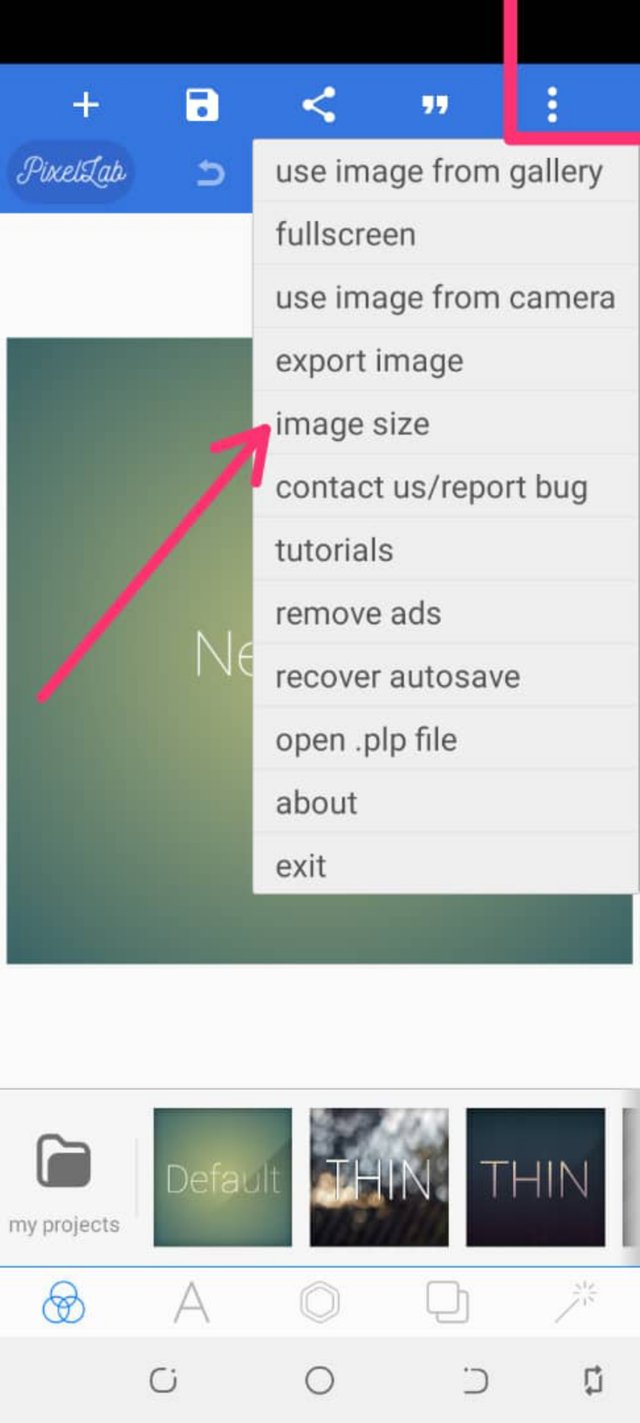
I changed the colour of my background to blue by clicking on the background icon.
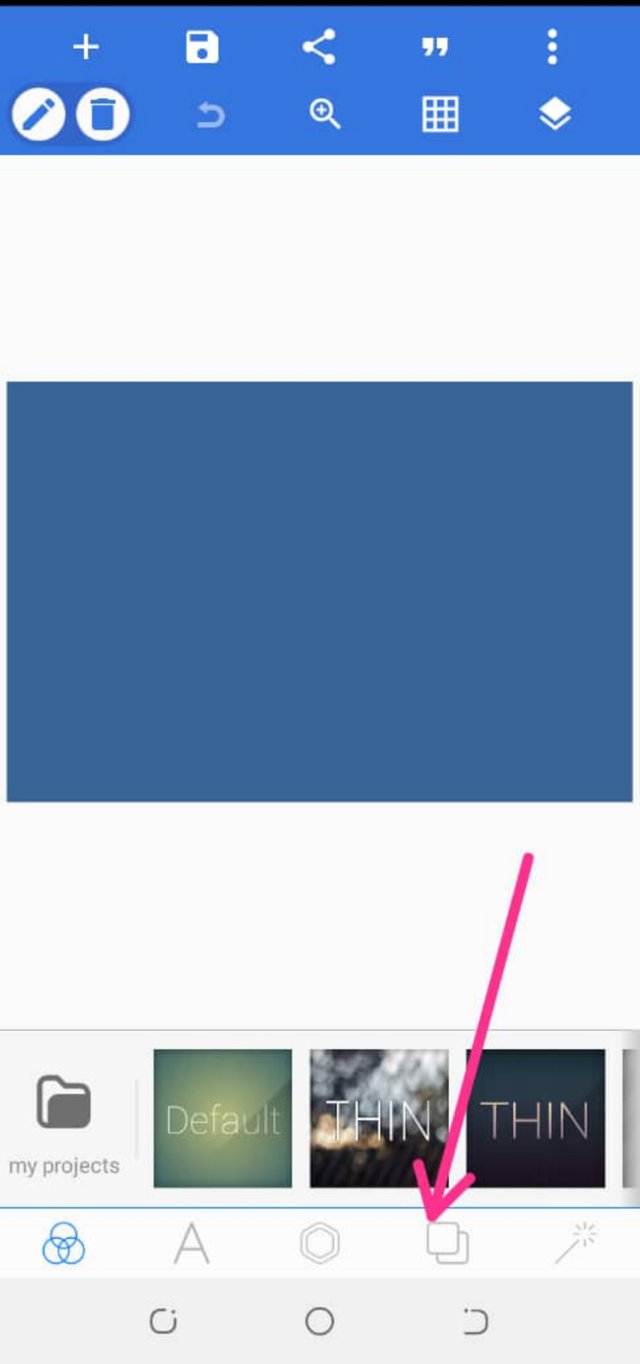
I clicked on the add icon and added a downloaded image that portrays my banner design content and positioned it at my preferred location.
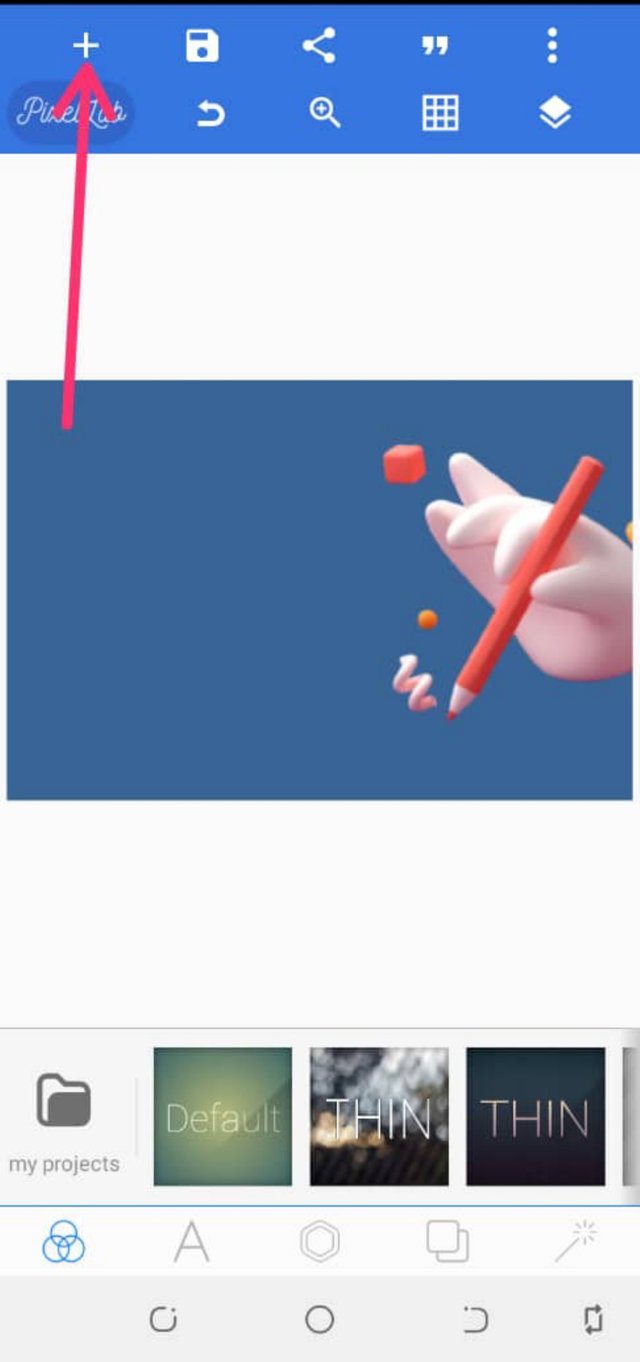
Still on the add icon, I clicked on text and inputted my text (Learn graphics design) and the (for free) I added a square shape on it to make it stand out. After which I got the downloaded steem skillshare community logo from my gallery and added to my design.
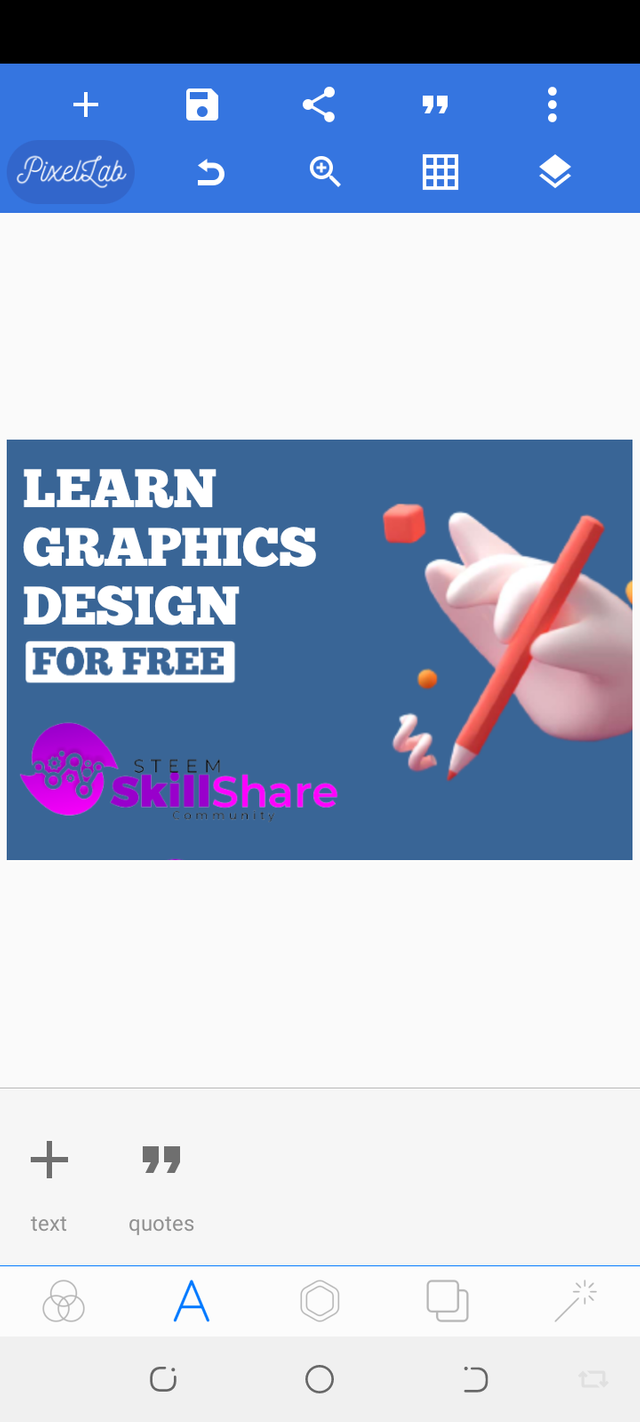
I also went ahead to change the colour of the logo with a colour that suits the background colour of my design. And I also added the steem logo as well beside the steem skillshare logo to compliment.
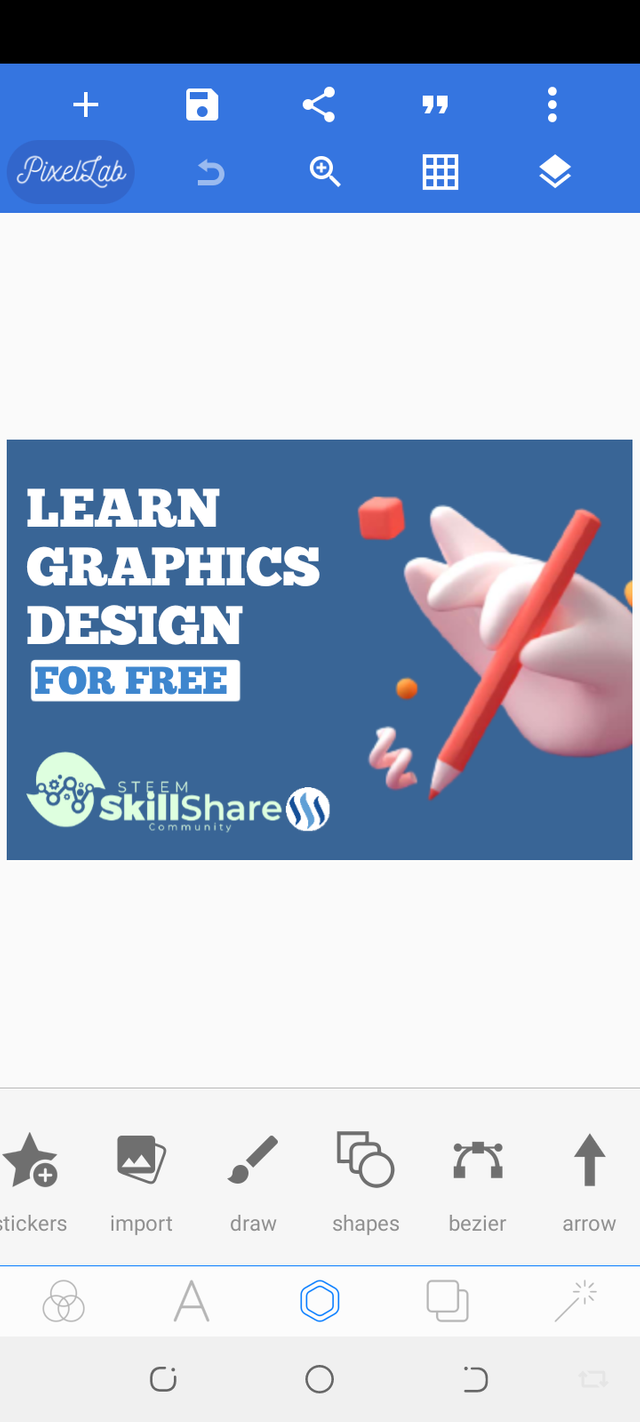
For a more creative background, I added a downloaded background image to my work and reduced the opacity to 71 after which I clicked on the image icon to get my send to back icon.
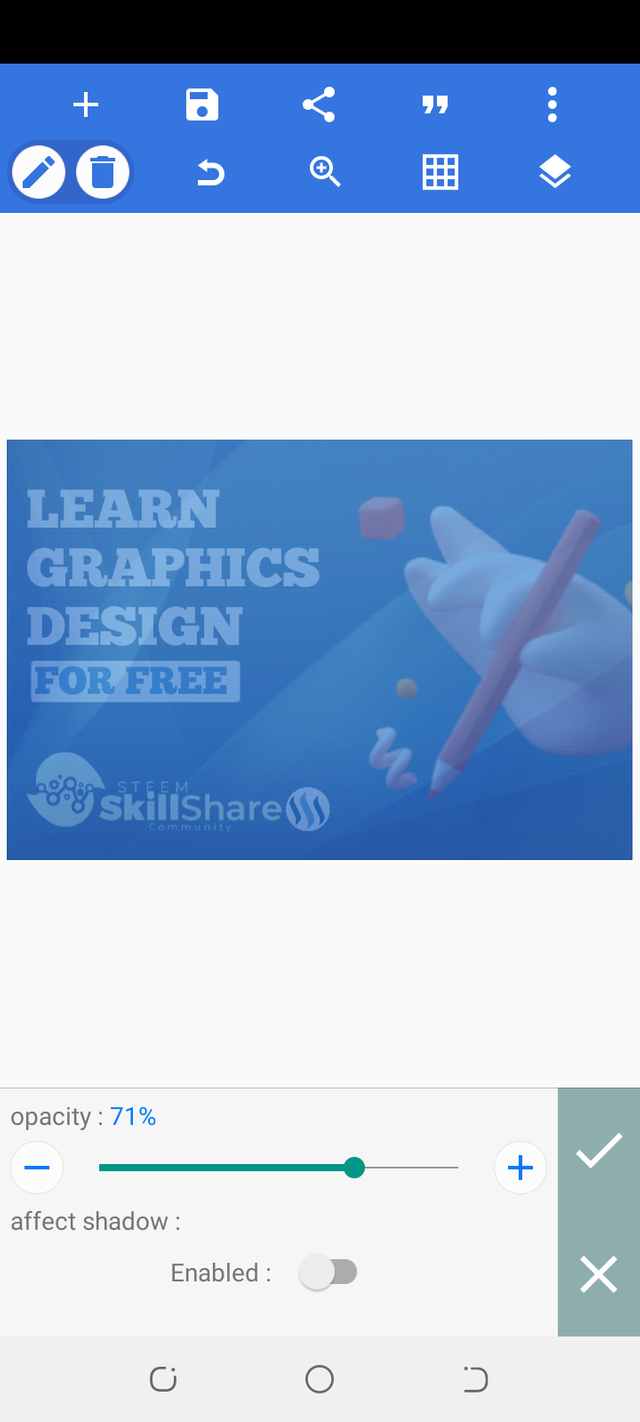
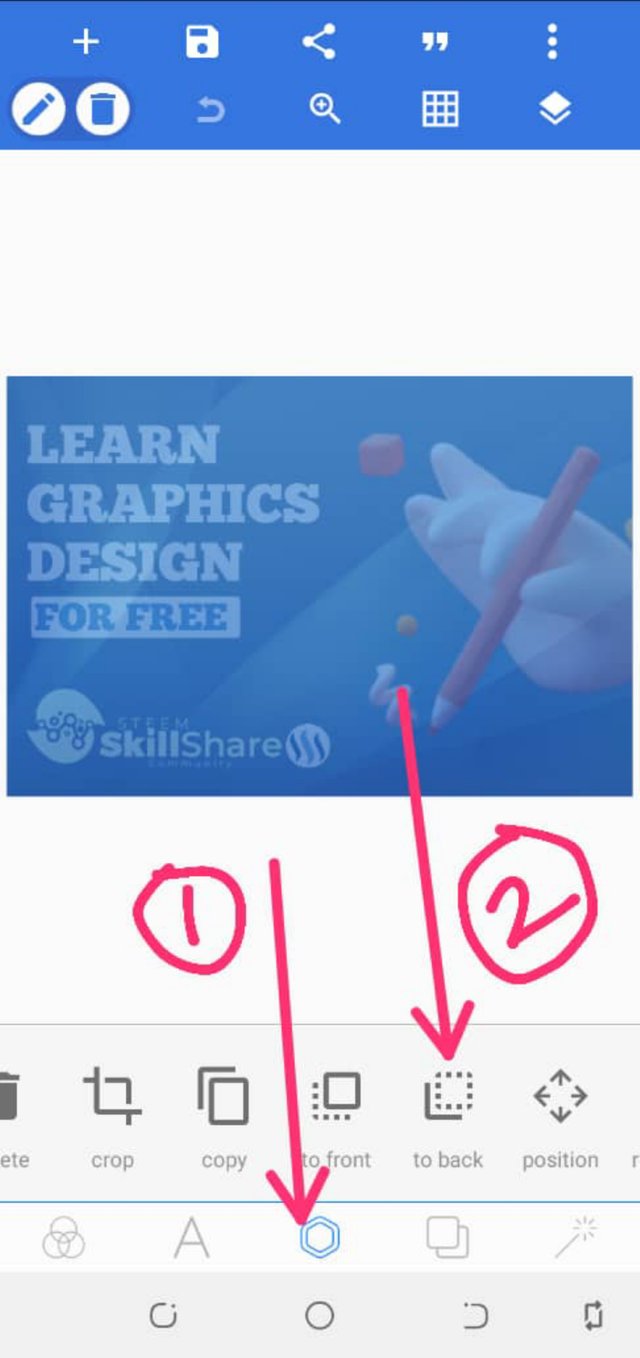
I used the Chunkfive custom font on my pixelLab app for my texts and the colours used are white, blue and milk colour.
This is the end of my contest. Hope you got value?
I invite my friends @padosky @debaron @pato84 @stanleynnah @akwashphil to join this community.
Nice explanation, I use Pixel lab on my device as well
Downvoting a post can decrease pending rewards and make it less visible. Common reasons:
Submit
Thank you so much dear!
Wow! Good to know.
Downvoting a post can decrease pending rewards and make it less visible. Common reasons:
Submit
This is very helpful.
Downvoting a post can decrease pending rewards and make it less visible. Common reasons:
Submit
I'm glad it is.
Downvoting a post can decrease pending rewards and make it less visible. Common reasons:
Submit
Interesting.
I love your detailed explanation.
Keep it up and nice design
Downvoting a post can decrease pending rewards and make it less visible. Common reasons:
Submit
Thanks ma'am!
Downvoting a post can decrease pending rewards and make it less visible. Common reasons:
Submit
This is very informative.
Who would have thought that graphic design can become so easy.
Downvoting a post can decrease pending rewards and make it less visible. Common reasons:
Submit
Thank you so much!
With a good smartphone app like the pixelLab, graphic design is made very easy.
Downvoting a post can decrease pending rewards and make it less visible. Common reasons:
Submit
Very impressive.
In fact I can do well by following the rules (steps) I like that
Downvoting a post can decrease pending rewards and make it less visible. Common reasons:
Submit
Thank you so much!
Yes, very simple and easy.
You can try it out.
Downvoting a post can decrease pending rewards and make it less visible. Common reasons:
Submit
Wow! This is extremely wonderful. It will take me some time to key into this. It's a nice thing you did here. Keep it up please.
Downvoting a post can decrease pending rewards and make it less visible. Common reasons:
Submit
Thank you so much!
You can try it out sir.
Downvoting a post can decrease pending rewards and make it less visible. Common reasons:
Submit