Hello Steemitians,
This is an advertising contest post for learning graphic design. so those who are interested to learn graphic design subscribe to the Steem Skillshare community Today.
Nowadays many people have heard the name of graphic design and want to learn graphic design but due to lack of proper guidelines they are being deceived by going to the coaching center, They do not get proper learning from the coaching center, the coaching center will teach you but it is much less than the demand and need.
Graphics design is currently the most popular freelancing work. Graphic design is the most important thing to do online business. If you want to do business then you have to learn graphic design. Everything is priceless without beautiful design. If you want to learn graphic design and do freelancing then this free graphic design course will be very helpful for you. you can join the Graphic Design Course by reputed mentor @atim1234 of Steem Skillshare community. Join And Subscribe Now...
Contest Link Here:
.png)
Software I Use to make this Design:
I use Canva Online Free Tools to make this Banner. Canva is an online design and publishing tool with a mission to empower everyone in the world to design anything and publish anywhere.
How I Made This Design Step By Step:
Step 1:
- I create a custom 6800px * 3400px canvas for design the banner. I select a background color from color picker.
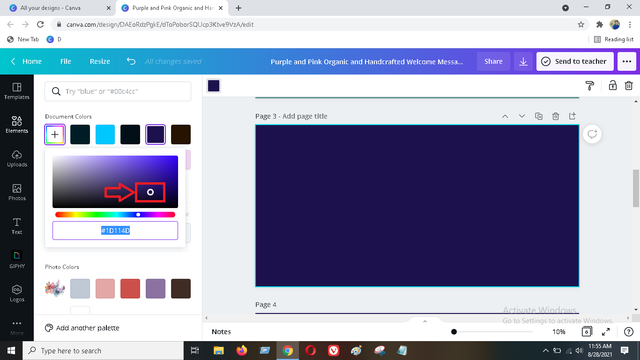

Step 2:
- Then I go to The Sidebar of canva tools and click on Element Section. I Searched for Line & Shape . I got lots of free shape from there I select the Wave Shape. After Selecting the shape I arranged the element color the shape with color picker.
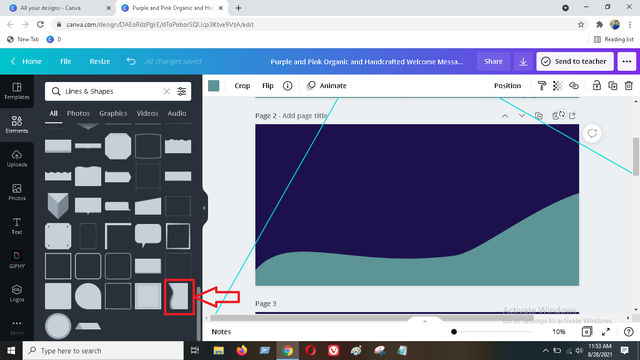

Step 3:
- Then I go to The Sidebar and click on Element Section. I Searched for graphic Flower element. I got lots of free shapes from there I select the flower Shape.
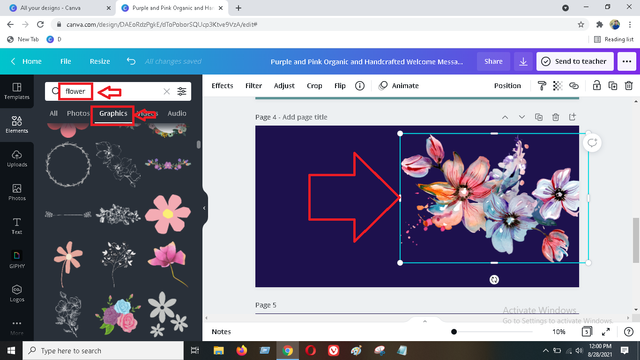

Step 4:
- Then create a custom rectangle shape for adding text. after this, I go to The Sidebar and click on Element Section. I Searched for **Adobe and got free photoshop, illustrator icons. I arrange the icon.
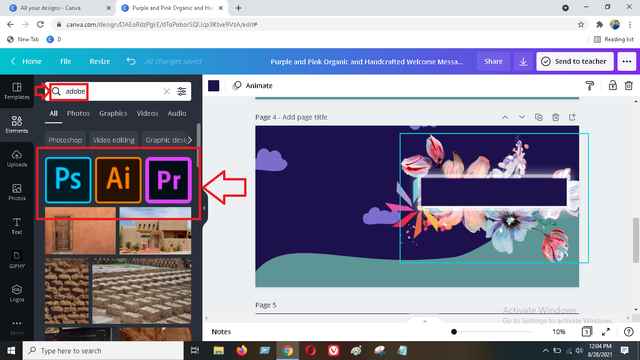

Step 5:
Add All the text I need to fill the design also add the steem skillshare logo. I selected simple font for the texts. Arrange them And save the File Into PNG Format.
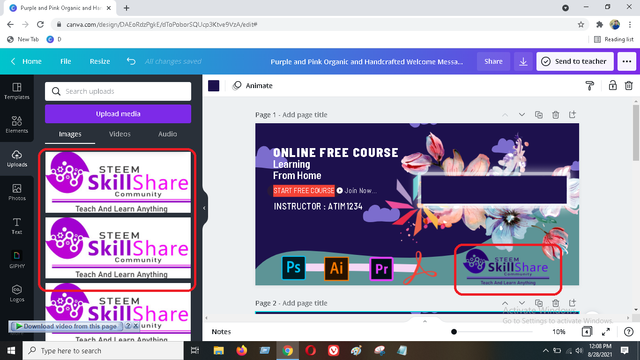
Final Design:
.png)
I would like to invite my friends @steemdg @steemit-fairy @shoharif @tulip1 @nithishkumar
cc:
@steemitblog
@steemchiller
Thanks to Steem Skillshare community
and Admin @milakz @steem.skillshare and @daytona475 for creating such amazing community for us.
Special thanks to @atim1234 for hosting this awesome contest💚
Downvoting a post can decrease pending rewards and make it less visible. Common reasons:
Submit
Tnx @atim1234 for the contest..
https://twitter.com/ariful_yousuf/status/1432204844589146117
Downvoting a post can decrease pending rewards and make it less visible. Common reasons:
Submit