Hi Steemian!
Greeting to all, I hope you all are good and enjoy happy moments of life.
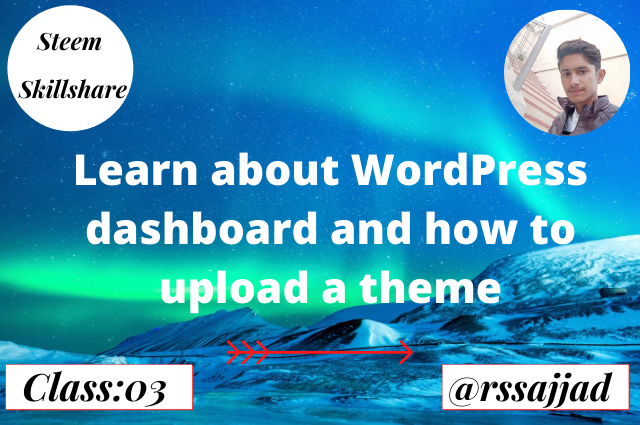.png)
Today we will talk about the WordPress dashboard and how to upload a theme.
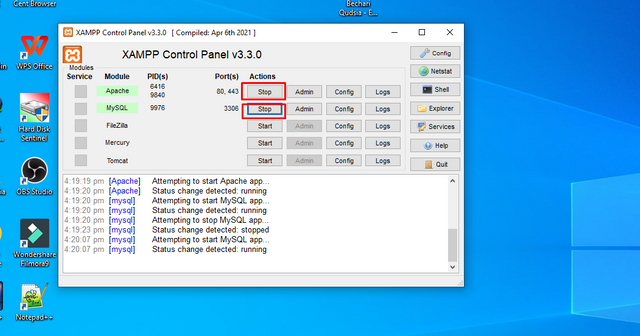
First of all, we opened the Xampp server and start its first 2 files. These files must be opened before accessing the database.
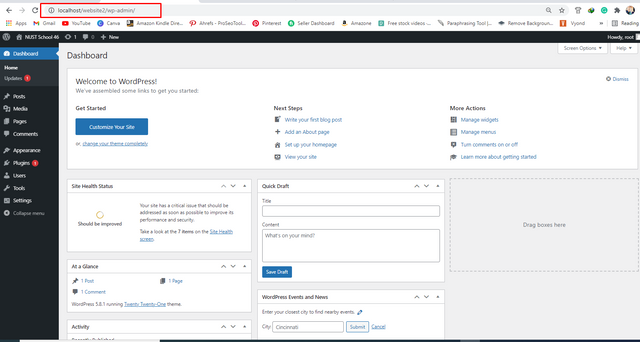
Now we will open the dashboard by searching the localhost website 2/wp-admin.
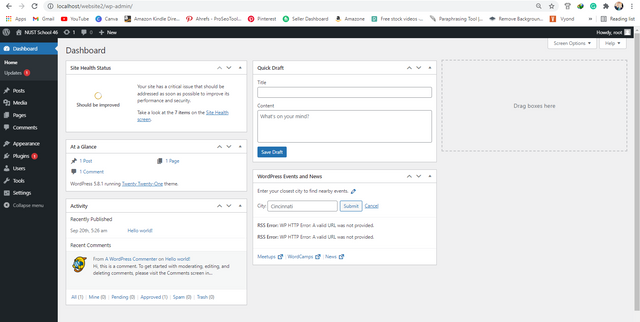
Now dashboard is opened before us and we access all things. As you see each and everything is accessible before us.
Which format is used to upload them?
.png)
To upload any theme or plugin we have files in Zip format. Unzip file is not used to upload.
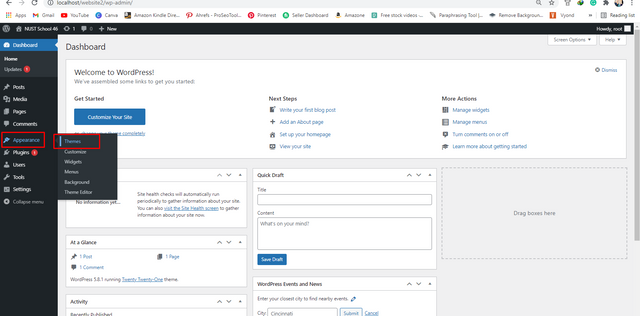
First, you have to open your WordPress dashboard and there you will see an Appearance option in which you have to double click on the Themes option.
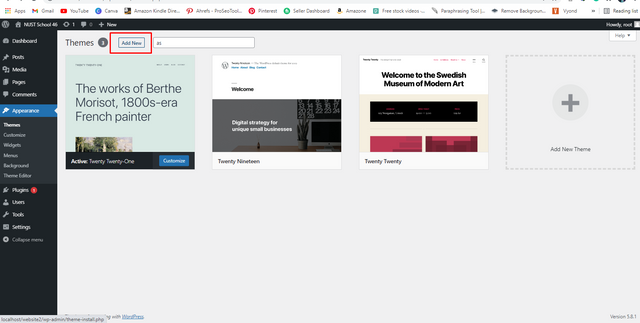
Here we see add new option we will click on it and new windows will open.
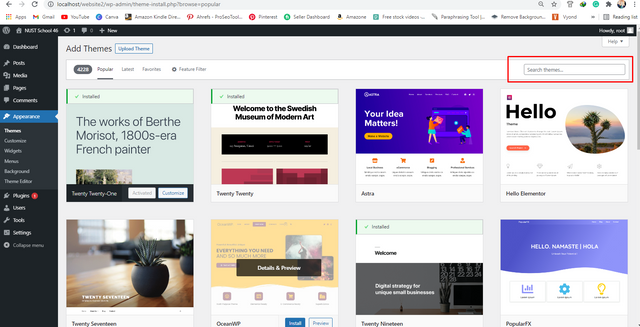
Here many themes show before us and a search bar also shows here we search any theme with exact spellings.
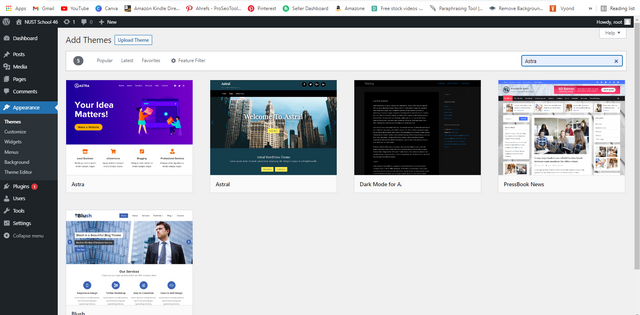
I search here Astra. Astra is a theme that is very simple and easy to understand by beginners and suitable with elementor.
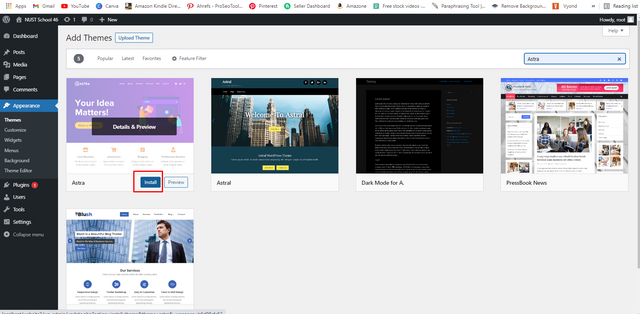
At the bottom of the Astra theme, we will see the install button and we click on it and it should b installed in few minutes.
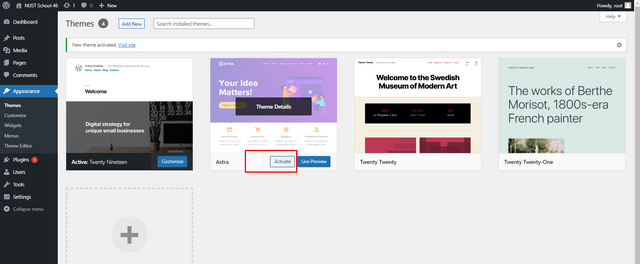
After installing the theme we will see an active option at the place or installing. We click on it and Activa the theme.
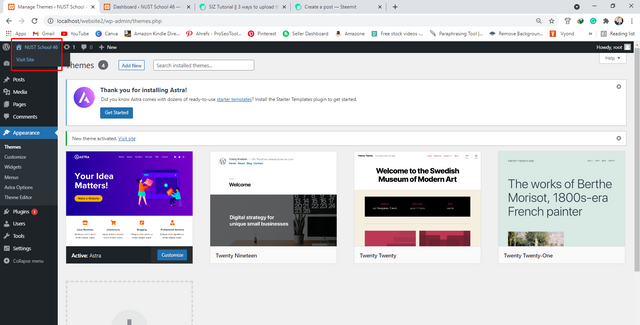
Now we will see the preview of our website by opening it. Here we see the name of our website we opened it into a new tab.
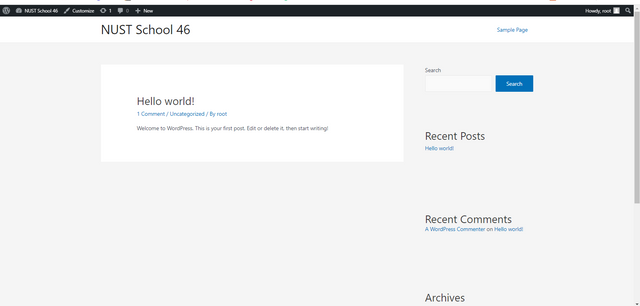
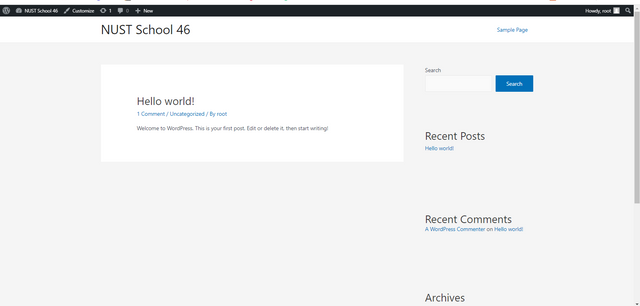
Here we will see our website. We have not worked on it so it's simple gives us a view only.
In next class, we talk about posts and pages
Regards:@rssajjad
10% reward to @steem.skillshare for community growth.
.png)
Very interesting, wordpress is a very powerful tool, and it is important to master it
Downvoting a post can decrease pending rewards and make it less visible. Common reasons:
Submit
Cool, I actually have learned something new today thanks to you. Well made tutorial, you took care to make every information very clear to the readers. Good job!
Downvoting a post can decrease pending rewards and make it less visible. Common reasons:
Submit
Thank you so much.
Downvoting a post can decrease pending rewards and make it less visible. Common reasons:
Submit
Gracias por enseñarnos sobre Wordpress, es un buen inicio para los principiantes!
#affable
Downvoting a post can decrease pending rewards and make it less visible. Common reasons:
Submit
Thank you mam.
Downvoting a post can decrease pending rewards and make it less visible. Common reasons:
Submit