Greetings everyone,
Today I'm going to attend a contest by sharing a banner design advertisement to invite newbies to learn graphic design for free. Interested candidates can learn Graphic design from our Steem Skillshare community. So subscribe now if you are a new steemian here.
Steem Skillshare community is a community where we can develop our skills and graphic design is on of them. I'm a hobbyist graphic designer since 2016 but I've designed many gigs for clients on freelancing marketplaces like fiverr and photo selling sites.
Honestly I'm lazy to practice but sometimes I try new designs as I like graphic designing a lot and share them with friends. This community and contest giving me the chance where I can show my skill (whatever I have) and this way I can practice and adding new things on my skill. I believe there is no end of learning so here I come to practice designing and sharing them with you all.

Element Sources all pixabay : 1 2
Application Or Software I'm Using:
This is Photoshop CC application. I'm comfortable with CC version since the beginning and I'm using the latest version of CC 22.0.1 I may update again to enjoy more new features when updated.
Detail About The Design:
At first I've taken a new file, dimension of it 900px x506px and it was a blank white background. Now I'll share every step of the design, hope you all will enjoy this design and if interested you can practice too.
Step: 01
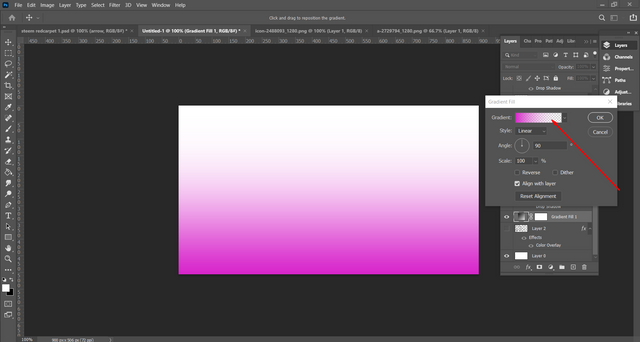
- I've used purple color bottom side gradient on white background. And taken a png image (below), changed the color of it from blending mood> color overlay> selected purple color of it, and reduce the opacity of the png to 30% The png file was collected from pixabay. I've mentioned the source. See steps bellow -
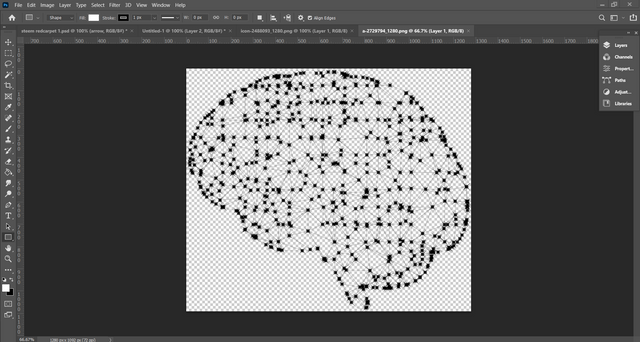
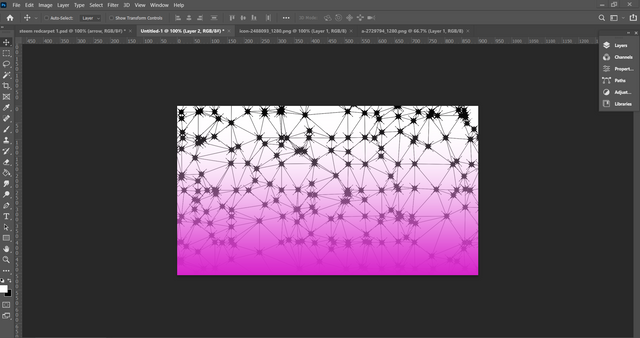
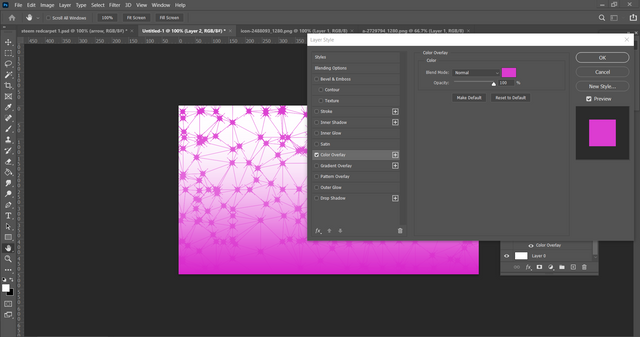
Step: 02
- In this step I've added the beautiful logo of Steem Skillshare community and I've removed the white background of the logo by selecting magic selection tool and and added outer glow from blending mood.
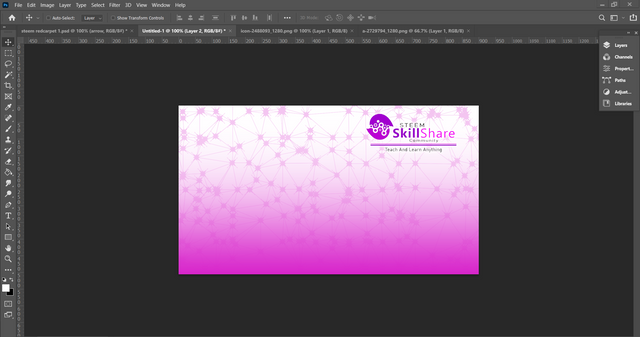
Step: 03
- I've created an arrow with rectangle and triangle shape. This arrow to indicate the community that offering graphic design courses. I've used purple color of the community logo and used blending mood again to give the arrow ourter glow and drop shadow.
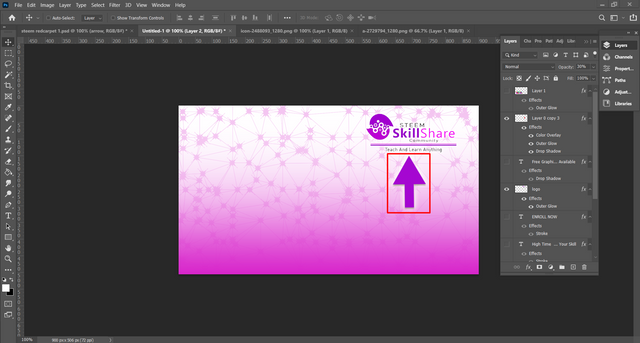
Step: 04
- I've used outer glow option again from the blending mood to this png image where you can see graphic design application icons, source mentioned.
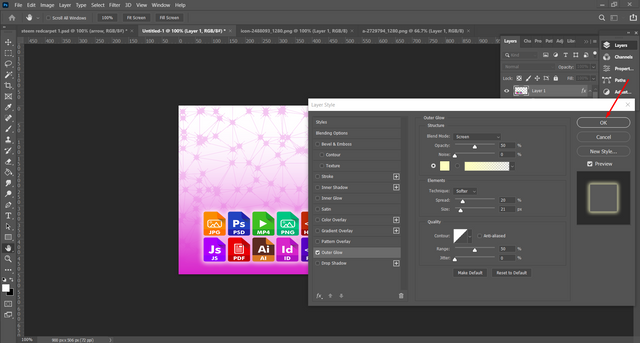
Step: 05
- In this step I've added all the text of the banner. In next step I've changed the color of text and applied effects. Also bring steemit logo with stain effect from blending mood.
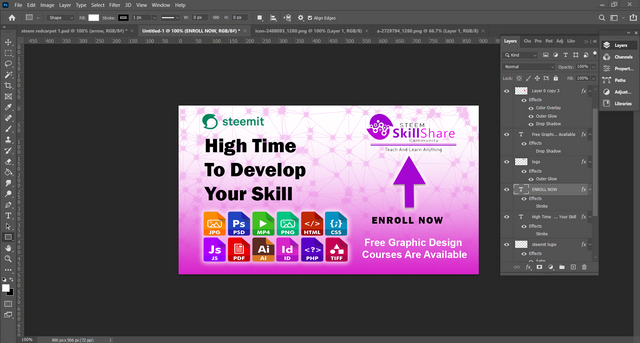
- Next I'm going to change the color of text from black to white and will apply big stock on it to make the font more stylish and noticeable. So finally I'm done. Finale output is in the first image of this blog but again I'm sharing it in my photoshop application.
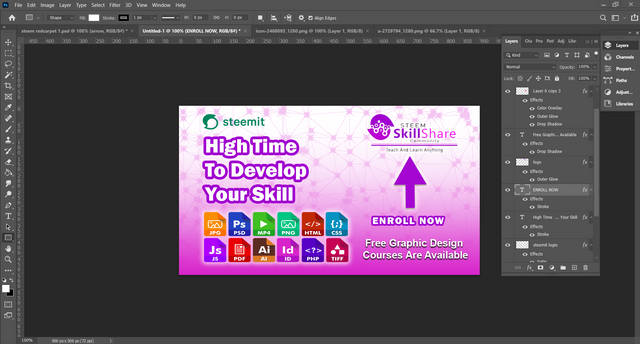
Simple Gif Design Of This Banner
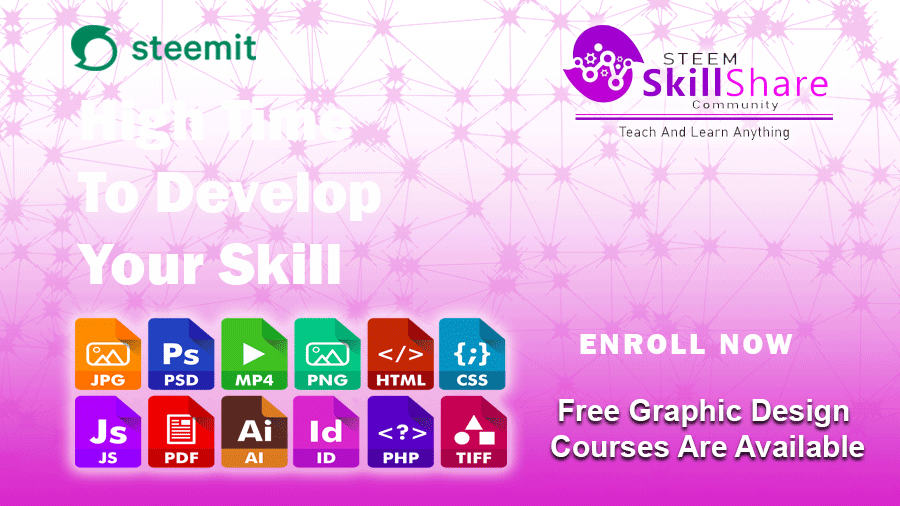
I would like to invite my friends @ripon0630 @maykit55 @thelms @afl.cloud @nithishkumar
Thanks For Visiting My Blog
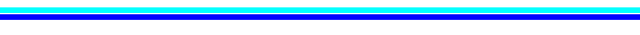
cc:
@steemitblog
@steemchiller
Thanks to Steem Skillshare community
and Admin @milakz @steem.skillshare and @daytona475 for creating such amazing community for us.
Special thanks to @atim1234 for hosting this awesome contest💚
©@Shohana1 2021
All right reserved
Facebook| Twitter| YouTube
E-mail: [email protected]
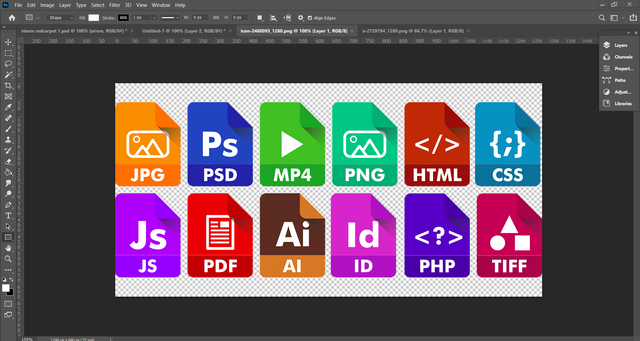
Excellent participation!
Downvoting a post can decrease pending rewards and make it less visible. Common reasons:
Submit
Thank you so much dear friend for your kind words, it encouraging me 💖💕❤️
Downvoting a post can decrease pending rewards and make it less visible. Common reasons:
Submit
Thank you for participating, good job. I will judge it soon, wait for the rating and the announcement at the end of the contest
Downvoting a post can decrease pending rewards and make it less visible. Common reasons:
Submit
Thank you so much dear friend, I've sent friend request on discord!
Downvoting a post can decrease pending rewards and make it less visible. Common reasons:
Submit
You are using photoshop cc for design making that good. But I would suggest CorelDRAW for Graphic Design.
It has more functions for vectors and other art-making tools. PhotoShop is generally used for photography and photo editing-related works.
Although you have created wonderful banner.
Downvoting a post can decrease pending rewards and make it less visible. Common reasons:
Submit
Thank you so much for your suggestion, I've never used coreldraw but I love to try something new.
Downvoting a post can decrease pending rewards and make it less visible. Common reasons:
Submit
https://twitter.com/SHOHANA_ONE/status/1430815768665489413?s=19
Downvoting a post can decrease pending rewards and make it less visible. Common reasons:
Submit