Today I will show you two systems on how to remove photo background with mobile. Today I will teach you how to remove photos on 2 systems. I will give the link of these two things that will be needed to remove. Let's start today's post.
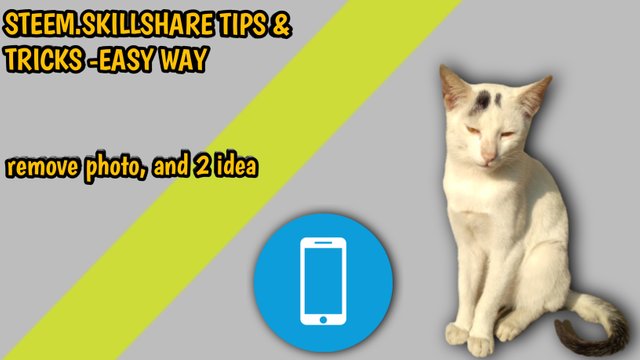
| Remove.dg in Google search option with net connection. Search by typing this text. Then it takes you back to the next page. |
|---|
[ remove.dg Link:](
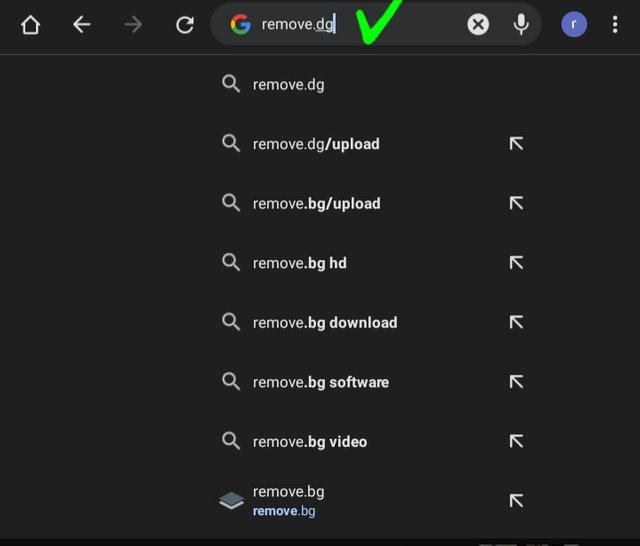
| After searching, you will first find a website. You will enter this website. I have ticked the jetty. |
|---|
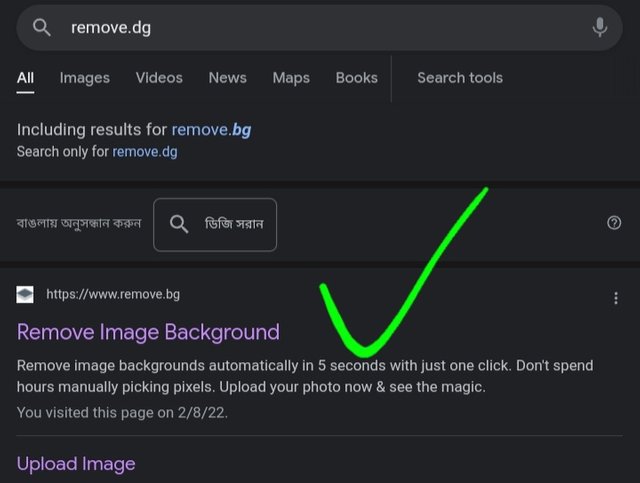
| Then you click on upload. And upload a photo of yourself. It will take some time to upload then cut off everything behind the main subject of your photo. |
|---|
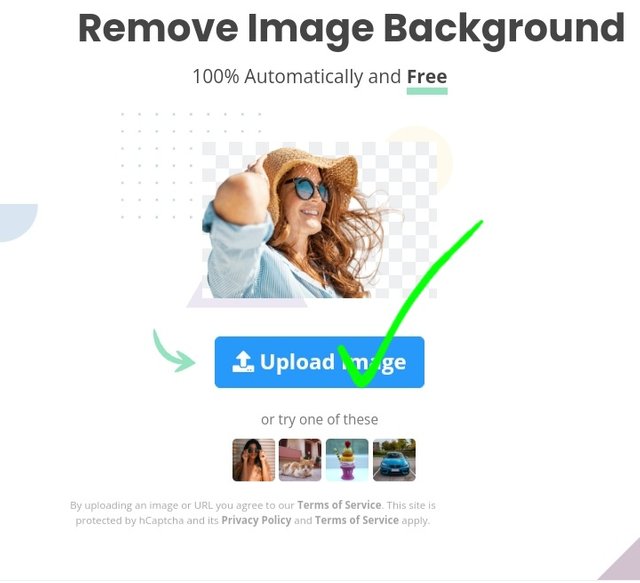
| Now you click on download. And this background removed photo will be saved in your gallery. Hope you understand this weight well. |
|---|
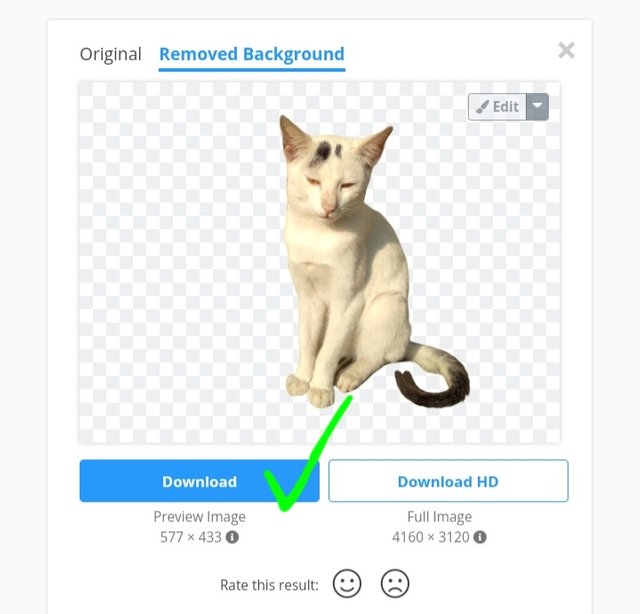
| Now I will show it in another system. It does not require your internet connection. This is an app. Let's see how to remove background photo with this s. |
|---|

| After entering this app, you add a photo of yourself. Then click on the cutout shown in this screenshot. |
|---|
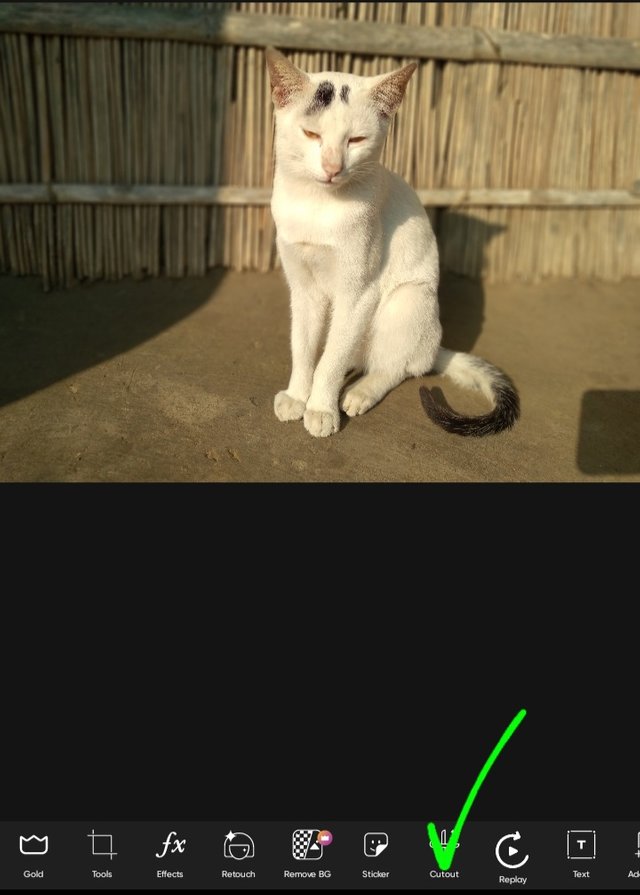
| This will bring you to another page after the work has already been completed. If you just click on the first text then your photo background will be removed. Hope you understand well. Good luck to you |
|---|

| Today I showed you how to remove the photo of calling two thesis teams. Hope you understand this well. If you remove the background of the photo in these two systems, it will be much better to get beautiful quality photos. I wish you all the best. |
|---|
Thanks all steemit friends
By @shohel44
Congratulations, your nice post has been upvoted by the steem.skillshare curation trail!
please check out this post:
steem.skillshare curation trail post to get infos about our trail
Downvoting a post can decrease pending rewards and make it less visible. Common reasons:
Submit