Today I will show you how to make your smartphone from slow to fast. There are many problems if a smartphone is slow. For this we want to use different types of software. The loss is more than the gain. Each of our smartphones has a few settings for slow phone distance first. No one knows these settings and no one knows. These settings work very well. If you tell me this post, you will understand everything. And if your smartphone is slow, fasten the distance now.

First go to the setting option of your smartphone. And go down. Then you will get a setting option called About. Click once.
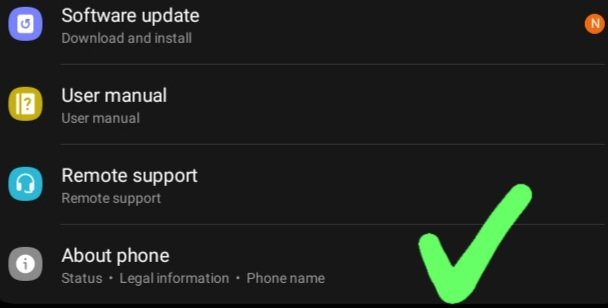
After clicking on the About option, such a page will open. There is an option called build number. Touch the build number 7 times. Then a setting will open. Not eating developer options.
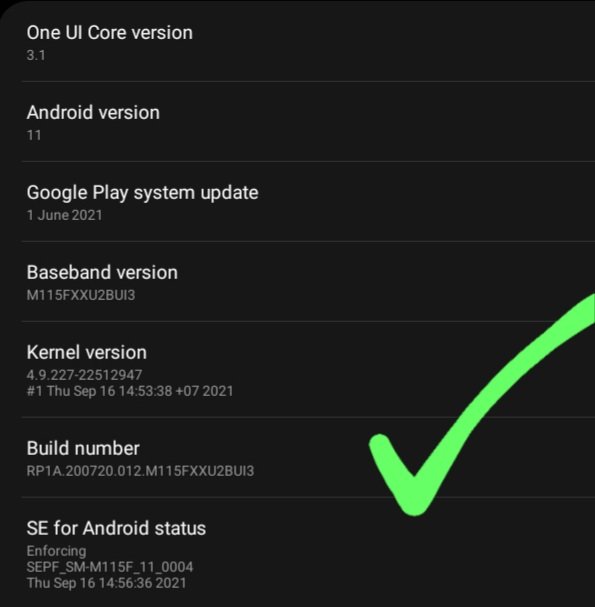
After touching the build number 7 times, the developer option will be turned on. Exit by clicking on the back button. Find the beveloper option setting. Offer once click on this developer option.
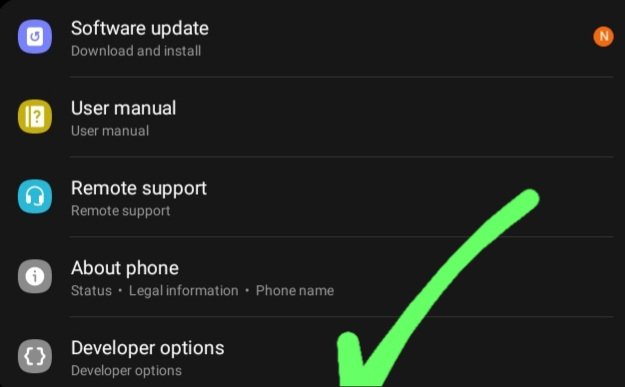
After entering the Developer Options, a page like this will open in front of you and tick the Developer Options.
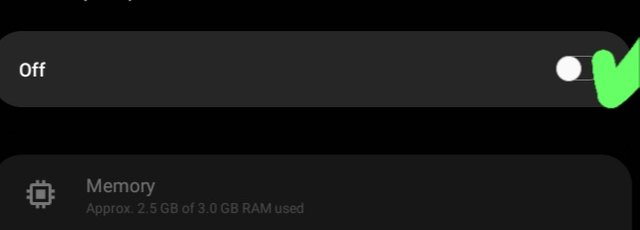
Keep going to the bottom after turning on the developer options. And at the same time you will get three options. I marked those three options and showed them through the picture. Click on an Symphony option.
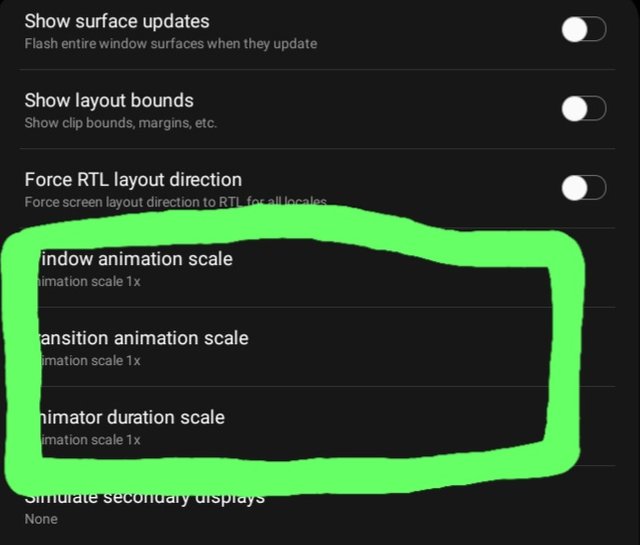
You will see a page like this after working on the thought option. Clicking on an option will show such an interface. Decide who first has an option called animation. In this way, mark the animation of tick in three options. You will make your phone much faster than before
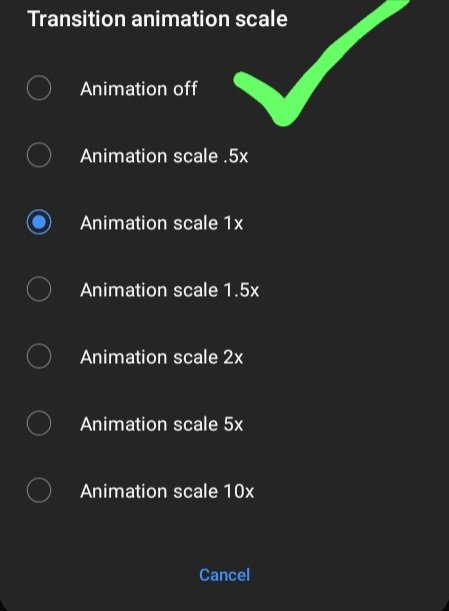
These settings are inside the mobile. Just touch the number 7 times and this option will be turned on. If you do these settings, you don't have to watch any videos on YouTube or download any apps. These settings play a very important role for our phone. Tips-and-tricks so far. Wishing you all the best and staying healthy.
Thanks all steemit friends
By @shohel44
Wow,this is so cool my friend... Thanks for sharing this useful information here.
Keep it up👍
Downvoting a post can decrease pending rewards and make it less visible. Common reasons:
Submit
Wow,this is so cool my friend... knowing this will help us make our phones faster..
Keep it up bro👍
Downvoting a post can decrease pending rewards and make it less visible. Common reasons:
Submit
Thanks bro
Downvoting a post can decrease pending rewards and make it less visible. Common reasons:
Submit
This is very educative...I will sure try it out. I've been having issues with my phone lately. Does this also boost the network of a phone such that it makes surfing the internet easy?
Downvoting a post can decrease pending rewards and make it less visible. Common reasons:
Submit
Yes sir,
Downvoting a post can decrease pending rewards and make it less visible. Common reasons:
Submit
Congratulations, your nice post has been upvoted by the steem.skillshare curation trail!
please check out this post:
steem.skillshare curation trail post to get infos about our trail
Downvoting a post can decrease pending rewards and make it less visible. Common reasons:
Submit