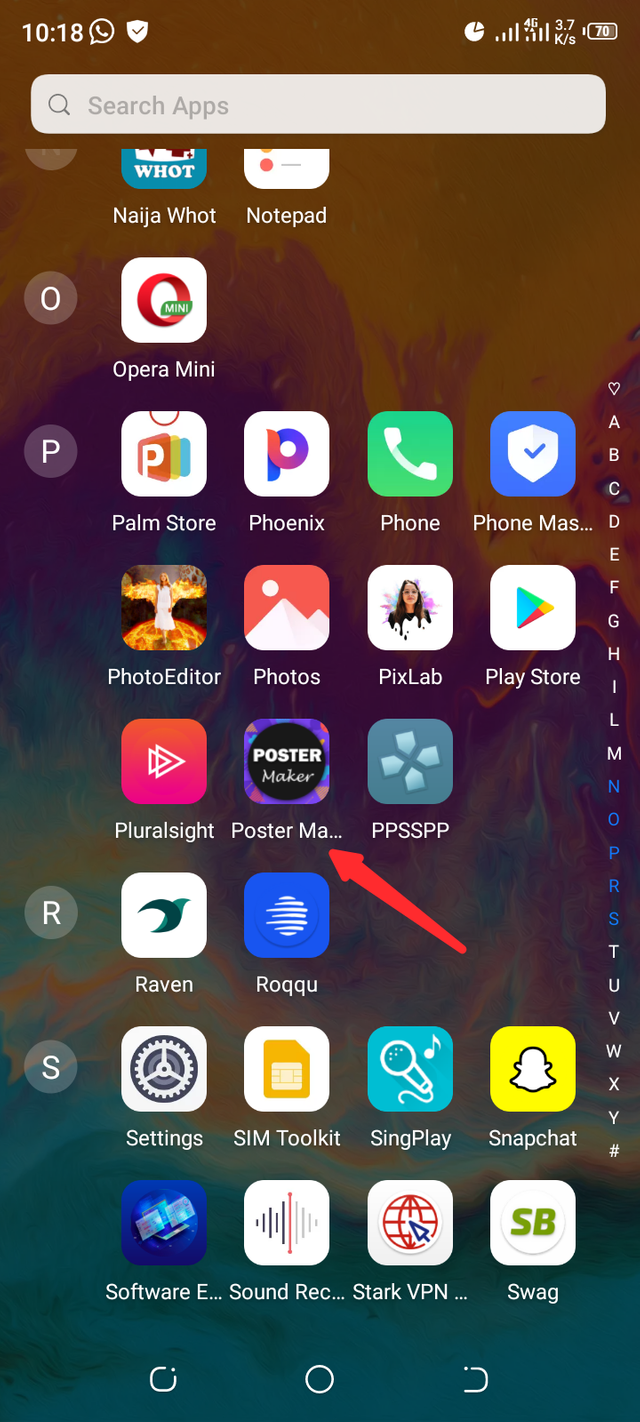
The application i used is called #postermaker
Step 1:
Choose your desired size of banner or poster you want to use to design your project
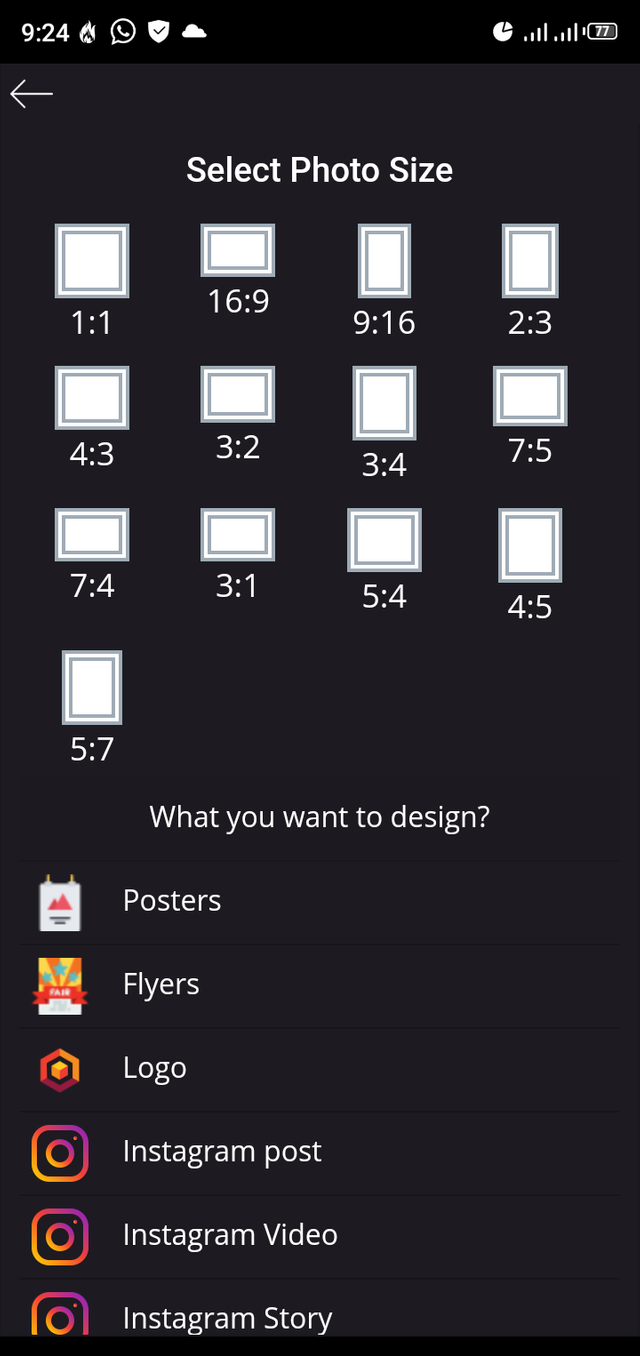
Step 2:
Open a new page using the "+" sign below
You will see a blank page for you to design.

Step 3:
Select your images by clicking on "image" below. When you select an image click on the selected image to give it your desired design
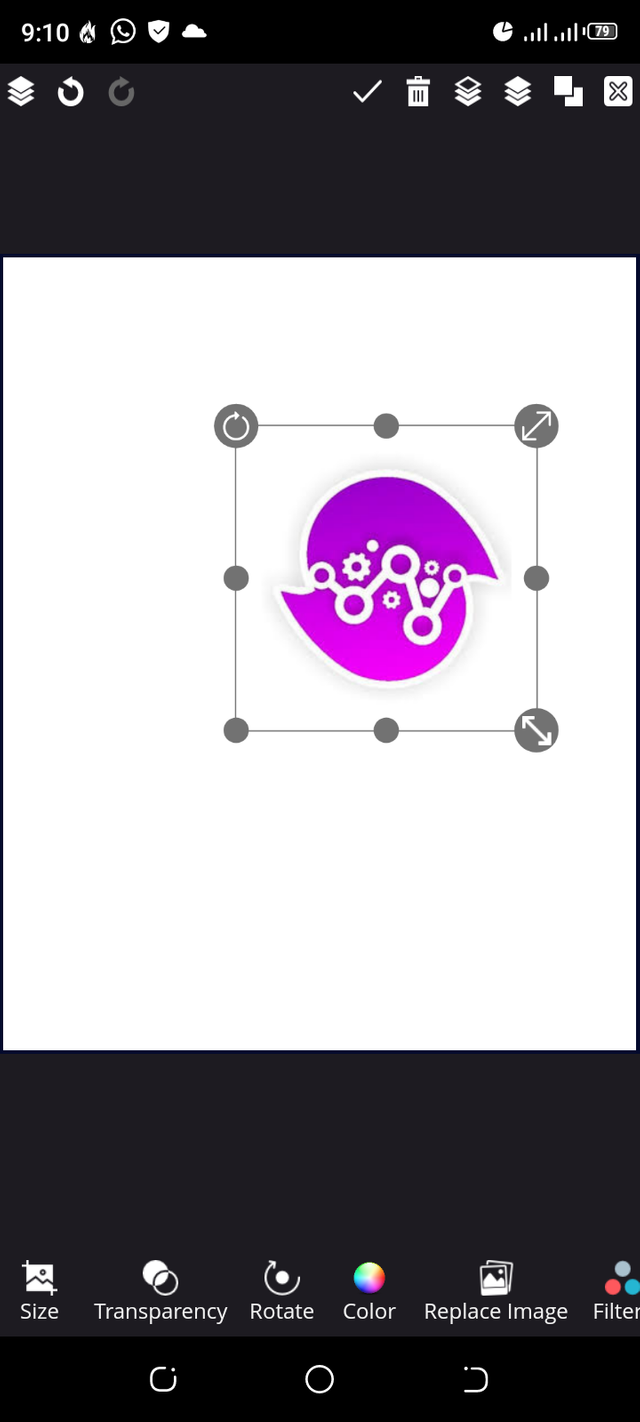
Step 4:
click on "BG"to edit your background
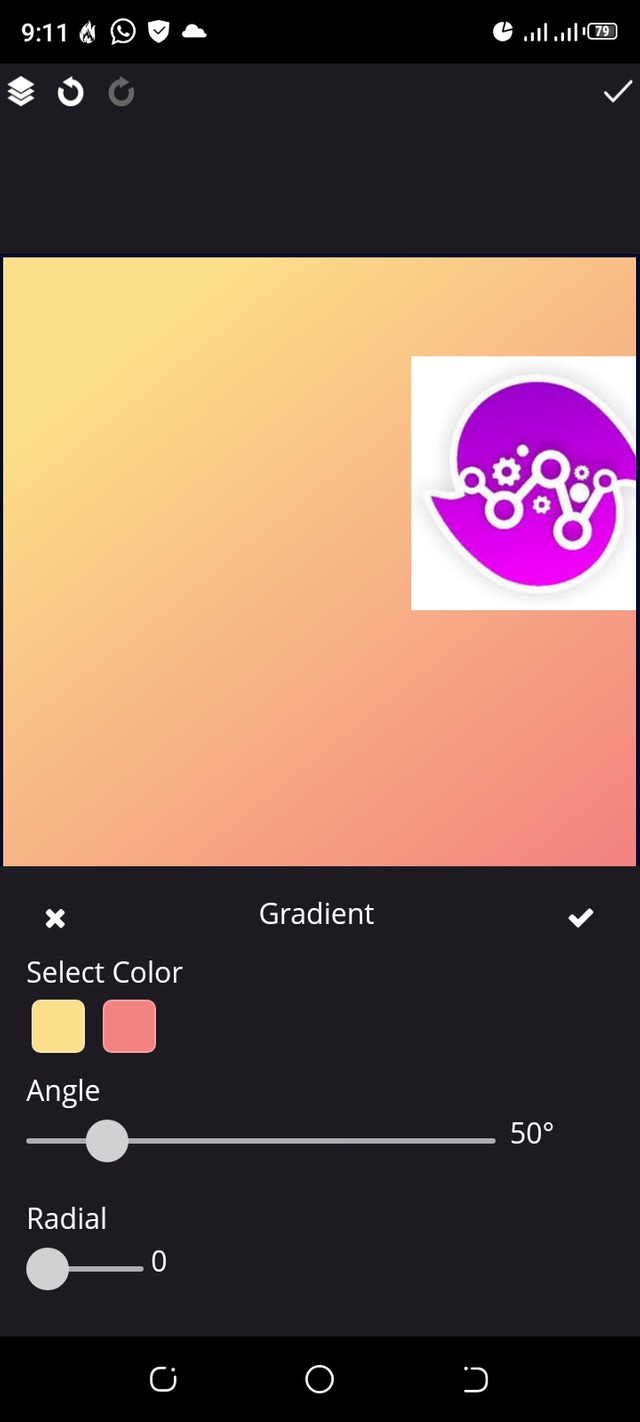
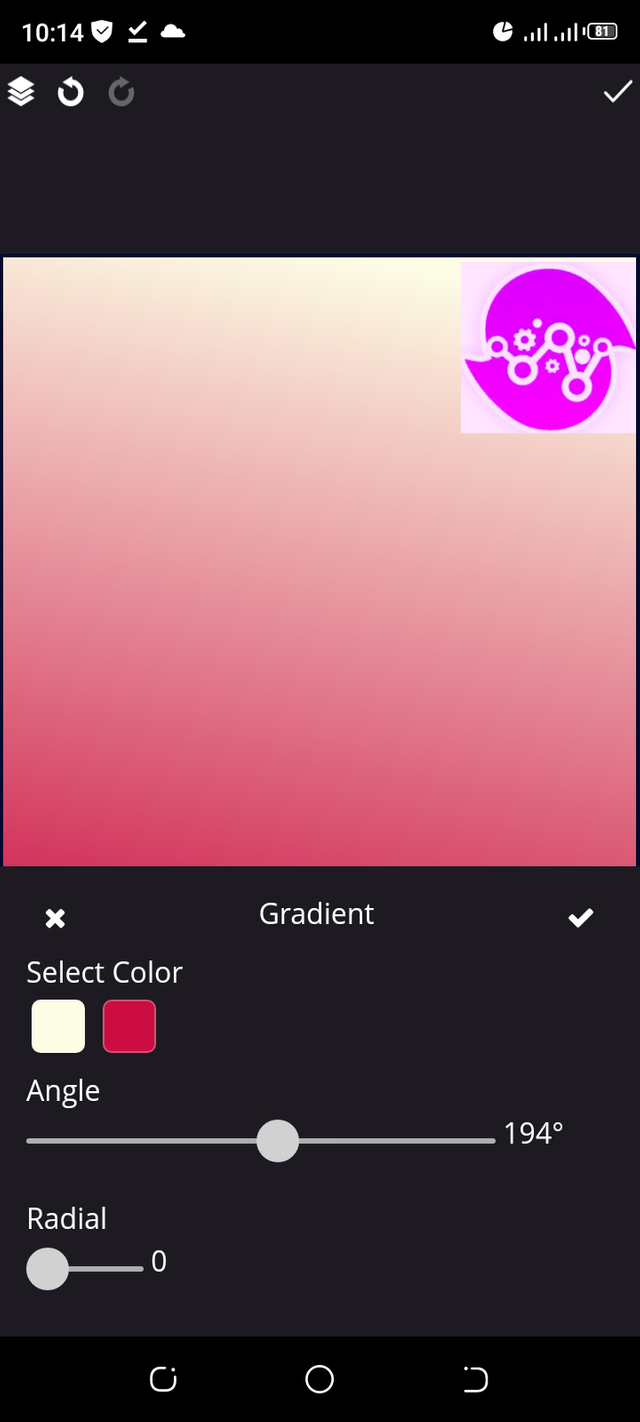
Step 5:
Click on "text" to insert your desired text, after inputing the text, click on the inserted text to edit. You can change your font type, font size Text images and alignment of text.
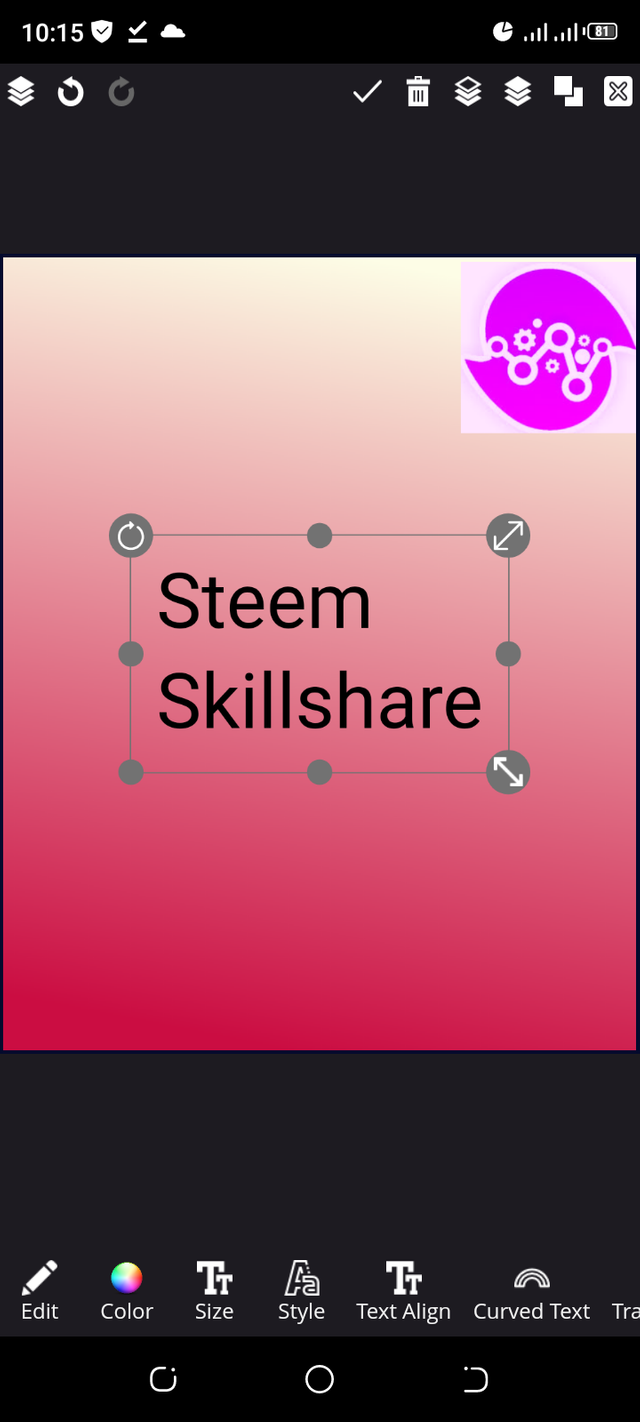
Step 6
This our end result
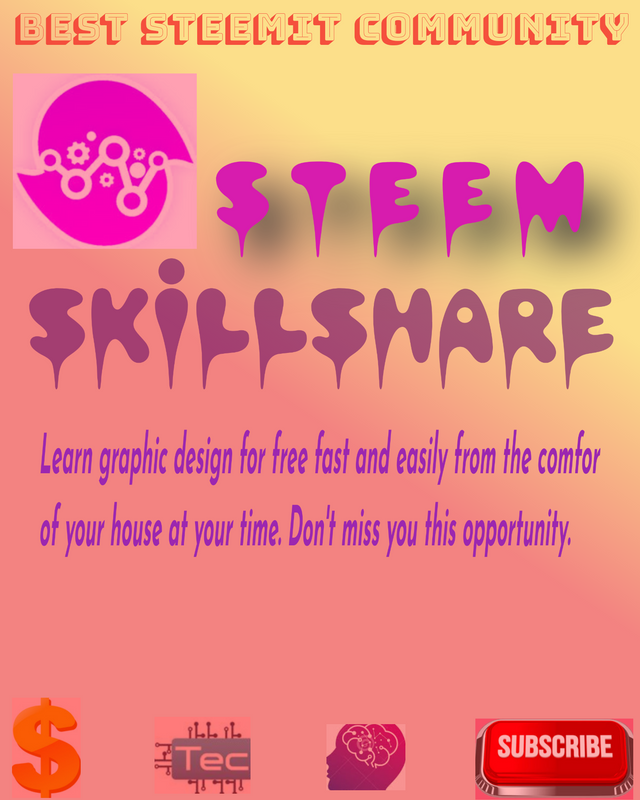
I am inviting
@stepsbyelven
@kyara2
@jerryivan
@solar-star
@omarion1
Hope you love it thank you
Wow. This is really a creative app. Thanks for sharing your knowledge with us. Nice post bro
Downvoting a post can decrease pending rewards and make it less visible. Common reasons:
Submit
Thanks bro
Downvoting a post can decrease pending rewards and make it less visible. Common reasons:
Submit
Wow. This is really a nice one dear. Am dropping my entry soon
Downvoting a post can decrease pending rewards and make it less visible. Common reasons:
Submit
Ok dear I will be waiting
Downvoting a post can decrease pending rewards and make it less visible. Common reasons:
Submit
I like the way you present the tutorial. Thank you friend
Downvoting a post can decrease pending rewards and make it less visible. Common reasons:
Submit
Thank you very much
Downvoting a post can decrease pending rewards and make it less visible. Common reasons:
Submit
You are welcome
Downvoting a post can decrease pending rewards and make it less visible. Common reasons:
Submit
Thank you very much
It's my pleasure
Downvoting a post can decrease pending rewards and make it less visible. Common reasons:
Submit
Nice one keep it up bro
Downvoting a post can decrease pending rewards and make it less visible. Common reasons:
Submit
Thank you very much
Downvoting a post can decrease pending rewards and make it less visible. Common reasons:
Submit