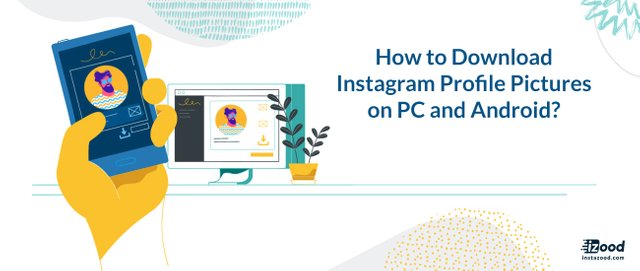
Instagram does not allow users to see the enlarged version of the profile images; all you see is a small photo on the top left corner of users’ profiles. A lot of people are seeking a practical way to zoom in Instagram profile pictures or download the original version out of curiosity or some other reasons. If you are one of those, then here is the right place.
On a mobile device, when you tap and hold down on your profile image, you can change or remove your current profile picture, but there is not an option to download it. On the other hand, on PC, after right-clicking on your own profile photo, you can save the small version to your computer. But that’s not sure what you want.So what to do if you want the profile picture of any Instagram user in its original size? Stay tuned!
- View and download Instagram profile pictures anywhere
Instadp tool
See and download Instagram profile picture of any user simply by opening your browser on a PC or a mobile device and following below steps:
- Go to instadp.com
- Enter the username of the target profile picture (now you see the photo in its original quality and size)
- Click on download and save it to your device
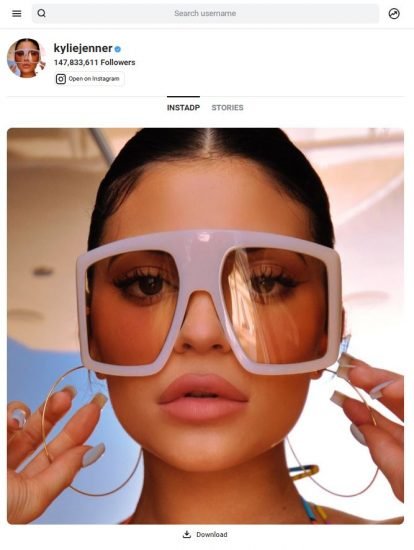
Enlarged Instagram profile photo of Kylie Jenner using Instadp
Note: You can also download Instagram stories and highlights using Instadp.
IZUUM tool
This tool, which is developed recently, works similarly to Instadp. Take below steps to download Instagram profile pictures:
- Go to izuum.com
- Enter the username of the target profile picture (now you see the photo in its original quality and size)
- Click right on the photo and save it to your device

IZUUM website environment
- View and download Instagram profile pictures on Android
If you are looking for an app in the play store to download Instagram profile photos, follow below steps:
- Open the Instagram app
- Find the person whose profile picture you want to download
- Copy this person’s username on your clipboard or just write it down.
- Go to the play store and download a free profile picture downloader app like InstaProfile.
- Where required, paste the username that you copied before
- Click download (For this app, click on the diskette icon)
- Done!

- View and download Instagram profile pictures on iOS
For iPhone users, there are some free tools for downloading Instagram profile photos on App Store. To do so, follow below steps:
- Open the Instagram app
- Find the person whose profile picture you want to download
- Copy this person’s username on your clipboard or just write it down.
- Go to the app store and download a free profile photo downloader like IGProfile for Instagram.
- Launch the app.
- Paste the username where required, and voila!
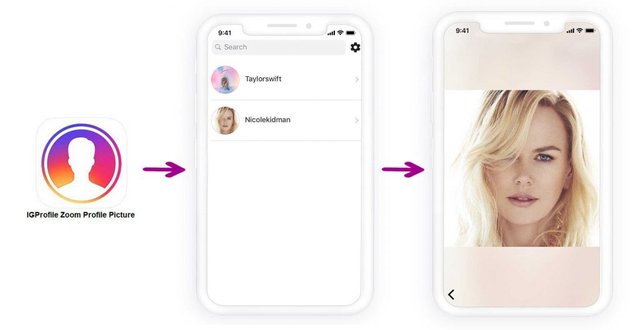
Wrap it up
Instagram has put a limit on its app and website to view and download profile pictures at full size. There are many ways to get around this limitation, whether on PC or mobile devices. Instadp and IZUUM can be used on both and some apps such as InstaProfile and IGProfile can be used freely on Android and iOS mobile phones, respectively.
Source: How to download Instagram profile pictures for free in 2019?
Congratulations @instazood! You have completed the following achievement on the Steem blockchain and have been rewarded with new badge(s) :
You can view your badges on your Steem Board and compare to others on the Steem Ranking
If you no longer want to receive notifications, reply to this comment with the word
STOPVote for @Steemitboard as a witness to get one more award and increased upvotes!
Downvoting a post can decrease pending rewards and make it less visible. Common reasons:
Submit