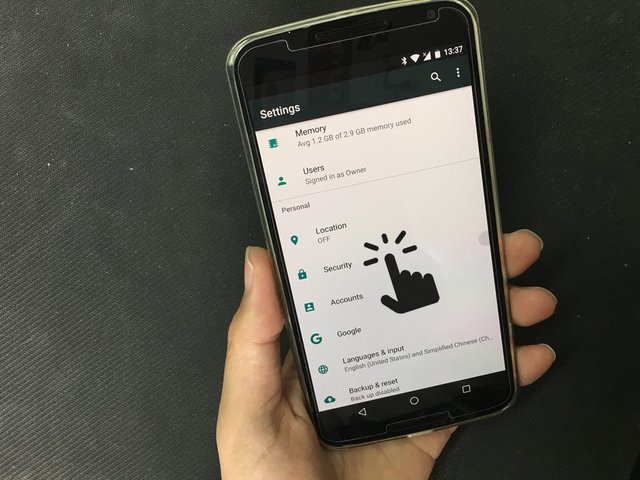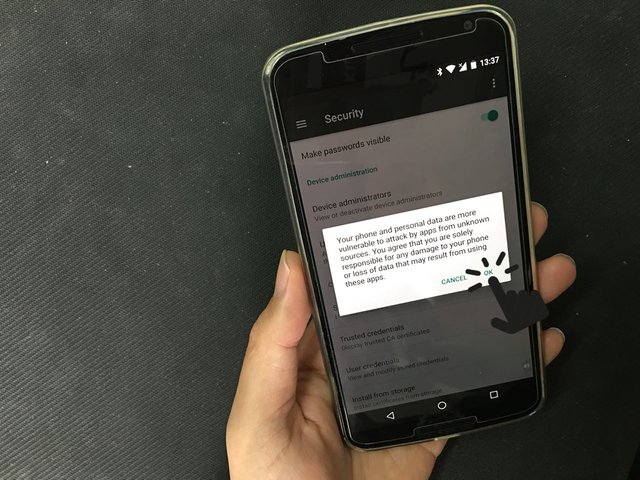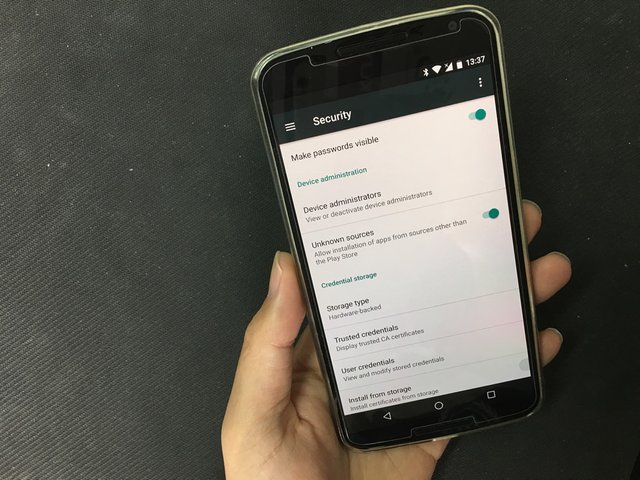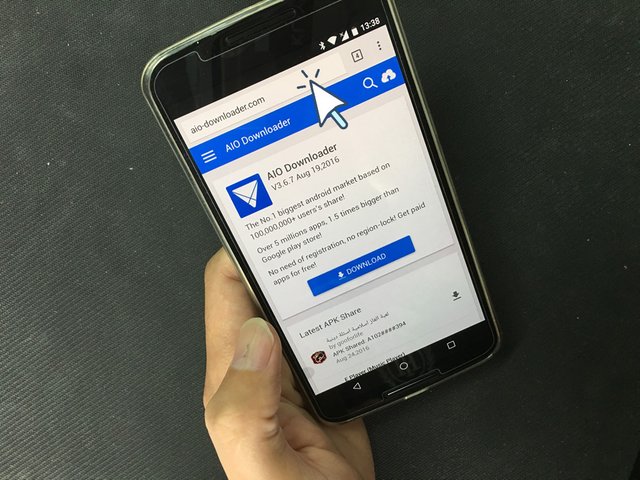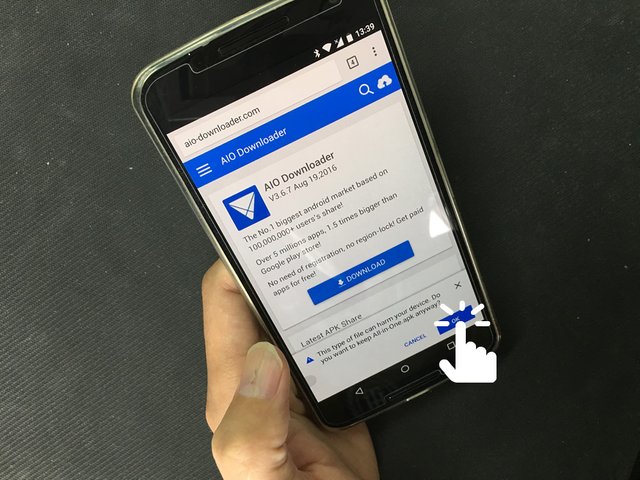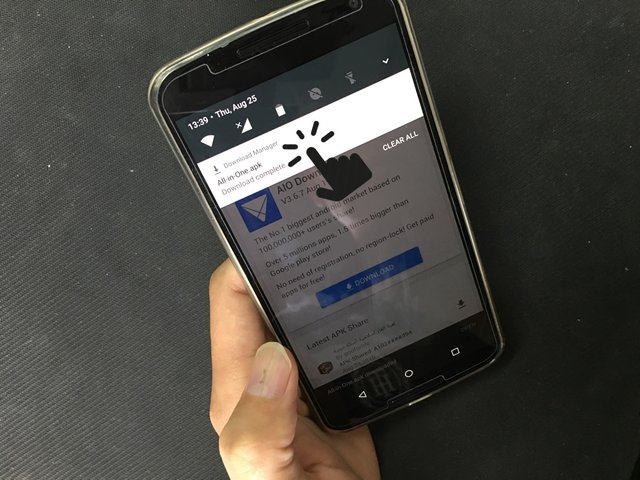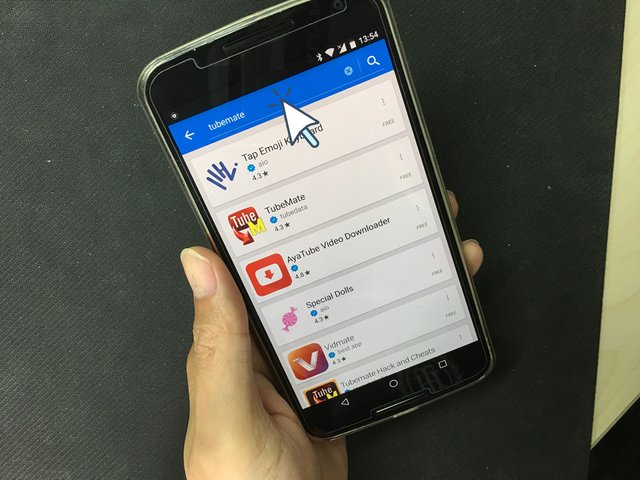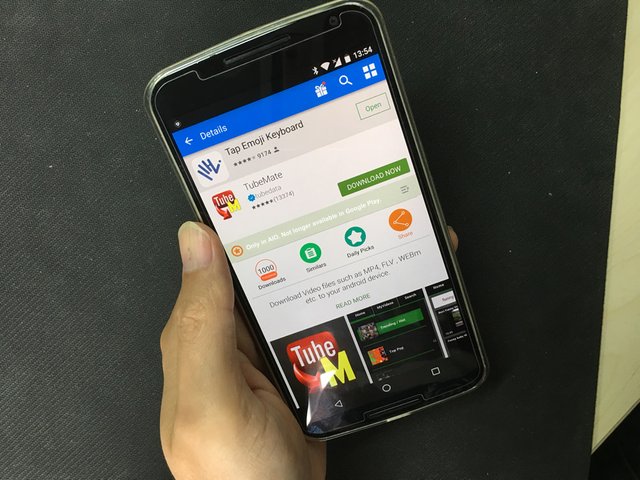1. Go into 'Settings'
2. Go into 'Security'
3. In "Unknown Sources", switch on the option of "allow various sources".
4. Make sure the option of 'allow various sources' is switched on.
5. Open browser and navigate to AIO-Downloader.com
6. Click 'OK' to start downloading.
7. Wait the download process finished.
8. Now you've installed AIO Downloader.
9. Click 'search' icon and search 'TubeMate'.
Authors get paid when people like you upvote their post.
If you enjoyed what you read here, create your account today and start earning FREE STEEM!
If you enjoyed what you read here, create your account today and start earning FREE STEEM!