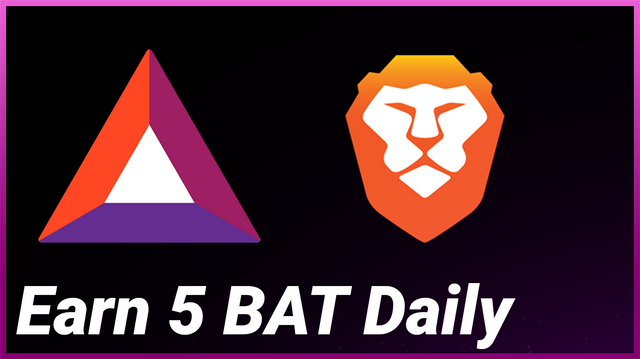
If you like to use Brave Browser for the BAT Earning opportunities you won't make much on default, even if you change the advertisement frequency to 5 ads per hour. So I discovered an amazing way to maximise earning Basic Attention Token. I have been using this method for 6 days. To do this method we will be using multiple profiles. NOT DIFFERENT TABS. You will not gets ads from using different tabs.
Step 1
Go to the hamburger menu at the top right of the browser window and click on "Create a New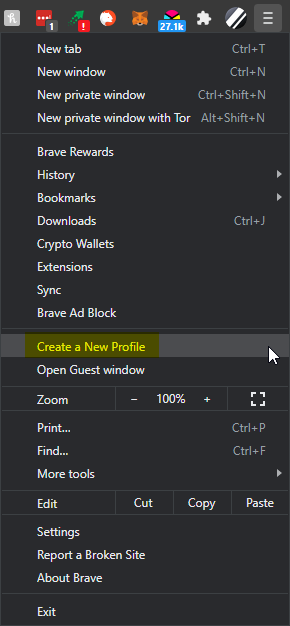 Profile"
Profile"
Step 2
It will then open a new window. This is your new profile.
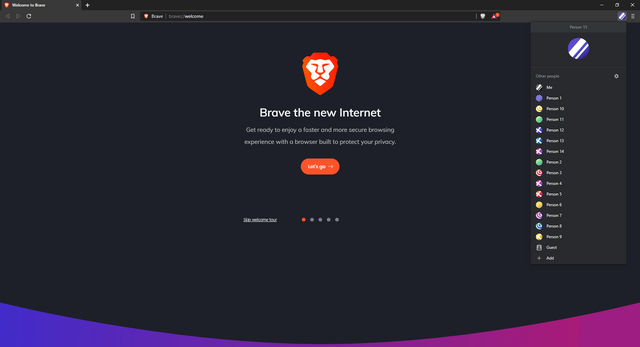
Step 3
Click "Skip welcome tour", then go to the Brave Rewards, click Start Using Brave Rewards, then enable Ads, click on the menu icon and change the advertisement frequency to 5 ads per hour.
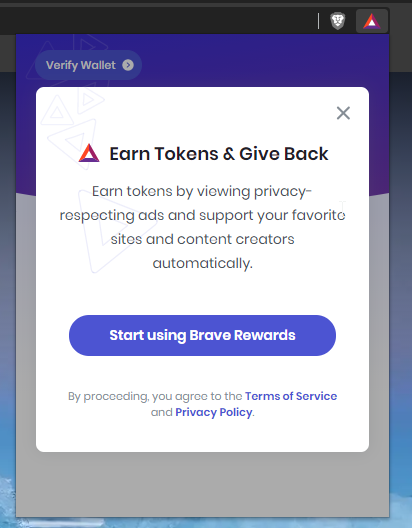
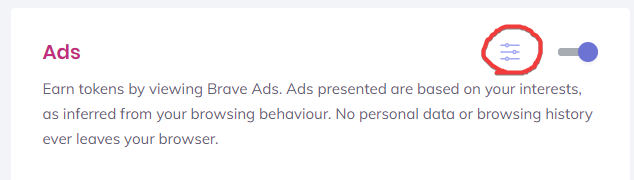
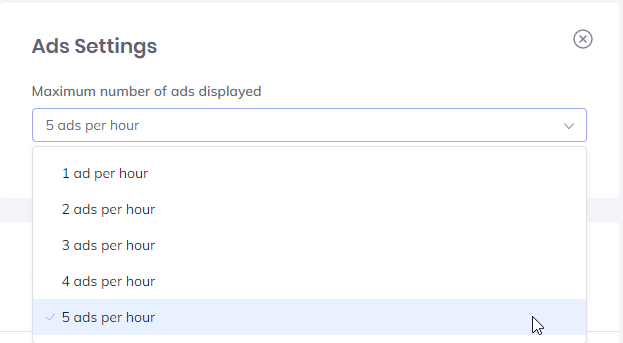
Then start earning BAT! Repeat this 10 or more times and the ads will start pouring through. I'm not joking, I did this with 15 Profiles and I would get 15 ads per hour x5. So far from doing this for 6 days I have earnt 33.77 BAT tokens. This is really effective and I hope you like this method! I plan to just hold my BAT. Thank you for reading!