In a personal Computer, when the thermal paste dries out, the computer gets very hot, and chances are there that the processor and graphics card may fail.
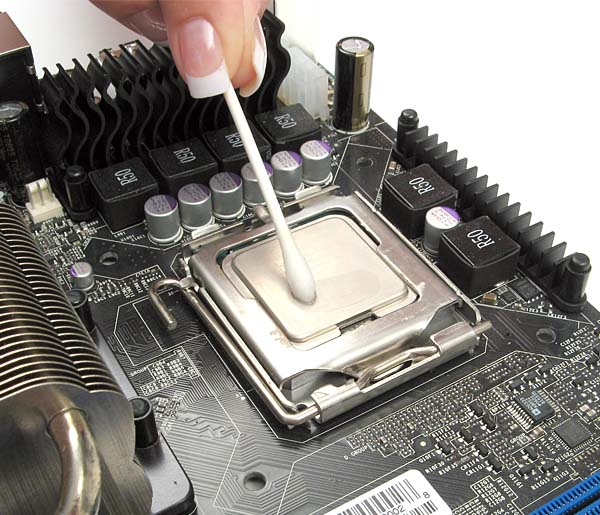
Usually the thermopaste is a thick substance more often white or light gray in color. Its most important property is that it has a high thermal conductivity. Therefore, the thermal paste is applied to the central processor and the control chip of the video card, so that these heat-affected components can better dissipate off heat.
Over the yearsof usage, the thermal paste gets dried, which often leads to overheating of the computer. If the temperature of the processor and video card in your PC rises above the permissible and the heat-conducting compound has not been updated for several years, then you need to act for protecting your PC. In the service center, thermal pads will be replaced very easily but with the expense of money. But you can also do everything yourself and save money at your own place.
The thermo-paste needs to be changed all types of stationary computers and in laptops. This guide will help you in any case.
1. Prepare everything you need
First of all you need the pack of thermal paste itself. It can be bought at any computer equipment store.
Which one to choose is debatable. There are no large-scale studies of the effectiveness of thermal greases on the internet. Quantity should be enough for a few substitutions.
In addition to thermal paste, you will also need:
- set of screwdrivers to disassemble the computer;
- dry paper napkin, cotton swabs and alcohol or spirit to remove the remnants of the old substance and the surplus of the new;
- a vacuum cleaner for dust cleaning (if possible);
- a thin plastic card or small brush to apply a new thermal grease.
2. Disassemble the computer
Turn off the computer and remove the power cord from the electrical outlet. Then remove the housing cover of the PC with a screwdriver.
It should be noted that improper disassembly and cleaning can damage the computer. If you are not confident in your abilities, do not take risks. And remember the important point: opening the case will lead to a loss of warranty.
At this stage, it will not be difficult to gently vacuum the inside of the computer. After getting rid of dust, you reduce the overall temperature of the system. But do not overdo it: the vacuum cleaner should not touch the parts and components inside.
Now unscrew the bolts on the cooling system, detach it from the motherboard. You will see under it a metal plate with the remains of the old thermal paste. This is the processor. Next to it may be another plate - a controlchip of the built-in video card.
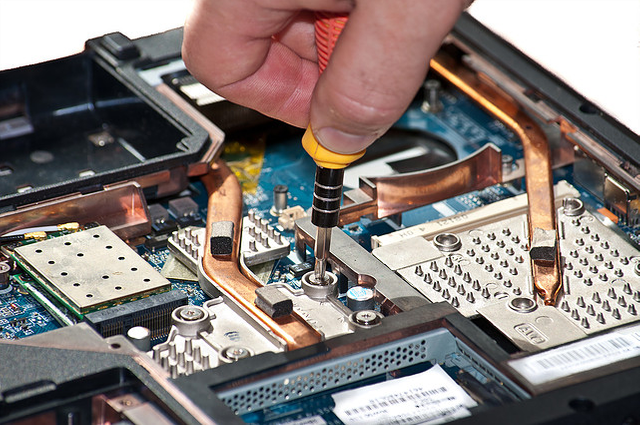
It happens that the laptop's housing hinders the separation of the cooling system from the motherboard. In this case, you first have to pull the motherboard out and only then detach the radiator from it, as in the video above.
If your computer has a separate video card with its own cooling, remove it, and then remove the radiator from it. Below it on the video card should also be a plate with the remains of the old substance - a video chip.
If you have any difficulties when disassembling your computer or individual components, look for YouTube video with a service of the same device model as yours.
3. Remove residues of the old substance
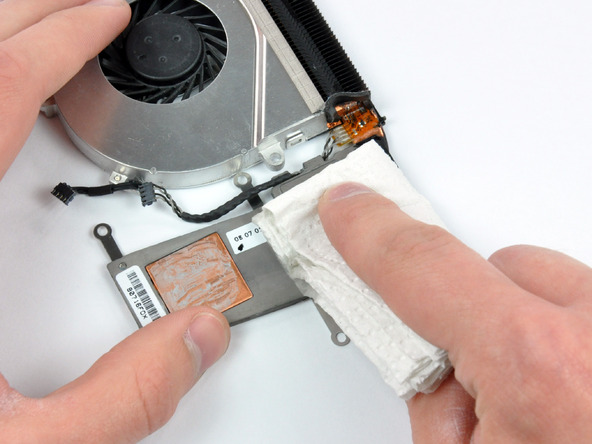
Take a dry napkin and gently remove the old thermal grease from the processor, video card and cooling elements. If the substance does not succumb, moisten the cotton buds with a small amount of alcohol and try to remove the residues with their help.
4. Apply new thermal grease
Pull a drop of thermal paste from the syringe onto the processor and distribute the substance in a thin even layer over the entire area of the plate. To do this, use a brush, if it was sold in the kit, or a plastic card, or any suitable object. The main thing is that it is dry and can not scratch the processor. If the substance falls outside the plate, wipe it with a paper towel.
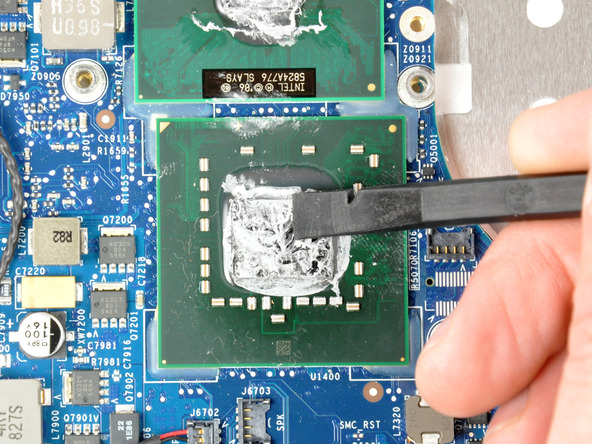
To replace the thermal paste on the built-in or external video card, apply the substance to its chip in the same way as the processor.
You can apply thermal paste on both the chip itself and the radiator (see video). And you can do only with a chip: this will be enough.
5. Assemble the computer
After replacing the thermal paste, replace all accessories in place. Make sure that they are well fixed and you have not missed a single bolt. Then close the housing cover.
Turn on the computer and observe the temperature of the processor and video card. If its average value falls, then the replacement of thermal paste has gone to the devices for the benefit. In case of failure, consider other causes of heating.
Thanks for reading. Hope you find the article useful.
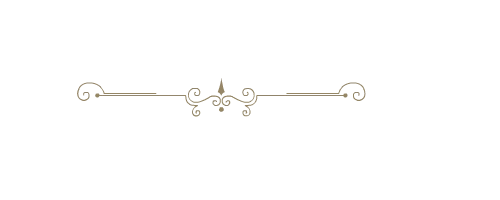
Sources for Text and Images:
- https://www.ifixit.com/Guide/How+to+Apply+Thermal+Paste/744
- https://www.laptopguy.com/
- https://www.linkedin.com/pulse/learn-more-thermal-paste-grease-pads-differences-justin-hotban
- https://www.techadvisor.co.uk/how-to/desktop-pc/how-to-apply-thermal-paste-cpu-3636146/

love to read it
Downvoting a post can decrease pending rewards and make it less visible. Common reasons:
Submit
This post has received a 1.25% upvote from thanks to: @amity123.
thanks to: @amity123.
For more information, click here!!!!
Send minimum 0.050 SBD/STEEM to bid for votes.
Do you know, you can also earn daily passive income simply by delegating your Steem Power to @minnowhelper by clicking following links: 10SP, 100SP, 500SP, 1000SP or Another amount
Downvoting a post can decrease pending rewards and make it less visible. Common reasons:
Submit
You have collected your daily Power Up! This post received an upvote worth of 1.91$.

Learn how to Power Up Smart here!
Downvoting a post can decrease pending rewards and make it less visible. Common reasons:
Submit
It is true a thermal paste replacement increase the life of a PC.So the quality of thermal paste is very important if you want a good thermal paste so you can visit this site mueller-ahlhorn. Dr. Dietrich Mueller introduced a new product of Thermigrease TG 20033 covers a temperature range up to 1200 °C. You can get from the US or directly from Dr.Mueller
Downvoting a post can decrease pending rewards and make it less visible. Common reasons:
Submit