Hi guys,
I've always wanted to start a basic windows tips series, but somehow never got around to actually do it. Steem seems nice and I'm keen on giving it a try.
To the point.
Windows is a hoarder, it likes to keep old versions of files. There is a good reason for that. If someday you'd like to roll back an update or windows version upgrade - you can - however that's often not the case.
The amount of space taken by these files can range from few hundred megs to few dozen gigabytes. If you're willing to forgo the ability to, for example, return to windows 8.1 after updating it to windows 10, you can follow these few steps below.
- Click Start, and search for "Disk Clean-up"
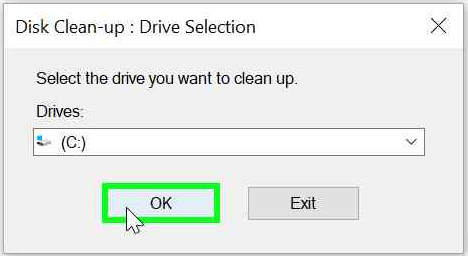
- Select your windows drive and click "OK"
- Click "Clean up system files" and again, select your windows drive and click "OK"

- You should be now presented with this window

If you have upgraded from an older version, there's a good chance you'll see "previous windows installations" and "Windows update cleanup". Select both and click "OK".
It can take a while for the files to be removed, but soon enough you'll be able to see that you successfully recovered some of your precious drive space.
Have a nice day! :)
Congratulations @confusedduck! You have completed some achievement on Steemit and have been rewarded with new badge(s) :
Click on any badge to view your own Board of Honor on SteemitBoard.
For more information about SteemitBoard, click here
If you no longer want to receive notifications, reply to this comment with the word
STOPDownvoting a post can decrease pending rewards and make it less visible. Common reasons:
Submit
Congratulations @confusedduck! You have received a personal award!
Click on the badge to view your Board of Honor.
Downvoting a post can decrease pending rewards and make it less visible. Common reasons:
Submit
Congratulations @confusedduck! You received a personal award!
You can view your badges on your Steem Board and compare to others on the Steem Ranking
Vote for @Steemitboard as a witness to get one more award and increased upvotes!
Downvoting a post can decrease pending rewards and make it less visible. Common reasons:
Submit