"When knowledge is limited - it leads to folly... When knowledge exceeds a certain limit, it leads to exploitation."
- Abu Bakr
In recent months,
Google, apparently having utterly abandoned it's "Don't Be Evil" stance, seems to have become desperate for advertising revenue. Here's one of the indicators telling me this: Although it used to be "standard practice," now only rarely am I allowed to skip the ads at the beginning of YouTube videos.
I, for one, have grown quite weary of being forced to sit through five or more minutes of commercial messages—platitudes about Google's revenue sources (e.g. hospitals and drug companies)—in order to be allowed to watch content that someone other than Google created.
How I feel waiting for my YouTube to begin... ~ Image source: Moviecracy
Know what I mean?
For a while, I would just let an ad blather on at a low volume in the background while I did something else... But then I'd find myself missing the start of the video I wanted to see.
Well, I have good news for you.
I've discovered a work-around that seems to let me escape the "Clockwork Orange" style force-feeding of commercial material. If you are a member of Steemit, this work-around is also readily available to you.
I was jazzed to discover this, and because life-hacks like this save a lot of time and annoyance, publishing this article has "jumped the queue." I'm writing this for you ahead of other planned posts, in the hope of saving you some frustration.
CLICK "SHARE" to copy a YouTube URL. ~ Image source: YouTube
It's a simple trick.
Just get the "SHARE" URL from YouTube by clicking the "SHARE" link as illustrated above. A pop-up will prompt you to click and copy YouTube's short-form URL for that video.
Here's an example URL for a video that tells how to revive a fully discharged Lithium-Ion battery:
If you simply click that link and open a browser tab to that YouTube page, because it is a very popular video, you'll more than likely be assaulted with one or more commercials before being allowed to see the video... Fun, right?
Now open your Steemit post editor.
Paste the YouTube video URL into the Steemit editor, and an embedded version of the video will appear in the WYSIWYG editor below, just like here:
Click the video to play it, and, guess what? It will play without commercials.
You're welcome. 😃
Although I've only tried it with Steemit, I suspect this will work with just about any web-editor user interface. Try it and let me know.
P.S.: This can be especially useful if you want to watch a series of videos (i.e. Part 1, Part 2, etc.) because YouTube will happily play ads at the beginning of every one of them unless you embed them!
If this trick addresses one of your frustrations,
please pass it along via whatever channels you may have available to you. I'd like to see this go viral. Sure, once more people know this, The GooG may somehow just eliminate the workaround... But that's OK! Skipping the ads can only hasten the demise of that "Now We're REALLY Evil" empire.
YouTube, Google, Facebook... these and myriad other power-suckers, have all become major leeches. They merchandise your privacy and your data, sucking the life and value out of you in exchange for a "mess of pottage" they give you in the form of "free" online services...
Isn't it about time for complete decentralization of the internet? For the revenue and power to be returned to the people? Let's hasten the day, shall we? Let's stop supporting Google and other evil online entities, and support decentralized, privacy-oriented initiatives like Arisen.
~FIN~
you can still reward it: CLICK HERE.
P.S. If you have an "in" with anybody at Steemit, Inc. - Would you please ask them to get rid of these damn, extremely annoying "off-website" arrow/boxes? The have, overnight, made Steemit ugly. There are much better solutions.
For more technology articles,
please check out our Library Technology Shelf - CLICK below:
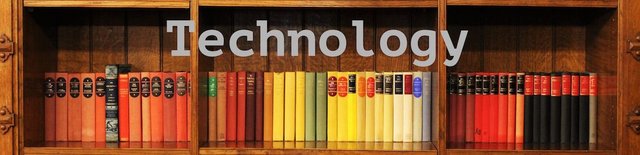
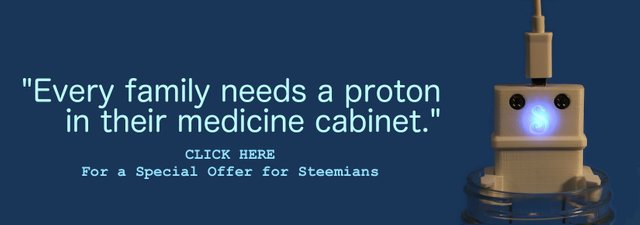
Introducing: The SILVERengines proton - Image by @creatr
CONTACT US - Will Exchange for Steem
You are why I'm here on Steemit!
I have very eclectic interests and hope, over time, to write about them all.
⬇️To Check Out @creatr's World⬇️CLICK Each Image Below⬇️

|
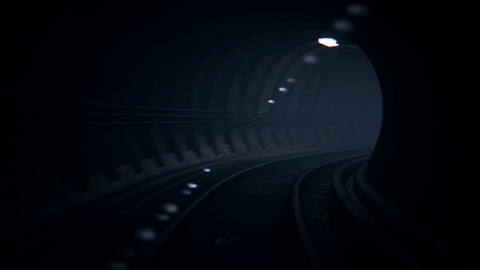
|

|




Such a huge tip! Thanks for sharing!!
Downvoting a post can decrease pending rewards and make it less visible. Common reasons:
Submit
You're more than welcome, my friend! :D
Downvoting a post can decrease pending rewards and make it less visible. Common reasons:
Submit
The ads have become ridiculous on YT. Used to be 10-15 seconds, most of which I could skip. Now I get back to back to back of 8 minutes worth of crap. Screw that, thanks for the trick, I'm gonna give it a try.
Downvoting a post can decrease pending rewards and make it less visible. Common reasons:
Submit
Glad to be of service, my friend!
Yeah, the ads have gotten way over the top, though some people seem to be less "targeted" than others... probably because The GooG knows what it thinks we're interested in...
Let me know of your results? And thanks for re-blogging. ;)
Downvoting a post can decrease pending rewards and make it less visible. Common reasons:
Submit
So I was watching a YT vid last night and got hit with a 3 minute ad 6 minutes into the 20 minute video. So I said screw that, I'm gonna try @creatr's idea. I copy/pasted the YT link into Steemit's content editor and hit play on the new YT screen on my post....and wouldn't ya know it?! NO ADS!!! I fast forwarded to where I left off and watched the rest ad-free. Thanks again for the tip, bud!
Downvoting a post can decrease pending rewards and make it less visible. Common reasons:
Submit
Woot! Woot! Woot!
Yeee-hah! Thank you!
Good to get a positive "user report," and you are more than welcome. Steem on! :D
Downvoting a post can decrease pending rewards and make it less visible. Common reasons:
Submit
I'll be testing this one out on my phone as it seems way more targeted than my TV or laptop. Cheers!
Downvoting a post can decrease pending rewards and make it less visible. Common reasons:
Submit
Excellent! Let me know if it works OK for you...
Downvoting a post can decrease pending rewards and make it less visible. Common reasons:
Submit
uBlock Origin, no ads.
Downvoting a post can decrease pending rewards and make it less visible. Common reasons:
Submit
Hi friend,
Thanks, I had not heard of that...
But can it actually block video ads in a YouTube display? I'll have to read more and check it out. :)
Downvoting a post can decrease pending rewards and make it less visible. Common reasons:
Submit
Well, that is handy. Thank you, friend!
Downvoting a post can decrease pending rewards and make it less visible. Common reasons:
Submit
Delighted to be of service to you, my friend! ;)
Downvoting a post can decrease pending rewards and make it less visible. Common reasons:
Submit
Good tip! Thanks I'll try it.
Posted using Partiko Android
Downvoting a post can decrease pending rewards and make it less visible. Common reasons:
Submit
Alright!
Let me know how it works for you. :)
Downvoting a post can decrease pending rewards and make it less visible. Common reasons:
Submit
Excellent and most ingenious idea. Thanks so much for sharing @creatr
Downvoting a post can decrease pending rewards and make it less visible. Common reasons:
Submit
You're welcome. :) Hope it helps you.
Downvoting a post can decrease pending rewards and make it less visible. Common reasons:
Submit
Love it!!! And right on I'm going to do this tonight! Thanks and following you!
Downvoting a post can decrease pending rewards and make it less visible. Common reasons:
Submit
You're welcome, and thanks for saying "Hey!"
BTW, I've learned from others (and then trying it) that Dissenter and Brave browsers also solve the problem? :D
Downvoting a post can decrease pending rewards and make it less visible. Common reasons:
Submit
Sweet. Thanks for sharing this trick.
Downvoting a post can decrease pending rewards and make it less visible. Common reasons:
Submit