My friend @steemsausage asked me today if there was a way to get alerts when certain people post. I decided to do a little research on it.
Well, two posts when I did a search both used the RSS feature from @streemian at streemian.com/rss/info.
@puffin's How to receive a mail every time one of your favorite Steemit authors sends a post – do not miss out on curation rewards with a mail alert
&
@adam7's Steemit Notifications - Get notifications when your favorite authors post to Steemit
Honestly, I only skimmed the posts, but they both seem pretty quality posts. But if you're only doing email alerts, there's an easier way. We're gonna still use the RSS feeds from @streemian. That really is cool that they do that.
Streemian's RSS Feeds
You access the page that tells you about the RSS feeds by going to @streemian's site, streemian.com, and clicking on "Services", then going down to "RSS".
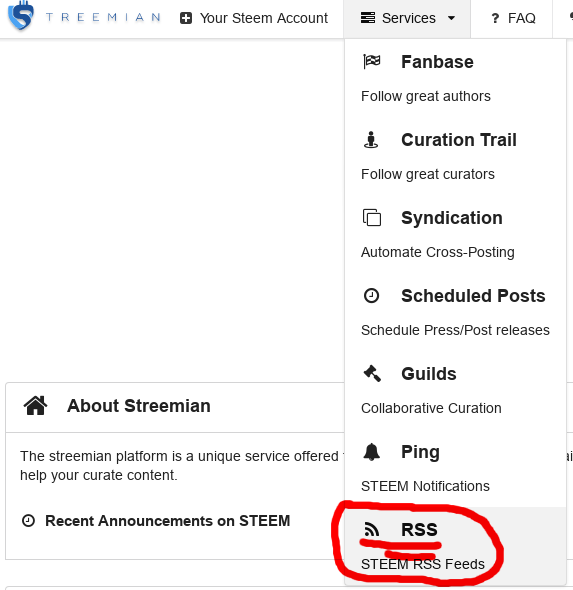
Note: RSS stands for Really Simple Syndication. It is an XML format used for all sorts of syndicated feeds on the internet. You can get news from RSS feeds, or even Podcasts.
Unfortunately, what awaits you for the author feed is not exactly user friendly. Clearly written by a programmer
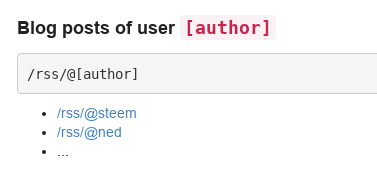
So, what does that mean? Well, you put in the 'streemian.com" URL, followed by the directory '/rss/', and then the user name.
So, my RSS feed is streemian.com/rss/@geekpowered
My browser doesn't speak RSS though. Some do. Some Android apps do too. More on that later.
RSS Email Alerts
So, what do we do? Well, we use the number one tool of tech support.
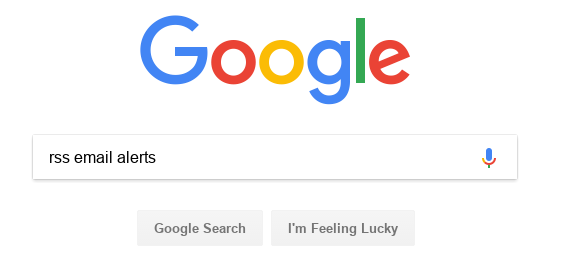
That's right, when you ask your local tech support what's wrong, they're just googling.
Do us all a favor, and go google yourself.
One of the top results was blogtrottr.com.
It's fairly straight forward.
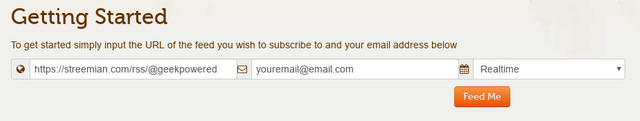
You put in the RSS feed you got earliar, your email, and it alerts you. And you can read your favorite bloggers from your email, when you're on the go.
Pretty cool, huh?
But wait! There's more!
RSS feeds are used for tons of shit on the internet. So you can use that lovely tech support tool, Google, to find apps for your desktop, or your phone. I'll be checking out one such app in this post.
Feedly
Get Feedly at the Google Play Store
Feedly is an app for your phone to read RSS feeds. It looks to be alright. You have to sign up for an account with them though, or sign in with your FB or Google account.
I'm not gonna screenshot downloading the app from the app store, but I will screenshot almost everything else.
When you first open the app, you'll be asked to add your first source, or login.
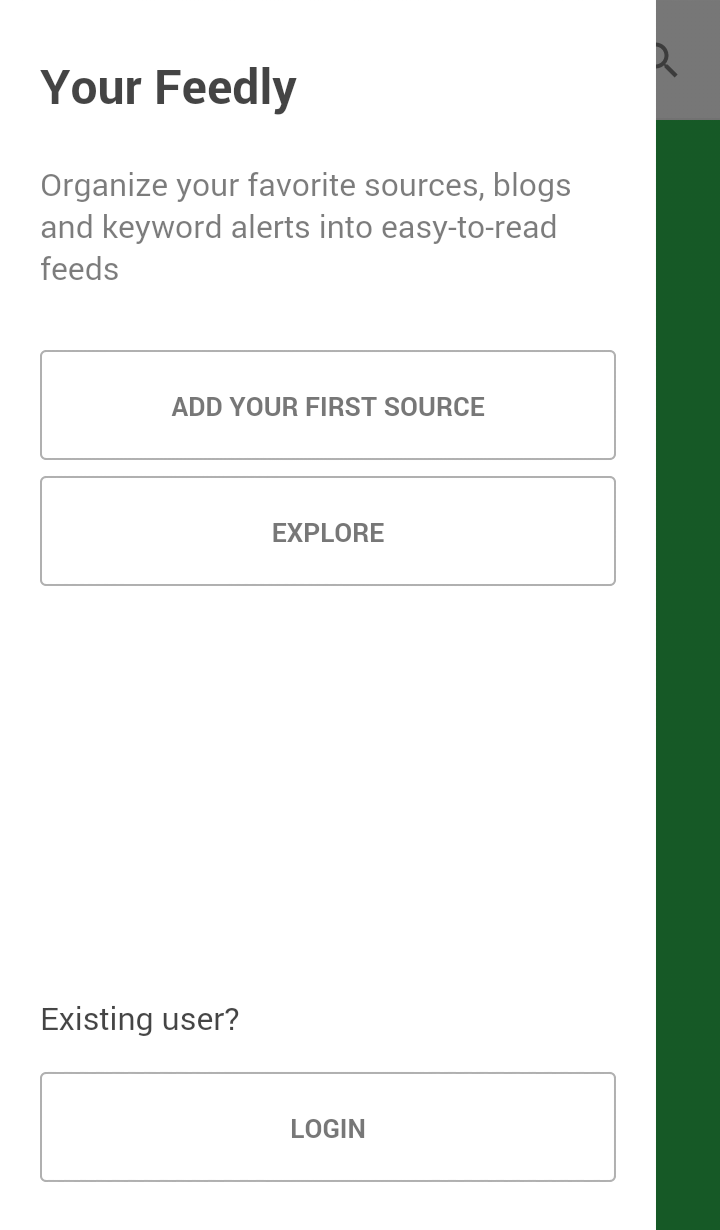
Yes, that screenshot is huge.
Just click to add your first source, and type the RSS URL we got earliar.
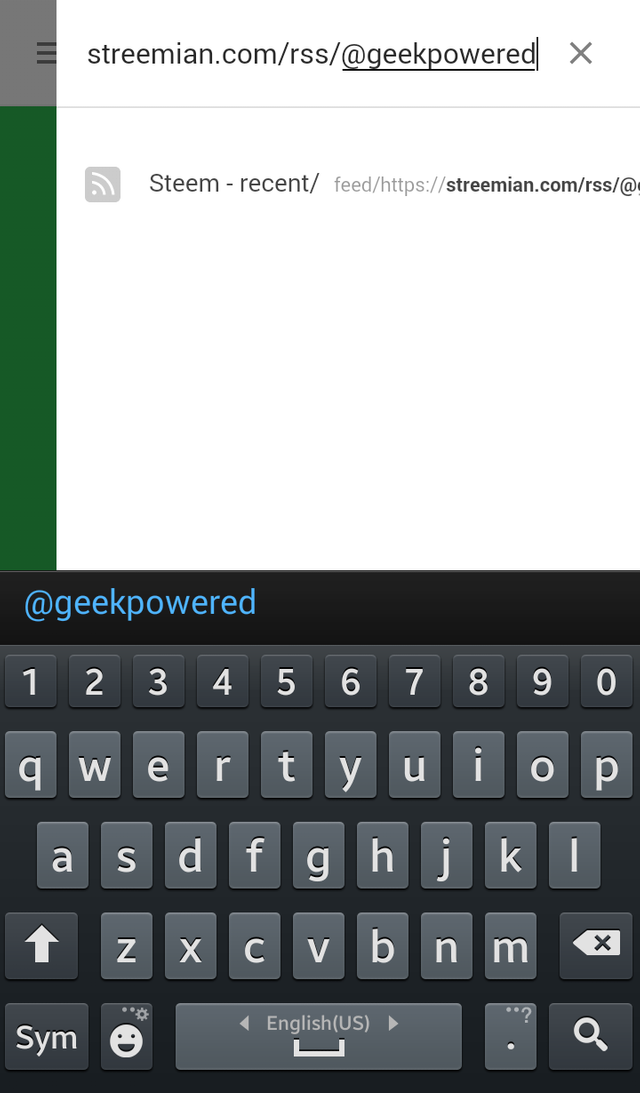
Why yes, that is shameless self promotion.
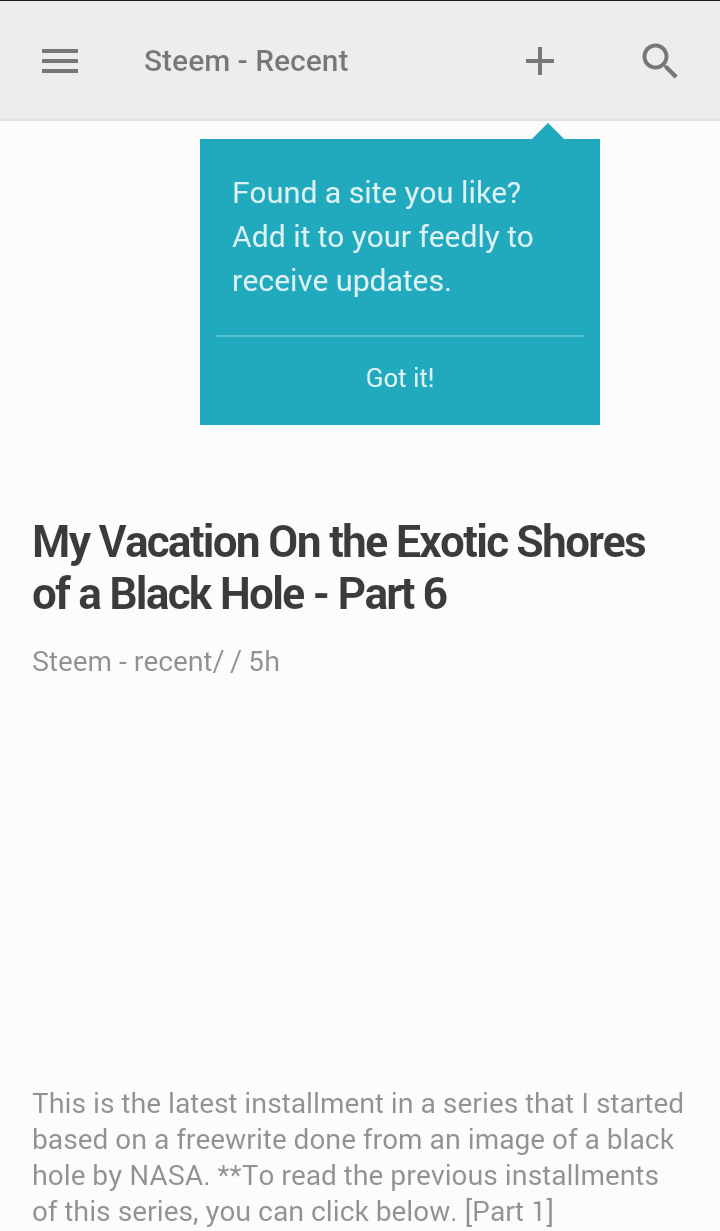
Now you just have to add my RSS feed, or you will die in 7 days.
When you try to add it, it will make you sign in to an account to continue, which is stupid. What happened to local storage, dumbasses?
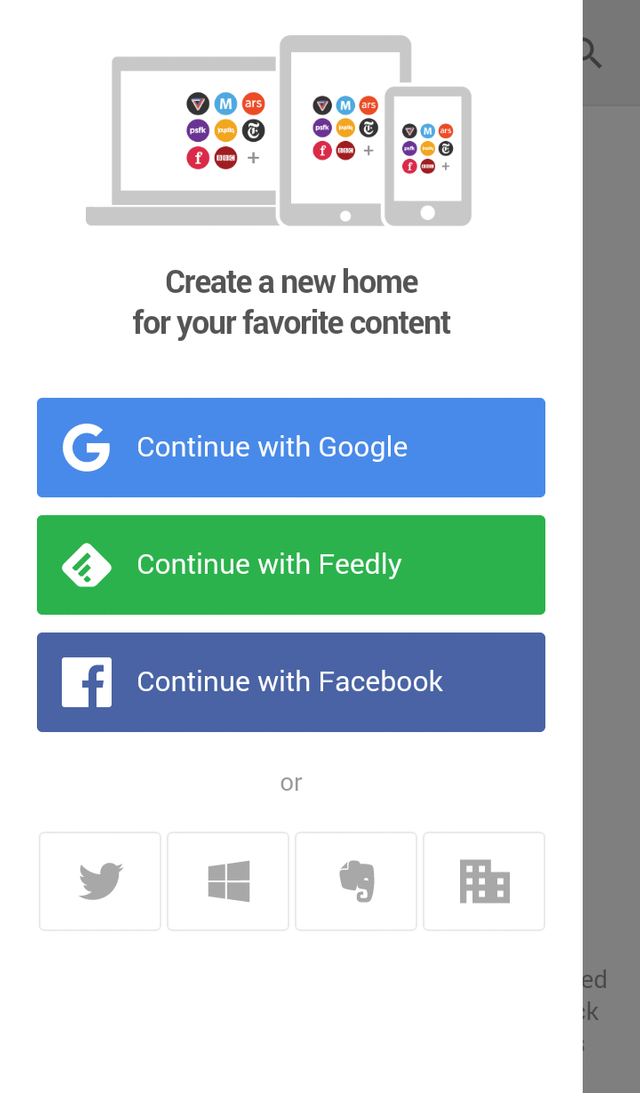
Why are you choosing Facebook? Why haven't you deleted your Facebook yet?
Unfortunately it doesn't seem to support the images in the RSS feeds from Streemian. Perhaps Streemian doesn't format them correctly. Whatever the case, it's still pretty useful.

Read the rest of this story by clicking the following link: Sarah The Wisp - Fox Tales Week 10 contest entry #shamelessselfpromotion
There's tons more that you can do with RSS, and tons more apps. Use that handy dandy tech support tool, and figure out something else to do with them! Or you know, you could just upvote me and never use them again. I don't really care. But they are pretty cool.
I think I will wait for a more advanced user friendly option to get alerts from my favorite users...
I am even suspicious with the steemit app, I used it and didn't like it, so now I am using steemit only on my laptop. Still waiting for a better option.
Downvoting a post can decrease pending rewards and make it less visible. Common reasons:
Submit
Yeah, this was just a sort of "Hey, that's kinda cool. you can basically get emails of entire posts." And if you use an RSS reader for reading news or something, then having one app for your favorite authors and news is kinda cool.
It's still gonna be some time before everything comes together perfectly likely.
Downvoting a post can decrease pending rewards and make it less visible. Common reasons:
Submit
another way would be to use GINAbot on Discord (https://steemit.com/steemit/@globocop/ginabot-possibly-the-most-useful-notification-tool)
Downvoting a post can decrease pending rewards and make it less visible. Common reasons:
Submit
Yeah, but I don't use discord. And this was super easy, and actually kinda cool. There are tons of RSS based tools out there.
Downvoting a post can decrease pending rewards and make it less visible. Common reasons:
Submit
I get that... And I'm not really fond of RSS ;) The problem with email is that it will fill your mailbox like crazy. Plus there is a delay that depends on the refresh interval of your email. Feedly seems ok ;) It's is a matter of taste I guess. Thank god there are many options!
Downvoting a post can decrease pending rewards and make it less visible. Common reasons:
Submit
This is helpful tips for newbies. Thanks for sharing. Upvoted.
Downvoting a post can decrease pending rewards and make it less visible. Common reasons:
Submit
Great tips! Am gonna try that app out.
Downvoting a post can decrease pending rewards and make it less visible. Common reasons:
Submit
This is very informative and interesting bro. Even though its bit of a complex to set up a RSS feed , its much more important to check out your favorite authors on time. i would defnitly give a try sooner or later for this. bookmarked*
Downvoting a post can decrease pending rewards and make it less visible. Common reasons:
Submit
Wooo hoo and you got mentioned by a curator for your post mate!!! Awesome!! So pleased for you!! Thanks for the mention!!
Downvoting a post can decrease pending rewards and make it less visible. Common reasons:
Submit