Download the eSteem Surfer desktop app
Go to https://github.com/eSteemApp/esteem-surfer/releases
Click on esteem-surfer-setup-1.0.6.exe or, if you're reading this guide after June 2018, the latest release.
Install the desktop app and launch it.
Log into the Esteem Surfer but DO NOT use SteemConnect
It will ask you to create a 4-digit PIN number. Memorize your PIN!
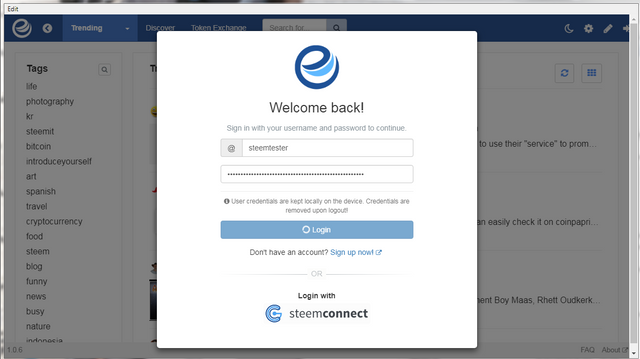
Select "Wallet" in the top menu
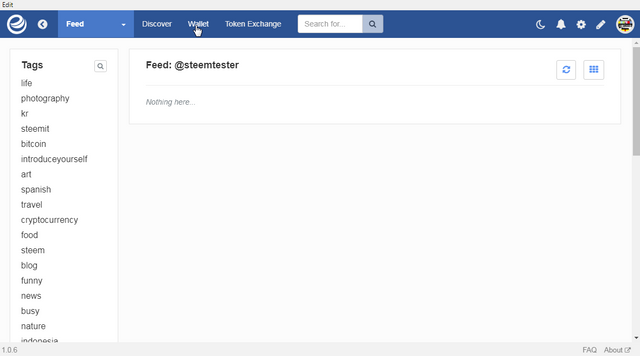
Click "Vesting" dropdown menu and select "Power down"
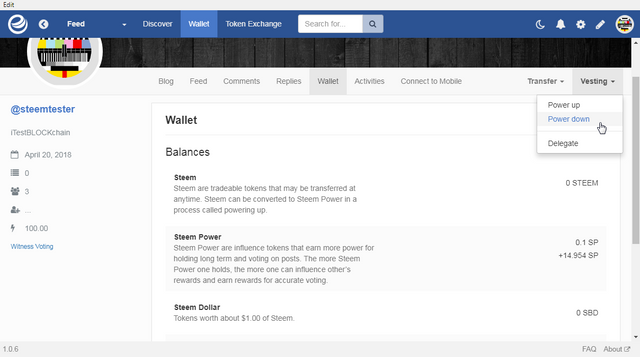
Click on Red Trash icon 
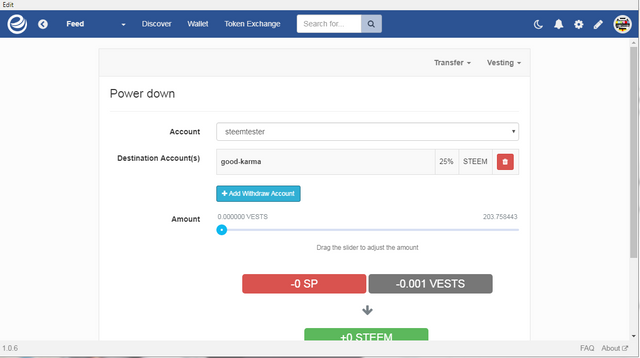
Input your PIN when asked 
Click the blue "unlock" button when you put your PIN in.
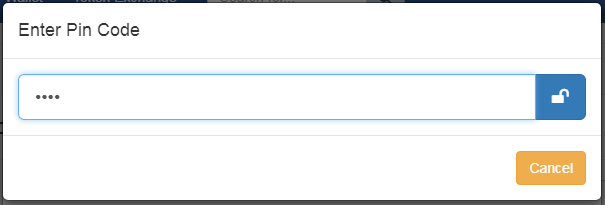
FAQ
How do I check if my Vesting Shares were re-routed?
Go to https://steemd.com/@your account and look down the left side to where it says "Withdraw Routes".

If it's anything other than 0 then a re-route is in place.
Why can't I use SteemConnect?
Because it doesn't have the setWithdrawVestingRoute functionality implemented yet, so it won't work.
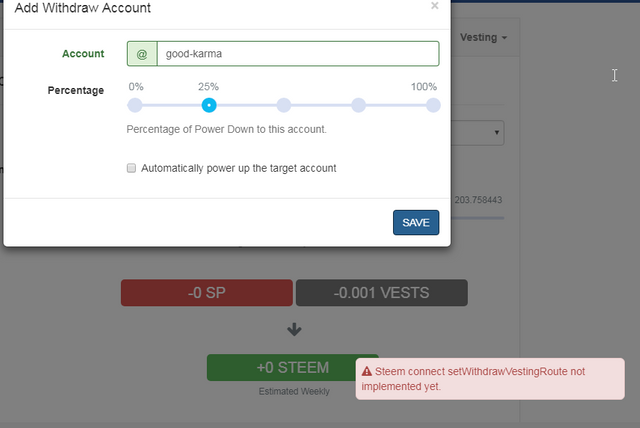
If you get this error, log out and back in using the app itself, not the SteemConnect option.
Does @good-karma really take 25%?
No, that's just my example I set up. The wallet DID NOT come like this.
Is the eSteem Surfer a trusted app?
Yes. It was created in good faith by @good-karma and the code is on GitHub, open to anyone who wishes to examine and validate it. Explore all the app's features on your own.
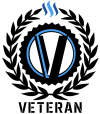 |
Like what we're doing? Support us as a Witness.Go to https://steemit.com/~witnessesAt the bottom, type in guiltypartiesClick VOTE |

👍👍
Downvoting a post can decrease pending rewards and make it less visible. Common reasons:
Submit
I'm a regular user of esteemapp. I use it in both Mobile phone and my Ubuntu laptop. It is a great app I can say from my experience. But, what exactly does this 'revoking vesting shares' means? Does that means that I can control how much benefactor reward I wish to give to @good-karma? I really am a noob at these things!
Downvoting a post can decrease pending rewards and make it less visible. Common reasons:
Submit
What this does is control who gets your funds when you power down your SP, aka your 'vests'. For example, if you want to power down and give all of the STEEM that you get out of your SP to your friend, you can set him as the benefactor.
Downvoting a post can decrease pending rewards and make it less visible. Common reasons:
Submit
Thank you very much for this tutorial! Much appreciate it!
Downvoting a post can decrease pending rewards and make it less visible. Common reasons:
Submit
Thank you very much
For this tutorial! Much
Appreciate it!
- maruharraca
I'm a bot. I detect haiku.
Downvoting a post can decrease pending rewards and make it less visible. Common reasons:
Submit
Ooh great topic and i had posted approx same 3 days ago.. You can check this here : https://steemit.com/esteem/@face2face/add-other-user-for-your-powerdown-withdraw-a-new-feature-of-esteem-surfer-a07d34f22e7c4est
However eSteem surfer is fabulous app.
Downvoting a post can decrease pending rewards and make it less visible. Common reasons:
Submit
Nice. Didn't see that or it would've saved me some time earlier today.
Want to take mine and translate it?
Downvoting a post can decrease pending rewards and make it less visible. Common reasons:
Submit
In Hindi language?
Downvoting a post can decrease pending rewards and make it less visible. Common reasons:
Submit
Yeah. Most of those targeted by hackers don't speak English.
Downvoting a post can decrease pending rewards and make it less visible. Common reasons:
Submit
Is it? ok i will care about it and thanks for great information..
Downvoting a post can decrease pending rewards and make it less visible. Common reasons:
Submit
Yeah it would be a great post if you could do that. Thanks man.
Downvoting a post can decrease pending rewards and make it less visible. Common reasons:
Submit
Ok i will try to do that..
Downvoting a post can decrease pending rewards and make it less visible. Common reasons:
Submit
Recently I got an issue in mobile app. I can't attach a single image. Whatever the size, it's just faliure to attach. What should I do?
Downvoting a post can decrease pending rewards and make it less visible. Common reasons:
Submit
I'm not a mobile user but you can always upload it to Imgur using that app and then just insert the image url.
Downvoting a post can decrease pending rewards and make it less visible. Common reasons:
Submit
Imgur. Ok I'll try with it. Hope it helps me. Thank you 🙂
Downvoting a post can decrease pending rewards and make it less visible. Common reasons:
Submit
It's not working also 😭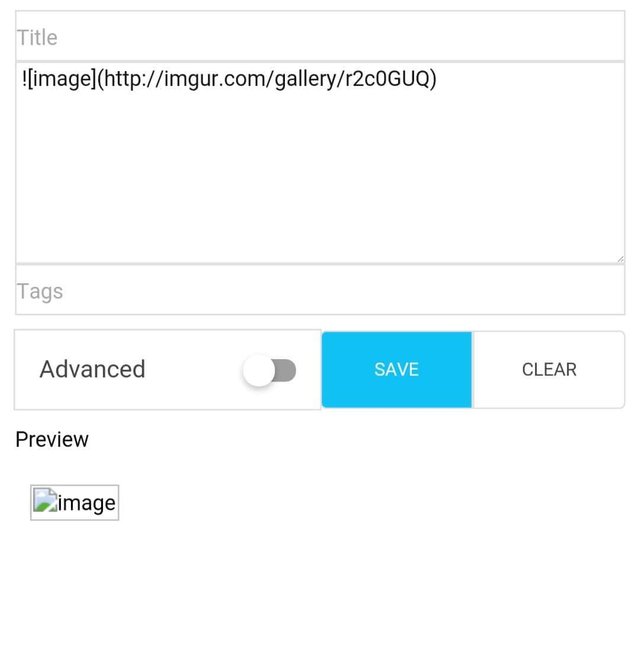
Downvoting a post can decrease pending rewards and make it less visible. Common reasons:
Submit