
My How to Guide on Setting up Image SEO so that You Show up In Google Image Search.
Have you ever wondered how the media and prominent bloggers get their images ranked so high in Google and Bing image search?
Here on Steemit and with most of my clients with $200 Social I have noticed that people in general do not utilize this powerful tool to rank high in Google and Bing Search.
Why bother teaching the community? The world is changing and I believe our personal brand is far more important than any platform or non personal brand. Look how well Elon Musk, Richard Branson, Lebron James, Jeff Berwick and others do utilizing their personal brands.
People love to see the person behind the idea. Did you know if Facebook, Twitter or Steemit disappears tomorrow many people who do not build their personal brand will have to start from scratch? If instead those same people build their personal brand they can take it anywhere and if one platform closes down the effect will just be a bump in the road.
There are a few things I would like to see the Steemit community do that other communities are too lazy to do.
- Use Images to make your content more interesting.
- SEO your images so our content ranks above other communities content.
- Make your images look good across social media.
- Share your content across the internet.
Tools Needed to Make and SEO Your Images.
- This guide is for Windows users. I have Windows 10, which works similar to Windows 7.
- Use an image creation tool like Pic Monkey
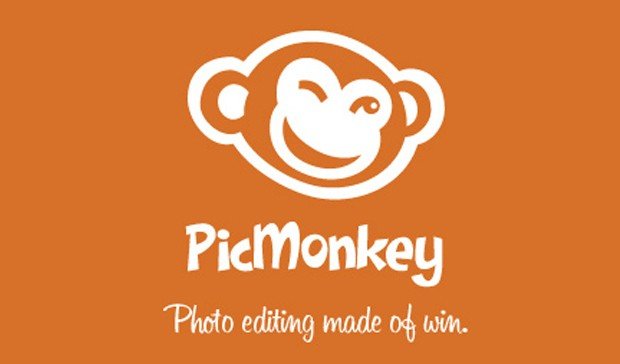
The Results of Image SEO
This is a result of doing an image search on Google for my name. There are two types of results here. The first type is ones where the post did very well and it helped raise the value of the image. The second type and the one we are focused on is images that rank well because they have good SEO (Search Engine Optimization).
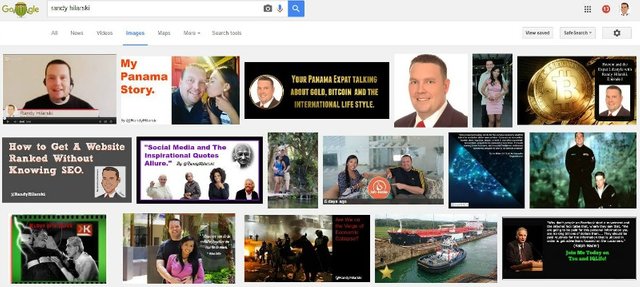
Step 1 to Image SEO
Make your image, please do not borrow images. Be creative and make your own content to stand out in the crowd. Once you have created the image you must save the image with an image title and store as a jpeg file.
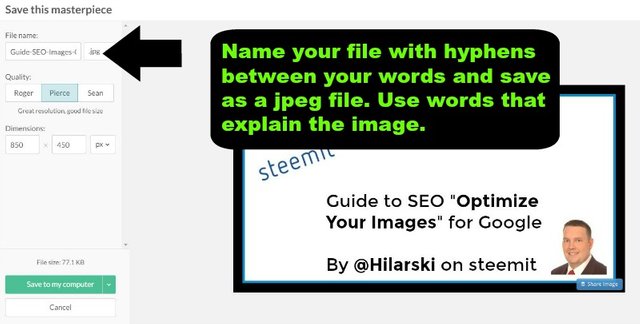
Step 2 to Image SEO
Open the image in your Photos manager and right click on the image. Click on open in Photo Gallery.

Step 3 to Image SEO
You are now in Windows Photo Gallery. Click on Edit, Organize in top left.

Step 4 to Image SEO
Double Click the image you would like to edit.
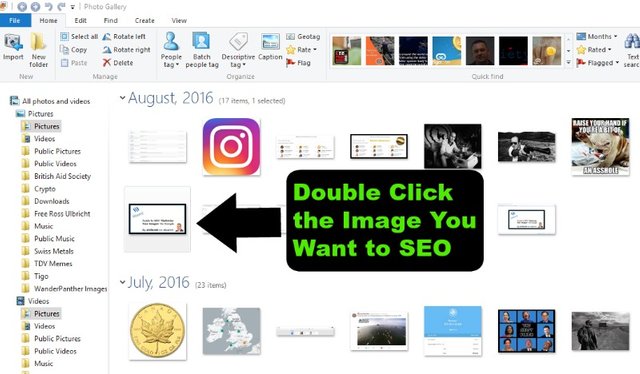
Step 5 to Image SEO
Fill out each of the sections on the right.
- Tag Yourself, Friends or Brands.
- If you are a local brand by all means GEO Tag a location.
- Add a description. This is where I tell people you can add a blog post within a blog post. Very Powerful!
- Don't forget to add your tags. These are words that match the image and tell Google and Bing what the subject of the image is.

Completed Image SEO
This is what your image should look like after you have completed all the details.
- Click the Red Close File at the top.
- Now you are ready to load your image to your image hosting service.
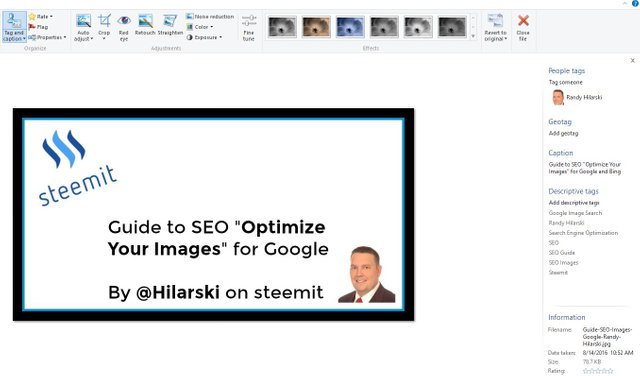
Optional SEO for Wordpress Image Hosting.
If you do not have your own website based on Wordpress you can also set up a Wordpress.com blog for free and accomplish the same result. Why do I do this? I host the images on my own blog because I want ownership of my images. If you use an external hosting service you give up ownership of your images.
If you are serious about being a content producer you should own all of your own images and this means loading it first to your website. If people borrow my images I am ok with it because Google knows I am the original creator. Use Wordpress.com if you don't want to build a blog from scratch.
- Add Alt Text (Alternative text)
- Add Description
- Copy and past the image URL into your Steemit post.
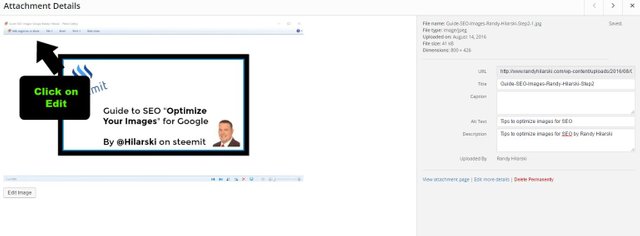
Why Go Through all This Extra Effort to SEO Images?
- Rank highly on Google and Bing Image Search.
- Higher Quality Content for the Google and Bing Bots.
- Rank High on Sites Like Google Plus, Pinterest, Blogger and Tumblr
- Outrank Your Competitors.
- Do You Want to be Ordinary or Extraordinary that is the Question?
Follow Me Here on Steemit and Across the Web.
My Website
Twitter
Google Plus
Facebook
Check out $200 Social the social media company to the world of Crypto!
Excellent tips Randy! I've been in this game for a long time and learned at least 3-4 things that I was unaware of in this post!
Downvoting a post can decrease pending rewards and make it less visible. Common reasons:
Submit
Your images have the file name correct but lack the extra goodies. All of the quotes and images we create are done this way. Thank you for the support Jeff.
Downvoting a post can decrease pending rewards and make it less visible. Common reasons:
Submit
Thank you for the great post. Yes, we want to give our writings and comments the best exposure possible!
Downvoting a post can decrease pending rewards and make it less visible. Common reasons:
Submit
Thanks @hilarski, I needed this more than anyone! :)
Downvoting a post can decrease pending rewards and make it less visible. Common reasons:
Submit
Thanks so much! This is something I really needed to know about for my new Wordpress website.
Downvoting a post can decrease pending rewards and make it less visible. Common reasons:
Submit
Thank you. Please more like this.
Downvoting a post can decrease pending rewards and make it less visible. Common reasons:
Submit
This is great stuff, Randy! I featured you earlier to send some of my followers your way.
https://steemit.com/followthesepeople/@derekareith/5-amazing-people-you-need-to-meet-pt-2
Keep up the good work! :)
Downvoting a post can decrease pending rewards and make it less visible. Common reasons:
Submit
Thank you for the mention Derek! That is a great way to build your brand. Sometimes putting in a little effort pays off. When I started on Google Plus 5 years ago nobody knew me but I used the exact technique as you to be found. It works like a champ.
Downvoting a post can decrease pending rewards and make it less visible. Common reasons:
Submit
This is super helpful. Thanks!
Downvoting a post can decrease pending rewards and make it less visible. Common reasons:
Submit
useful up voted keep up the good work
Downvoting a post can decrease pending rewards and make it less visible. Common reasons:
Submit
Thank you, I also made sure to follow you.
Downvoting a post can decrease pending rewards and make it less visible. Common reasons:
Submit
Downvoting a post can decrease pending rewards and make it less visible. Common reasons:
Submit
very useful.... i utilise alt image info for images on wordpress, i guess it is a good idea to add relevant images on the media page as well although you dont want the image from the attachment page showing up you want the image where you use it to show up
Downvoting a post can decrease pending rewards and make it less visible. Common reasons:
Submit
For steemit original photos I have to use the media post on wordpress. If it is a photo I used prior on a blog post I will use that url. Alt image text is the icing on the cake. : )
Downvoting a post can decrease pending rewards and make it less visible. Common reasons:
Submit
couple of questions are you using the add description function of twitter images as here
http://infobunny.com/twitter-seo-how-important-is-twitter-for-seo
and is there a way or geotagging images in media on wordpress and adding tags?
Downvoting a post can decrease pending rewards and make it less visible. Common reasons:
Submit
Thank you for this. I was actually looking for this article and could not find it anymore.
I used your guide in increasing a picture specifically for my article. I had no clue about the SEO part of images. https://steemit.com/politics/@knircky/steem-for-the-win-i-don-t-care-who-wins-the-white-house
Downvoting a post can decrease pending rewards and make it less visible. Common reasons:
Submit
excellent article...what a way to today's networking abilities...
Downvoting a post can decrease pending rewards and make it less visible. Common reasons:
Submit
他討厭購物,但即使是由男性的標準,他是極端的。至於服裝,吉姆有最低限度。就拿鞋。他1對皮鞋(他唯一的SEO西裝穿)。他1對休閒鞋,一雙運
http://www.104seo.com
Downvoting a post can decrease pending rewards and make it less visible. Common reasons:
Submit
Thanks, @hilarski , for sharing those tips. I figured it was only a matter of time before an SEO expert would arrive on Steemit.
Downvoting a post can decrease pending rewards and make it less visible. Common reasons:
Submit
It was maddening seeing how people were posting on here. If we all just take a little more time preparing our posts this community will be rocking with outside traffic like Wordpress, Blogger and Medium.
Downvoting a post can decrease pending rewards and make it less visible. Common reasons:
Submit
+1 and following ! Pro tips appreciated !, Thank you !
Downvoting a post can decrease pending rewards and make it less visible. Common reasons:
Submit
I had no idea. Thanks a lot!
Downvoting a post can decrease pending rewards and make it less visible. Common reasons:
Submit
for those who does not have windows poto gallery in windows 10, here you can download it https://archive.org/details/wlsetup-all_201802
and here are the steps to do it
Downvoting a post can decrease pending rewards and make it less visible. Common reasons:
Submit