Length: 2-5 minutes

- Download classicshell.net and run it.
- Uncheck all crap and install
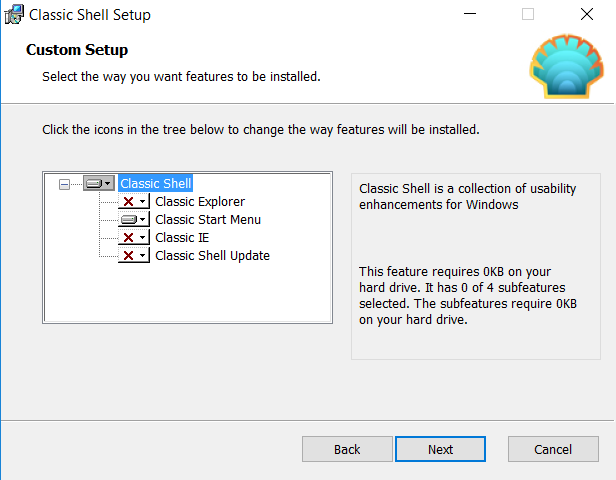
- Choose to change start button by pressing Custom.
You could use Doge, but you can make it anything you want! Here's a pack to use as a template!
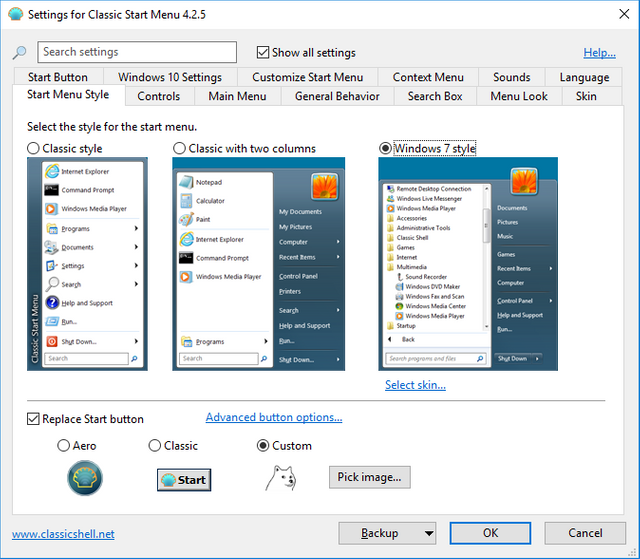
- Go to the controls tab and change all the keys to opening the normal Windows Start Menu in stead of Classic Start Menu
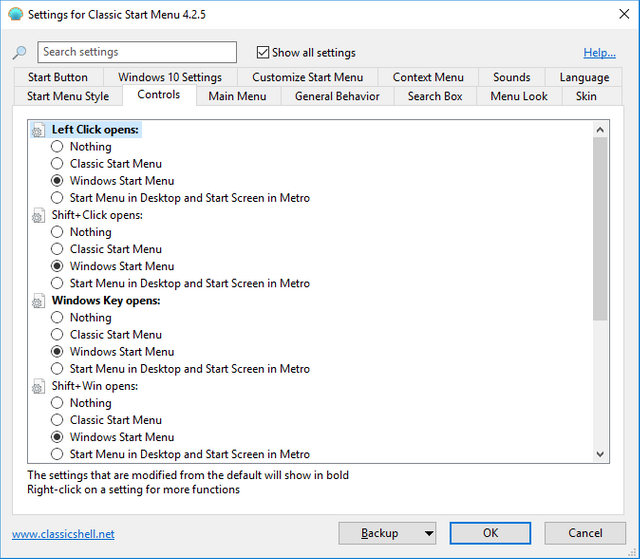
- WOW!
Have fun!
Nifty. I like little things like this. Thanks
Downvoting a post can decrease pending rewards and make it less visible. Common reasons:
Submit