Trick and tips to full and free Windows Movie Maker. Free and easy trick tested on Windows 10.
![]()
- Download and install Windows Movie Maker.
- Open Movie Maker.
- Add video or drag-n-drop video in window of Movie Maker. (Use short/low quality video)
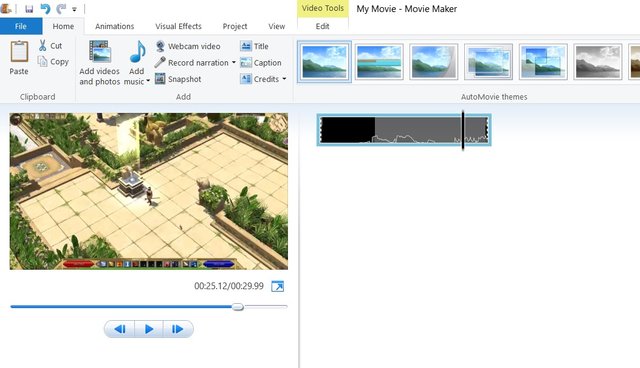
- Click [File] -> [Save project as].
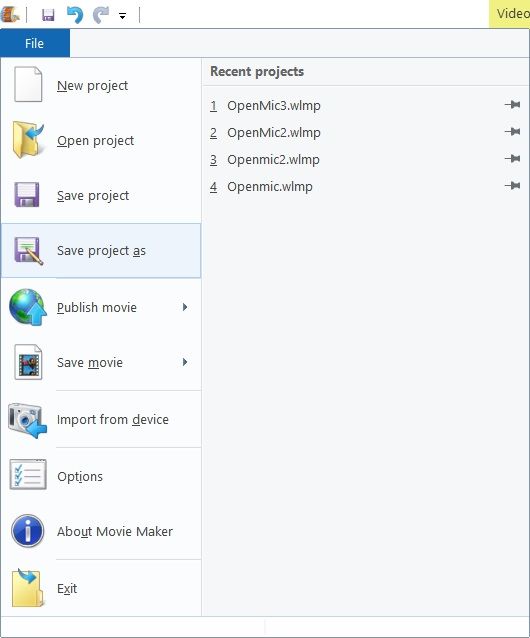
- Name a project as you wish and then click [Save].
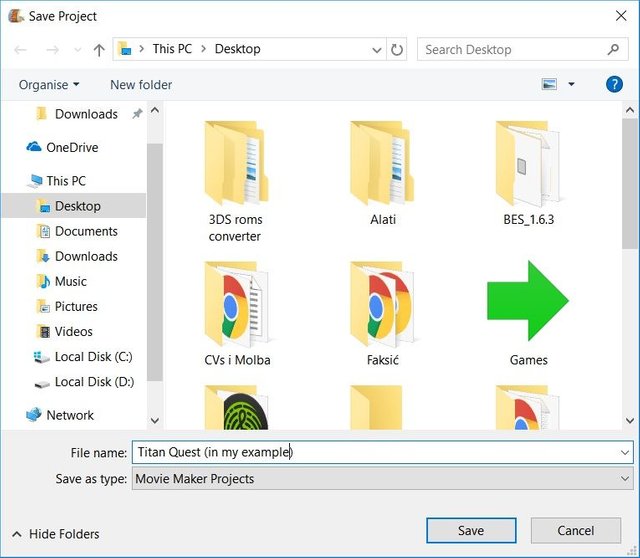
- Click close [X] window of movie maker.
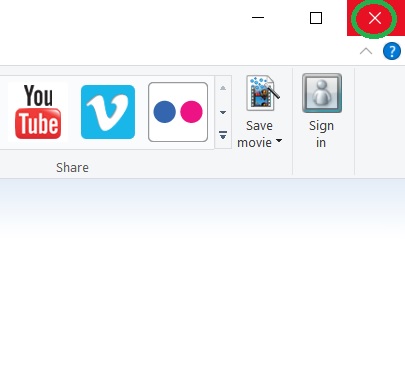
- Open Movie Maker.
- Open project that you saved. [File] --> [Open Project].
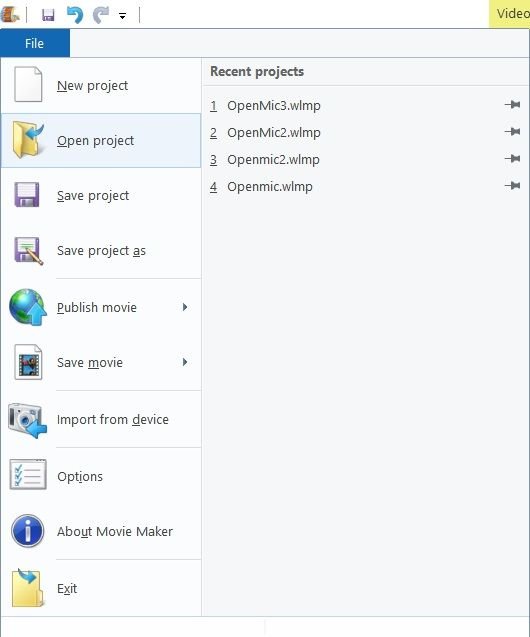
- Find your project, click on it then click [Open].
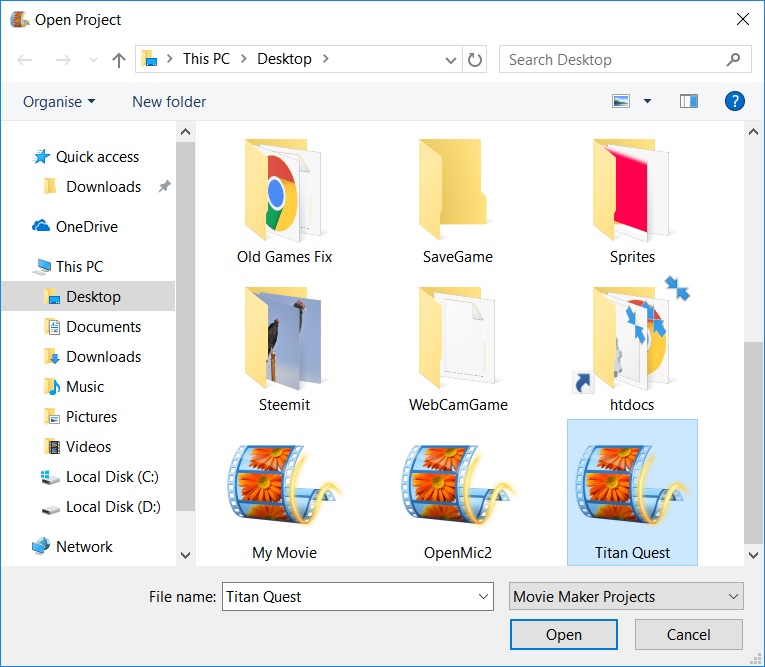
- Save project as 1080HD video. Click [File] --> [Save movie] --> [For high-definition display].
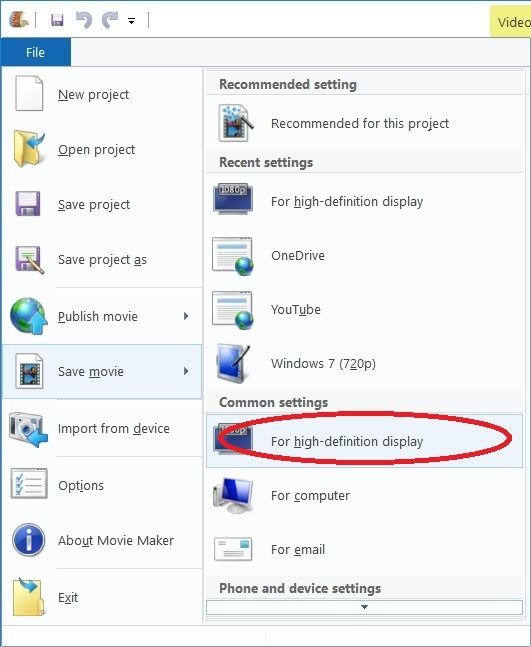
- Name your movie. Click [Save].
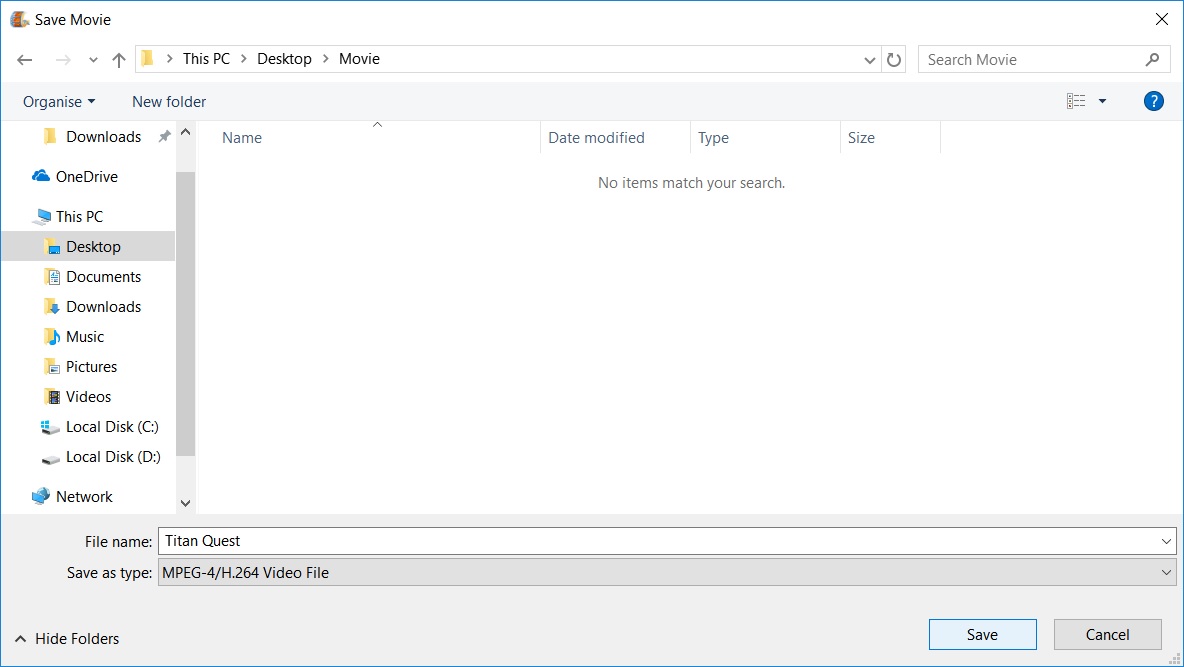
- Saving...
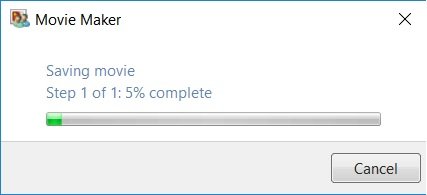
- After saved video, window pops out. Click [Play] or [Close].
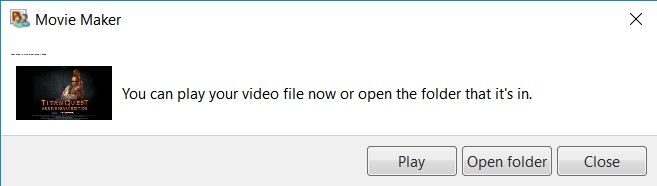
- If you successfully save it as it (option HDMI1080). Movie Maker is full/free :) Permanent fix for free use.
Thank you for reading and support.

Farewell.