Tired of This?!?
Want this instead?
Well you have come to the right place LOL!
Hiya Friends!!
Welcome To
How to Fix Sideways Portraits
I sure do not know what has happened as of the past few weeks, but on both Steemit and Busy photos that are portrait orientation have been rendering in landscape. It is annoying and I wish things would go back to how they were. However, there is a simple work around that I use. Now I use Gimp which is free and open source full featured photo editing software available at https://www.gimp.org/.
Here is a short and easy to follow video of how I fix the issue.
Basically all that needs to be done is the photo needs to be loaded into Gimp. It will ask if you want to rotate it. I hit rotate. Then one must just hit > file > overwrite > export and just that fast it is saved over the previous one BUT with the correct orientation :)
If you know of a better way, please let us all know!

Thanks for stopping by!
All words and images are mine and can be also found on my various social media sites.
Twitter
YouTube
Twenty20
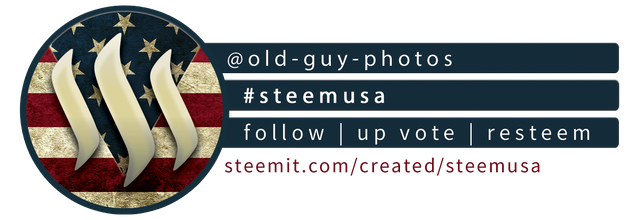
I have been encountering it for weeks on and off. I used Ribbit to solve the problem, in much the same way as Gimp does.
Thanks for this! It is always something!
Upped and will resteem later
Tip!
Downvoting a post can decrease pending rewards and make it less visible. Common reasons:
Submit
Ah very good. I have yet to check that out but I am going to.
You are always so generous. It is much appreciated.
Downvoting a post can decrease pending rewards and make it less visible. Common reasons:
Submit
I wonder why it's a recent problem?
Is Steemit going to fixed their issue here?
It doesn't seem to have a problem with comments.
Downvoting a post can decrease pending rewards and make it less visible. Common reasons:
Submit
Yeah it only seems like it is a problem with brand new photos.
Downvoting a post can decrease pending rewards and make it less visible. Common reasons:
Submit
Hm, something went wrong with the comment, but I think I`ve managed to send the tip ;)
Downvoting a post can decrease pending rewards and make it less visible. Common reasons:
Submit
Nice fix. I use Gimp and never had the problem...
Downvoting a post can decrease pending rewards and make it less visible. Common reasons:
Submit
Through a beautiful video, I benefited from being able to explain it beautifully. Thanks a little for everything.
Downvoting a post can decrease pending rewards and make it less visible. Common reasons:
Submit
@khackett also discovered if she edited it in any way in a photo editor, like by adding text, it stayed oriented correctly! So photo editors seem to be the key.
Downvoting a post can decrease pending rewards and make it less visible. Common reasons:
Submit
W
Downvoting a post can decrease pending rewards and make it less visible. Common reasons:
Submit
When I have encountered the problem, I simply remove the photo and upload it again and it's fixed. But in case this should happen to me and I can't fix it but it's nice to know about Gimp. Also, I just kind of want to try out Gimp because you say it can edit photos also. Awesome tutorial, I love your voice!
Downvoting a post can decrease pending rewards and make it less visible. Common reasons:
Submit
Well thank you!
Downvoting a post can decrease pending rewards and make it less visible. Common reasons:
Submit
This has happened to me a few times.
Downvoting a post can decrease pending rewards and make it less visible. Common reasons:
Submit
So I'm not the only one with this problem! Shew. I thought it might be my laptop doing it. I have a macbook pro. I open my pictures in preview and then make sure it is the correct direction then hit save. Just resaving my pics on a macbook solves the problem for me. If I don't resave then my picture will end up sideways.
Downvoting a post can decrease pending rewards and make it less visible. Common reasons:
Submit
Its weird because for the past year I never had an issue until recently!
Downvoting a post can decrease pending rewards and make it less visible. Common reasons:
Submit
Hasn't happened to me yet. How dare they rotate your photos the wrong way!
Downvoting a post can decrease pending rewards and make it less visible. Common reasons:
Submit
Gimp is such a great program. I didn't know it could be used for this tip too! Thanks.
Downvoting a post can decrease pending rewards and make it less visible. Common reasons:
Submit
I did not encounter such a problem. I am sorry that you often encounter this situation. But I see you find the perfect way. gimp is a good idea!
thank you :)
Downvoting a post can decrease pending rewards and make it less visible. Common reasons:
Submit
tnx ,buddy, your tutorial is quite helpful
Downvoting a post can decrease pending rewards and make it less visible. Common reasons:
Submit
Hurrah, thank you!
Downvoting a post can decrease pending rewards and make it less visible. Common reasons:
Submit
Good one!!! I use control R on my mac and it fixes it all nice. Maybe it happens with smartphones only? I'm not sure. It doesn't happen to me on steemit at all. Only in my files.
Downvoting a post can decrease pending rewards and make it less visible. Common reasons:
Submit
It doesn't happen on android smartphones. Good to know what to do on case it suddenly starts!
Downvoting a post can decrease pending rewards and make it less visible. Common reasons:
Submit
I haven't had such problems so far. Thank you for your information....
Downvoting a post can decrease pending rewards and make it less visible. Common reasons:
Submit
I haven't had such
Problems so far. Thank you for
Your information....
- pepe.maya
I'm a bot. I detect haiku.
Downvoting a post can decrease pending rewards and make it less visible. Common reasons:
Submit
Looks like you're about to drink straight from the bottle when it's sideways ^~
Downvoting a post can decrease pending rewards and make it less visible. Common reasons:
Submit
I added the app to my phone as soon as you told me about it and it works like a charm! You are my sideways photo savior!
Downvoting a post can decrease pending rewards and make it less visible. Common reasons:
Submit
Good information @old-guy-photos, hope you are well!
Downvoting a post can decrease pending rewards and make it less visible. Common reasons:
Submit
Thanks for the info. Thus far, not a huge problem, because I set up the photos in an editor first, then import. But good to know if things start going wonky on me. I like your easy to use tuturials. Good for folks like me that are pretty compu-simple. I'm pretty much still learning about everything I do, but it seems to work. Most times. Just don't deviate on me, system, or I'm lost.
Hope your Sunday was sublime, and the week shapes up even better than that. Have a good night.
Downvoting a post can decrease pending rewards and make it less visible. Common reasons:
Submit
...or you can just start laying down and take your photos hoizontally😀
Downvoting a post can decrease pending rewards and make it less visible. Common reasons:
Submit
👍🏻👍🏻👍🏻👍🏻👍🏻❤️
Downvoting a post can decrease pending rewards and make it less visible. Common reasons:
Submit
Tomorrow's post contains two tilts as part of my "Blooper Reel."
Funny thing, Steemit didn't like the 1st shot - I rotated it 90 degrees, and Steemit rotated it 180! :O
Third time was the charm...
BTW, the "standard" image display program on my Macbook does rotations... easy-peasy.
😄😇😄
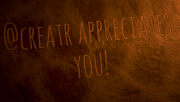
Downvoting a post can decrease pending rewards and make it less visible. Common reasons:
Submit
Thanks for this, it worked like a charm!
Downvoting a post can decrease pending rewards and make it less visible. Common reasons:
Submit