Yes, there is. Switch to Export Persona, go to the Slices panel, check the checkboxes of the artboards you want to export and click the Export Slices button on the bottom right off the panel. If you need to change the export format/settings, select/highlight the artboards in the Slices panel and choose the settings you want in the Export Options panel above (on top right of the interface).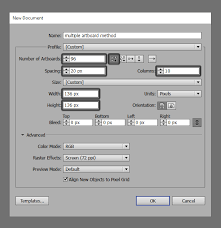
RE: How You Can Save Multiple Artboards as PNG File
You are viewing a single comment's thread from:
How You Can Save Multiple Artboards as PNG File
That's good really good (y) stay in touch
Downvoting a post can decrease pending rewards and make it less visible. Common reasons:
Submit