
If you have seen some of my recent posts, or noticed some of the GIF Logos/Signatures that I made for some other users, you may be wondering exactly how @papa-pepper does what he does. I plan on making a few How-To posts about some different things that I do and use in my posts to make them stand out and make them special.
This is the first How-To in that series.

The basic tools that I use are:
Creativity
The program called "Paint"
http://gifmaker.me/

TEXT GIF
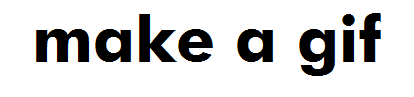
make a gif
Here is my video on how to make this.

IMAGE GIF
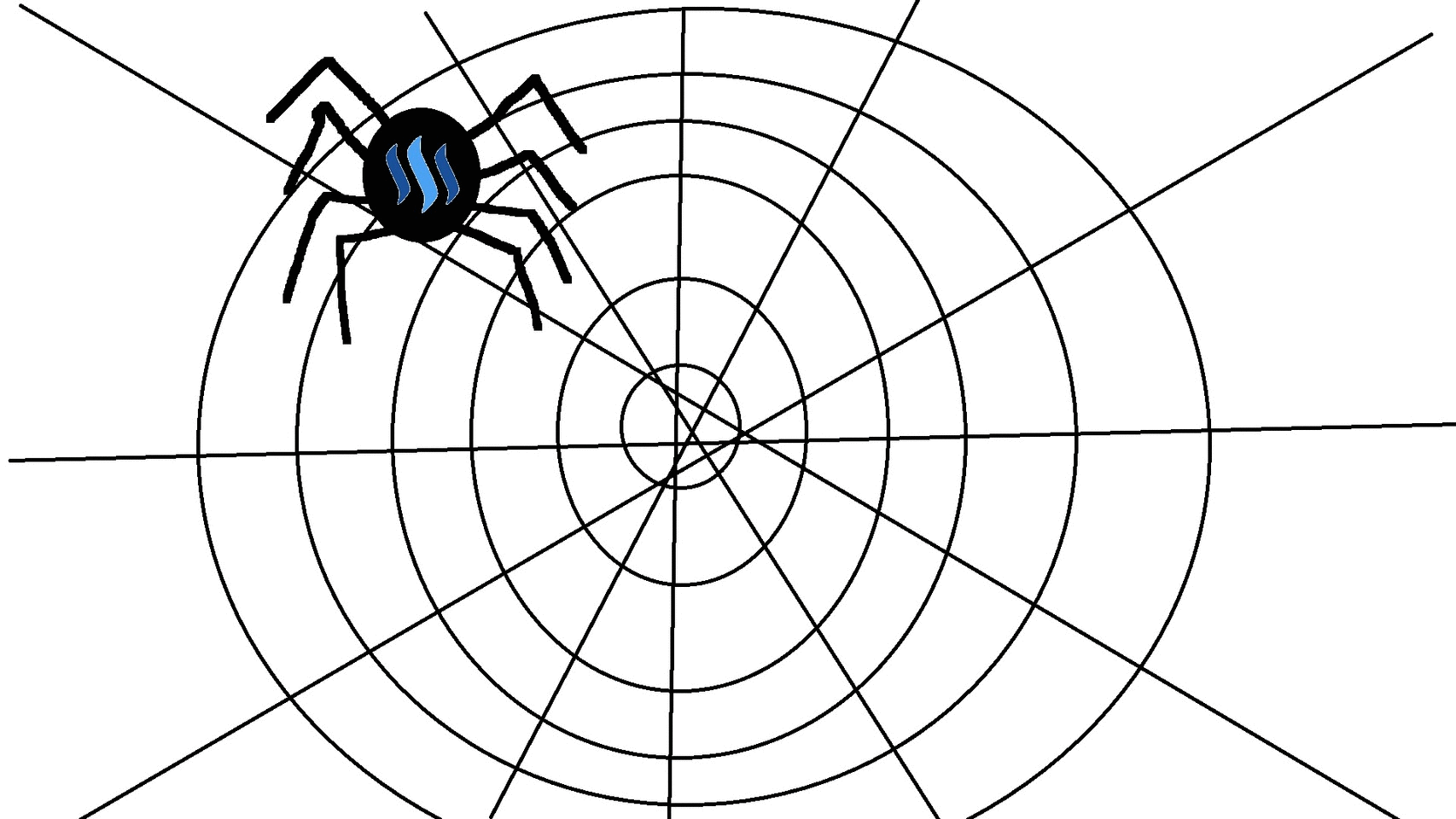
Steemit spider.
Here is my video on how to make this.

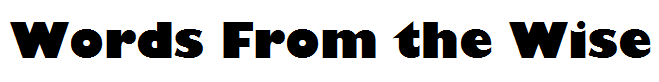
With my increased GIF use lately, I wanted to share some good points that others have mentioned. I'm paraphrasing here, but I'll accurately convey their points.
@cryptoiskey
Recently, @cryptoiskey, who is an amazing steemian and an editor for @steemsports, pointed out that if a gif is flashing too fast, it can be bad for the eyes and even effect epileptics. A good example of this kind of gif that can have a negative effect can be seen at the end of my recent post here. It was the "IMPORTANT NOTICE" gif from last night.
@dailybitcoinnews
Also, @dailybitcoinnews mentioned that gifs can take longer to load on some devices and systems, which can be a drain when users are trying to enjoy your blog. Often, even images can take a while for some of us, and gifs can make this hassle even worse.

Knowing those things will not prevent me from using gifs, but it does mean that I will use them wisely. Experiment yourself and see what you can come up with. To see how GIFs like this can add to a post, check out one of these examples:

Here are just a few recent examples of logos/signatures that I have GIFted to other users. I just made them for fun, and no user has to use it just because I made it, but some have.










IF YOU TRY MAKING A GIF, WHY NOT SHOW IT OFF IN A REPLY TO THIS POST!
Also, I'm always attempting to be helpful, so let me know if I can offer any assistance!
FOLLOW

Awesome Handcrafted @papa-pepper logo kindly donated by @vlad - Thank you!!

OPERATION TRANSLATION logo provided by @oecp85.
(click link above for more info on Operation Translation)

ha! I came here to your blog looking to say say thanks to you as I find my way, with this post I just made and here is your latest excellent work! We were waiting on this, I am going to invest my nite reading this and working thru it ---- In the meantime, I really did want to say thanks --- to you and some others. --- https://steemit.com/steemit/@barrydutton/a-minnow-s-tale-i-just-passed-500-posts-on-steemit-and-wanted-to-say-thanks-very-much-for-the-support-everyone
Downvoting a post can decrease pending rewards and make it less visible. Common reasons:
Submit
Congrats, I just checked that out!
Downvoting a post can decrease pending rewards and make it less visible. Common reasons:
Submit
I book marked this post back when u made it and finally i've gotten around to using it. Had some free time this weekend.
So thank you for the lesson. This is what I made. Omg it took a really long time. But it was fun every step of the way.

Expect to see them around.
Downvoting a post can decrease pending rewards and make it less visible. Common reasons:
Submit
@solarguy - when you make a gif, you really make a gif!
WOW MAN! Papa likes it!
Downvoting a post can decrease pending rewards and make it less visible. Common reasons:
Submit
Downvoting a post can decrease pending rewards and make it less visible. Common reasons:
Submit
NICE ONE!!!
Downvoting a post can decrease pending rewards and make it less visible. Common reasons:
Submit
=D
Downvoting a post can decrease pending rewards and make it less visible. Common reasons:
Submit
;-)
Downvoting a post can decrease pending rewards and make it less visible. Common reasons:
Submit
I have angry ones as well, I use them for my website (not animated):

Downvoting a post can decrease pending rewards and make it less visible. Common reasons:
Submit
They do look angry!!!
Downvoting a post can decrease pending rewards and make it less visible. Common reasons:
Submit
I may give this a try to brighten up my posts. Thank you. :)
Downvoting a post can decrease pending rewards and make it less visible. Common reasons:
Submit
Thank you for checking it out!
Downvoting a post can decrease pending rewards and make it less visible. Common reasons:
Submit
Great tutorial @papa-pepper !
I made olso a tutorial some time ago about how to make a gif and I used make a gif.com
Olso high quality gifs are from videos and give your post a more prestige.
Paint (from your video) is a good example for images and fonts and for videos can be used movie maker or lightworks to edit a video and put a signature and them upload it to any site that creates the gif.
Downvoting a post can decrease pending rewards and make it less visible. Common reasons:
Submit
awesome tutorial @papa-pepper and thank you to everyone else that also shared how they did their animated gifs! :)
Downvoting a post can decrease pending rewards and make it less visible. Common reasons:
Submit
Good advice, as I'm still learning.
Thanks for that.
Downvoting a post can decrease pending rewards and make it less visible. Common reasons:
Submit
Thanks for the tipses!!
Yep, flashies can cause issues.
My wife gets migraines from fluorescent lights because they strobe. It's a similar effect as what epileptics experience. Any flashing light can cause it, including driving through a forest on a sunny day and the strobe effect of headlights through the guardrail from oncoming traffic.
Downvoting a post can decrease pending rewards and make it less visible. Common reasons:
Submit
Downvoting a post can decrease pending rewards and make it less visible. Common reasons:
Submit
LOL
Downvoting a post can decrease pending rewards and make it less visible. Common reasons:
Submit
Really nice post bro, I wish my old macbook would comply with your easy tutorial, Very informative and helpful. Easy Upvote Thank you very much.
Downvoting a post can decrease pending rewards and make it less visible. Common reasons:
Submit
Well, the ones you find online for your posts are great!
Thanks @verbal-d!!!
Downvoting a post can decrease pending rewards and make it less visible. Common reasons:
Submit
You're very welcome and I'm glad you enjoy my search results :) I post Chapter 10 in a few hours. I'm pretty excited for this release and ch 11 as well
Downvoting a post can decrease pending rewards and make it less visible. Common reasons:
Submit
You do it well, and have been used to inspire me!
Looking forward to seeing what else happens out at sea!
Downvoting a post can decrease pending rewards and make it less visible. Common reasons:
Submit
@papa-pepper this exactly what I was looking for. I'm gonna be making hella gifs now!! Great post!!
Downvoting a post can decrease pending rewards and make it less visible. Common reasons:
Submit
Excellent!
Good to hear!
Downvoting a post can decrease pending rewards and make it less visible. Common reasons:
Submit
This post has been linked to from another place on Steem.
Learn more about and upvote to support linkback bot v0.5. Flag this comment if you don't want the bot to continue posting linkbacks for your posts.
Built by @ontofractal
Downvoting a post can decrease pending rewards and make it less visible. Common reasons:
Submit
Thanks @ontofractal!
Downvoting a post can decrease pending rewards and make it less visible. Common reasons:
Submit
Thanks for the great tutorial papa-pepper.
Downvoting a post can decrease pending rewards and make it less visible. Common reasons:
Submit
Thanks for checking it out!
Downvoting a post can decrease pending rewards and make it less visible. Common reasons:
Submit
Very helpful post. Thanks so much!
Downvoting a post can decrease pending rewards and make it less visible. Common reasons:
Submit
Thank you for this post. ^^ Love ms Paint. so simple and does so much.
Downvoting a post can decrease pending rewards and make it less visible. Common reasons:
Submit
Very simple, which is why I enjoy it!
Downvoting a post can decrease pending rewards and make it less visible. Common reasons:
Submit
yeah neat, i love making gifs! :)
Downvoting a post can decrease pending rewards and make it less visible. Common reasons:
Submit
They are fun!!!
Downvoting a post can decrease pending rewards and make it less visible. Common reasons:
Submit
... and there are some easy ways to make a GIF of yourself!
Downvoting a post can decrease pending rewards and make it less visible. Common reasons:
Submit
Ah yes, the things that we do when we are all by ourselves!!!
Thanks @dumar022
Downvoting a post can decrease pending rewards and make it less visible. Common reasons:
Submit
I like this service - http://www167.lunapic.com/editor/
Downvoting a post can decrease pending rewards and make it less visible. Common reasons:
Submit
Thanks for that, the gifs you use are always very nice and professional!
Downvoting a post can decrease pending rewards and make it less visible. Common reasons:
Submit
Thanks for making this tutorial
Downvoting a post can decrease pending rewards and make it less visible. Common reasons:
Submit
Thanks for checking it out!
Downvoting a post can decrease pending rewards and make it less visible. Common reasons:
Submit
Definitely my project this weekend
Downvoting a post can decrease pending rewards and make it less visible. Common reasons:
Submit
Oh, I'm blinded reading this post. :-)
Jokes aside, I had been using Powerpoint then convert the mp4 to gif online.
What you share may subtsitute Powerpoint in some cases in future.
Downvoting a post can decrease pending rewards and make it less visible. Common reasons:
Submit
Downvoting a post can decrease pending rewards and make it less visible. Common reasons:
Submit
Good way to do it :)
Downvoting a post can decrease pending rewards and make it less visible. Common reasons:
Submit
Downvoting a post can decrease pending rewards and make it less visible. Common reasons:
Submit
Haha this is awesome :) Going to try this out. Thanks for the videos also very helpful.
Downvoting a post can decrease pending rewards and make it less visible. Common reasons:
Submit
Please do get creative and give it a try!

Downvoting a post can decrease pending rewards and make it less visible. Common reasons:
Submit
@papa-pepper thanks for the post...will be creating mine for my next posts.
Downvoting a post can decrease pending rewards and make it less visible. Common reasons:
Submit
Really great tutorial @papa-pepper!
Downvoting a post can decrease pending rewards and make it less visible. Common reasons:
Submit
This post has been ranked within the top 10 most undervalued posts in the first half of Nov 17. We estimate that this post is undervalued by $23.68 as compared to a scenario in which every voter had an equal say.
See the full rankings and details in The Daily Tribune: Nov 17 - Part I. You can also read about some of our methodology, data analysis and technical details in our initial post.
If you are the author and would prefer not to receive these comments, simply reply "Stop" to this comment.
Downvoting a post can decrease pending rewards and make it less visible. Common reasons:
Submit
I am using Photo Scape to make a GIF. I don't know how to use photoshop 😂 Photoscape is user friendly it is also a proto editor, you can do a lot of things there too. :)
Downvoting a post can decrease pending rewards and make it less visible. Common reasons:
Submit
Downvoting a post can decrease pending rewards and make it less visible. Common reasons:
Submit
Nice content.
Downvoting a post can decrease pending rewards and make it less visible. Common reasons:
Submit