I'll Take Some WiFi To Go Please
Do you ever wish you had access to WiFi on the go? Of course, most of us have our phones that we can use, but if you're looking to get work done on a laptop or tablet you then have to tether to your phone, which may not be allowed by your carrier, or might not be the best option if you're worried about draining your phone's battery.
If you live in the states you may not be aware that there is a company called FreedomPop that offers a free basic internet and phone plan.
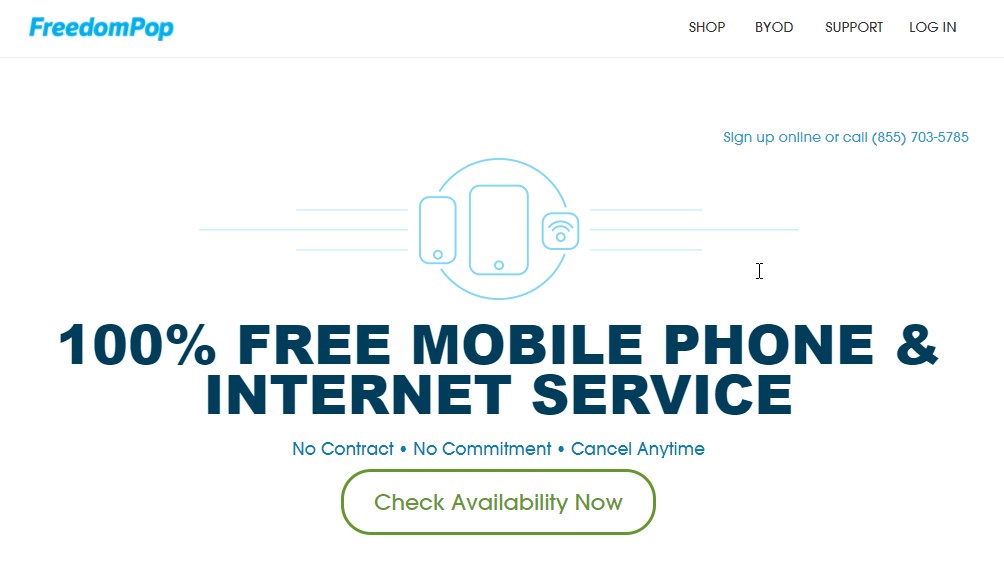
The company has been around for quite a few years now and I've used both their phone and data plans for different devices on and off over the years.
Basically, the company makes its money by advertising, user engagement and upgrades to their paid plans. They piggy back on the big carriers much like other second tier wireless carriers (think Cricket, Straight Talk, Boost Mobile etc...).
Being a budget carrier and needing to make their income from getting users to actually sign up for their service results in a horrible customer experience when using the website or customer support, but if you can deal with the initial sign up pains, my experience has been really good and 100% free.
You probably wouldn't want to use them as your primary phone provider, but they are great if you want to have a backup phone or data service.
Currently, I'm using their free data plan to get 500MB a month of free data for my new iPad Pro. It's great to be able to have service while I'm on the go with my iPad and it doesn't cost me a penny after the initial service setup.
Since I just recently went through the process, I'll share with you the steps I had to go through to get my new free data plan. This plan is useful if you already have an LTE enabled tablet or wifi hotspot. It you don't they have used hotspots that you can pickup for cheap and then you've always got a backup internet connection ready to go.
Step 1 - Pick your plan
First things first. You've got to decide if you want a phone plan or a data plan. If you already have your own device you can just pick one or the other and they have a sim kit for you that you can then just pop into your device once you recieve it and be on your way.
If you don't have a device, they sell refurbished phones and wifi hotspots for a pretty good deal. So you can purchase a device through them and they'll get it all setup and activated for you and then ship it your way.
In my case, since I had my new LTE equipped iPad Pro in hand I just needed to order their LTE 3 in 1 sim kit for their data plan.That plan can be found here. Here is what the plan options look like.

If you're just looking for a sim for your phone you can find it here. These are what the phone plan options look like.
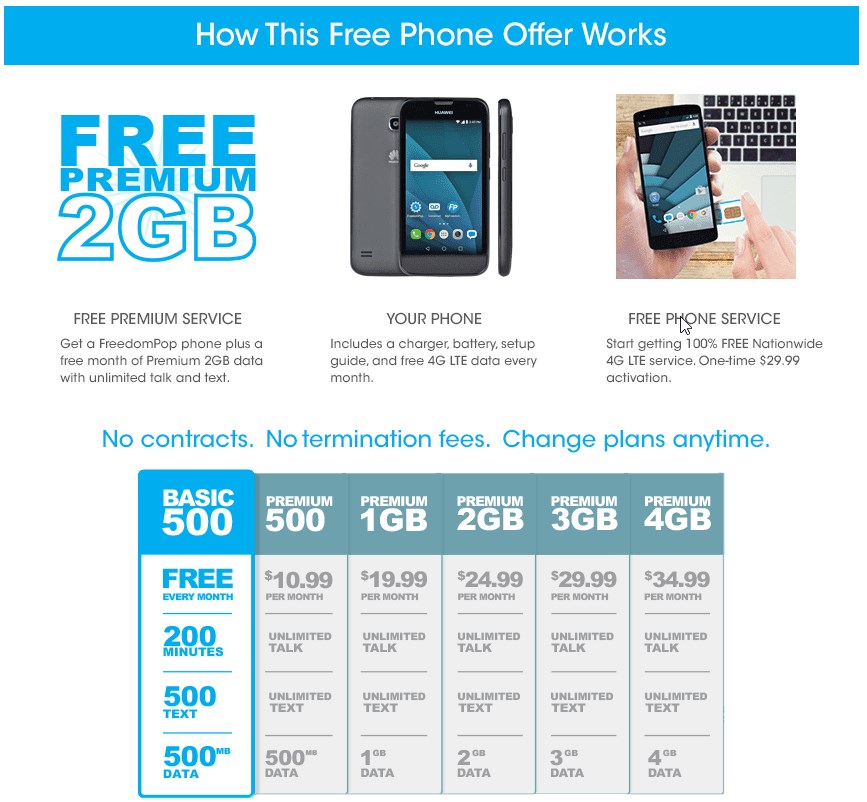
If you need to shop for a device to go along with your plan, you can check out your options here.
Step 2 - Place your order
Depending on what plan/device you get you will have to spend a little bit of money up front to activate your account and have them ship the product to you. My sim card ended up costing $9.99 plus another $10 for shipping. So, for $20 I am now ready to get a free chunk of data every month.
Obviously, the initial cost will vary depending on your needs, but they do have a lot of great deals that are actually pretty reasonable, especially if you're going to use the device as a free backup option.
Step 3 - Get your device up and running and checkout your account
When you get everything in the mail there'll be instructions on how to get your device up and running. Just follow them and you should be good to go.
During the ordering process you should also have created an account with them. You'll want to go into that account to check your data usage when needed and to also make changes to your plan as needed.
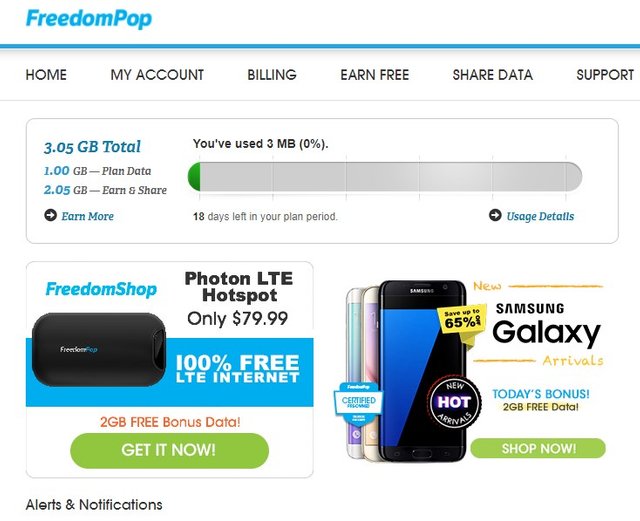
Step 4 - Cancel the promo plan
By default, they will automatically upgrade your plan to one of their monthly plan options. Usually they'll give you a free extra chunk of data for the month and when the month expires you'll then start getting charged monthly.
If you want the truly free plan you'll need to go into your account and cancel your current plan. This will revert you back to their free option. They don't really make this easy, for obvious reasons, but it's not to hard to do and can be accomplished on their website.
I like to use up my free first month of data and then cancel at the end. It's important to note that you'll have to put $5 of credit on the account to revert back to the free plan but once it's done you're good to go.
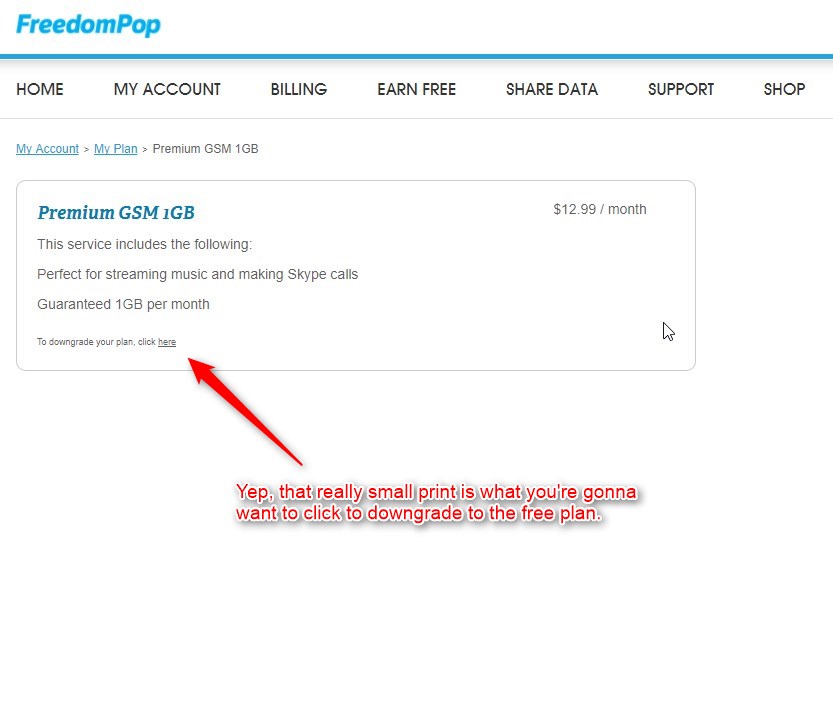
Step 5 - Congratulations! You've now got free phone or data service every month
Enjoy your new plan, just remember to keep an eye on your plan usage through the website so you don't go past your limits.
If you do need to go over for a month, their plans are actually pretty cheap so just sign up for one if needed and cancel again when you're done.
Final Thoughts
So overall, you will end up spending a little bit of money up front, but for me it's been totally worth it. I do also occassionally see a .99 cent charge pop once a year or so, I"m not really sure what it's for, but I'm happy with the service and what I'm getting.
As long as you realize going in that you'll be dealing with a budget carrier with questionable support and an awkard website, then you can save some money and have access to some free internet when you need it.
They've also got all kinds of ways that you can get more free data by watching ads or referring friends so those options are there as well.
If you have any questions, I'll be happy to answer them if I can. See you in the comments!
You are a WiFi ninja! This is a really cool idea. How is it with streaming videos?
Downvoting a post can decrease pending rewards and make it less visible. Common reasons:
Submit
Works just fine, it's an LTE network so it'd be the same experience as any other cell carrier. You wouldn't really want to use the free plan for that though, you'd blow through your data to quick. The free plan is more for checking email and basic internet on the go.
Downvoting a post can decrease pending rewards and make it less visible. Common reasons:
Submit
An awesome thing to share, hopefully this will help out those who are struggling financially as phone data is very useful.
Downvoting a post can decrease pending rewards and make it less visible. Common reasons:
Submit
@raised2b Really very good post.
Downvoting a post can decrease pending rewards and make it less visible. Common reasons:
Submit
This post received a 3.64% upvote from @randowhale thanks to @raised2b! To learn more, check out @randowhale 101 - Everything You Need to Know!
Downvoting a post can decrease pending rewards and make it less visible. Common reasons:
Submit