i found this out this morning, i think i remember someone saying it a while back but if you just copy and paste the url then steemit does some kind of it’s own internal video viewer embed compared to the youtube iframe embed which actually tracks the views on the youtube side, i thought it was useful to tell people seeing as i noticed that the preview video i had put out only had a few views and i know damn well at least five people i’ve spoken too have seen the preview video — just a little tip, use the share/embed and iframe code in your steemit posts, not just the youtube url.
for instance here is the youtube update video about the collaborative video i’m working on, firstly embedded just by putting the youtube url line you will notice that you don't see the title of the video top left. i admit i embed most of my youtube videos like this and while it works, i don't get any viewing juice over on youtube -- we gotta feed those algorythms, views are data for the little google bots to improve your ranking and i'm CERTAIN they are linked to how much additional traffic you get elsewhere on the platform, so embed ya youtube videos properly!
and then with the actual youtube iframe embed, this one will have the views tracked correctly, the first one will not have any views tracked, obviously if your coming here from youtube and wanting to get views for your adsense revenue you will need to use the iframe code!:) - notice how on the second one below it actually shows the text of the video as well, that's what you want to be able to see, that way you know it will be tracked and obviously then effect your viewing stats.
i use a custom width of 840 and height of 473 to keep the perspective. i’ve found that at least on the steemit website that the width appears to be a maximum of 840, i use that to optimise my gifs, pictures and videos for the blog and saves on the loading time if you optimise your pictures to suit for all your mobile users.
anyway, just a little tip! :)
 | 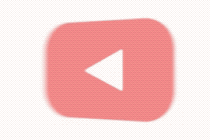 | 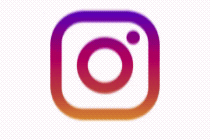 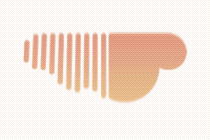 |
|---|

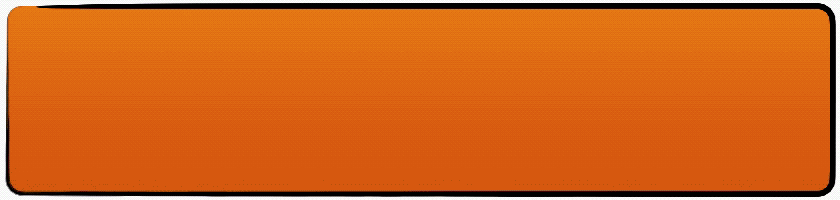
ooh fire tip, never knew that 👍🏻
Downvoting a post can decrease pending rewards and make it less visible. Common reasons:
Submit
yeah well i noticed it on a few videos only had one view so i was like hmm, then i remembered reading somewhere about it that you had to embed the iframe instead of using the more convenient url only approach. maybe it will get fixed with the new condenser push.
Downvoting a post can decrease pending rewards and make it less visible. Common reasons:
Submit
I don't care that much about my Youtube play counts, but it would be good if they were more accurate. I'd noticed that they didn't seem to reflect my plays via Steemit. It's just more convenient to just paste the URL. Ideally the Steemit team should fix their code. I want to see it handle other embeds such as Soundcloud and Dtube
Downvoting a post can decrease pending rewards and make it less visible. Common reasons:
Submit
some people do that's why i posted it, i'm sure you could put in to have other embeds whitelisted. i posted this for people coming in from youtube who were wondering why they were not seeing views on their videos.
Downvoting a post can decrease pending rewards and make it less visible. Common reasons:
Submit