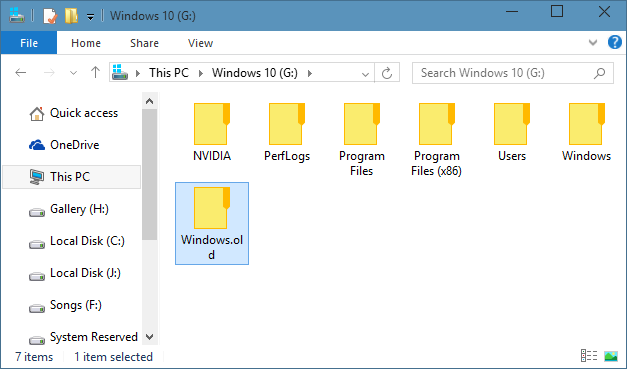
Delete Windows.old folder in Windows 10 using Command Prompt
Step 1:
Open elevated Command Prompt. To do so, type CMD in taskbar search box or Start search box and then simultaneously press Ctrl+Shift+Enter keys to open Command Prompt as administrator. Click Yes button when you see the UAC dialog.Step 2:
In the Command Prompt, paste the following command and then press Enter key to delete Windows.old folder.RD /S /Q %SystemDrive%\windows.old
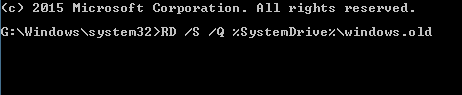
If you’re getting any error, make sure that you launched the Command Prompt as administrator. Good luck!
This method has been the best way to remove Windows.old folder when I was unable to remove it with Disc Cleaner. To see more ways visit the site below.

-Right click your C: drive
-Properties
-Disk Cleanup
-Clean Up System Files
-Check "Windows Update Files"
-Check "Previous Windows Installation(s)"
-Check "Temporary Windows install files"
-Click "Ok"
-Click "Ok" to deleting files
Done.
Downvoting a post can decrease pending rewards and make it less visible. Common reasons:
Submit
Doesn't always delete Windows.Old folder!!!! That's the reason for my post.
Downvoting a post can decrease pending rewards and make it less visible. Common reasons:
Submit
Good point! Nice find!
Downvoting a post can decrease pending rewards and make it less visible. Common reasons:
Submit
this is really helpful... thanks sir
Downvoting a post can decrease pending rewards and make it less visible. Common reasons:
Submit
@originalworks
@steem-untalented
Downvoting a post can decrease pending rewards and make it less visible. Common reasons:
Submit
The @OriginalWorks bot has upvoted and checked this post!
Some similarity seems to be present here:
http://www.intowindows.com/how-to-delete-windows-old-folder-in-windows-10/
It appears the author has cited this source in their work. Great Job!
Downvoting a post can decrease pending rewards and make it less visible. Common reasons:
Submit
Resteemed to over 8000 followers and 100% upvoted. Thank you for using my service!
Send 0.100 Steem or 0.100 Steem Dollar and the URL in the memo to use the bot.
Read here how the bot from Berlin works. News you will find under the hashtag #resteembotnews.
Please help us grow and use our link to trade #IOTA #BTC #ETH and a lot of more at one of the biggest exchanges. https://www.binance.com/?ref=10230705
@resteem.bot
Downvoting a post can decrease pending rewards and make it less visible. Common reasons:
Submit
This post has received a 0.05 % upvote from @drotto thanks to: @thabiggdogg.
Downvoting a post can decrease pending rewards and make it less visible. Common reasons:
Submit