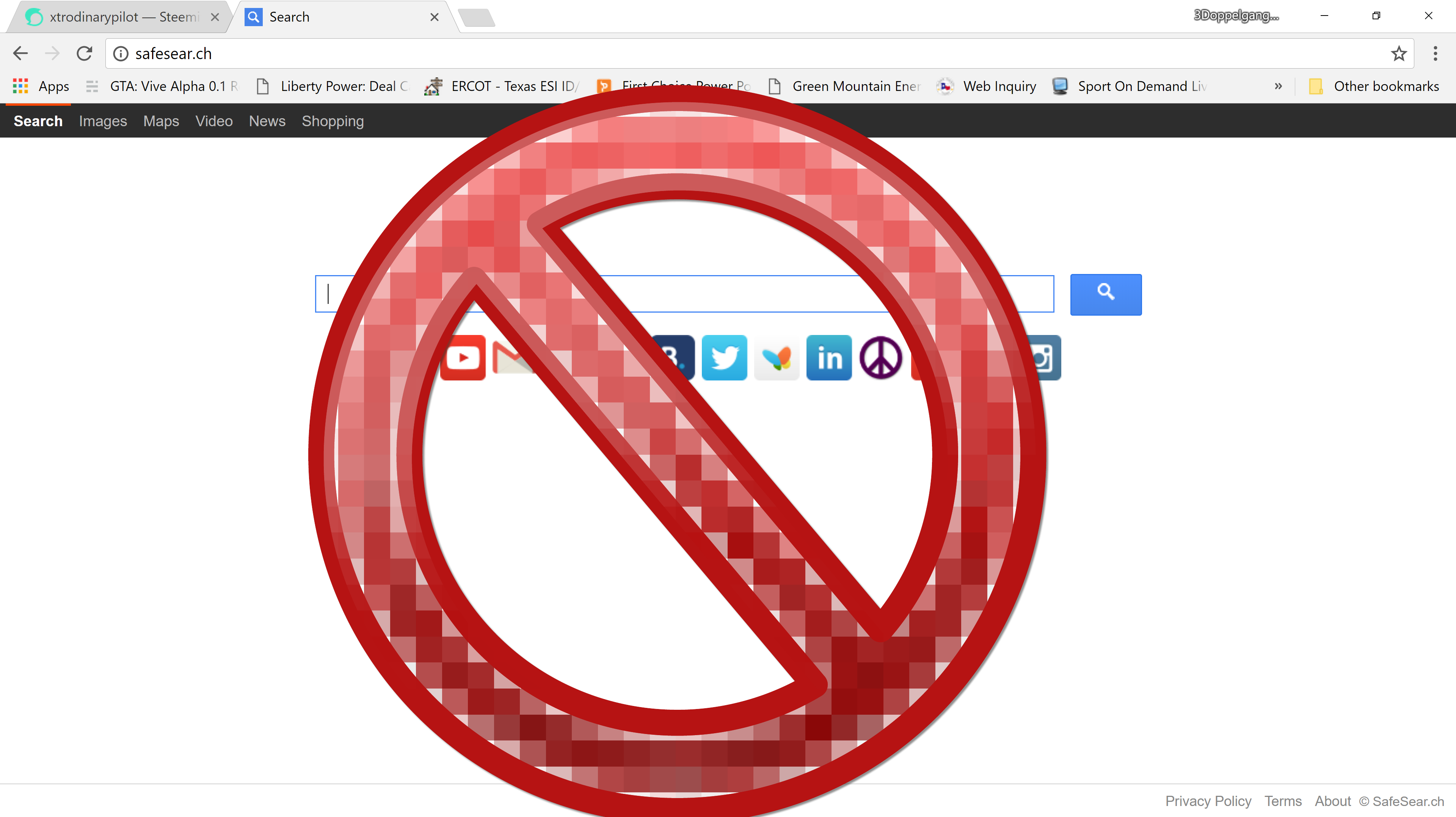
Have you been infected by the infamous SafeSear.ch browser hijacker?
If you haven't, you thank your lucky stars because this is one hard bug to shake. To this day I am uncertain as to what software was bundled with this malware. One day all of my browsers were set to a default search engine called SafeSear.ch. It was incredibly easy to remove from IE and Firefox browser, but the real issue came with Google Chrome. It was added as an extension and an irremovable default search engine. I ran Norton AV and Security Suite and it detected nothing. I then ran Malwarebytes Premium and all it did was quarantined REimage pc cleaner. The GOOGLE CHROME CLEANUP TOOL was a joke. After a few hours and some registry updates, I found the solution.
STEP 1
Press (Win+R)
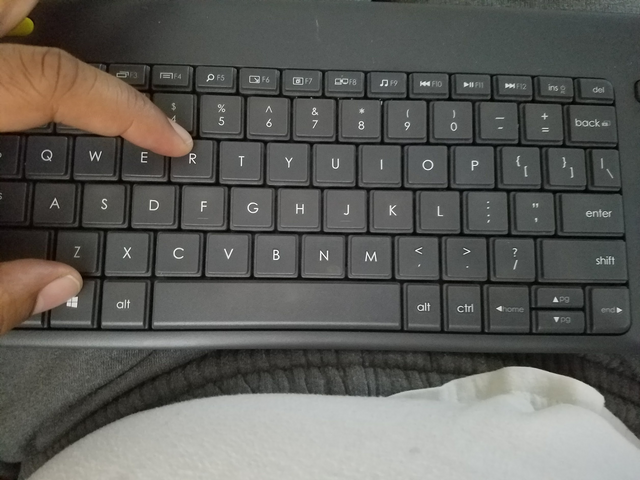
STEP 2
Copy (Ctrl+C) and Paste (Ctrl+V) : %systemroot%\System32\GroupPolicy/Machine
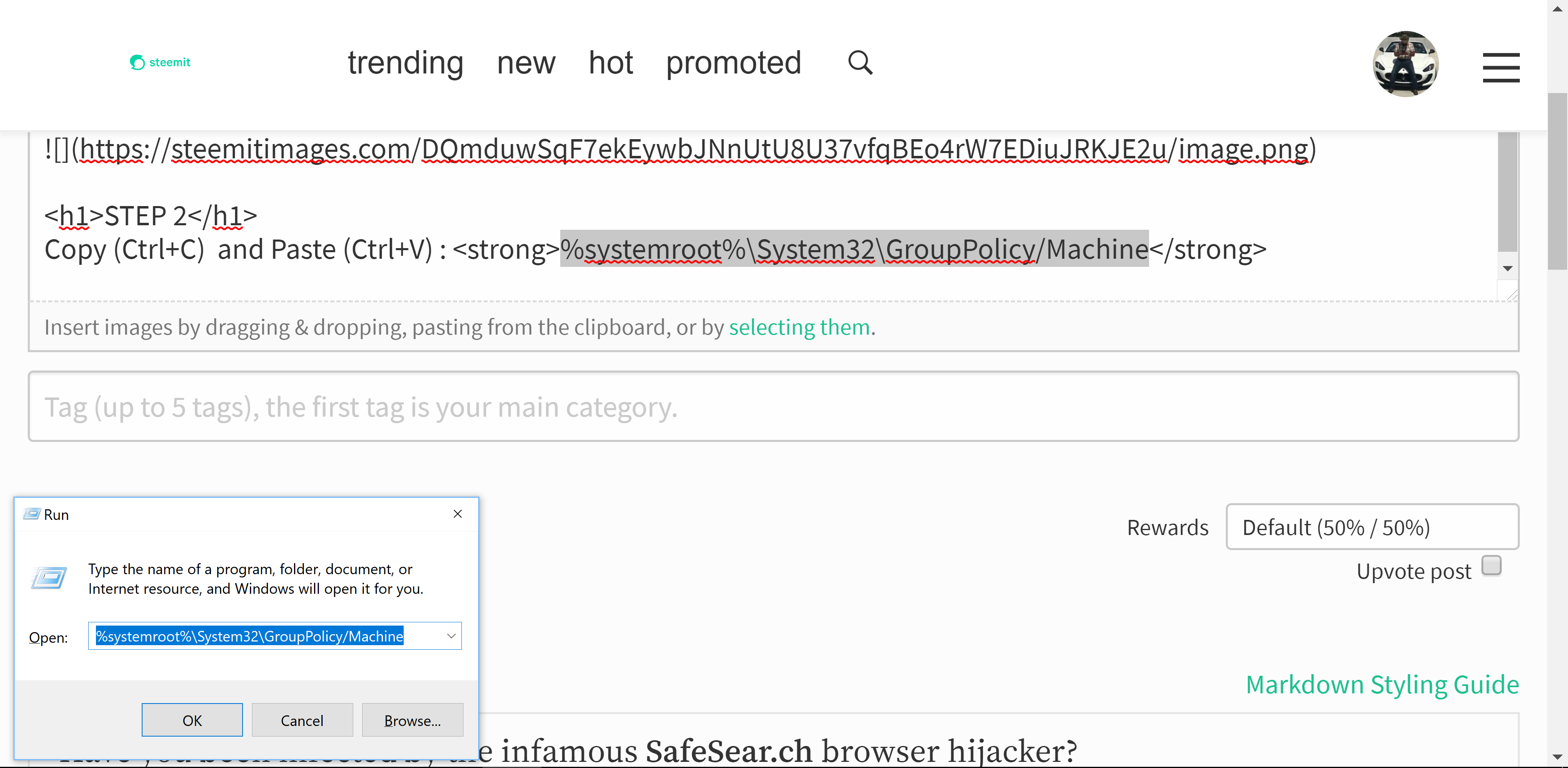
STEP 3
Delete the file Registry.pol
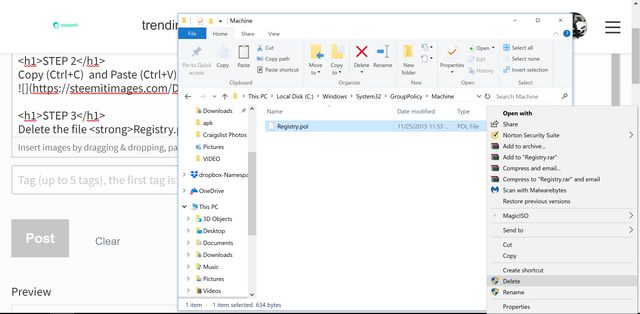
STEP 4
Reset Google Chrome to default settings
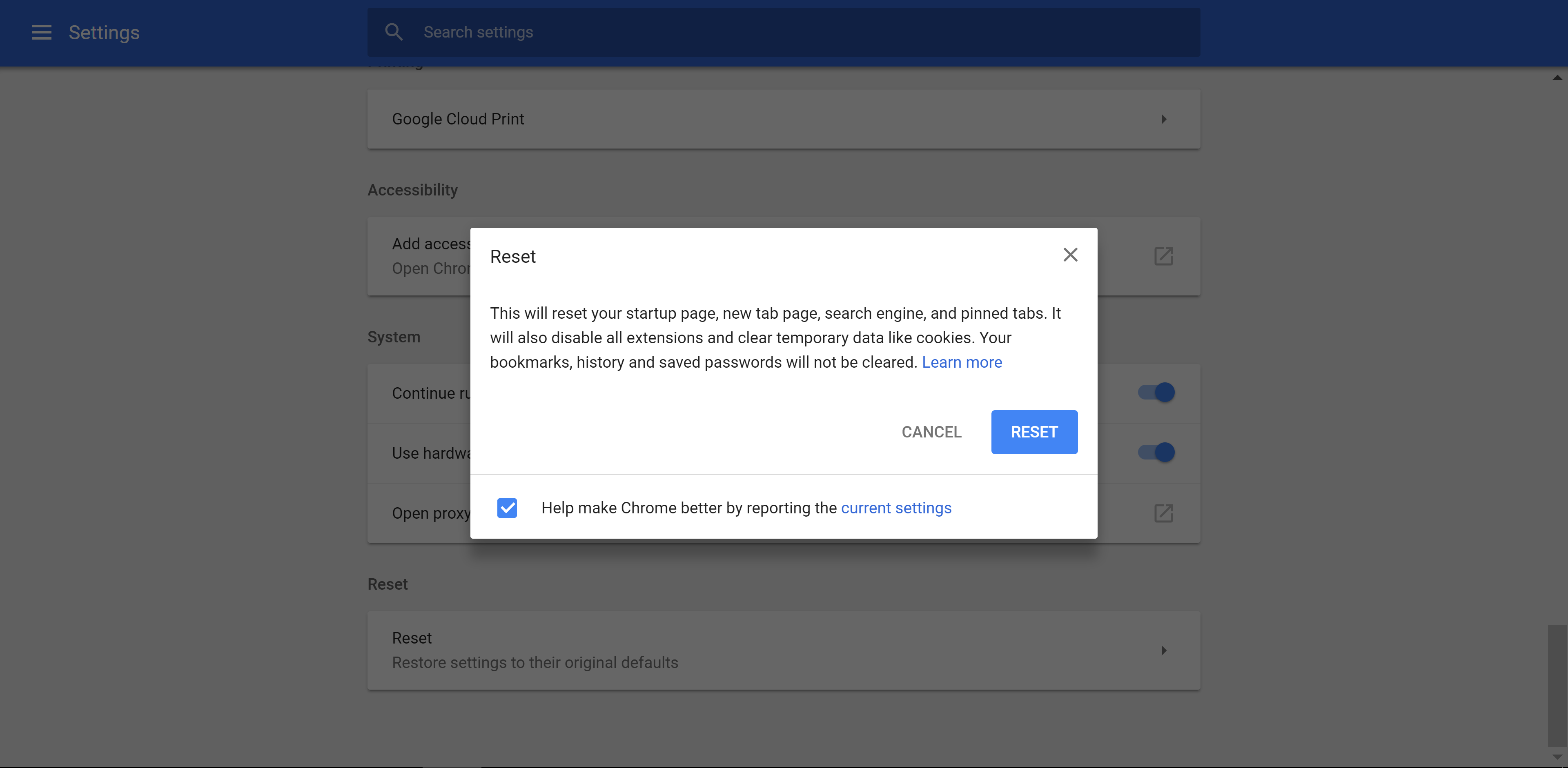
STEP 5
Restart your PC.
STEP 6
THANK @XTRODINARYPILOT

👆 Logo provided by @Daddykirbs 👆
I use the Chromium Operating system - recommend it to everyone. No more virusus and malware problems, ever.
Downvoting a post can decrease pending rewards and make it less visible. Common reasons:
Submit
Yeah, it's pretty solid?
Downvoting a post can decrease pending rewards and make it less visible. Common reasons:
Submit
If you want a solid OS then go with Linux. Linux Mint distro is more user friendly if you are migrating from Windows OS especially Windows XP. Linux Mint GUI is just like Windows XP.
It is very stable. I still have 20 year old computers that run Linux Mint and it functions fine except that the internet browsers are old.
Downvoting a post can decrease pending rewards and make it less visible. Common reasons:
Submit
I have a computer background with a computer degree. I also created one of the biggest computer company in Texas that distributed parts throughout the US.
Nothing is safe with Google. Chrome OS has spyware built in it but you just don't know it. Unless you are talking about Chromium browser and not OS, which is opensource then I wouldn't worry about it.
Use Linux OS such as Mint and you can rest assure it doesn't have built in spyware in it.
Downvoting a post can decrease pending rewards and make it less visible. Common reasons:
Submit
I appreciate the feedback. I use kodibuntu on my old systems. I'm sure you can imagine why. I should seriously seek other browsers and OS's. My kids play pc games and its hard to find an OS that is compatible other than the usual suspects.
Downvoting a post can decrease pending rewards and make it less visible. Common reasons:
Submit
There are two ways you can make Linux work for playing games running on Windows platform.
1.) You can install a virtual machine within Linux meaning you can boot a Windows OS in Linux and play or run software on it while still using Linux as the Shell OS.
2.) All Linux OS has a built in program called Wine and it will run about 70% of the Windows software.
Downvoting a post can decrease pending rewards and make it less visible. Common reasons:
Submit
I do not have any useful information in my computer, but if I do, I should read this again :)
Downvoting a post can decrease pending rewards and make it less visible. Common reasons:
Submit
Good one. I have a chromebook so dont really get issues but handy to know for when I occasionally boot up the desktop, just incase!
Downvoting a post can decrease pending rewards and make it less visible. Common reasons:
Submit
Glad I could help. My atruggle is yoir potential gain lol
Downvoting a post can decrease pending rewards and make it less visible. Common reasons:
Submit
Use Brave browser and you won't have to deal with this mess or any other malware on the browser. Brave also has good privacy search mode.
Downvoting a post can decrease pending rewards and make it less visible. Common reasons:
Submit
can anyone please point me to how to get rid of this on a iMac? thanks so much!
Downvoting a post can decrease pending rewards and make it less visible. Common reasons:
Submit