|
Again and again I have been asked how to write articles which consist of two or more columns. Thus I am explaining it again and again (and I am happy to contribute a little bit to the success of the community by doing so).
Two or more columns can be inserted by utilizing HTML-tables, which look like this:
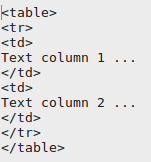
That's it. :) In case you are interested, here are a few other HTML tags which I also use rather often:
Of course these are just very few examples for possible html tags. You can find more formatting options here. I prefer to use the "Raw HTML" editor when writing Steemit articles, but also the 'markdown' editor recognizes HTML. Have fun practicing the above! :) |
Wieder und wieder werde ich gefragt, wie man zwei- oder mehrspaltige Artikel verfasst - wieder und wieder erkläre ich es (wobei es mir durchaus Freude macht, damit ein kleines bisschen zum Erfolg der Community beitragen zu können).
Zwei oder mehr Spalten können mit Hilfe von HTML-Tabellen eingefügt werden, die folgendermaßen strukturiert sind:
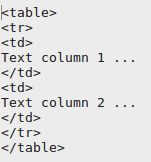
Das ist alles! :) Falls ihr euch für andere HTML-Tags interessiert, die ich des Öfteren nutze, hier eine kleine Auswahl:
Das sind natürlich nur einige wenige Formatierungsoptionen. Weitere Möglichkeiten finden sich here. Ich selbst bevorzuge für meine Steemit-Artikel den "Raw HTML"-Editor, aber auch der 'markdown'-Editor erkennt HTML-Befehle. Viel Spaß beim Ausprobieren! :) |
Authors get paid when people like you upvote their post.
If you enjoyed what you read here, create your account today and start earning FREE STEEM!
If you enjoyed what you read here, create your account today and start earning FREE STEEM!
@jaki01 got you a $1.57 @minnowbooster upgoat, nice! (Image: pixabay.com)
Want a boost? Click here to read more!
Downvoting a post can decrease pending rewards and make it less visible. Common reasons:
Submit
Wenn du deinen Artikel über den Link öffnest oder F5 drückst, während das Popup angezeigt wird, wird es ganz anders dargestellt. Bei der Prüfung deines Codes habe ich gesehen, dass du einige <p> Elemente schließt, aber nicht öffnest, daher könnte das Problem kommen ;)
Ansonsten eine gute Hilfe für die HTML-Einsteiger :)
Zum Schnellen finden solcher Sachen würde ich dir https://validator.w3.org empfehlen!
Downvoting a post can decrease pending rewards and make it less visible. Common reasons:
Submit
Danke - hab jetzt mal manuell durchgeschaut, müsste eigentlich jetzt alles in Ordnung sein.
Das ist halt ein ziemliches Gefriemel, da der Artikel HTML-Tags (Quelltext) anzeigen soll, ohne dass sie eine formatierende Wirkung haben (andere Tags sollen aber tatsächlich formatieren). Dazu kommt, dass ich vom Urlaubsaufenthaltsort mit sehr langsamer Internetverbindung eingeloggt bin, so dass auch Aktualisierungen nur langsam geladen und angezeigt werden ...
Downvoting a post can decrease pending rewards and make it less visible. Common reasons:
Submit
Jo, sieht jetzt in Ordnung aus :) Ich kann das verstehen, habe in meinem letzten Artikel auch ziemlich zu kämpfen gehabt, um das so perfekt hinzukriegen, wie es jetzt aussieht. Hatte am Ende des kürzeren Textes ein paar <br> eingefügt, damit der Text nach oben rutscht und in gleicher Höhe wie die linke Spalte angezeigt wird. Echt ein Kampf mit diesem Editor.
Downvoting a post can decrease pending rewards and make it less visible. Common reasons:
Submit
Der 'Validator' meckert übrigens immer noch, aber ich habe jetzt nicht genug Zeit (und bin einfach mal stur der Meinung, jedes p auch geschlossen zu haben, obwohl Software ja bekanntlich immer Recht hat und 'Biobrains' wie ich sich immer irren, haha). Danke noch mal für deinen Hinweis! :)
Downvoting a post can decrease pending rewards and make it less visible. Common reasons:
Submit
Ja zu Ernst sollte man den Validator auch nicht nehmen. Der ist ziemlich streng und meckert wegen jeder Kleinigkeit. Die meisten Fehler dort sind von der Steemit-Seite selbst :)
Downvoting a post can decrease pending rewards and make it less visible. Common reasons:
Submit
These are the formattings I have been looking for, where have you been all my Steemit life @jaki01, btw appreciate it, this is a BIG help. Cheers!
Downvoting a post can decrease pending rewards and make it less visible. Common reasons:
Submit
Great and helpful post, particularly with the example of a very good reason to use two columns.
I'm outta VP atm, but will resteem as a token of my esteem =)
Edit: one of the complications of posting in two languages is links. I don't speak German, so the link to the HTML primer was less useful to me than an English language link. Clearly, there is more involved to posting multiple languages than just translating text, and that is a pretty good example of the kinds of additional considerations that apply.
Thanks again!
Downvoting a post can decrease pending rewards and make it less visible. Common reasons:
Submit
Thanks, I will just add another link (actually my wrong memory told me that SELFHTML was written in English language). :)
Downvoting a post can decrease pending rewards and make it less visible. Common reasons:
Submit
Wow..another nice post with very good aricle from @jaki01
Your post includes very useful to me...
Upvoted abd resteemed with my followers
Hapoy steeming..keep it up post..
Cheers!..
Downvoting a post can decrease pending rewards and make it less visible. Common reasons:
Submit
Thanks! :)
Downvoting a post can decrease pending rewards and make it less visible. Common reasons:
Submit
Great! Now I can share your post to whom asked me!!
I will resteem it tomorrow or after for more visibility :)
Downvoting a post can decrease pending rewards and make it less visible. Common reasons:
Submit
Can you tell me how to upload images side to a paragraph or adjacent to each other. I really wonder how to doit.
Downvoting a post can decrease pending rewards and make it less visible. Common reasons:
Submit
Just upload the image in one column of a table row and write the text within the other column of the same row.
Downvoting a post can decrease pending rewards and make it less visible. Common reasons:
Submit
ok, thanx for you reply.
Downvoting a post can decrease pending rewards and make it less visible. Common reasons:
Submit
Great html information..
upvote and resteem
Downvoting a post can decrease pending rewards and make it less visible. Common reasons:
Submit
Dankeschön für die tips! Muss auch endlich mal umsteigen... kenn mich leider nur nicht sooo gut aus! :/ Habs mal abgespeichert :)
Downvoting a post can decrease pending rewards and make it less visible. Common reasons:
Submit
Oh wow, danke für den hilfreichen Post und die super Erklärung! Werde das sicher mal in meinen Posts anwenden. Thank you!
Downvoting a post can decrease pending rewards and make it less visible. Common reasons:
Submit
Wow, this is needed by steemit users. Because of the technique of writing one that requires a certain technique. Thereby can produce good writing, useful, and easy to read.
Downvoting a post can decrease pending rewards and make it less visible. Common reasons:
Submit
Great post @jake01. I resteem your post thanks for sharing your tips this is very helpful👍. Especially to the newest steemit user also like me.
Downvoting a post can decrease pending rewards and make it less visible. Common reasons:
Submit
I appreciate this and I have followed you. Nice! :)
Downvoting a post can decrease pending rewards and make it less visible. Common reasons:
Submit
thank you so much for the tips. I am more of esteem user. but would love to use it next time when i post using my pc. thank
Downvoting a post can decrease pending rewards and make it less visible. Common reasons:
Submit
Like reading a newspaper. A very useful tips! I will copy this article and formatting. Thanks.
Downvoting a post can decrease pending rewards and make it less visible. Common reasons:
Submit
Information is very useful for all steemians, especially for those newcomers.
Downvoting a post can decrease pending rewards and make it less visible. Common reasons:
Submit
Thank you for share this post Sir @jaki01, this is what I was waiting for this, because every time I read your postings is definitely in the shape of 2 column, looks very neat if divided into 2 columns like this. I will try as soon as possible. Thanks for sharing Sir @jaki01, is very useful. ;)
Downvoting a post can decrease pending rewards and make it less visible. Common reasons:
Submit
Thanks jaki01!
Usefull post as I'm still learning how to make better posts with html.
I wrote an article closely related to the asian handicap quiz contest the other day. You might recognise yourself in this one Gambing Psycholgy | What makes an Expert Gambler ?
Downvoting a post can decrease pending rewards and make it less visible. Common reasons:
Submit
Useful! I wondered how that was being done. Is it possible to control the size of the columns in any way? I'm thinking with regards to putting a third column between the other two and having a divider that runs down the middle to separate?
Downvoting a post can decrease pending rewards and make it less visible. Common reasons:
Submit
There are some options. Check here for example. (I didn't test if they work within the Steemit text editors though.)
Downvoting a post can decrease pending rewards and make it less visible. Common reasons:
Submit
Thanks! I'll see what I can get to work. I suspect it'll have to be a workaround on Steemit if it's style orientated.
Downvoting a post can decrease pending rewards and make it less visible. Common reasons:
Submit
Very useful information, I will practice it.
Downvoting a post can decrease pending rewards and make it less visible. Common reasons:
Submit
you have surfaced some valuable tips and tags of html in your blog, perfect post for a new user like me, worth reading your post...will apply in my next post these techniques..thank u.
Downvoting a post can decrease pending rewards and make it less visible. Common reasons:
Submit
You can also do this with markdown
Also, the above was done with just two great big huge cells.
If you wanted things aligned better, you can add more table rows.
Downvoting a post can decrease pending rewards and make it less visible. Common reasons:
Submit
Yes, matter of taste (I just like the good old HTML). :-)
Downvoting a post can decrease pending rewards and make it less visible. Common reasons:
Submit
Fantastic post! Thank you so much for the valuable information. I like the comment above which states its like writing a newspaper. What a great idea! Resteeming to save for future reference.
Downvoting a post can decrease pending rewards and make it less visible. Common reasons:
Submit
i made post too but didn't used it because i always wonder how these type of post's are made thanks for telling in details :) it will help a lot
Downvoting a post can decrease pending rewards and make it less visible. Common reasons:
Submit
Sehr schön, danke für die Infos.
Downvoting a post can decrease pending rewards and make it less visible. Common reasons:
Submit
Sehr toller Artikel! Am Anfang hatte ich auch geglaubt, dass diese Spalten nur mit Tabellen gehen. Das große Problem ist jedoch, dass man die Tabellenreihenweite nicht einstellen kann, und deswegen kann es passieren das die Tabellen sehr ungleich verteilt sind, und das dann nicht so schön aussehen kann!
Um dies zu lösen, geht es schneller und schöner, wenn man seine Spalten in sogenannte DIV Boxen haut, und ihnen die Klasse "pull-left" oder "pull-right" verpasst.
Außerdem kann man mit den Div Boxen viel schöner arbeiten. Werde demnächst auch noch einen ausführlichen Artikel darüber schreiben :-)
Downvoting a post can decrease pending rewards and make it less visible. Common reasons:
Submit
Thanks!
I knew there are other possibilities, but I guess that for most people who did ask me, a simple HTML-table is the most easy to utilize option ...
Downvoting a post can decrease pending rewards and make it less visible. Common reasons:
Submit
Great! This is much useful information! Thanks a lot for sharing. ;)
Downvoting a post can decrease pending rewards and make it less visible. Common reasons:
Submit
Thank you for sharing! It's probably just a matter of practising but right now HTML codes continue to look chinese to me! :/ I'll try to improve with your tips.
Downvoting a post can decrease pending rewards and make it less visible. Common reasons:
Submit
This I have to looking avery day. How to write articel two colums. Thanks very much sir. This article very helpful for me. If you are free lets walk to my blog. Your upvote very motivating me. Nice to meet you sir. Have nice day.
Downvoting a post can decrease pending rewards and make it less visible. Common reasons:
Submit
Thank you for the great information.
I dunno where to ask about post like this since I surf in this platform.
Thank you @jaki01.
Downvoting a post can decrease pending rewards and make it less visible. Common reasons:
Submit
Using html easier than using markdown,
Downvoting a post can decrease pending rewards and make it less visible. Common reasons:
Submit
Danke @jaki01 für die Anleitung, ich habe danach gesucht und was auch auf deutsch ist. Denn ich überlege damit meine Post in englisch und deutsch zu machen und dazu genau diese 2 Spalten zu benutzen. Danke, Upvoted :-)
Downvoting a post can decrease pending rewards and make it less visible. Common reasons:
Submit
waw thanks alot I didnt know how to do that.
Downvoting a post can decrease pending rewards and make it less visible. Common reasons:
Submit
A very valuable lesson. I am still blind about this lesson. Thank you friend. I will follow the lesson from you.
Downvoting a post can decrease pending rewards and make it less visible. Common reasons:
Submit
Ah didnt knew you could use html. Tnx for sharing
Downvoting a post can decrease pending rewards and make it less visible. Common reasons:
Submit
thank you for sharing this its a great information @jaki01
Downvoting a post can decrease pending rewards and make it less visible. Common reasons:
Submit
Thanks for sharing the tips with us. It would be really helpful sometimes while creating post :D
Downvoting a post can decrease pending rewards and make it less visible. Common reasons:
Submit
Great tips saved it for later ;) keep the good work up ;) enjoy the weekend!
Downvoting a post can decrease pending rewards and make it less visible. Common reasons:
Submit
Well explained and thank you again for sharing it, it's been along time that I look on the internet the tags HTML to be able to use them on my posts. Upvoted and followed forever
Downvoting a post can decrease pending rewards and make it less visible. Common reasons:
Submit
Great informative post , very helpful , i will use this in my next post:)
Resteemed & Followed & Upvoted
Downvoting a post can decrease pending rewards and make it less visible. Common reasons:
Submit
wow thanks fot this informatio i never knew that i always wonder how these type of post's are made thanks for telling,,
Downvoting a post can decrease pending rewards and make it less visible. Common reasons:
Submit
HTML tags that you send my @jake01 is very useful for new users of social media Blog steemit, maybe also for other steemit PAL, sorry my English kinda messy. I am a native of Aceh Indonesia.
Greetings
@safwaninisam
Downvoting a post can decrease pending rewards and make it less visible. Common reasons:
Submit
Can you put pictures inside a table?
Downvoting a post can decrease pending rewards and make it less visible. Common reasons:
Submit
Sure! :)
Downvoting a post can decrease pending rewards and make it less visible. Common reasons:
Submit
Okay thanks. I must be doing something wrong because the link text shows around the photo.
Downvoting a post can decrease pending rewards and make it less visible. Common reasons:
Submit
nice post.. upvoted and followed

Have a look into my blog, you may like any of my posts :-) keep voting @piyushkansal
Downvoting a post can decrease pending rewards and make it less visible. Common reasons:
Submit
Guter Tipp, danke. Ich hatte mich schon gefragt wie das geht.
Dann muss man wohl Mark Down und HTMLmischen. Ist ein bisschen komisch 2 Sprachen/Syntaxe zu mischen, aber das Ergebnis zählt.
Downvoting a post can decrease pending rewards and make it less visible. Common reasons:
Submit
Geht auch im reinen HTML-Editor ...
Downvoting a post can decrease pending rewards and make it less visible. Common reasons:
Submit
@jaki01,
That's very useful information. Actually thank you very much for such high detailed post! Really appreciate your effort!
Cheers~
Downvoting a post can decrease pending rewards and make it less visible. Common reasons:
Submit
As you appreciate my effort I will not forbid you to upvote my article. :-)
Downvoting a post can decrease pending rewards and make it less visible. Common reasons:
Submit
Daran habe ich eben erst gestern gedacht und Du lieferst freundlicherweise gleich die Lösung. Perfekt. Vielen Dank.
Downvoting a post can decrease pending rewards and make it less visible. Common reasons:
Submit
Downvoting a post can decrease pending rewards and make it less visible. Common reasons:
Submit