My first real post was about Home Theater PC's. Recently one of my friends has asked me to put together an HTPC for him. So I thought that it would be a good idea to share this on Steemit.

How it started
A friend of mine came over to help me with the fence of my backyard (had to be replaced). He has come over a couple of times now but for some reason never got to see my Home Theater setup.
He was quite impressed and of course he uttered the words I have heard so many times when people see my Home theater PC (HTPC), "I want that too".
Because he was such a great help with replacing my fence, I agreed to put one together for him.
For more on HTPC's read the post Home Theater PC: Basics.
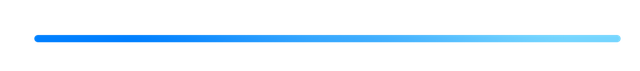
The Hardware
Processor
What it is about:
The engine of the PC.
The selected component:
AMD FX-8300, 8 cores with 3.3 Mhz of horse power.
Why?
AMD has a couple of advantages over Intel. Price and compatibility being the most important ones. This PC is not going to be a high end gaming rig, so keeping the cost low with a more than decent AMD CPU is the best choice.
Cost:
€99,90
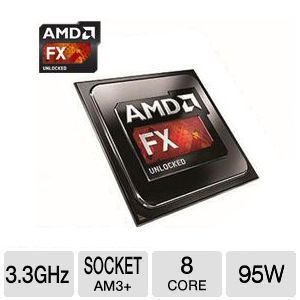
Motherboard
What it is about:
The board that connects all the components with one another
The selected component:
GIGABYTE GA-78LMT-USB3 with onboard graphics
Why?
I prefer Asrock but this board has onboard graphics, this way my friend can have a working machine and decide later on if he wants to add a video card for more serious gaming.
Cost:
€48,99

Memory
What it is about:
The short term memory of the PC
The selected component:
Kingston Value RAM KVR1333D3N9/8G, 8Gb of RAM.
Why?
8Gb is more than enough for a HTPC and future gaming purposes. I chose Kingston because it is a reliable and cheap brand.
Cost:
€59,90

Storage
What it is about:
The long term memory of the PC
The selected components:
Crucial Crucial MX300, 275 GB SSD
Western Digital, WD Blue, 4 TB
Why?
The SSD is used only for the Operating System (Windows 10) and relevant programs like Kodi. This will make the HTPC fast and silent when booting up. The 4 TB hard disk is meant for storing files (e.g. video, pictures and music). This method will ensure that Windows will stay fast and snappy.
The Crucial MX-series is the best for SSD's at the moment and at an reasonable price.
I always prefer Western Digital for HDD and have used their disks for many years without problems. It will take my friend a while to fill up the 4 TB of disk space.
Cost:
Crucial SSD €69,90
WD HDD €119,90


Power Supply
What it is about:
The part that powers the PC
The selected component:
Cooler master Watt Lite 230V (ErP 2013) 500W
Why?
Actually I had another PSU in mind but I am working with a budget and the Power supply was tippin' the scales so I had to compromise and choose a cheaper PSU.
Cooler Master has surprisingly quiet PSU's (which is important with a HTPC) and 500W is enough to keep this HTPC running without problems.
In the event that my friend decides to add a video card however I think a more powerful PSU will be needed.
Cost:
€44,49

HTPC case
What it is about:
The face of the PC
The selected components:
Silverstone LC10S-E
Why?
Silverstone are experts at producing good HTPC cases. Their HTPC cases resemble A/V amplifiers and they take into account that non HTPC components should also fit into the case.
This case in particular has a very classy look.
Cost:
€134,90

CPU cooler
What it is about:
Keeps your CPU cool and happy
The selected components:
Scythe Big Shuriken 2 Rev.B
Why?
Stock CPU coolers suck and are noisy. The Scythe Big Shuriken is a cpu cooler designed for HTPC's. The Big Shuriken is silent and moves enough air to keep the AMD very cool.
Cost:
€35,99

Additional comments:
There was no need for a Blu-ray drive
In time we have to decide to replace and even add some more Case fans (Noctua fans FTW)
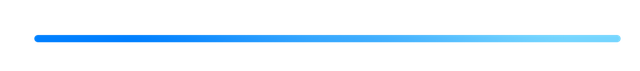
The Software
Operating system
Microsoft Windows 10 Professional. Cost: Free (I know people)Media Center
Kodi. Cost: Free
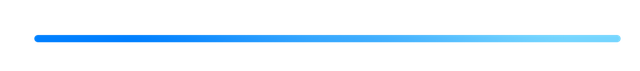
Total Cost €640,97 or $760,13

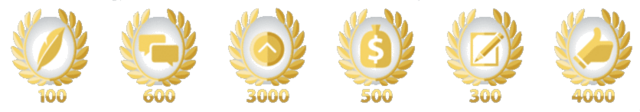
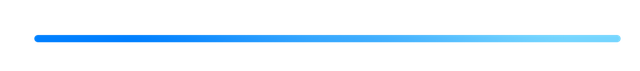
Gaming channel live on Mangosteem
Posting in Multiple languages
Mangosteem: get paid by chatting
Telltale's Game of Thrones Review
Destiny 2 Clans and a prize
The One About Alphas
The importance of the gaming tag
Xervantes at gamescom-day 2
xervantes at gamescom-day 1
Steemit Stuff
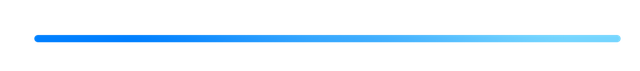
This is very similar to my setup -- Silverstone case, AMD FX processor, Gigabyte motherboard. I'm going to be bumping up the RAM from 4 to 8 or maybe 16 since RAM is pretty cheap. I stream from my Plex server on my office PC. But primarily we use it to watch YouTube and do web browsing from the couch.
I love the wireless keyboard that we use. Cheap and really easy to navigate webpages from your couch with it:

I'd also suggest if you want to do any gaming, you can get a simple dongle for like $12 that lets you use an XBox 360 controller, which is perfect if you want this to dual purpose as a Steam gaming rig (I don't do PC gaming myself, but I"ve got the dongle just for fun and if I ever want to add a bunch of emulators).
Downvoting a post can decrease pending rewards and make it less visible. Common reasons:
Submit
Thanks for your suggestions, your setup is similar to my own setup. AMD fx8370, asrock mobo, Silverstone gd08, 16Gb ram, amd card (7870). I already got the wireless xbox 360 adapter for Steam and a rii mini i8 keyboard. I like gaming on the PC (with a controller) from my couch like it is a souped up Console, it's nice especially with Steams big picture mode. Only thing I might upgrade in the near future is the video card.
I forgot about the keyboard but I have a spare mini keyboard lying around, think I will give him that one. Thanks for the feedback.
Downvoting a post can decrease pending rewards and make it less visible. Common reasons:
Submit
@xervantes got you a $1.26 @minnowbooster upgoat, nice! (Image: pixabay.com)
Want a boost? Click here to read more!
Downvoting a post can decrease pending rewards and make it less visible. Common reasons:
Submit
Why not buy a NAS? Wouldn't this be a better option?
Downvoting a post can decrease pending rewards and make it less visible. Common reasons:
Submit
I suggested that but this is the first step. The HTPC will serve as the client/mediaplayer and will be directly hooked up to the TV. Later we will add a NAS for files and torrent downloading. Like I said in my post, we are working with a budget.
Downvoting a post can decrease pending rewards and make it less visible. Common reasons:
Submit
That's what my HTPC looked like in 2005. Today I just use a ASRock BeeBox mini-PC and NAS.
Downvoting a post can decrease pending rewards and make it less visible. Common reasons:
Submit
Nice, setup. Thing is my friend also wants the HTPC for gaming in the future so he is going to add a video card. Steam big picture mode FTW.
Downvoting a post can decrease pending rewards and make it less visible. Common reasons:
Submit
hey @marcusorlyius, It would be great to see you at our steemit meet up on 16th September in Birmingham!
If you can make it, there will be a free steemit t-shirt for you, live music from @branhmusic and 150 pounds behind the bar,
Please see link for more details! https://steemit.com/meet-up/@starkerz/promo-uk-steemit-meet-up-everyone-welcome-from-far-and-wide-come-see-the-steemit-laser
Downvoting a post can decrease pending rewards and make it less visible. Common reasons:
Submit
Congratulations @xervantes! You have completed some achievement on Steemit and have been rewarded with new badge(s) :
Click on any badge to view your own Board of Honor on SteemitBoard.
For more information about SteemitBoard, click here
If you no longer want to receive notifications, reply to this comment with the word
STOPDownvoting a post can decrease pending rewards and make it less visible. Common reasons:
Submit