Cara nya cukup mudah dan saya yang dikenal baik hati akan memberikan tutorial untuk memindahkan SBD di Steemit ke akun website Exchange pribadi kita, praktek kali ini saya menggunakan salah satu website Exchange Indonesia, yaitu yang sering di panggil VIP, yang dimaksud VIP adalah akun bitcoin.id anda harus punya akun bitcoin.id terlebih dahulu saya telah menyediakan Link:http//bitcoin.id
Tampilan nya begini
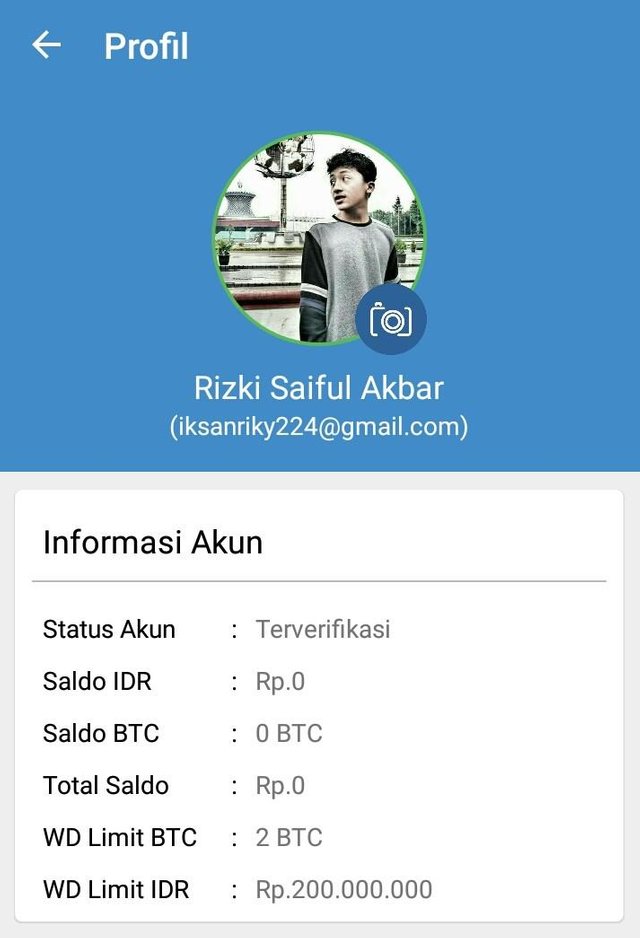
Good evening Steemian’s .. !!
These days, the members of Steemit especially the newbie or junior ask me how to take the dollars that have been stored in the account Steemit, the way is quite easy and I am well-known will provide tutorials to move SBD in Steemit to our private Exchange website account, This time I use one of the Exchange Indonesia website, which is often called VIP,
Setelah proses pendaftaran selesai hingga ke tahap verifikasi akun, maka selanjutnya kita akan belajar mentransfer SBD di akun Steemit ke akun VIP, kali ini saya masih menggunakan Dogecoin sebagai wallet untuk menerima Crypto.
After the registration process is completed up to the account verification stage, then we will learn to transfer SBD in Steemit account to VIP account, this time I still use Dogecoin as wallet to receive Crypto.
Bingung ya?
Jangan bingung teman-teman, sedikit saya jelaskan, saat kita mentransfer SBD ke wallet Dogecoin kita, maka kita akan menerima Dogecoin, karena di Blocktrades SBD tersebut akan di convert menjadi Dogecoin, jadi bukanlah dalam bentuk dollar atau Rupia yang akan kita terima, tapi kita akan menerima Crypto yang kita pilih, jika kita pilih Dogecoin, maka kita akan menerima Dogecoin, dan jika pilih BTC, maka kita akan menerima BTC, begitu juga selanjutnya.
confused?
Do not be confused friends, a little I explain, when we transfer SBD to wallet dogecoin US, we will receive dogecoin, because in blocktrades SBD will be in the convert into dogecoin, so it is not in the form of dollars or rupia we will thank, but we will receive crypto we select, if we select dogecoin, then we will receive dogecoin, and if select BTC, then we will receive BTC, as well as the next.
Lantas kenapa saya memilih Dogecoin? Karena biaya transfer Dogecoin sangat murah jika dibandingkan dengan jenis Crypto yang lain.
So why do I choose dogecoin? because transfer fee dogecoin very cheap compared to the type of crypto the other.
Baiklah, tanpa membuang waktu lagi mari kita mulai tutorial nya.
Alright, without waste time again let’s start tutorial him.
•
《A》. Buka Akun VIP lalu copy wallet Dogecoin jika anda ingin menerima Dogecoin.
Go to VIP Account and copy Dogecoin wallet if you want to receive Dogecoin.
《B》. Buka Steemit masing-masing, lalu klik profil dan pilih “Wallet.”
Ke menu STEEM DOLLAR, Klik STEEM DOLLAR dan pilih “Sell.”
Open steemit respectively, and then click profile and select “wallet.”
Go to STEEM DOLLAR menu, Click STEEM DOLLAR and select “Sell.”
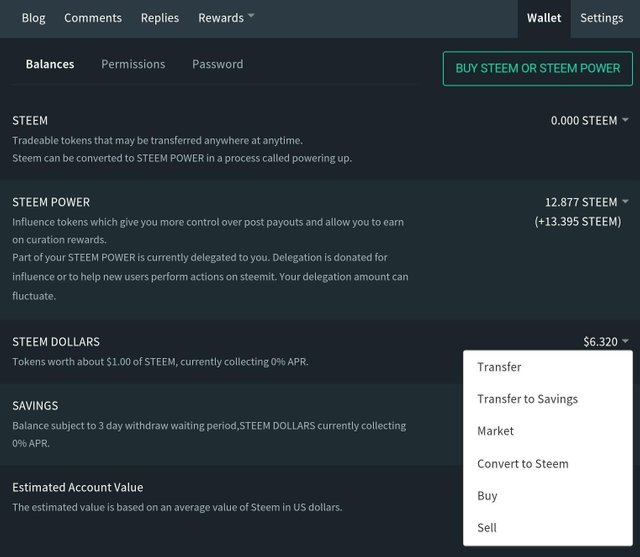
《C》. Isi jumlah SBD yang ingin anda gunakan di sebelah kiri (saya mencoba satu dollar) kemudian pilih Dogecoin pada “Receive” nya.
Fill in the number of SBDs you want to use on the left (I tried a dollar) then select Dogecoin on “Receive” it
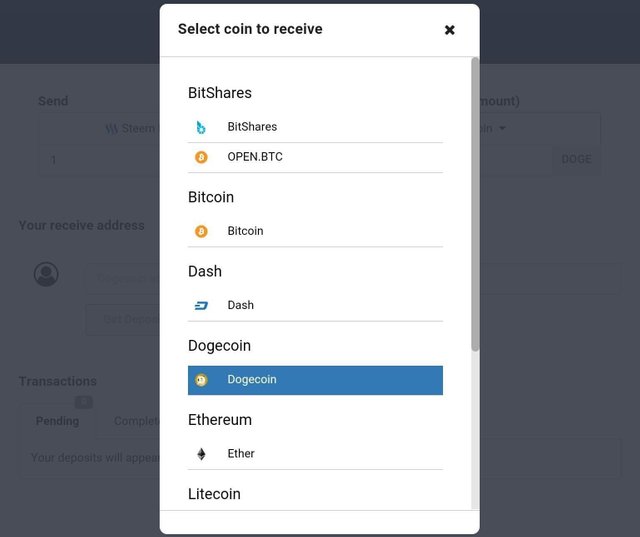
《D》. Paste wallet Dogecoin yang anda copy di VIP tadi ke kolom yg disediakan di blocktrades.us kemudian klik “Get Deposit Address”.
Paste Wallet Dogecoin you copied in the VIP to the column provided in blocktrades.us then click “Get Deposit Address”.
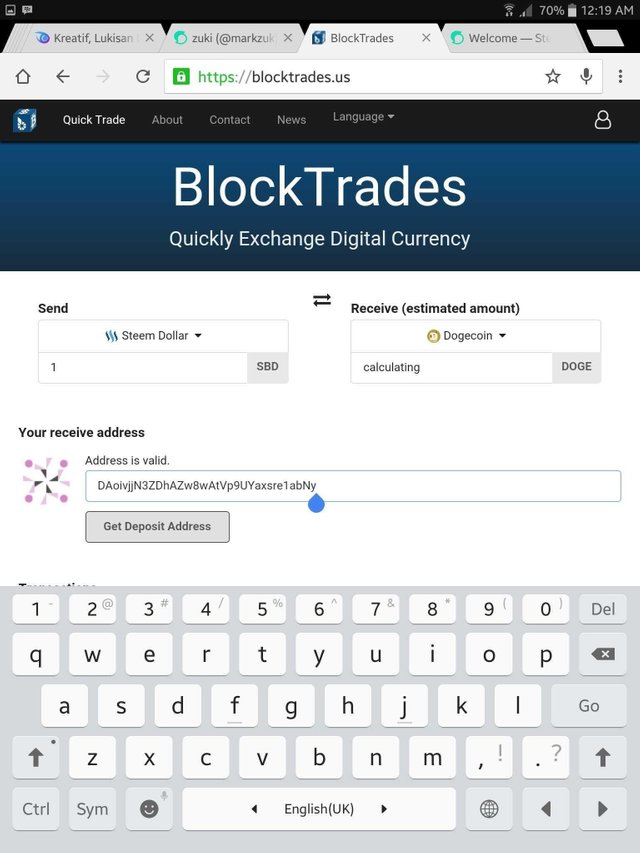
《E》. Copy “MEMO” yang ditampilkan dan ingat tulisan di samping kiri MEMO, yaitu “blocktrades”.
Copy “MEMO” is displayed and remember the text on the left side of MEMO, which is “blocktrades”.
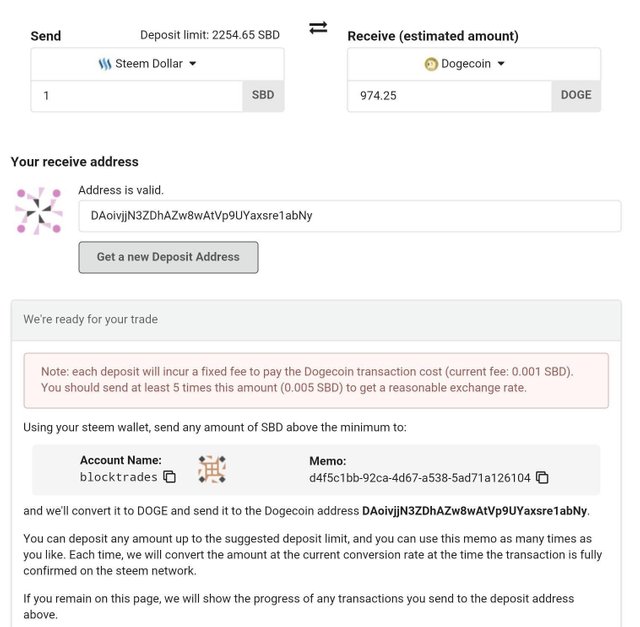
《F》. Kembali ke point “B” diatas, tapi kali ini pilih “Transfer”, pada “ke”, ketik “blocktrades” kemudian paste “MEMO” yang anda copy tadi ke dalam kurung “MEMO”
Return to point “B” above, but this time select “Transfer”, on “to”, type “blocktrades” then paste “MEMO” you copied earlier into brackets “MEMO”
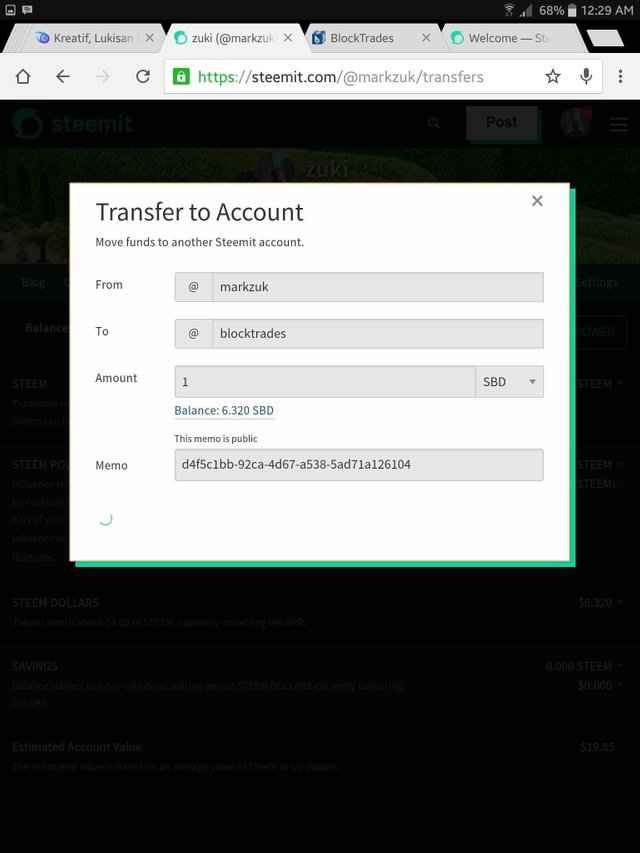
《G》. Klik “SUBMIT” kemudian jika di suruh logn in ke Steemit, maka segera logn in.
Click “SUBMIT” then if in order to logn in to Steemit, please log in.
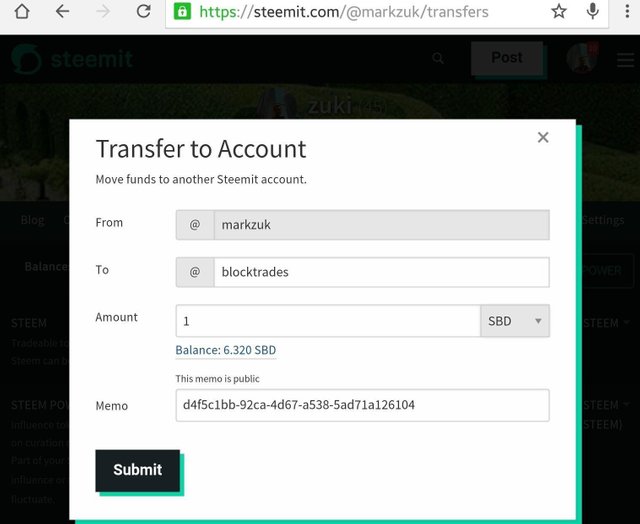
《H》. Silakan tunggu proses transfer dan convert ke Dogecoin akan segera dimulai, jika sudah sukses seperti gambar di bawah, maka tidak lama kemudian di VIP akan ada pemberitahuan menerima Dogecoin.
Please wait for the transfer process and convert to Dogecoin will start soon, if it is successful like the picture below, then not long later in the VIP there will be a notification of receiving Dogecoin.
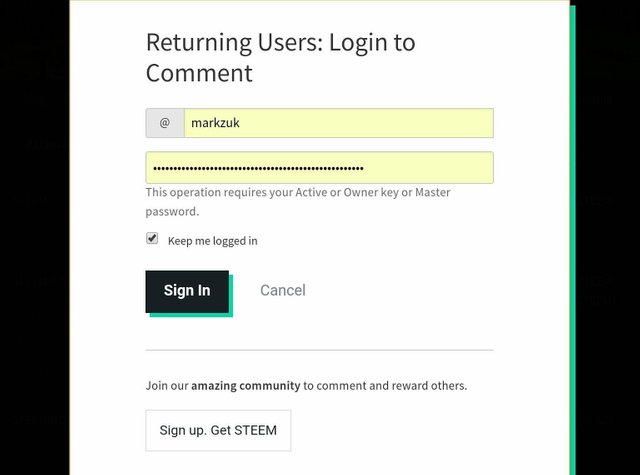
《I》. Berikut ini status transaksi di blockchain, anda bisa melihatnya dengan cara klik link pada point”H” di atas.
Here is the status of the transaction in blockchain, you can see it by clicking the link on the point “H” above.
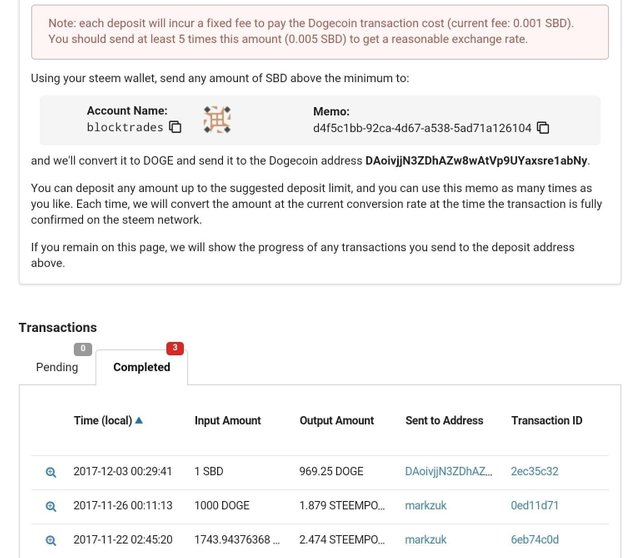
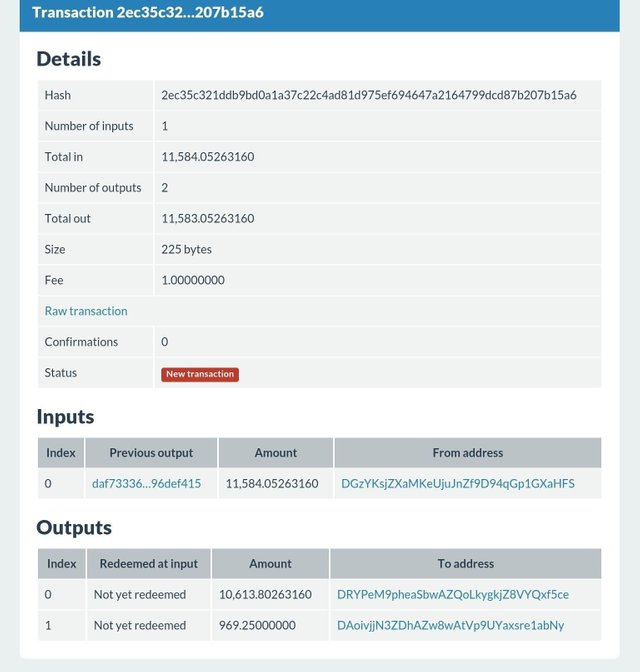
♡♡♡♡ SEKIAN CARA TRANSFER / CONVERT SBD KE CRYPTO ♡♡♡♡
Setelah semua nya sukses, di blocktrades dan blockchain, maka anda akan mendapat sejumlah Dogecoin/crypto yang anda transfer tadi di VIP.
Perlu di ingat, harga SBD ke Crypto bisa berubah-rubah tergantung harga pasaran saat anda convert.
Pada saat saya melakukan convert tadi, per SBD 974.25 Dogecoin sebelum fee.
Saya menetima 969.25 Dogecoin setelah fee, silakan lihat gambar dibawah.
After all its success, in blocktrades and blockchain, then you will get a number of Dogecoin / crypto that you transfer earlier in VIP.
Keep in mind, the price of SBD to Crypto can change depending on the market price when you convert.
At the time I did the convert earlier, per SBD 974.25 Dogecoin before fee.
I received 969.25 Dogecoin after the fee, please see the picture below.
Salam hangat semua Steeminers
im@t
Hi! I am a robot. I just upvoted you! I found similar content that readers might be interested in:
https://steemit.com/indonesia/@markzuk/cara-transfer-sbd-dari-steemit-ke-akun-bank-crypto-how-to-transfer-sbd-from-steemit-to-crypto-bank-account-35c82e8522e6f
Downvoting a post can decrease pending rewards and make it less visible. Common reasons:
Submit