It might happen for you to struggle uploading videos on Instagram IGTV. Previously you should upload vertical videos to give a full-screen watch to the viewers, but now your followers can watch your videos in a landscape mode on full screen.

On May 23, 2019, Instagram announced that they launched a new feature on IGTV. Previously IGTV was only could support vertical videos, but now you can upload a landscape video or watch IGTV more naturally in landscape mode.
As Instagram has mentioned on their website, they had a great deal of research about this new feature on Instagram. They have reached to many users and creators about their favorites, which has led to the changed Instagram has made this year. For example, Instagram enabled users to see the previews of IGTV videos to the feeds, which could add an opportunity for people to reach the video from the feed. Since February, which they launched this feature they found that people spend more time with IGTV.
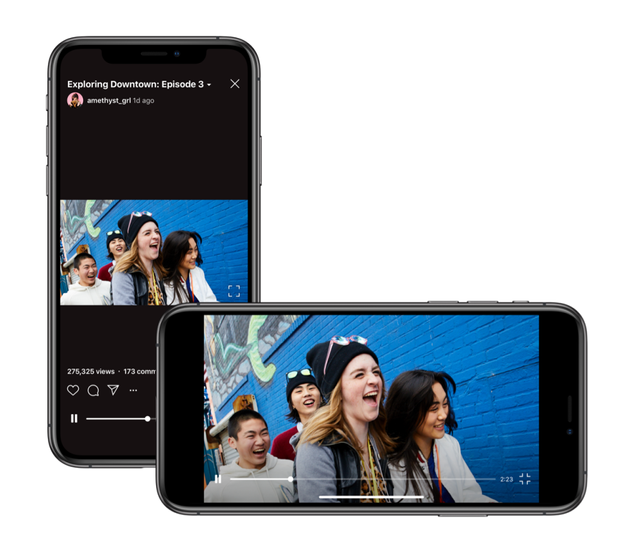
Since most of the Instagram users are mobile-users, it was necessary to provide a more comfortable way to watch videos. In this way, you can watch Instagram videos without black space above and below that, just by turning the phone. Though, the question is why this took time to lunch IGTV landscape video supporting? Because it was clear from the first day that most of the people use the mobile, and this could give more sense to watch a video.
Previously, because of this, people should publish their videos in vertical size to provide a full-screen watch. Now, landscape videos also would give a full-screen watch, though there should be other features adding to this one. For example, would Instagram add any options for users to turn off or on the features? In case someone doesn’t want to switch between landscape and vertical. The same as mobile phones that make you able to switch between these landscape/vertical. But there is always room for further improvement, and of course, Instagram can improve IGTV. Have you ever felt that any other features required on Instagram IGTV?
Source: https://instazood.com/blog/instagram-now-supports-igtv-landscape-video/
Congratulations @instazood! You have completed the following achievement on the Steem blockchain and have been rewarded with new badge(s) :
You can view your badges on your Steem Board and compare to others on the Steem Ranking
If you no longer want to receive notifications, reply to this comment with the word
STOPVote for @Steemitboard as a witness to get one more award and increased upvotes!
Downvoting a post can decrease pending rewards and make it less visible. Common reasons:
Submit