The Magento 2 Image Alt Tags extension assists the store admin by automatically generating the alternate text of the product image and uplifts the search rankings.
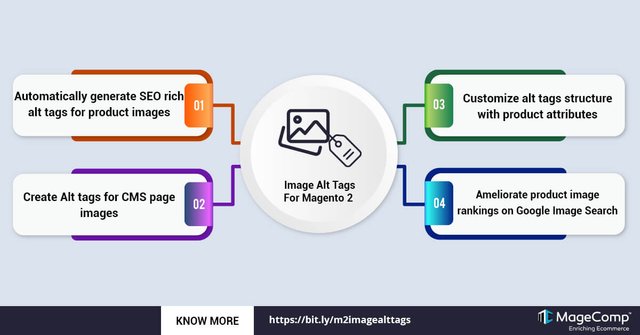
An alternate text is set to the image to be displayed in case the image is not supported and also to describe the image briefly. It is also a way of informing the search crawlers to index the image and reindex it as per the search query. It will directly impact the web page rankings if you do not specify the alt text for the image.
Setting alt text for the images helps to crawl the images. Failure of adding the alt text for the images can directly feet hd image rankings on the Google search. This whole process of adding alt text to all the images is tiresome and boring. So, to find a remedy to this problem, MageComp has come up with the Magento 2 Image Alt Tags extension.
The Magento 2 Image Alt Tags extension can help the store admins by spontaneously creating the alt text to all the product and CMS page’s images. This saves much time for the store admin. With the integration of this extension, you can also set the product attributes as per your desire. The default values comprise Product Name, Product SKU, Category Name, Colour, Manufacturer, Parent Category Name. Appending the alt tags can help improve the SEO rankings. Get the chance to let your products appear at the top of the Google Image Search. As the product rankings go high, it gets simply seen by the users.
What are the benefits of MageComp’s Image Alt Tags Extension for Magento 2?
• Auto building of SEO-rich alt tags for the product pages.
• Proliferate your product page image ranking on Google image search
• Strengthen the website’s Google search rankings.
• Automatic creation of CMS page alt tags.
For More Details: Image Alt Tags Extension for Magento 2