imPDF Online HTML and URL to PDF Converter.
In an era where digital content dominates communication, the need for efficient and user-friendly tools for document conversion is paramount. Enter imPDF Online HTML and URL to PDF Converter, a cutting-edge solution designed to simplify the conversion of HTML content and web pages into high-quality PDF documents. This versatile tool empowers users to effortlessly transform online content into a portable, easily shareable format, fostering convenience and accessibility in the digital landscape.
https://impdf.com/redirect.php?url=http%3A%2F%2Fonline.verypdf.com%2Ffree-web-to-pdf-online
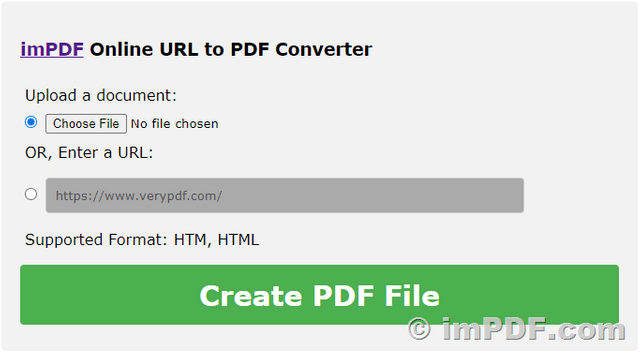
✅ Understanding imPDF: A Seamless Conversion Experience
imPDF stands out as a reliable and intuitive online tool that facilitates the conversion of HTML content and URLs into PDF files with just a few clicks. Its user-friendly interface ensures that both novice and experienced users can navigate the conversion process effortlessly. Let's explore some key features that make imPDF a standout solution:
Webpage to PDF Conversion:
imPDF allows users to convert entire web pages into PDF documents, preserving the layout, formatting, and content of the original page. This feature is particularly useful for archiving web content, creating offline copies, or sharing information in a consistent format.HTML to PDF Conversion:
Users can convert HTML files directly into PDF format. This is ideal for those who work with web development or want to transform HTML-based documents into a more universally readable format for broader distribution.Customization Options:
imPDF provides customization options to tailor the PDF output according to specific preferences. Users can adjust settings such as page orientation, margins, and header/footer inclusion, ensuring that the converted documents meet their individual requirements.Cloud-Based Accessibility:
Being an online tool, imPDF eliminates the need for users to download or install any software. The conversion process takes place in the cloud, allowing users to access the service from any device with an internet connection.Security and Privacy:
imPDF prioritizes the security and privacy of user data. The tool employs encryption protocols to safeguard sensitive information during the conversion process, providing users with a secure and trustworthy environment.
✅ How to Use imPDF: A Step-by-Step Guide?
Using imPDF is a straightforward process that can be completed in a few simple steps:
Access the imPDF Website:
Navigate to the imPDF website using your preferred web browser.Choose Conversion Type:
Select the desired conversion type – either "Webpage to PDF" or "HTML to PDF."Input URL or HTML Code:
Enter the URL of the web page you wish to convert or paste the HTML code directly into the provided field.Adjust Settings (Optional):
Customize the conversion settings based on your preferences, including page orientation, margins, and header/footer options.Initiate Conversion:
Click the "Convert" button to start the conversion process.Download the PDF:
Once the conversion is complete, download the generated PDF file to your device.
✅ Conclusion: Simplifying Document Conversion for All
ImPDF Online HTML and URL to PDF Converter stands as a testament to the continuous evolution of digital tools, making document conversion accessible to users of all skill levels. Whether you're archiving web content, creating offline copies, or sharing information in a standardized format, imPDF offers a seamless and efficient solution. Embrace the power of imPDF and experience the ease of converting HTML and web pages into polished PDF documents, unlocking new possibilities in the realm of digital communication.