
Would you like to learn how to create YouTube ads that work because this tutorial will help you to get more subscribers, likes and views?
EXACT YouTube Ads Recipe for More Subscribers Turning On Notifications in 2020!
If you will enjoy reading and contributing to the discussion for this post, will you please join my Jerry Banfield University and leave a comment on the Forum because I read and respond to most comments?

If you find anything helpful in this video or funny, will you please leave a like because you will feel great helping other people find it?
You can take the full course named “The Complete YouTube Course — 0 to 288K Subscribers!” at https://jerrybanfield.com/courses/youtube/
Imagine having ads that bring in new subscribers that actually turn on notifications every single day on YouTube for a very low cost.
In this video you're going to see exactly how I set that up for myself in every single detail so that you can set this up on your channel.
Most importantly to begin, you'll want to know my experience.
I've spent $89,000 on YouTube ads for my channel and I've got one of the top new YouTube advertising tutorials.
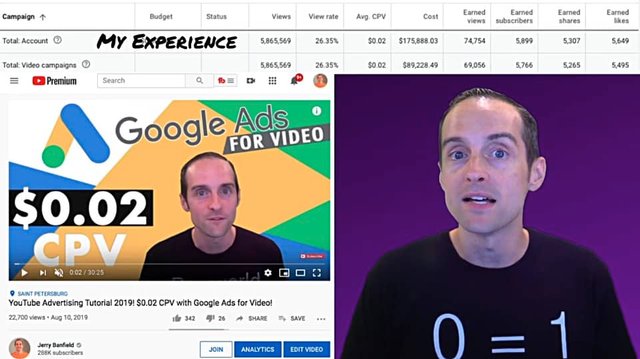
I've got a lot of experience related to making ads on YouTube. I'm running ads on YouTube. I'm creating my newest ad campaign and I'm showing you my newest ad right here.
You're going to find this extremely helpful.
This is our outline. This is what we're going to cover in this unedited, straight through video that walks you through in real time how to set all this up yourself.
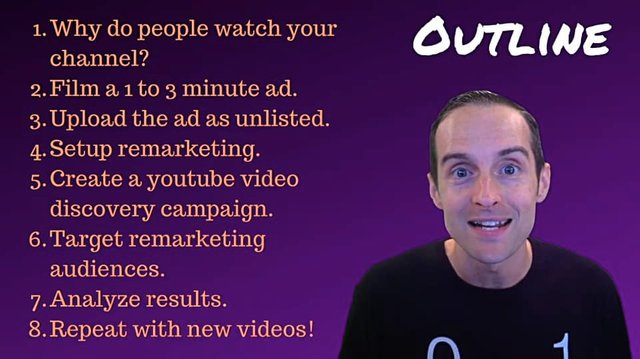
First we're going to look at why do people watch your channel?
This is the biggest area that I was weak in my previous ads and my biggest learning experiences to really zoom in on why do people want to watch your YouTube channel?
This needs to be done before creating any YouTube ads, and once that's done, then you can get some great results.
Then, the next step is to film a quick one to three minutes ad, upload the ad has an unlisted video. I'll show you the exact ad I'm running, so you can get an idea of what you could create and getting inspired to make your own video, and then I trust you can upload the video as an unlisted on your YouTube channel yourself.
What I'll walk you through in real time is setting up remarketing audiences on your YouTube channel because these are the best audiences to target.
Remarketing audiences bring people who have already watched a video from your channel back to your channel with another ad, which is the best audience to convert to a subscriber.
You worked hard to get people to your channel already, bring them back, and it's very easy to set up. Not only that, but YouTube will allow you to pre-populate the list with people from the last 30 days, which means you can start today.
It's awesome.
Then I'll walk you through exactly how I create a YouTube video discovery campaign in real time as I actually do it for myself on the exact ad I show you, and then we'll target the remarketing audiences to make sure the ads go out to people.
We'll talk about more targeting options if you need to reach new people, and then we'll finish the video analyzing the results and suggestions on what you can do to repeat new videos.
Thus, let's begin with number one.
Why do people watch your YouTube channel?
What kind of a one-to-three-minute ad can you make to convert people who maybe have already seen a video before into those really important subscribers who hit that "Subscribe" button and turn notifications on?
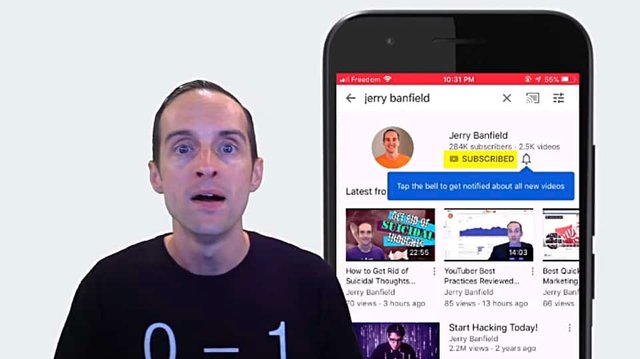
Because this is what's really necessary on YouTube to actually get people to watch your videos again. YouTube often will not show people videos, even if they subscribe. You've got to have those notifications on and a little ad like this can make a big difference.
Here's my "Why" and this has taken me a long time to isolate. My simple "Why" and this can work for almost anybody is, if you want what I have, then watch my channel.
You'll see in the ad exactly how I explain that and what you can do to quickly and concisely show people that you have what people might want with a little statistics background like this about yourself.
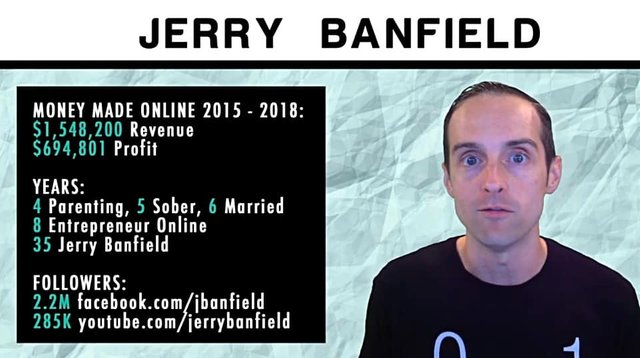
I also point out that I don't just talk about how successful I am, I share my biggest failures, right as they're happening, the things I'm struggling with that I'm learning and I give an example of my playlist and a specific topic like the amount of debt I've racked up recently.
That way when you combine the two of these, that's why people watch my channel. They want to learn how to make money or get sober or be a better parent or be an entrepreneur online or build a following or/and relate to these things I'm struggling with.
That's why people watch my channel emotionally. People feel good learning and growing with me and that's super important to narrow that down exactly, isolate that, and then you've got a clear message you can communicate in one to three minutes as to why people should actually take the time to hit that subscribe button, turn notifications on and give a care about your new videos.
One thing I'm also doing in my ads is I'm asking users to specifically leave a like on the video because as you'll see in the analytics, this will make it a lot easier to figure out which videos are doing well in ads and which videos are not.
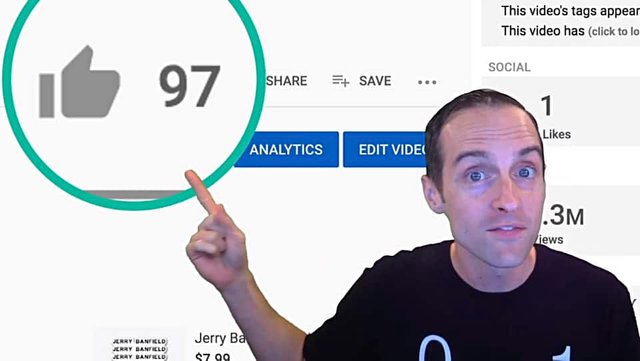
Ask the user and say, "Hey, if this was a good ad, if you think other people should see it, leave a like on it" and that makes it so I can optimize my data a whole lot better.
Now, let me show you the actual ad I'm running.
My YouTube ad
This is the actual ad I'm going to submit as I make this video with you live in real time.
I'll play the entire ad, which is two and a half minutes. That way you can see what kind of ad you might want to do or get inspired to do a better ad than mine. See things that you like from my ad and don't like and get an idea of what might work. This ad is based on the best of the ads I've previously run on my channel and without further ado, let's play the ad for you.

Thank you very much for coming back to my YouTube channel. You can watch new videos with me every single day at 11:00 AM Eastern, which is in the New York, USA times zone. You might think, 'okay, well why? Why would I want to watch YouTube videos with you every day?'
If you want what I have, this is what I have. You want any of this? That's why you want to watch my new YouTube videos every single day and maybe catch up on my old ones. 10, 15, 20 years ago, all of these things seemed like a dream or a fantasy at best and pretty unlikely realistically, making money online, being a parent, getting sober, having a wife, even being alive and building a following.
These things all seemed like dreams and fantasies and today all of these are my reality, and every video I put out on YouTube is intended to help you with these things, and what you might think is, 'Oh, you just talk about your success all time.'
No, I actually do a significant part of my videos about my failures, my struggles, my challenges as they are happening, and the two of these together is why you will absolutely love watching my videos, seeing the successes and the tutorials, the failures and the struggles. This is what makes my YouTube channel an amazing experience.
If you want to make sure not to miss a video, the key thing to do is to first click that subscribe button, and then hit that notification bell because this will help YouTube actually show you the videos when they come out, and to make sure you see all the videos, hit that bell on mobiles and turn on all notifications.
If you found this ad helpful, please hit the like button because as you can imagine with all the debt I've racked up, I'm being careful about what I spend money on now, and if you hit the like button, you'll tell me that this ad worked, it helped you understand why to come back to my channel, it was worth clicking on and worth showing to other people.
Thank you for watching all of this video. I've got a couple of videos here on the side you might like to watch next. This is my newest upload and this is the recommended upload from YouTube that YouTube thinks is best for you as a viewer.
I love you. You're awesome.
Thank you very much for giving me the chance to serve you on YouTube and I'm excited to see you on the next video.
Awesome.
Thank you for watching that ad for my channel.
That is the actual ad that I'll be uploading. I'll give you some technical aspects as to how I created that ad.
Film a 1 to 3 Minute Ad
First, I used canva.com to make this presentation. I literally copied this presentation for this video, put it in canva.com and I just tabbed through a few of those screens.
For my studio, I'm using OBS to record my videos in real time. This way, I already don't edit my videos anyway, all the camera angles and everything are set up.
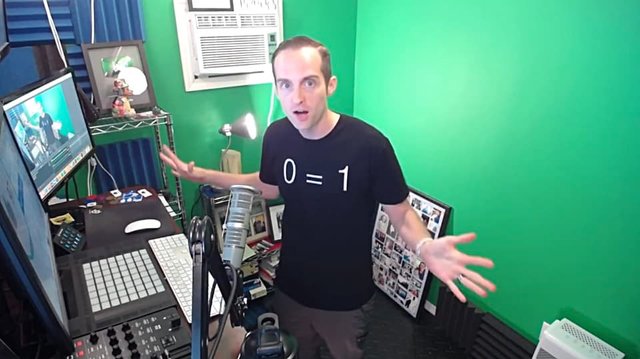
I literally just record. I hit the "Record" button, start recording, talk, blah, blah, blah.
Then I hit the "Record" button again and I've got a finished video that's ready to put out. What I do to make all this work is I've gotten an Elgato stream deck right here, that allows me to change various camera angles, and I also have hot keys set up to move my face around.
One of the hot keys I've gotten set up over here is a video showing how to subscribe and turn notifications on my channel. As you can see in the ad, I waited until I sufficiently explained why to do that.

I just have this video ready and as soon as I hit that hot key this video comes up. This is nice because in any of my videos I can just hit that hot key and put that in wherever it's relevant.
I do a Canva presentation. I hit that hot key at the right time. Then I go back to the Canva presentation.
When I finished the video, what I did is I put an end screen on the video. Since I watched it technically in a Quick Time player, you didn't see that, but on YouTube, the end screen pops up and this video up here is a new YouTube video, then there is the recommended video and there's a link to my website and subscribe button.
This way when people are watching, if they want to keep watching, there are two different videos that they can watch next and this helps me on ads.
I've tested this and it works great to get some more views on my new videos from people who originally found an ad, and then while watching the ad clicked on the recommended newest video.
This also helps me to get views on the most relevant videos for viewers on ads because when people are watching the ad, the video on the bottom is the recommended video from all the videos on my channel.
Thus, that helps me get earned views on my ads. That makes the ads even more valuable and that gives me an additional opportunity.
Let's say someone didn't go through and hit the subscribe button on the ad itself, they start watching another video and watch another video and watch another video. Then, they end up hitting the "Subscribe" button five videos later. The ad really triggered it, but it'll come up as being on a different video.
That is how I actually did everything to create the ad.
Now, the key is to get this video as unlisted on YouTube.
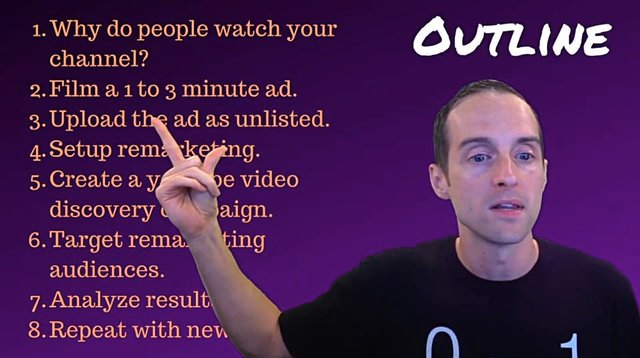
Just since I've taken you through the process, you now understand why people want to watch your channel, and the simplest thing you can say is "If you want what I have, watch my YouTube channel," super simple, then I've given you the formula to film an ad.
Now it's your turn to upload the ad as an unlisted video once you've got it.
I've already done that and I've got the URL, therefore what we'll do next is show you how to set up remarketing and create the campaign in YouTube itself.
Set up remarketing
This is my Google Ads account.
If you don't have a Google Ad account, you need to go to https://ads.google.com and sign up for an account, and then get your billing information in, get your credit card in and the link to your YouTube channel.
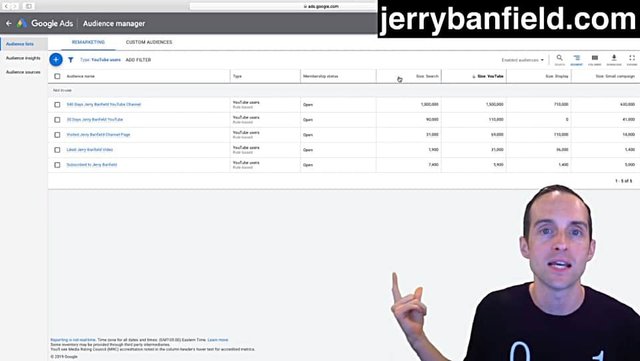
To link your YouTube channel, you can get over into "Linked accounts" up here on the top.
Click on "Linked accounts" and link your YouTube channel there.
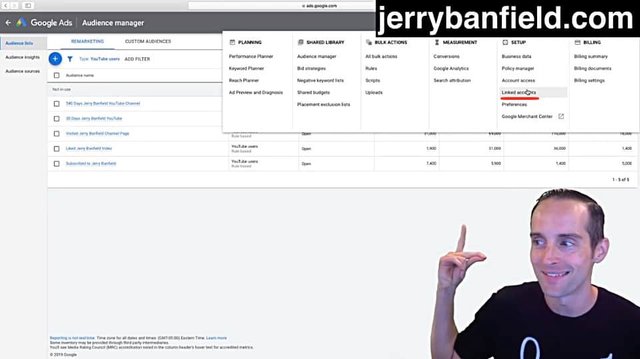
That will allow you to then make these remarketing audiences. Once you've linked your YouTube channel, then you can go into "Shared Library," then, "Audience manager."
Click on "Audience manager."
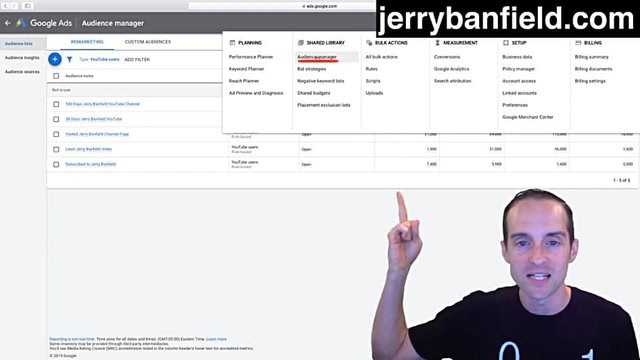
I've filtered my audiences down to YouTube users. What you do to create a new audience is you click on this "+" button, then click on "YouTube users."
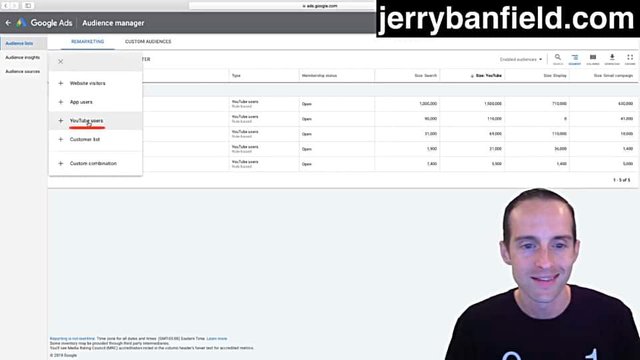
I've got two different channels over here. I've got this Jerry Banfield channel that I want to use.
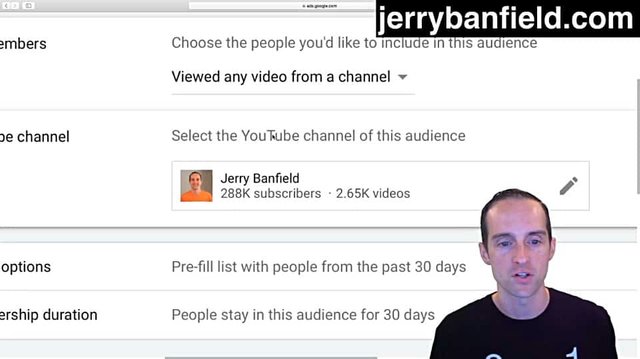
There are a lot of different options you can use here as well. If your channel is smaller, then just put "Viewed any video from a channel."
If you've got a bigger channel and you really want to narrow down on specific videos for specific viewers, which is probably what I should do, but it can't be bothered with that, I just put "Viewed any video from a channel."
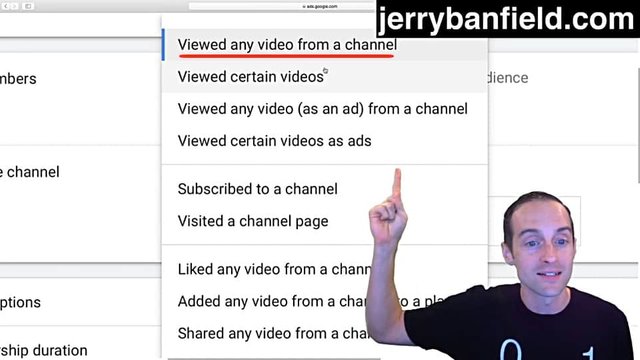
You can also select things like "Viewed any video as an ad from a channel."
If you want to set up a funnel for example, you can use this process not to target remarketing users to make first impressions with people.
Then, you can set up an ad that is just for people who saw that first ad and you can make a whole little funnel that way if you want.
What I do is just keep it simple.
I click on "Viewed any video from my channel," but you can also do "Subscribed to channel," or "Liked any video from a channel."
There are lots of options. I just make it simple and click "Viewed any video from my channel."
I call this "90 Days YouTube," because I've got a 30 day and a 540 day, which is the longest, so I'll make one for a 90-day audience here to give me a good in-between.
90 days is a good combination of people recently on my channel and they might want to come back.
I'm actually going to target 540 days with mine though, so I can really go back, and I recommend to do an audience in the "Membership duration" here.
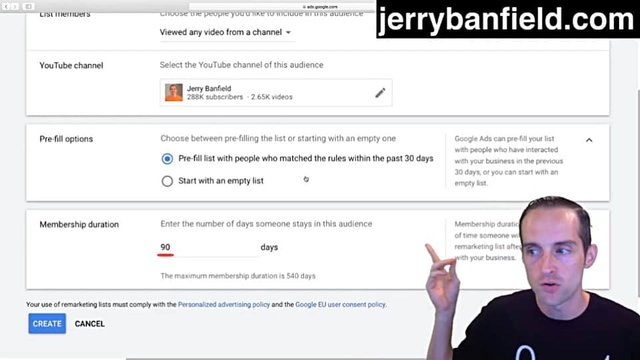
Put as long as it allows you to put in there. I've had people that followed me a year ago come back to my channel and get all excited because now they're doing something more relevant.
You can change this in here, I'm putting "90 days" because I already have a 540 audience, but if don't have a 540, start with 540, and what's awesome with YouTube is you can actually pre-fill the list 30 days back, which is really cool.
You don't have to start from zero. Thus, you can pre-fill the list with the last 30 days to get a strong start. Therefore, this is something you want to do as soon as possible to start populating your list.
I hit "Create" on here and now I've got a new YouTube remarketing audience here, "90 days YouTube," and then I can see the size of each one of these lists here.
As you can see, my 30 days have 41K to 110K.
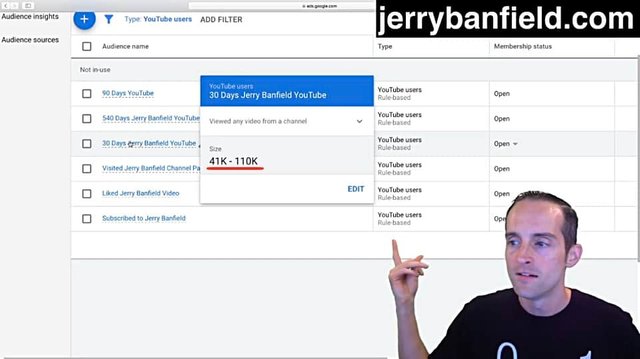
What's nice about the 30 days is that it's all organic traffic, no ads, and then I can see my 540 days, which has 630K to 1.5M, but many of the views from that are from ads.
Now that I've got this remarketing audience, then it's ready to go right here. It says that it's not used because I've paused and cleared all my other campaigns out to get this ready to go.
We've covered exactly how to create the remarketing audience.
It's time to actually go in and make a campaign for this.
Thus, we go back out to the main Google ad screen and I'm doing all of this in real time with you, so you can see every single step of the process.
Let's look at the data for past YouTube campaigns
If you want to look at a little bit more data before I start this, there are some interesting insights I can show you to begin with.
What I've done is I've sorted, I've put my all-time on here and I've sorted by subscribers because if an ad directly pulls subscribers, it's a really good indication of its value.
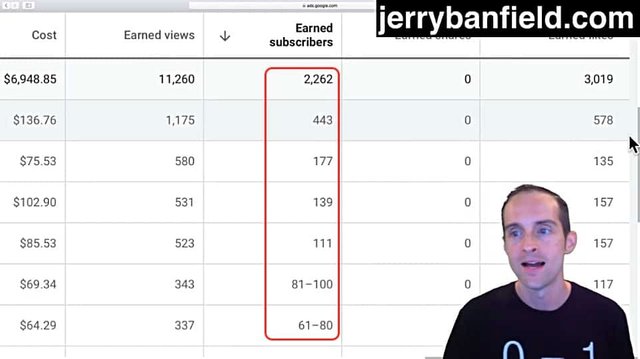
These are just my newer campaigns on here from this year, and the key metric I want to look at to see if ads are working is if they get subscribers or likes and that's why I addressed both of those very specifically in the ad.
When I look through all the different ad campaigns I've run, I had a free coupon campaign up here, but if you look, one of the best campaigns I ran in terms of cost per subscriber, if you look at this one, it is $75, lots of earned views, a good number of earned subscribers and likes.
Now this one was a free Udemy coupon page, which is a specific niche to my channel and the way I set it up. If you can set up a really amazing free offer, people can love that so much that they'll subscribe for new videos.
The problem with that is you may get a lot of subscriptions that are just off of that kind of content when really I want people to just subscribe to me for everything.
Therefore, if I look back at this, some of my most successful campaign, I just directly asked people to subscribe to my channel. I didn't even tell people exactly when to expect new videos. I did forget to say that before.
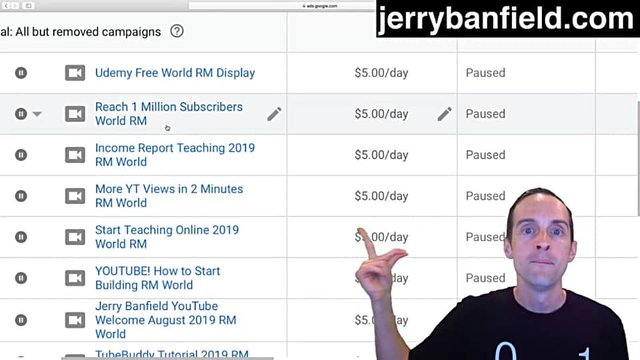
It's very important that you make a schedule and tell people when to expect new videos just like a TV show. That way people can predictably come back at a certain time instead of what I've done the last few years.
Thus, I've looked through these and some of the best I've done, for example, in the USA, the best campaign I ever ran in the USA to get subscribers got views for 5 cents each and got subscribers for about a dollar a little over a dollar each, and that video was not as well done as some of the other ones.
Now you might think, "Is it really worth paying a dollar or two to get a subscriber on YouTube?"
If you do have a subscriber who actually turns notifications on and comes back and is watching videos on a regular basis, then I think this subscriber could easily be worth in the USA $3 to $10+ each because I've got a lot of online courses to buy, I've got thousands of dollars services like my partner program, coaching, and then all the views that this subscriber brings back for free. There's a lot of great potential there.
Thus I've given you the data that I've used to draw all these conclusions.
Read the second part of this tutorial in the next post.
You can continue learning with us in the full class today “The Complete YouTube Course — 0 to 288K Subscribers!” at https://jerrybanfield.com/courses/youtube/
I love you.
You’re awesome.
I appreciate the chance to serve you today and I will see you again soon.
Love,
Jerry Banfield
Edits from video transcript by Michel Gerard at www.michelgerardonline.com.
Posted from my blog with SteemPress : https://jerrybanfield.com/youtube-ads-recipe/