
So now young Padewon the final tantalising steps on the journey to single tasking nirvana lie ahead of you.
In the previous two articles we talked about how multitasking is a fast route to unfocused, unproductive hell.
Yesterday we looked at 3 steps that will bring you closer to single tasking, and therefore closer to a point where you can achieve flow state.
Let us now look at the final steps you will need to take to become a super productive, single task, flow state Jedi.
More Compartmentalisation!
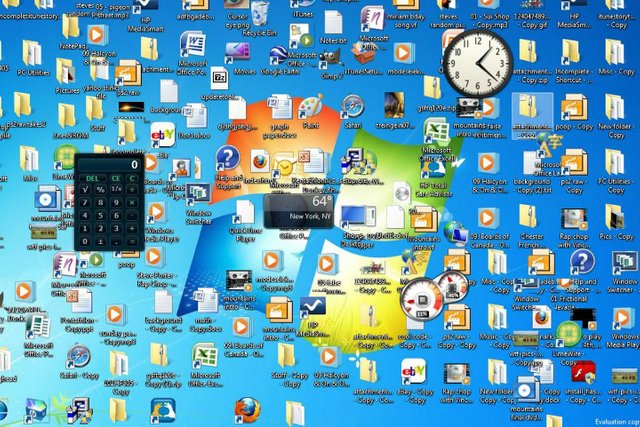
That's right, I'm being shouty again; as I said yesterday, when it comes to productivity and ridding your life of meaningless distraction, the best way is to compartmentalise all of your apps, files and programs.
Yesterday we cleaned your phone, now let's tackle your computer.
Desktop Cleanup - Every time I see a messy desktop I wince; as well as slowing down your machine, it adds a similar latency to your mind.
Before we carry on, I want you to join me in a little thought experiment . .
Imagine that you have just taken up a job in a small firm with just one boss.
When you get there, your boss shows you to your office, it's a huge room with the biggest oak desk you've ever seen, and all around the walls are stacked with filing cabinets from floor to ceiling.

You heart skips a beat as you see one of those ladders with wheels on it and you realise that it is for reaching the files at the very top of the room.
So far so good . .
On your first day your boss asks you for a particular file.
Your inner child is happy that the file is located high enough for you to use the wheeled ladder.
Wheeeee!
You find the file and give it to your boss. Two minutes later he walks back into your office and asks for another file.
He hands you back the first one, but tells you to keep it on your desk, as he may want to look at it again at some point in the future, and he doesn't want to wait the extra 30 seconds it would take you to get it from its proper location.
Hmm, you think to yourself . .
Another two minutes later he gives you back the second file with the same instructions to keep it on your desk.
He repeats this many times throughout the day. By the time it has come to leave, your desk has files scattered all over it.
By the end of the week, you can't even see the wood of desk anymore, and you have to remember where all the files are, because your boss may ask for any one of them at any moment . . and he isn't a patient man!
If you are the sort of person who uses a background image, yet can't see it for the amount of folders and files on your computer desktop, then you are acting out this deliciously bizarre scenario each and every day.
Just like the draconian boss in our silly thought experiment, you are saying to your machine, I may need to look at one of these hundreds of bits of info at any given time, regardless of how old they are, or important they seem.
I mean you can see how ridiculous that is right?
Right?
Right?"
OK, breathe Cryptogee, breath . .
Aaaahhhh pet-hate rant over . . .
So, we can see that having lots of things cluttering up your desktop, is like providing lots of potential distractions for your computer, and subsequently, your poor stressed out brain.
Repeat after me . .
I do not need that Ibiza 2010 Photos album on your desktop.
I do not need immediate access to that random word document.
I do not need immediate access to that song.
I do not need immediate access to that image I used for a meme in 2015.
I do not need immediate access to 99% of the crap that is just sitting on my desktop.
There we go, that's better, now let's move on.
Your poor computer is assigning a portion of RAM to each one of those things, just in case you decide to open it.
You are doing the same thing with the Random Access Memory in your brain.
The solution is easy, use root folders like Documents or create them.
For stuff you use regularly/semi-regularly make folders and sub folders.
Make a temp folder for stuff you'd usually download onto your desktop that you go through each week and empty.
Make a folder for any desktop icons you don't use regularly (most computers prompt you to do this anyway; hint, hint).
When your desktop is a minimalist utopia so too will your mind be free of potential distraction.
Aim for a maximum of three folders and three icons on your desktop.
Mmmmm, doesn't that feel better already?
Internet Browser - Just as with your smart phone and computer, your browser should be organised so as to minimise any distractions tempting you into wasteful multitasking.
Do not just throw bookmarks onto the toolbar, use folders. When you find you are getting too many folders, use your bookmark manager to see which ones you can join together into bigger master folders.
As with your computer desktop, make a bookmarks folder called 'temp' or along those lines. That way any bookmarks that are relevant for a few hours or days, or even weeks, can be regularly flushed.
Perform regular checks on your bookmarks, you'll be surprised by how many things you have saved long-term that you no longer care about.
Tabs: This sounds obvious, but only leave open tabs if you need that tab, and limit the number to five.
It is not uncommon for some people to have dozens of tabs open. Some people will open a tab in the morning and leave it open till they switch their computers off, even though they haven't viewed the page the entire day.
Again, this not only slows down your internet speeds, it leaves lots of room for random distractions, which slow your thinking speeds, making flow state impossible.
Time Thief Sites: There are certain websites that rob you of your very life. This is because these sites employ armies of people to come up with ways to keep you using their services.
If you find you don't have the willpower to simply stay away from sites you know you shouldn't be on. Then try getting a Chrome app called Stay Focused, I'm not sure if it's available for other browsers (it wasn't the last time I checked).
This app will allow you to plan in advance how many minutes you can spend on social media and other waste-your-time sites you like to frequent.
Ten minutes per site, per day, is a good time to set yourself. Especially if you have 5 or more of these sites in your life.
Step 6 - Breath Meditation

When speaking about flow state I rarely go by without mentioning meditation. This is simply because it is a main component of being in flow.
Meditation is an essential piece of the puzzle, whether you are trying to achieve flow through sound, movement, or single tasking. Being able to concentrate on what is intrinsically boring, will increase your ability to focus on important tasks.
A lot of people get frustrated with meditation because they don't feel particularly relaxed while doing it, or it feels like they aren't doing it right.
That's because meditation, above all else, is a test of will, which happens to produce a byproduct of relaxation.
There are many ways to meditate I personally prefer mindfulness. I see this as a rather functional type of meditation that you can do anywhere at anytime you have a few moments to yourself.
The technique we will use to exercise our ability to single task is attention to breath.
So at first, you will set your timer on your phone or device to two minutes.
For the two minutes you will simply concentrate on your breathing.
First you will count every in and out breath till you get to nine.
Then you will count your breaths back down from nine to one.
If this is easy for you to do without letting your mind wander, start to count only your out breaths.
Increase in multiples of nine, so next eighteen, then twenty seven and so on . .
If your mind wanders to something other than your breath, don't worry about it, just refocus on your breathing and restart your counting.
You will probably find that you end your two minute session thinking about something else. That's fine, just take a moment to remind yourself of your breathing, and repeat the exercise the next day.
The idea is to spend at least 95% of the time concentrating on your breathing.
When you can do this for most of, or the entire 2 minutes, try 3 minutes, and then increase the time one minute at a time.
The beauty of this technique is its simplicity and the fact it can be done anywhere.
For instance, right now I am writing this article in a public space.
Around five minutes ago I was being distracted by two people talking to each other who haven't seemed to have quite grasped the concept of a library.
I simply stopped typing and started focusing on my breathing, within five or six breaths I felt like my concentration was back to /where it should be.
The End Of Time

By performing the steps above you will train your mind into focusing on one thing at a time, which is a rapidly decreasing skill in the developing world.
Concentrating on one task at a time will improve your efficiency within these tasks, which will open up the possiblity of you achieving flow state.
When you are in flow state you perform perfectly, without fear, without expectation. You become your own version of a living, breathing, piece of poetry in motion.
Now go forth and single task!
The Incredible You! Flow State Series So Far:
Incredible You! - Flow Your Way To Success With The Power Of Single Tasking
Incredible You! Single Task Training - 3 Steps To FlowIncredible You! - Feeling The Flow With The Power Of Touch
Incredible You! - Connect To The Moment And Enhance Your Power With Sound
Incredible You! - Move Like An Animal With Ido Portal
Incredible You! - Finding Your Flow State Superpower
HAVE YOU BEEN FOLLOWING THE SINGLE TASKING ADVICE? DO YOU ALREADY EMPLOY SOME OF THE TECHNIQUES WE'VE TALKED ABOUT OVER THE PAST FEW ARTICLES? WOULD YOU LIKE TO KNOW MORE ABOUT FLOW STATE? AS EVER, LET ME KNOW BELOW!
I clicked on this thinking, "I don't need any of this advice." Now I'm sitting here in shame, looking at all the bullshit on my desktop I need to delete.
Downvoting a post can decrease pending rewards and make it less visible. Common reasons:
Submit
Lolz, always room for improvement :-)
Cg
Downvoting a post can decrease pending rewards and make it less visible. Common reasons:
Submit
hahahahahahhaha
Downvoting a post can decrease pending rewards and make it less visible. Common reasons:
Submit
I just uses 2 screens. One is always clean
Downvoting a post can decrease pending rewards and make it less visible. Common reasons:
Submit
I use 2 screens as well; both are always clean :-)
Cgee
Downvoting a post can decrease pending rewards and make it less visible. Common reasons:
Submit
:) good one (actually good two)
Downvoting a post can decrease pending rewards and make it less visible. Common reasons:
Submit
I use 5 screens..they always dusty..
Downvoting a post can decrease pending rewards and make it less visible. Common reasons:
Submit
I'm always in the present moment awareness. It's a form of meditation.
Downvoting a post can decrease pending rewards and make it less visible. Common reasons:
Submit
Thank you for sharing,and I will follow your post du here
Downvoting a post can decrease pending rewards and make it less visible. Common reasons:
Submit
oh my I'm SO guilty of the messy desktop - both real and computer! My problem is that if I don't see it I forget about it and I have too many things to keep track of so seeing them helps. BUT I see your points and will take some steps to change my distracted ways...
Downvoting a post can decrease pending rewards and make it less visible. Common reasons:
Submit
I get that, for certain things I need to remember, I will place a folder on the desktop with the relevant items, and then put the folder name in CAPS and/or if you use a Mac, colour code your folders.
Tidy desktop, tidy mind :-)
Cg
Downvoting a post can decrease pending rewards and make it less visible. Common reasons:
Submit
excellent idea, I'll do it!! :-)
Downvoting a post can decrease pending rewards and make it less visible. Common reasons:
Submit
Im a jedi now!
Downvoting a post can decrease pending rewards and make it less visible. Common reasons:
Submit
Now go forth and single task! :-D
Cg
Downvoting a post can decrease pending rewards and make it less visible. Common reasons:
Submit
Breathing is always good advise ;-)>
Downvoting a post can decrease pending rewards and make it less visible. Common reasons:
Submit
It's definitely underrated :-)
Cg
Downvoting a post can decrease pending rewards and make it less visible. Common reasons:
Submit
Yea hahahahaha
SOOO underrated!
Its like the most important....hahaha and a deep breath pretty much always improves any situation ;-)>
Downvoting a post can decrease pending rewards and make it less visible. Common reasons:
Submit