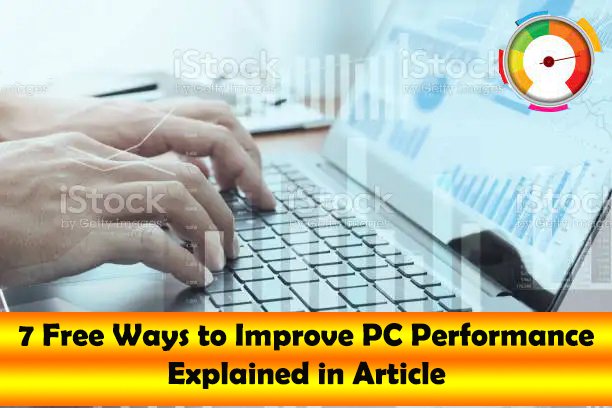
7 Free Ways to Improve PC Performance Explained in Article
Improve Your PC Performance
Sometimes I think that a computer is an always hungry monster – no matter how much you feed it, it is still hungry. Even if you spend a fortune on a powerful computer, you still will want more performance from it. On the other hand, many tricks can help you improve your computer’s performance without spending tons of money. Here are some suggestions on how you can improve your computer’s performance for free or for cheap:
Add more RAM. Adding more RAM is one of the major improvements you can make. Prices have dropped and now you can get 4-8 GB of RAM for under $100. However, before you buy more RAM, make sure that your motherboard can accommodate it. Motherboards do have their RAM capacity, so if your motherboard is too old. It might not be able to serve 4 GB, not to mention 8GB or more of RAM. If you need to buy a new motherboard, this usually means that you will have to buy a new CPU as well. Even in this case you still might be able to go under $200 for everything. But this usually means you will have to get a low-end motherboard, CPU, and RAM. Which is not better than having your old computer.
Get a faster hard drive. Nowadays hard drives are fast but still, it is always possible to get a faster one. As with RAM, first, you need to check that your motherboard supports the new drive you have chosen. New hard drives are under $60-80, so it’s not a huge expense.
Tweak your Windows. Now, this is a completely free way to improve your PC performance. You can get a free Windows tweak and optimize your computer’s performance with it.
Do not use virtual memory. When you don’t have enough physical memory. Virtual memory is one of the ways to run applications that require more memory than what’s physically available. However, virtual memory is very slow. If you experience performance downgrades. You’d better either get more RAM or run fewer applications.
Close the applications that you aren’t using at the moment. This is one more tip that I bet every techie knows but that ordinary users might not be aware of. When you have many open applications. If you are not using them at the moment. Each of them uses PC resources and slows down your computer. This is why it’s best to close all the apps you are not using at the moment and reopen them when you need them.
Restart your Windows. Another trick to help you improve performance is to restart Windows (or Linux, if this is your OS of choice). Frequent restarts have some inconveniences – for instance, they interrupt your work. However, if you have the habit of turning off your computer only. When you are away for a long time, you should restart your Windows at least once in 2-3 days.
Install Linux. Windows requires a lot of resources and if you don’t want to upgrade your computer right now. A workaround is to install an alternative operating system, for instance, Linux. Many Linux distributions use resources times more than Windows. However, you must be a more advanced user to install and use a Linux distribution. Many Linux distributions indeed look like Windows. But still, the learning curve could be kind of steep.
Finally, one suggestion I certainly don’t endorse is to overclock your processor. Yes, you can get more speed when you overclock your processor but this is very risky. Even if you know what you are doing, so avoid it. The other ways to speed up a PC you have at your disposal are much better than overclocking. So, my honest advice is not to think of it at all!
Related Posts:
The Biggest Trends in A Guide To Rootkits
The Benefits of Solar Panels for Home
Types of Printers and Major Tech Parameters